 |
|
2010-08-31
, 21:54
|
|
Posts: 355 |
Thanked: 245 times |
Joined on Jul 2009
@ Northern VA
|
#11
|
yeah tried running it and having syntax issue too, there a faq or an example of the proper syntax to it?
|
|
2010-09-01
, 12:48
|
|
Posts: 51 |
Thanked: 48 times |
Joined on Jun 2010
|
#12
|
Hi, I've made a quick and dirty gui for gargoyle:
Edit 06Sep: I've cleaned up the UI a bit and got rid of some redundant options.
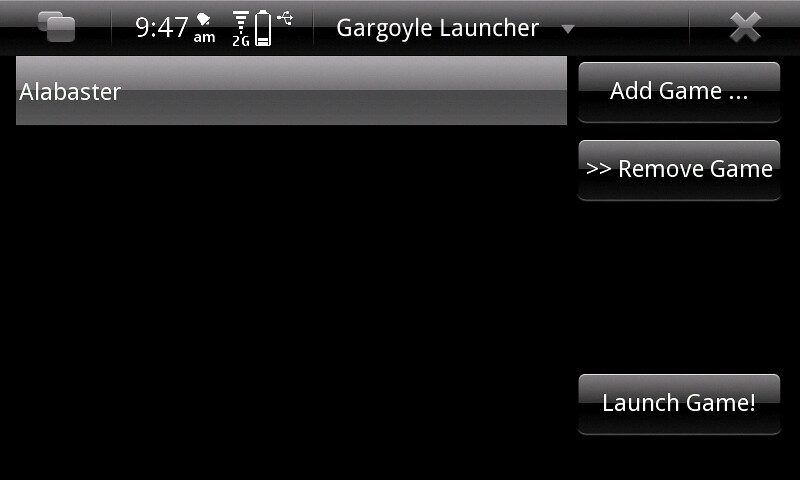
It was made upon the request of a friend who was annoyed with needing to drop to a terminal to launch the games.
Find it in extras-devel under the name gargoylelauncher
Browse and "add games" to the list.
Select a game from the list and hit "launch game" to play
Hope it's of some use to others....
Edit 06Sep: I notice that tkatchev's latest gargoyle build comes with a desktop icon and a file chooser dialog; so the usefulness of this app is now minimal (except if you like to have multiple games on the go
Last edited by thegman; 2010-09-06 at 10:31.
Edit 06Sep: I've cleaned up the UI a bit and got rid of some redundant options.
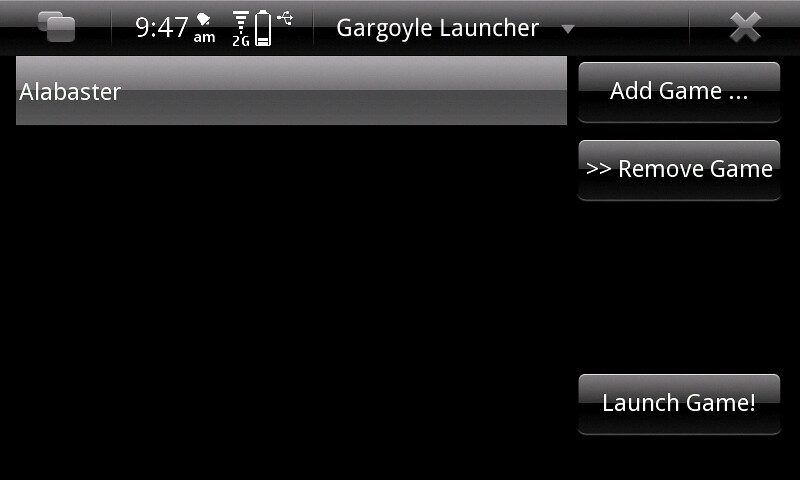
It was made upon the request of a friend who was annoyed with needing to drop to a terminal to launch the games.
Find it in extras-devel under the name gargoylelauncher
Browse and "add games" to the list.
Select a game from the list and hit "launch game" to play
Hope it's of some use to others....
Edit 06Sep: I notice that tkatchev's latest gargoyle build comes with a desktop icon and a file chooser dialog; so the usefulness of this app is now minimal (except if you like to have multiple games on the go

Last edited by thegman; 2010-09-06 at 10:31.
| The Following 5 Users Say Thank You to thegman For This Useful Post: | ||
|
|
2010-09-02
, 02:02
|
|
|
Posts: 355 |
Thanked: 245 times |
Joined on Jul 2009
@ Northern VA
|
#13
|
thegman thanks, it keeps me from making those pesky syntax errors :-)
|
|
2010-09-02
, 14:31
|
|
Posts: 163 |
Thanked: 256 times |
Joined on May 2010
|
#14
|
This looks like a problem with the .z5 file itself -- looks like it is cp1251-encoded. I haven't tried, but I'm guessing you need utf8 to see non-ascii characters.
Originally Posted by usar


I tried to open different files
f.e. when I open Alicer http://ifwiki.ru/files/Alicer.zip
typing in terminal
gargoyle MyDocs/Games/if/Alicer.z5
I see this screen
|
|
2010-09-02
, 19:11
|
|
Posts: 13 |
Thanked: 4 times |
Joined on Apr 2010
|
#15
|
after last update and changing fonts in garglk.ini to DroidSerif it looks normal, but in *.gem files i see same problem. but instead of "?" i see different characters, it seems like wrong encoding.
and i have another problem - i can't change keyboard layout, so i can't write commands in russian
and i have another problem - i can't change keyboard layout, so i can't write commands in russian

|
|
2010-09-03
, 00:05
|
|
|
Posts: 3,811 |
Thanked: 1,151 times |
Joined on Oct 2007
@ East Lansing, MI
|
#16
|
I would really, really like to see this for Maemo 4 as well.
Is there any possible chance of this?
Is there any possible chance of this?
|
|
2010-09-03
, 11:37
|
|
Posts: 163 |
Thanked: 256 times |
Joined on May 2010
|
#17
|
If I read the source code correctly, the gtk version of gargoyle has a bug. (It doesn't support non-ascii inputs.)
I'll contact the maintainer about this problem.
I'll contact the maintainer about this problem.
Originally Posted by usar


after last update and changing fonts in garglk.ini to DroidSerif it looks normal, but in *.gem files i see same problem. but instead of "?" i see different characters, it seems like wrong encoding.
and i have another problem - i can't change keyboard layout, so i can't write commands in russian
|
|
2010-09-06
, 07:29
|
|
Posts: 163 |
Thanked: 256 times |
Joined on May 2010
|
#18
|
Sorry, I was wrong. The bug is in maemo's handling of keyboard layout switching, actually.
I've fixed my build of gargoyle, there's now a work-around that should mostly work.
Check the latest version in extras-testing, it should support unicode fully.
I've fixed my build of gargoyle, there's now a work-around that should mostly work.
Check the latest version in extras-testing, it should support unicode fully.
| The Following User Says Thank You to tkatchev For This Useful Post: | ||
|
|
2010-09-06
, 13:50
|
|
Posts: 51 |
Thanked: 48 times |
Joined on Jun 2010
|
#19
|
Hi tkatchev,
I've noticed that the latest version of gargoyle (atleast 2010.09.01-9) seems to ignore games passed as a command line argument, if the file path has a space in it. This used to work, but seems to have stopped working about the time an built-in file chooser dialog was added
So something like:
would fail; although choosing it from within Gargoyle works.
I'm not sure if you plan to support the command line arguments (as most people won't use that), but it does break my launcher
(OK, it only breaks if you've got games stored in a directory with a space in it and you use the command line to launch them. I also noticed that I was not escaping the spaces correctly in my launcher, which I've fixed in the latest version -- will be pushed to extras-testing shortly)
I've noticed that the latest version of gargoyle (atleast 2010.09.01-9) seems to ignore games passed as a command line argument, if the file path has a space in it. This used to work, but seems to have stopped working about the time an built-in file chooser dialog was added
So something like:
Code:
/usr/bin/gargoyle /home/user/MyDocs/.documents/Interactive\ Fiction/Alabaster.glorb
I'm not sure if you plan to support the command line arguments (as most people won't use that), but it does break my launcher

(OK, it only breaks if you've got games stored in a directory with a space in it and you use the command line to launch them. I also noticed that I was not escaping the spaces correctly in my launcher, which I've fixed in the latest version -- will be pushed to extras-testing shortly)
|
|
2010-09-07
, 03:59
|
|
Posts: 163 |
Thanked: 256 times |
Joined on May 2010
|
#20
|
Thanks!
It's a bug in my lanucher script, sorry about that.
I'll get it fixed today.
It's a bug in my lanucher script, sorry about that.
I'll get it fixed today.
Originally Posted by thegman


Hi tkatchev,
I've noticed that the latest version of gargoyle (atleast 2010.09.01-9) seems to ignore games passed as a command line argument, if the file path has a space in it. This used to work, but seems to have stopped working about the time an built-in file chooser dialog was added
So something like:
would fail; although choosing it from within Gargoyle works.Code:/usr/bin/gargoyle /home/user/MyDocs/.documents/Interactive\ Fiction/Alabaster.glorb
I'm not sure if you plan to support the command line arguments (as most people won't use that), but it does break my launcher
(OK, it only breaks if you've got games stored in a directory with a space in it and you use the command line to launch them. I also noticed that I was not escaping the spaces correctly in my launcher, which I've fixed in the latest version -- will be pushed to extras-testing shortly)
 |
| Tags |
| glulx, infocomzmachine |
«
Previous Thread
|
Next Thread
»
|
All times are GMT. The time now is 15:41.







