|
|
2008-08-05
, 15:12
|
|
Posts: 3,428 |
Thanked: 2,856 times |
Joined on Jul 2008
|
#12
|
You can't out of box.. this tutorial is one of 2 pieces.. originally linked in the topic is Stskeeps website which has the step by step on how to install NIT-Debian (although right this second it isn't step by step, as of last night there were installer bugs).. after NIT-Debian is installed you follow the steps in the OP to provide yourself with Gnome.
There's not a "Debian with Gnome" pre-package built yet.. you can use Debian Beta3 as a base if you want it now.. but beta3 is missing some important stuff; IE xmodmap for the N810 for the function keys; older wireless driver, no dimming/blanking of the screen.. but overall beta3 was a good starting point.
However you get a bootable debian on your tablet the OP tells you how to put gnome onto it..
There's not a "Debian with Gnome" pre-package built yet.. you can use Debian Beta3 as a base if you want it now.. but beta3 is missing some important stuff; IE xmodmap for the N810 for the function keys; older wireless driver, no dimming/blanking of the screen.. but overall beta3 was a good starting point.
However you get a bootable debian on your tablet the OP tells you how to put gnome onto it..
|
|
2008-08-05
, 15:17
|
|
Posts: 3,428 |
Thanked: 2,856 times |
Joined on Jul 2008
|
#13
|
b-man - You can remove step 4 entirely.. Twice now I have left the default gdm init.d script and it runs fine - we made changes in there to try and fix the X touchscreen; which we ended up fixing in the conf file instead.. so no changes need to be made to /etc/init.d/gdm...
Also.. check your installation... /etc/gdm/gdm.conf exists; but is mostly empty and referrs to /usr/share/gdm/defaults.conf. That is where you should make the server-Standard changes to get X to work and Autologin setup correctly.
Last edited by fatalsaint; 2008-08-05 at 15:20.
Also.. check your installation... /etc/gdm/gdm.conf exists; but is mostly empty and referrs to /usr/share/gdm/defaults.conf. That is where you should make the server-Standard changes to get X to work and Autologin setup correctly.
__________________
If I've helped you or you use any of my packages feel free to help me out.
-----------------------------------------------------------------------------------
Maintaining:
pyRadio - Pandora Radio on your N900, N810 or N800!
If I've helped you or you use any of my packages feel free to help me out.
-----------------------------------------------------------------------------------
Maintaining:
pyRadio - Pandora Radio on your N900, N810 or N800!
Last edited by fatalsaint; 2008-08-05 at 15:20.
|
|
2008-08-05
, 17:39
|
|
|
Posts: 549 |
Thanked: 502 times |
Joined on Feb 2008
@ Bowling Green Ohio (united states)
|
#14
|
Originally Posted by fatalsaint

Ok, i'll remove step 4
b-man - You can remove step 4 entirely.. Twice now I have left the default gdm init.d script and it runs fine - we made changes in there to try and fix the X touchscreen; which we ended up fixing in the conf file instead.. so no changes need to be made to /etc/init.d/gdm...
Also.. check your installation... /etc/gdm/gdm.conf exists; but is mostly empty and referrs to /usr/share/gdm/defaults.conf. That is where you should make the server-Standard changes to get X to work and Autologin setup correctly.

Also, the reason whi gdm.conf is mostly empty is because you are suppose to add your own changes and defults.conf reads that file that you've added to and applys changes to it's self when you boot up debian.
The reason that it asks you to refer to defults.config is so, if you are making changes manualy, you can have a idia for how you want it to de set up. Also, if you read closly in the defults.config file it says that this file shuld not be edited manualy and that it is best to apply changes in the gdm.config file so that it can properly and safely apply changes to the configuration of the gdm daemon. In simpler terms, gdm.conf is like a "remote" for defults.conf so you can safely apply independent changes to how gdm is set up.
Basicly, If yo decid to manualy apply changes to defults.conf, you have a grait risk of messing things up.
Kinda like the equivalent of trying to manualy edit your sudoers file.

__________________
I'm an advanced user and a bit of a modder.
----------------------------------------------
I am involved with Mer, Deblet, and NITdroid.
My ports/creations/hacks: GNOME (for Deblet), Cdeb2», Ubuntu, playable flash games in the "Get Started" app, DBS, ect...
enhanced fedora port has been canceled in favor of NITDebian (TBA)
I'm an advanced user and a bit of a modder.
----------------------------------------------
I am involved with Mer, Deblet, and NITdroid.
My ports/creations/hacks: GNOME (for Deblet), Cdeb2», Ubuntu, playable flash games in the "Get Started" app, DBS, ect...
enhanced fedora port has been canceled in favor of NITDebian (TBA)
|
|
2008-08-05
, 17:40
|
|
Posts: 3,428 |
Thanked: 2,856 times |
Joined on Jul 2008
|
#15
|
Ahhh... Ok. I just went to the source... good point. To me this new setup for the tablet is the "default".. not a user change  .. since it flat out doesn't work without it.
.. since it flat out doesn't work without it.
 .. since it flat out doesn't work without it.
.. since it flat out doesn't work without it.
|
|
2008-08-06
, 04:35
|
|
|
Moderator |
Posts: 7,109 |
Thanked: 8,820 times |
Joined on Oct 2007
@ Vancouver, BC, Canada
|
#16
|
I'm trying a minimal-minimal install to see if I can get anything like a useful Gnome running in a chroot 
I am installing:
Note, no GDM -- I don't know why we'd need a login manager on the tablet, since we only have one user?
In theory, I should be able to start a fairly stripped-down Gnome environment in the Xephyr server....
It's installing the totem package. It's also installing "python-sexy".
It's also installing "python-sexy". 
 That's funny...
That's funny...
Will edit this post as I find out how stuff works...
EDIT: Need to get 1922kB/119MB of archives. After this operation, 345MB of additional disk space will be used.
Last edited by qole; 2008-08-06 at 04:48.

I am installing:
apt-get install gnome-core gdm gnome-media gnome-system-monitor gnome-system-tools gnome-volume-manager gnome-utils gnome-app-install
In theory, I should be able to start a fairly stripped-down Gnome environment in the Xephyr server....
It's installing the totem package.
 It's also installing "python-sexy".
It's also installing "python-sexy". 
 That's funny...
That's funny... Will edit this post as I find out how stuff works...
EDIT: Need to get 1922kB/119MB of archives. After this operation, 345MB of additional disk space will be used.
__________________
qole.org --- twitter --- Easy Debian wiki page
Please don't send me a private message, post to the appropriate thread.
Thank you all for your donations!
qole.org --- twitter --- Easy Debian wiki page
Please don't send me a private message, post to the appropriate thread.
Thank you all for your donations!
Last edited by qole; 2008-08-06 at 04:48.
| The Following 2 Users Say Thank You to qole For This Useful Post: | ||
|
|
2008-08-06
, 04:43
|
|
Posts: 3,428 |
Thanked: 2,856 times |
Joined on Jul 2008
|
#17
|
cool dude! Anxious to see how it goes!
|
|
2008-08-06
, 06:55
|
|
|
Moderator |
Posts: 7,109 |
Thanked: 8,820 times |
Joined on Oct 2007
@ Vancouver, BC, Canada
|
#18
|
Works fine, nice and snappy (in my chroot partition, probably not so fast from the image file), does tap-and-hold right-click, and very gnome-looking 
All I needed to do was make a new copy of /usr/share/applications/hildon/debwm.desktop (I called it gnome.desktop), change the appropriate lines in my new file, and, in my chroot, copy xpice to xpgnome, then change IceWM to Gnome and icewm-session to gnome-session, and it just worked.
I had to hack hal to get it to install (put "exit 0" as the first line of /var/lib/dpkg/info/hal.preinst and /var/lib/dpkg/info/hal.postinst then run "apt-get -f install" to finish getting everything installed), and there was some sort of error about a daemon not being started when I first ran gnome-session, but it started up and seemed to be fine after that.
My biggest complaint so far is that all the settings dialogs are huge, they go way off the bottom of the screen, and I can't move the window up past the top of the screen to read the bottom of the dialog!
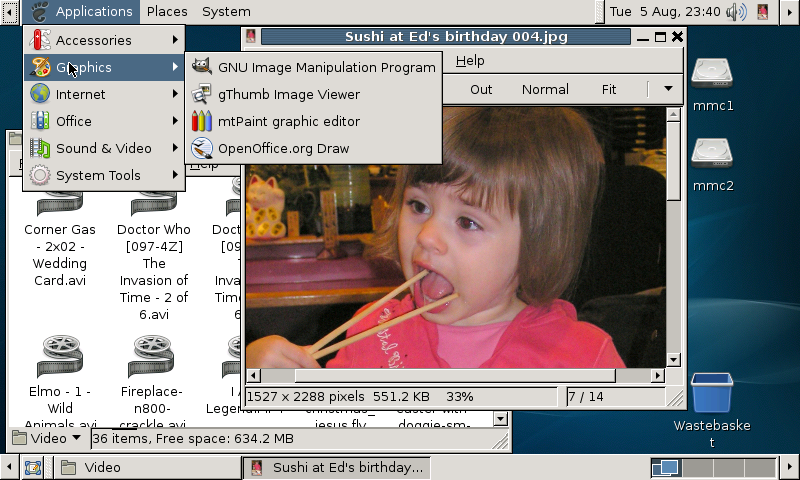
Last edited by qole; 2008-08-06 at 06:59.

All I needed to do was make a new copy of /usr/share/applications/hildon/debwm.desktop (I called it gnome.desktop), change the appropriate lines in my new file, and, in my chroot, copy xpice to xpgnome, then change IceWM to Gnome and icewm-session to gnome-session, and it just worked.
I had to hack hal to get it to install (put "exit 0" as the first line of /var/lib/dpkg/info/hal.preinst and /var/lib/dpkg/info/hal.postinst then run "apt-get -f install" to finish getting everything installed), and there was some sort of error about a daemon not being started when I first ran gnome-session, but it started up and seemed to be fine after that.
My biggest complaint so far is that all the settings dialogs are huge, they go way off the bottom of the screen, and I can't move the window up past the top of the screen to read the bottom of the dialog!
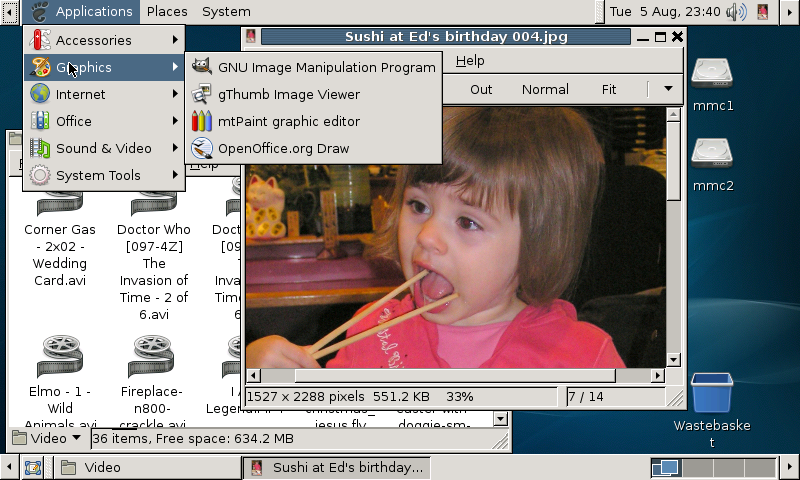
__________________
qole.org --- twitter --- Easy Debian wiki page
Please don't send me a private message, post to the appropriate thread.
Thank you all for your donations!
qole.org --- twitter --- Easy Debian wiki page
Please don't send me a private message, post to the appropriate thread.
Thank you all for your donations!
Last edited by qole; 2008-08-06 at 06:59.
|
|
2008-08-06
, 13:11
|
|
Posts: 3,428 |
Thanked: 2,856 times |
Joined on Jul 2008
|
#19
|
Sweet!..and yeah i have that same problem... rotation FTW  ...thats all Ive needed rotation for so far.
...thats all Ive needed rotation for so far.
REALLY wish I could get sound and video working in this..
Oh and now that u are branching desktops ..really think u might try some of those mods i did to xpice to make a dynamic "one size fits all" script...then no need tp copy debwm.app or xpice to new files...just make one in personal men and use the same script...it's quite handy... pretty fun to open a menu and see "XFCE WindowMaker OpenBox Gnome IceWM" and just pick a desktop...
..really think u might try some of those mods i did to xpice to make a dynamic "one size fits all" script...then no need tp copy debwm.app or xpice to new files...just make one in personal men and use the same script...it's quite handy... pretty fun to open a menu and see "XFCE WindowMaker OpenBox Gnome IceWM" and just pick a desktop...
Last edited by fatalsaint; 2008-08-06 at 13:15.
 ...thats all Ive needed rotation for so far.
...thats all Ive needed rotation for so far.REALLY wish I could get sound and video working in this..
Oh and now that u are branching desktops
 ..really think u might try some of those mods i did to xpice to make a dynamic "one size fits all" script...then no need tp copy debwm.app or xpice to new files...just make one in personal men and use the same script...it's quite handy... pretty fun to open a menu and see "XFCE WindowMaker OpenBox Gnome IceWM" and just pick a desktop...
..really think u might try some of those mods i did to xpice to make a dynamic "one size fits all" script...then no need tp copy debwm.app or xpice to new files...just make one in personal men and use the same script...it's quite handy... pretty fun to open a menu and see "XFCE WindowMaker OpenBox Gnome IceWM" and just pick a desktop...
__________________
If I've helped you or you use any of my packages feel free to help me out.
-----------------------------------------------------------------------------------
Maintaining:
pyRadio - Pandora Radio on your N900, N810 or N800!
If I've helped you or you use any of my packages feel free to help me out.
-----------------------------------------------------------------------------------
Maintaining:
pyRadio - Pandora Radio on your N900, N810 or N800!
Last edited by fatalsaint; 2008-08-06 at 13:15.
|
|
2008-08-06
, 16:13
|
|
|
Posts: 549 |
Thanked: 502 times |
Joined on Feb 2008
@ Bowling Green Ohio (united states)
|
#20
|
Sweet! I'm glad that people are interested in this  ... Also just to let you know, I finally have a fully functional Debian install that's "lenny" based so i shuld not run into enny more problems. As well, now that i'm not busy trying to install enything that is soo, soo time consuming, i am available for help and suggestions
... Also just to let you know, I finally have a fully functional Debian install that's "lenny" based so i shuld not run into enny more problems. As well, now that i'm not busy trying to install enything that is soo, soo time consuming, i am available for help and suggestions  .
.
fatalsaint: could you share how you got swap set up and working? I have never set up swap manualy before and really need it because i'm starting to have some lock-up truble my self and wanted to know if you could help.
 ... Also just to let you know, I finally have a fully functional Debian install that's "lenny" based so i shuld not run into enny more problems. As well, now that i'm not busy trying to install enything that is soo, soo time consuming, i am available for help and suggestions
... Also just to let you know, I finally have a fully functional Debian install that's "lenny" based so i shuld not run into enny more problems. As well, now that i'm not busy trying to install enything that is soo, soo time consuming, i am available for help and suggestions  .
.fatalsaint: could you share how you got swap set up and working? I have never set up swap manualy before and really need it because i'm starting to have some lock-up truble my self and wanted to know if you could help.
__________________
I'm an advanced user and a bit of a modder.
----------------------------------------------
I am involved with Mer, Deblet, and NITdroid.
My ports/creations/hacks: GNOME (for Deblet), Cdeb2», Ubuntu, playable flash games in the "Get Started" app, DBS, ect...
enhanced fedora port has been canceled in favor of NITDebian (TBA)
I'm an advanced user and a bit of a modder.
----------------------------------------------
I am involved with Mer, Deblet, and NITdroid.
My ports/creations/hacks: GNOME (for Deblet), Cdeb2», Ubuntu, playable flash games in the "Get Started" app, DBS, ect...
enhanced fedora port has been canceled in favor of NITDebian (TBA)
| The Following User Says Thank You to b-man For This Useful Post: | ||









Nokia N810&N800 and SE P990i Owner!