| The Following User Says Thank You to dirkvl For This Useful Post: | ||
|
|
2015-01-20
, 19:18
|
|
Posts: 461 |
Thanked: 358 times |
Joined on May 2010
@ Bilbao (Basque Country [Spain])
|
#12
|
Ok, sorry dirkvl and all. Will continue there and will decide if my image posted is the definitive design we'd like for spanish and portuguese for TOHKBD v2, or other similar.
| The Following User Says Thank You to malkavian For This Useful Post: | ||
|
|
2015-03-10
, 18:58
|
|
Posts: 461 |
Thanked: 358 times |
Joined on May 2010
@ Bilbao (Basque Country [Spain])
|
#13
|
Data here is not valid. Real qwerty layout have french acute on "F" letter and spanish acute on "G" letter. My design is not valid then.I will post corrected design.
Hello Wazd and all!
Here is the final design for converting a english layout in one valid for spanish + italian + portuguese + catalonian + maybe french.
It takes english layout as a base, so vector file only need the symbols with green background.
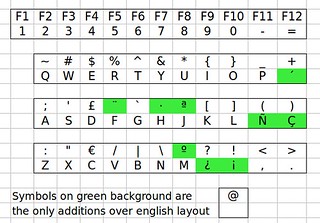
Layout in libreoffice calc format
Last edited by malkavian; 2015-08-03 at 11:48.
Hello Wazd and all!
Here is the final design for converting a english layout in one valid for spanish + italian + portuguese + catalonian + maybe french.
It takes english layout as a base, so vector file only need the symbols with green background.
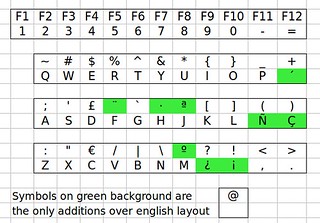
Layout in libreoffice calc format
Last edited by malkavian; 2015-08-03 at 11:48.
| The Following User Says Thank You to malkavian For This Useful Post: | ||
|
|
2015-06-05
, 11:02
|
|
Posts: 14 |
Thanked: 28 times |
Joined on Jan 2015
|
#14
|
To decide which keys I'll add to my layout, I was wondering what is possible and what can never be possible.
I'm a software engineer, so I can probably add some things myself, but I'm not familiar yet with writing phone apps (I got as far as creating a hello world Andoid app) and I'm not familiar with sailfish at all.
Because I work a lot with TV's, I think I'll be adding the common buttons of TV remotes to my layout. Just in case I ever write a remote control app. Many of these keys (red/green/yellow/blue/ch+/ch-, etc) make no sense on a phone, but is it possible to write an app which reads these keys, and send them to the TV? (don't worry about the sending to the TV part)
Other keys found on TV remotes and many PC keyboard are the media control keys play/stop/ffwd/next, etc. These could make sense on a phone as well, to control media players.
Could this work?
How about volume up/down keys? The phone's own keys can be obstructed by the keyboard, depending on the orientation in which you attach it. Could I add these two keys to my layout and have them work identical to the phones own keys?
Can I add a (working) mute button? Maybe even different buttons for different profiles/situations? One for complete silence, one for vibrate, one for civilized noise levels and one for absolute mayhem.
Or one button which pops up a dialog with the different profiles?
And could I write my own app which captures the vol+/-/mute keys first and blocks their normal behavior? (So when in my remote control app, use these keys to control the volume of the TV set, not the Jolla's volume)
Can I add keys that do something on the phone no matter in which state/app it is? Like:
- Can I add an voicemail / 'ICE' button which directly calls my voicemail / ICE-contact?
(common on many cell/wireless phones where you can hold the '1' to directly call voicemail.)
- Can I add a key to open certain apps (email client, web browser)?
- Can I add a lock button, which locks the phone? Like the button already on the phone. Although the existing button might be very special button, just like the power button on my PC is not a regular button.
- Can I add a power button to power down the phone? To power up the phone?
Can I define an action to execute when holding a button for a longer time (like calling voicemail by holding the '1'), or does the keyboard only register keypresses, no matter how long they are pressed?
Can I create a button for force a certain rotation of the display? I know you can temporarily prevent an orientation change by touching the screen while rotating the phone, but I have many situations where I'm not holding the screen but something triggers an orientation change (like making a sharp turn in my car, which causes my navigation app to rotate). So a key to set the orientation to landscape/potrait/auto would be very nice.
could pressing that key provide some visual feedback (like the android toast message)?
Can I create macro record/play buttons? I have one unused key in my layout, whick I would like as <macro> key: <shift>-<macro> to start recording keypresses a until I press <shift>-<macro> again. Pressing <macro> would replay those keypresses. (for example fot those annoying email-password dialogs that I have to fill in 10 times a day)
I expect this to require some programming from my side, but I would like to know if it can be done, or will be impossible. (any indication on whether this will be easy or very hard is appreciated)
I'm a software engineer, so I can probably add some things myself, but I'm not familiar yet with writing phone apps (I got as far as creating a hello world Andoid app) and I'm not familiar with sailfish at all.
Because I work a lot with TV's, I think I'll be adding the common buttons of TV remotes to my layout. Just in case I ever write a remote control app. Many of these keys (red/green/yellow/blue/ch+/ch-, etc) make no sense on a phone, but is it possible to write an app which reads these keys, and send them to the TV? (don't worry about the sending to the TV part)
Other keys found on TV remotes and many PC keyboard are the media control keys play/stop/ffwd/next, etc. These could make sense on a phone as well, to control media players.
Could this work?
How about volume up/down keys? The phone's own keys can be obstructed by the keyboard, depending on the orientation in which you attach it. Could I add these two keys to my layout and have them work identical to the phones own keys?
Can I add a (working) mute button? Maybe even different buttons for different profiles/situations? One for complete silence, one for vibrate, one for civilized noise levels and one for absolute mayhem.
Or one button which pops up a dialog with the different profiles?
And could I write my own app which captures the vol+/-/mute keys first and blocks their normal behavior? (So when in my remote control app, use these keys to control the volume of the TV set, not the Jolla's volume)
Can I add keys that do something on the phone no matter in which state/app it is? Like:
- Can I add an voicemail / 'ICE' button which directly calls my voicemail / ICE-contact?
(common on many cell/wireless phones where you can hold the '1' to directly call voicemail.)
- Can I add a key to open certain apps (email client, web browser)?
- Can I add a lock button, which locks the phone? Like the button already on the phone. Although the existing button might be very special button, just like the power button on my PC is not a regular button.
- Can I add a power button to power down the phone? To power up the phone?
Can I define an action to execute when holding a button for a longer time (like calling voicemail by holding the '1'), or does the keyboard only register keypresses, no matter how long they are pressed?
Can I create a button for force a certain rotation of the display? I know you can temporarily prevent an orientation change by touching the screen while rotating the phone, but I have many situations where I'm not holding the screen but something triggers an orientation change (like making a sharp turn in my car, which causes my navigation app to rotate). So a key to set the orientation to landscape/potrait/auto would be very nice.
could pressing that key provide some visual feedback (like the android toast message)?
Can I create macro record/play buttons? I have one unused key in my layout, whick I would like as <macro> key: <shift>-<macro> to start recording keypresses a until I press <shift>-<macro> again. Pressing <macro> would replay those keypresses. (for example fot those annoying email-password dialogs that I have to fill in 10 times a day)
I expect this to require some programming from my side, but I would like to know if it can be done, or will be impossible. (any indication on whether this will be easy or very hard is appreciated)
| The Following User Says Thank You to Roland684 For This Useful Post: | ||
|
|
2015-06-05
, 11:43
|
|
Posts: 1,104 |
Thanked: 5,652 times |
Joined on Feb 2010
@ Holland
|
#15
|
Originally Posted by Roland684

this is one biga-ss block of text

To decide which keys I'll add to my layout, I was wondering what is possible and what can never be possible.
I'm a software engineer, so I can probably add some things myself, but I'm not familiar yet with writing phone apps (I got as far as creating a hello world Andoid app) and I'm not familiar with sailfish at all.
Because I work a lot with TV's, I think I'll be adding the common buttons of TV remotes to my layout. Just in case I ever write a remote control app. Many of these keys (red/green/yellow/blue/ch+/ch-, etc) make no sense on a phone, but is it possible to write an app which reads these keys, and send them to the TV? (don't worry about the sending to the TV part)
Other keys found on TV remotes and many PC keyboard are the media control keys play/stop/ffwd/next, etc. These could make sense on a phone as well, to control media players.
Could this work?
How about volume up/down keys? The phone's own keys can be obstructed by the keyboard, depending on the orientation in which you attach it. Could I add these two keys to my layout and have them work identical to the phones own keys?
Can I add a (working) mute button? Maybe even different buttons for different profiles/situations? One for complete silence, one for vibrate, one for civilized noise levels and one for absolute mayhem.
Or one button which pops up a dialog with the different profiles?
And could I write my own app which captures the vol+/-/mute keys first and blocks their normal behavior? (So when in my remote control app, use these keys to control the volume of the TV set, not the Jolla's volume)
Can I add keys that do something on the phone no matter in which state/app it is? Like:
- Can I add an voicemail / 'ICE' button which directly calls my voicemail / ICE-contact?
(common on many cell/wireless phones where you can hold the '1' to directly call voicemail.)
- Can I add a key to open certain apps (email client, web browser)?
- Can I add a lock button, which locks the phone? Like the button already on the phone. Although the existing button might be very special button, just like the power button on my PC is not a regular button.
- Can I add a power button to power down the phone? To power up the phone?
Can I define an action to execute when holding a button for a longer time (like calling voicemail by holding the '1'), or does the keyboard only register keypresses, no matter how long they are pressed?
Can I create a button for force a certain rotation of the display? I know you can temporarily prevent an orientation change by touching the screen while rotating the phone, but I have many situations where I'm not holding the screen but something triggers an orientation change (like making a sharp turn in my car, which causes my navigation app to rotate). So a key to set the orientation to landscape/potrait/auto would be very nice.
could pressing that key provide some visual feedback (like the android toast message)?
Can I create macro record/play buttons? I have one unused key in my layout, whick I would like as <macro> key: <shift>-<macro> to start recording keypresses a until I press <shift>-<macro> again. Pressing <macro> would replay those keypresses. (for example fot those annoying email-password dialogs that I have to fill in 10 times a day)
I expect this to require some programming from my side, but I would like to know if it can be done, or will be impossible. (any indication on whether this will be easy or very hard is appreciated)
|
|
2015-06-05
, 12:10
|
|
Posts: 14 |
Thanked: 28 times |
Joined on Jan 2015
|
#16
|
Yes it is. and now it is here twice 
Many questions. Probably all can only be answered by kimmoli.
I'll go to irc and try to get them answered one by one (and I'll post the answers here too)
Last edited by Roland684; 2015-06-05 at 12:18.

Many questions. Probably all can only be answered by kimmoli.
I'll go to irc and try to get them answered one by one (and I'll post the answers here too)
Last edited by Roland684; 2015-06-05 at 12:18.
|
|
2015-06-05
, 15:25
|
|
Posts: 14 |
Thanked: 28 times |
Joined on Jan 2015
|
#17
|
Well, the irc chat was very prommissing.
by default, there are 12 key-combos the user can configure as hotkeys to launch any application that has .desktop file, and you can invoke call over dbus/scripting, so just make .desktop file containing/starting that script.
This would enable voicemail, ICE, browser, email, etc buttons without programming.
With programming you can make some OS/wayland/some layer grab the keys, and all things related to keyboard are possible.
So macro record/playback should be possible.
Long-presses should be possible.
It should be possible to have a popup, so pressing the ICE button could popup a dialog where you can select the desired contact to call.
Locking the screen rotation is certainly possible (the screen is locked in landscape while the keyboard is open) although not all apps have a landscape layout.
Nice nice nice. I'll be adding many keys to my layout
by default, there are 12 key-combos the user can configure as hotkeys to launch any application that has .desktop file, and you can invoke call over dbus/scripting, so just make .desktop file containing/starting that script.
This would enable voicemail, ICE, browser, email, etc buttons without programming.
With programming you can make some OS/wayland/some layer grab the keys, and all things related to keyboard are possible.
So macro record/playback should be possible.
Long-presses should be possible.
It should be possible to have a popup, so pressing the ICE button could popup a dialog where you can select the desired contact to call.
Locking the screen rotation is certainly possible (the screen is locked in landscape while the keyboard is open) although not all apps have a landscape layout.
Nice nice nice. I'll be adding many keys to my layout

|
|
2015-07-11
, 15:15
|
|
|
Posts: 115 |
Thanked: 185 times |
Joined on Apr 2011
@ Spain
|
#18
|
About custom layouts, I'm wondering how does Maliit handle upper case modifier (CAPS+key) when we're dealing with "no-letters" (numbers, signs...)
You know, when it's about standard latin letters, Maliit knows the rule "capitals' codes are lower's codes - 32"; and there's some magic code that links, e.g., "å" with "Å" (I guess it will be the same with "Ç" and "Ñ"... or we're f***ed).
But if we change KeyboardLayout.qml to, let's say, Malkavian's SP/CAT/POR/FR suggestion, code for the second row would end in something like:
Will be any chance to take advantage of these three options on every key (key, CAPS+key, SYM+key) and add a second sign?
P.S: Taking a look at desktop Linux layout config files, they seem to be more flexible and powerful. /usr/share/X11/xkb/symbols/es example:
You know, when it's about standard latin letters, Maliit knows the rule "capitals' codes are lower's codes - 32"; and there's some magic code that links, e.g., "å" with "Å" (I guess it will be the same with "Ç" and "Ñ"... or we're f***ed).
But if we change KeyboardLayout.qml to, let's say, Malkavian's SP/CAT/POR/FR suggestion, code for the second row would end in something like:
Code:
row2.append({name:"P", sym:"_", size: 1})
row2.append({name:"'", sym:"+", size: 1})
row2.append({name:"Right Ctrl", sym:"", size: 2})
P.S: Taking a look at desktop Linux layout config files, they seem to be more flexible and powerful. /usr/share/X11/xkb/symbols/es example:
Code:
key <AC10> { [ ntilde, Ntilde, asciitilde, dead_doubleacute ] };
key <AC11> { [dead_acute, dead_diaeresis, braceleft, braceleft ] };
key <BKSL> { [ ccedilla, Ccedilla, braceright, dead_breve ] };
|
|
2015-07-24
, 15:00
|
|
Posts: 14 |
Thanked: 28 times |
Joined on Jan 2015
|
#19
|
Ok, I've got my layout figured out, which keys I want where.

Now what?
My low-res mockup will need to be converted into something some engraving shop can process.
I hope I haven't added too much detail, I have no idea what can and can not be done. what kind of DPI can be achieved?
There is to much detail for my bitmap
- on the 6 there is a wire-frame globe with the letters WWW on it
- on the 7 there is a calculator icon (-, +, =)
- on the 0 there is a compass needle with an N on it
- on the W there is a rotate screen icon (a rectangle with a curved arrow in it)
- On the S is a screenshot icon, a dashed square with a + in the bottom right corner
I think all other buttons are clear enough.
wazd, Are you going to make this in a proper layout for me?

Now what?
My low-res mockup will need to be converted into something some engraving shop can process.
I hope I haven't added too much detail, I have no idea what can and can not be done. what kind of DPI can be achieved?
There is to much detail for my bitmap

- on the 6 there is a wire-frame globe with the letters WWW on it
- on the 7 there is a calculator icon (-, +, =)
- on the 0 there is a compass needle with an N on it
- on the W there is a rotate screen icon (a rectangle with a curved arrow in it)
- On the S is a screenshot icon, a dashed square with a + in the bottom right corner
I think all other buttons are clear enough.
wazd, Are you going to make this in a proper layout for me?
|
|
2015-08-29
, 16:27
|
|
Posts: 519 |
Thanked: 366 times |
Joined on Sep 2009
@ North Carolina (Formerly Denmark and Iceland)
|
#20
|
Is this template available?
Or should I do like some of the others and make things up in Excel?
I've got a stealth keyboard which I'd like custom laser etched. Has anyone done that, could anyone give a guide? Should I send it back to someone?
Best wishes,
Oli
Or should I do like some of the others and make things up in Excel?
I've got a stealth keyboard which I'd like custom laser etched. Has anyone done that, could anyone give a guide? Should I send it back to someone?
Best wishes,
Oli
 |
| Tags |
| funky, keyboard, other half, tohkbd |
«
Previous Thread
|
Next Thread
»
|
All times are GMT. The time now is 22:05.







anyway, since we do not have samples, we have not been able to try to engrave extra symbols. but, mentioned everywhere, the possibility to be able to do this is intended.
this thread is for your spanish layout discussions, if you do not post pictures but only type long patches of text -which are to me very confusing- we will probably scroll past it.
this thread is for sharing engraving designs and files, as well as sharing experiences with engraving.
both your and egon's posts in this thread should all be in the other one, since they are discussions about layouts and not final designs nor contain info about engraving.