|
|
2011-09-22
, 03:49
|
|
Posts: 80 |
Thanked: 1 time |
Joined on Aug 2011
@ Egypt
|
#11
|
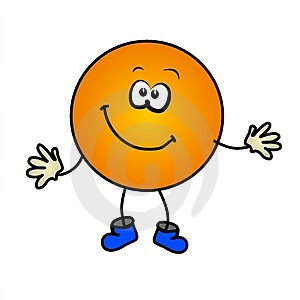
|
|
2011-09-22
, 06:54
|
|
Posts: 2,102 |
Thanked: 1,937 times |
Joined on Sep 2008
@ Berlin, Germany
|
#12
|
???
This was not your partition table, but the lists of superblocks. Please before formatting the partition first make sure the partiion exists at all, hence I am asking for the table of your partitions
Later format your partition as root
I attached partitiontable.txt in attachments.
Code:
sudo gainroot sfdisk -l > partitiontable.new
Code:
mkfs.ext3 -m 1 -L home /dev/mmcblk0p2
|
|
2011-09-22
, 12:13
|
|
Posts: 80 |
Thanked: 1 time |
Joined on Aug 2011
@ Egypt
|
#13
|
Originally Posted by michaaa62

Sorry.. I did mistake last time... I typed "1" not "l" sorry! 
???
This was not your partition table, but the lists of superblocks. Please before formatting the partition first make sure the partiion exists at all, hence I am asking for the table of your partitionsLater format your partition as rootCode:sudo gainroot sfdisk -l > partitiontable.newCode:mkfs.ext3 -m 1 -L home /dev/mmcblk0p2

I attached the partitiontable.txt , .new.
Hope u help me

Thanks in advance...
|
|
2011-09-22
, 12:26
|
|
Posts: 2,102 |
Thanked: 1,937 times |
Joined on Sep 2008
@ Berlin, Germany
|
#14
|
Right. Now i am a little confused 
In your first post you write about a custom partitioning of MyDocs and optfs-partitions, but your partition table does not show any signs of customization
This is still the partition setup Nokia applied. Do you just need a fresh file system for /dev/mmcblk0p2 or do you need the partitions' sizes to be altered?
Please as English is not my first language be as clear as possible, how i could assist you.

In your first post you write about a custom partitioning of MyDocs and optfs-partitions, but your partition table does not show any signs of customization
Disk /dev/mmcblk0: 977024 cylinders, 4 heads, 16 sectors/track
Units = cylinders of 32768 bytes, blocks of 1024 bytes, counting from 0
Device Boot Start End #cyls #blocks Id System
/dev/mmcblk0p1 1 884864 884864 28315648 c W95 FAT32 (LBA)
/dev/mmcblk0p2 884865 950400 65536 2097152 83 Linux
/dev/mmcblk0p3 950401 974976 24576 786432 82 Linux swap / Solaris
/dev/mmcblk0p4 0 - 0 0 0 Empty
Please as English is not my first language be as clear as possible, how i could assist you.
|
|
2011-09-23
, 14:25
|
|
Posts: 80 |
Thanked: 1 time |
Joined on Aug 2011
@ Egypt
|
#15
|
Originally Posted by michaaa62

OK...
Right. Now i am a little confused
In your first post you write about a custom partitioning of MyDocs and optfs-partitions, but your partition table does not show any signs of customizationThis is still the partition setup Nokia applied. Do you just need a fresh file system for /dev/mmcblk0p2 or do you need the partitions' sizes to be altered?
Please as English is not my first language be as clear as possible, how i could assist you.
I'll explain that... I opened this topic because the error which i faced during repartitioning my EMMC.
"I entered this command line and i got this error "mounting /dev/mmcblk0p2 on /mnt failed: Invalid argument"
I tried this "mount -t ext3 /dev/mmcblk0p2 /mnt"
Gave me "Invalid argument"
I tried this "fsck -af /dev/mmcblk0p2"
and it gave me "unable to set superlock flags on /dev/mmcblk0p2"
I saw this error while restoring backupmenu image too."
The main problem that i couldn't use MyDocs "edit files, add files, remove files or format it".
I posted many threads during last 2 months here in maemo talk and many another forums.. but no useful replies

I sent my nokia to nokia care "i don't trust in nokia care" and they couldn't do anything!

What made me mad that i can see 27GB MyDocs.. and 5GB Applicable memory not corrupted!
And i can use all files on them!

I tried "flashing EMMC, GParted, win disk management, Ubuntu" everything trying to fix this problem... but noway

So i posted another topic here again... asking "can i disable the internal EMMC... and use SD card instead of it?"
And the reply was from British told me to Maemo wiki "Repartitioning EMMC"
And i faced superblcok backup error during following steps... so i posted this thread.

I couldn't restore any backup image... or save anything on the memory.
Don't think that this problem because of dropping phone... i faced this problem after restoring backup image for 4th once

After that.. i couldn't use EMMC anymore

Plz... how can this problem be a hardware problem... although i faced it after restoring backup?

Sorry for lengthy...
Regards...
|
|
2011-09-23
, 16:49
|
|
Posts: 2,102 |
Thanked: 1,937 times |
Joined on Sep 2008
@ Berlin, Germany
|
#16
|
Thanks for your rich explanation, actually i was following you through all these threads, kind of stalking Where do you see this? According to the 'partitionstable.new' you posted, your N900 have the default setup of 28GB MyDocs, 2GB /home and the 750 MB swap! May be Nokia care did reset it this way, i do not know!
Where do you see this? According to the 'partitionstable.new' you posted, your N900 have the default setup of 28GB MyDocs, 2GB /home and the 750 MB swap! May be Nokia care did reset it this way, i do not know!
There are a couple of commands to take a look at the health of your device. Please attach the resulting file 'test.txt' of this test here.

What made me mad that i can see 27GB MyDocs.. and 5GB Applicable memory not corrupted!
There are a couple of commands to take a look at the health of your device. Please attach the resulting file 'test.txt' of this test here.
Code:
df -h > test.txt mount >> test.txt lshal | grep volume >> test.txt
|
|
2011-09-23
, 21:01
|
|
Posts: 80 |
Thanked: 1 time |
Joined on Aug 2011
@ Egypt
|
#17
|
Originally Posted by michaaa62

thx for everything 
Thanks for your rich explanation, actually i was following you through all these threads, kind of stalkingWhere do you see this? According to the 'partitionstable.new' you posted, your N900 have the default setup of 28GB MyDocs, 2GB /home and the 750 MB swap! May be Nokia care did reset it this way, i do not know!
There are a couple of commands to take a look at the health of your device. Please attach the resulting file 'test.txt' of this test here.Code:df -h > test.txt mount >> test.txt lshal | grep volume >> test.txt
 ... I attached the file
... I attached the file
|
|
2011-09-23
, 21:46
|
|
Posts: 2,102 |
Thanked: 1,937 times |
Joined on Sep 2008
@ Berlin, Germany
|
#18
|
Great, thanks!
Well there are good news ...and there are bad news!
Your EMMC is working just fine: lshal shows that hal is picking up all of the partitions. Your MyDocs partition of 27GB is 50% free and is mounted without errors.
But your rootfs is almost full (96%), partly because optfs, aka. /dev/mmcblk0p2, is not available.
My advice would be:
1. Make a backup of all possible items in the in-built Backup application, especially the application list.
2. Format the partition /dev/mmcblk0p2 with
3. Flash the firmware to make it use your freshly formatted optfs-partition according to this wiki-article http://wiki.maemo.org/Updating_the_tablet_firmware . Only flash the fiasco image, i would suggest to use a Debian- or Ubuntu-based Linux-Live-CD, which you might also use to enlarge your optfs to the desired 5 GB later.
4. Use the Backup application to rebuilt your applications.
5. Now install backupmenu to the N900 from the application manager of your choice
5. Resize optfs (Enlarge) to 5GB and MyDocs (Shrink) to 24 GB according to this wiki-article http://wiki.maemo.org/Repartitioning_the_flash . Do not use one of the Manual Solutions #1 to #7. Although they still may work, they are fairly outdated. Either use the part 'Using gparted' at the beginning of that side or use Solution#8The GUI-Solution at the end of the side.
And: Do not hesitate to ask for more information for any of the steps or if errors occur again!
Well there are good news ...and there are bad news!
Your EMMC is working just fine: lshal shows that hal is picking up all of the partitions. Your MyDocs partition of 27GB is 50% free and is mounted without errors.

But your rootfs is almost full (96%), partly because optfs, aka. /dev/mmcblk0p2, is not available.

My advice would be:
1. Make a backup of all possible items in the in-built Backup application, especially the application list.
2. Format the partition /dev/mmcblk0p2 with
Code:
sudo gainroot mkfs.ext3 -L optfs -m1 /dev/mmcblk0p2
4. Use the Backup application to rebuilt your applications.
5. Now install backupmenu to the N900 from the application manager of your choice
5. Resize optfs (Enlarge) to 5GB and MyDocs (Shrink) to 24 GB according to this wiki-article http://wiki.maemo.org/Repartitioning_the_flash . Do not use one of the Manual Solutions #1 to #7. Although they still may work, they are fairly outdated. Either use the part 'Using gparted' at the beginning of that side or use Solution#8The GUI-Solution at the end of the side.
And: Do not hesitate to ask for more information for any of the steps or if errors occur again!
| The Following User Says Thank You to michaaa62 For This Useful Post: | ||
|
|
2011-09-24
, 04:06
|
|
Posts: 80 |
Thanked: 1 time |
Joined on Aug 2011
@ Egypt
|
#19
|
Originally Posted by michaaa62

thank u so much 
Great, thanks!
Well there are good news ...and there are bad news!
Your EMMC is working just fine: lshal shows that hal is picking up all of the partitions. Your MyDocs partition of 27GB is 50% free and is mounted without errors.
But your rootfs is almost full (96%), partly because optfs, aka. /dev/mmcblk0p2, is not available.
My advice would be:
1. Make a backup of all possible items in the in-built Backup application, especially the application list.
2. Format the partition /dev/mmcblk0p2 with3. Flash the firmware to make it use your freshly formatted optfs-partition according to this wiki-article http://wiki.maemo.org/Updating_the_tablet_firmware . Only flash the fiasco image, i would suggest to use a Debian- or Ubuntu-based Linux-Live-CD, which you might also use to enlarge your optfs to the desired 5 GB later.Code:sudo gainroot mkfs.ext3 -L optfs -m1 /dev/mmcblk0p2
4. Use the Backup application to rebuilt your applications.
5. Now install backupmenu to the N900 from the application manager of your choice
5. Resize optfs (Enlarge) to 5GB and MyDocs (Shrink) to 24 GB according to this wiki-article http://wiki.maemo.org/Repartitioning_the_flash . Do not use one of the Manual Solutions #1 to #7. Although they still may work, they are fairly outdated. Either use the part 'Using gparted' at the beginning of that side or use Solution#8The GUI-Solution at the end of the side.
And: Do not hesitate to ask for more information for any of the steps or if errors occur again!

i'll try it... But i wanna ask... Resizing any of these partitions has an explaining on given maemo wiki links? Or i need to know how to do it by myself?
Sorry for annoying.. And thank u so much for your great help!

i think it will work... And if not... I will replace my HTC tyt tn ii with nokia C3-00 from radioshack untill i find new n900

God bless u...
Best regards!
|
|
2011-09-24
, 07:56
|
|
Posts: 2,102 |
Thanked: 1,937 times |
Joined on Sep 2008
@ Berlin, Germany
|
#20
|
First things first! Before you even fear doing something with gparted, get the N900 on its feet again with a healthy optfs.
Here is an overview about the operations you do with Gparted-Live-CD http://maketecheasier.com/resize-cre...ted/2009/01/06 Note that your steps to just resize two partitions are even easier to apply.
If you are looking for more information: Here is a quite complete guide to gparted http://www.dedoimedo.com/computers/gparted.html
Here is an overview about the operations you do with Gparted-Live-CD http://maketecheasier.com/resize-cre...ted/2009/01/06 Note that your steps to just resize two partitions are even easier to apply.
If you are looking for more information: Here is a quite complete guide to gparted http://www.dedoimedo.com/computers/gparted.html





