|
|
2012-05-27
, 15:24
|
|
Guest |
Posts: n/a |
Thanked: 0 times |
Joined on
|
#12
|
Originally Posted by baem90

Sorry I forgot to add the actual script to my post.
can u give me step by step? i tried
devel-su
password
./fix.sh
not found. sorry, im a little bit newbies for running command.
Download the script quickedit_0.99.2-1_fix.sh to your device and put it directly in the MyDocs folder. That's the folder you see when you attach the device to your computer.
Here is the easy step by step:
1. Open the terminal
2. Type the following command to execute the script: "sh /home/user/MyDocs/quickedit_0.99.2-1_fix.sh"
3. Now you should have all 4 quick-launch icons pointed to the default browser.
| The Following User Says Thank You to For This Useful Post: | ||
|
|
2012-05-27
, 16:30
|
|
Posts: 260 |
Thanked: 86 times |
Joined on Jan 2012
|
#13
|
i tried, i get this
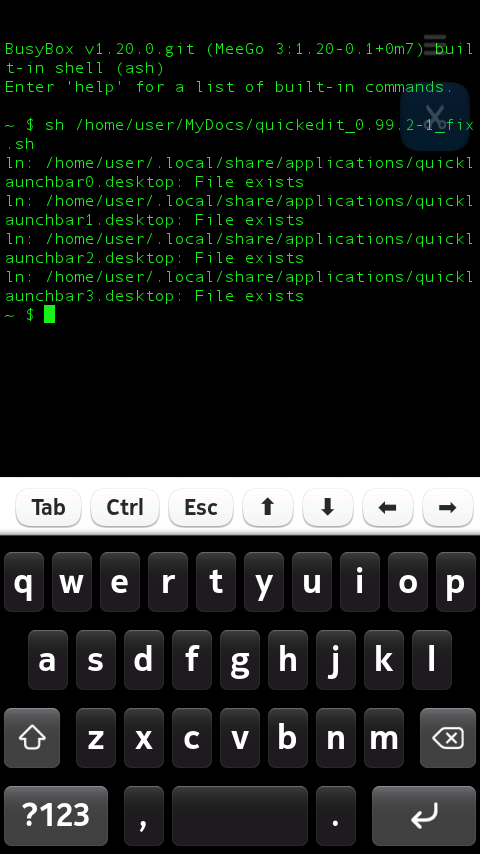
then i reboot,
does not fix anything..
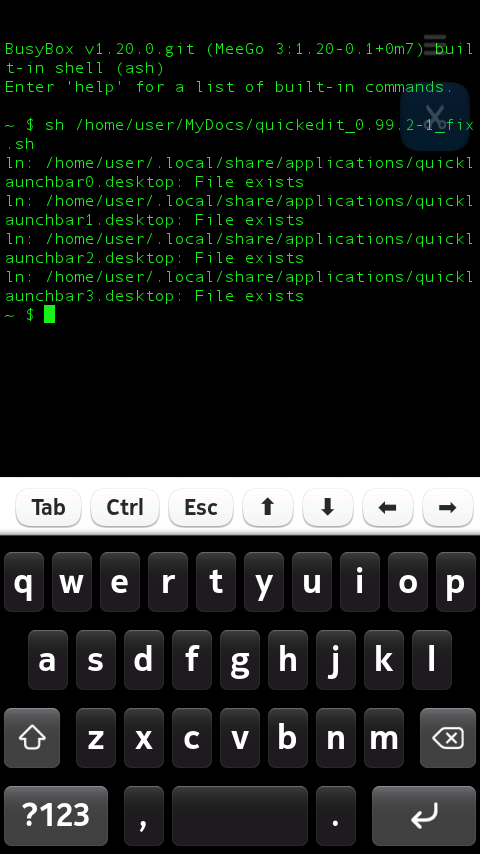
then i reboot,
does not fix anything..
|
|
2012-05-30
, 00:19
|
|
|
Posts: 283 |
Thanked: 102 times |
Joined on Jan 2012
@ VENEZUELA
|
#14
|
Try this:
Before running the script, go to home/user/.local/share/applications
There are 4 files delete quicklaunchbar.desktop (0,1,2,3,)
Then apply the script quickedit_0.99.2 -1_fix.sh
Reboot.
Last edited by guillermorojaz; 2012-05-30 at 00:36.
|
|
2012-05-30
, 07:49
|
|
Posts: 22 |
Thanked: 9 times |
Joined on May 2012
@ Accra, Ghana
|
#15
|
Does not solve problem
| The Following User Says Thank You to Kinggene For This Useful Post: | ||
|
|
2012-05-30
, 20:34
|
|
Guest |
Posts: n/a |
Thanked: 0 times |
Joined on
|
#16
|
Thx for the hint to delete the symlinks before recreating them. I forget to add this to the script.
I still can't figure out what is broken after you uninstall an app that is linked to the quicklaunch.
I fixed all files that will be touched by my app and even tried to reinstall the uninstalled app. Nothing worked.
So please can some harmattan guru look at this? Here is the problem in detail:
Last edited by XenGi; 2012-05-30 at 21:02.
I still can't figure out what is broken after you uninstall an app that is linked to the quicklaunch.
I fixed all files that will be touched by my app and even tried to reinstall the uninstalled app. Nothing worked.
So please can some harmattan guru look at this? Here is the problem in detail:
- Change the symlink from /home/user/.local/share/applications/quicklaunchbar0.desktop to /usr/share/applications/exampleapp1.desktop to change the first quicklaunch icon.
- Uninstall exampleapp1 the normal gui way (longpress + 'x').
- Now you have a broken symlink quicklaunchbar0.desktop and this quicklaunch icon won't appear anymore.
- Reassigning another desktop file (/usr/share/applications/exampleapp2.desktop) to this link (/home/user/.local/share/applications/quicklaunchbar0.desktop) will do 2 things:
- The link is correct and should work but the quicklaunch won't show the fixed icon. So no effect here.
- You will get a cloned entry of the now assigned exampleapp2 in your application view (I have no idea where this comes from).
- All files that I know that are influenced are correctly configured:
- Quicklaunch symlink /home/user/.local/share/applications/quicklaunchbar0.desktop links to desktop file of the installed app exampleapp2.
- Desktop file under /usr/share/applications/exampleapp2.desktop is present and correct.
- Optional symlink under /var/lib/apt-desktop/entries/exampleapp2 is present, links correctly to the desktop file and is ignored by QuickEdit.
- QuickEdit shows all 4 quicklaunch icons with correct targets.
- Quicklaunch only shows 3 quicklaunch icons. The first one (quicklaunchbar0.desktop) is missing.
Last edited by XenGi; 2012-05-30 at 21:02.
|
|
2012-05-31
, 00:40
|
|
|
Posts: 283 |
Thanked: 102 times |
Joined on Jan 2012
@ VENEZUELA
|
#17
|
/home/user/.config/meegotouchhome-nokia/launcherbuttons.data
Last edited by guillermorojaz; 2012-05-31 at 01:55.
Code:
home\user\.local\share\applications\quicklaunchbar0.desktop=launcher/0/10 home\user\.local\share\applications\quicklaunchbar1.desktop=launcher/0/14 home\user\.local\share\applications\quicklaunchbar2.desktop=launcher/0/75 home\user\.local\share\applications\quicklaunchbar3.desktop=launcher/0/55
Code:
home\user\.local\share\applications\quicklaunchbar0.desktop=quicklaunchbar/0 home\user\.local\share\applications\quicklaunchbar1.desktop=quicklaunchbar/1 home\user\.local\share\applications\quicklaunchbar2.desktop=quicklaunchbar/2 home\user\.local\share\applications\quicklaunchbar3.desktop=quicklaunchbar/3
Last edited by guillermorojaz; 2012-05-31 at 01:55.
| The Following User Says Thank You to guillermorojaz For This Useful Post: | ||
|
|
2012-05-31
, 07:47
|
|
Guest |
Posts: n/a |
Thanked: 0 times |
Joined on
|
#18
|
Thx. This did the trick. I will upload an updated version this afternoon. So you can get the version when ovi store qa has passed. I will post a fix so that you can repair your quicklaunch bars today too.
- - - - -
UPDATE:
I just uploaded QuickEdit 0.99.9-1 to OVI store. This version smashes some bugs that were eating your Quick-launch icons.
For all of you already lost some Quick-launch icons here is a guide to bring them back to live.
Just a note for new users: If you're using a version before 0.99.9-1 always remember, to not uninstall apps from your Quick-launch!
Last edited by XenGi; 2012-05-31 at 17:00.
- - - - -
UPDATE:
I just uploaded QuickEdit 0.99.9-1 to OVI store. This version smashes some bugs that were eating your Quick-launch icons.
For all of you already lost some Quick-launch icons here is a guide to bring them back to live.
- Download the Script quickedit_0.99.2-1_fix.py
- Put it in the MyDocs folder (root folder if you connect your device to the PC)
- Disconnect device
- Open a terminal and type:
python /home/user/MyDocs/quickedit_0.99.2-1_fix.py - If the script tells you to reboot, do it

- Now your Quick-launch should be okay. All repaired icons should link to the default browser
Just a note for new users: If you're using a version before 0.99.9-1 always remember, to not uninstall apps from your Quick-launch!
Last edited by XenGi; 2012-05-31 at 17:00.
|
|
2012-05-31
, 17:40
|
|
Posts: 22 |
Thanked: 9 times |
Joined on May 2012
@ Accra, Ghana
|
#19
|
Originally Posted by XenGi

Doesn't fix it and new version is not in the store. Post the new version up here.

Thx. This did the trick. I will upload an updated version this afternoon. So you can get the version when ovi store qa has passed. I will post a fix so that you can repair your quicklaunch bars today too.
- - - - -
UPDATE:
I just uploaded QuickEdit 0.99.9-1 to OVI store. This version smashes some bugs that were eating your Quick-launch icons.
For all of you already lost some Quick-launch icons here is a guide to bring them back to live.
- Download the Script quickedit_0.99.2-1_fix.py
- Put it in the MyDocs folder (root folder if you connect your device to the PC)
- Disconnect device
- Open a terminal and type:
python /home/user/MyDocs/quickedit_0.99.2-1_fix.py- If the script tells you to reboot, do it
- Now your Quick-launch should be okay. All repaired icons should link to the default browser
Just a note for new users: If you're using a version before 0.99.9-1 always remember, to not uninstall apps from your Quick-launch!
|
|
2012-05-31
, 18:16
|
|
Guest |
Posts: n/a |
Thanked: 0 times |
Joined on
|
#20
|
This should have fixed it. Please post the output of the following commands and maybe we can find what is special with your situation.
The new version could take up to 6 days before you can see it in the store.
Code:
cat /home/user/.config/meegotouchhome-nokia/launcherbuttons.data
Code:
ls -l /home/user/.local/share/applications/quicklaunchbar*








devel-su
password
./fix.sh
not found. sorry, im a little bit newbies for running command.