| The Following 6 Users Say Thank You to stickymick For This Useful Post: | ||
|
|
2010-12-30
, 18:44
|
|
|
Posts: 472 |
Thanked: 195 times |
Joined on Jun 2010
@ India, Mumbai
|
#2053
|
Really one work can describe Q work n dats Awsome.... Simply Awsome...specially the battery icon its really cute....do u mind share it buddy.....
Happy New Year,
Thankss
Happy New Year,
Thankss
|
|
2010-12-31
, 00:41
|
|
Posts: 343 |
Thanked: 165 times |
Joined on Sep 2010
|
#2054
|
I've updated my two homescreens. Now I've got a more brighter, sharper look.
Main screen:

Secondary:

Main screen:

Secondary:

| The Following 5 Users Say Thank You to mattbutsko For This Useful Post: | ||
|
|
2010-12-31
, 02:08
|
|
Posts: 62 |
Thanked: 13 times |
Joined on Sep 2010
@ New York City
|
#2055
|
Originally Posted by stevomanu

cant place pin, needs a password !

hope this helps
|
|
2010-12-31
, 10:31
|
|
Posts: 94 |
Thanked: 61 times |
Joined on Feb 2010
@ Shoreham
|
#2056
|
[QUOTE=CasTTeLLo;907478]
Did you change the theme and then reset back to apply the changes?
Originally Posted by Raif


r u sure that the file for the line?? coz i create blank image(15x40) png but nothing change..the line is still there...
Did you change the theme and then reset back to apply the changes?
|
|
2010-12-31
, 18:54
|
|
Posts: 309 |
Thanked: 456 times |
Joined on Jan 2010
|
#2058
|
My current attempt at a portrait screen. Room for more icons to be added.
| The Following 4 Users Say Thank You to [DarkGUNMAN] For This Useful Post: | ||
|
|
2010-12-31
, 20:02
|
|
Posts: 343 |
Thanked: 165 times |
Joined on Sep 2010
|
#2059
|
Anyone else change their theme/icons/wallpapers/homescreen layouts every 49 minutes? It's all I've ever done. Was a Symbian theme-a-holic, loved making Blackberry themes. Would love to make N900 themes but editing one source image is a really stupid way of going about doing that. Would rather a directory of images that get compiled into the theme, probably why I just edit themes anyway, much easier.
|
|
2010-12-31
, 20:03
|
|
Posts: 343 |
Thanked: 165 times |
Joined on Sep 2010
|
#2060
|
[QUOTE=Raif;908245]I wanna add, some images in a theme require a reboot of the device to show up. Sometimes "killall hildon-desktop" and changing themes then reverting back don't cut it.
 |
| Tags |
| desktop, epic thread, fremantle, maemo, maemo 5, picture, pictures, screenshot, screenshots, show and tell |
«
Previous Thread
|
Next Thread
»
|
All times are GMT. The time now is 16:53.







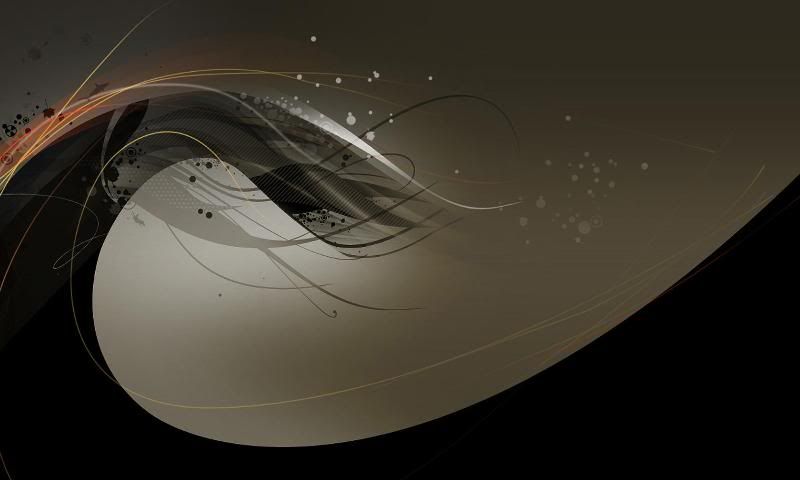

So during a quiet moment at work today I got busy
The wallpaper was downloaded from a Linux wallpapers site and cropped to fit and the icon/shortcut bars are multiple instances of "Homescreen Dockbar". I plan to make some better backgrounds for those later.
What I'm now considering is finding a video of a McClaren Merc and using that in "Live Wallpaper".