|
|
2007-12-26
, 19:40
|
|
|
Posts: 170 |
Thanked: 40 times |
Joined on Dec 2007
@ Norway
|
#202
|
I contacted pc-mobile which is a hong kong based cable store that I know from experience has a lot fo cusotm cables found nowhere else. I got a reply, and even though they dont have the exact cable we need - its not far from it:

this should work fine for manual USB OTG
http://pc-mobile.net/loox-t.htm

This is a USB mini B extension cable, and should be perfect for making a auto-usbotg cable. The reason for that is that this one actually has very easily accessible cables, compared to the other 3 cables i pryed open earlier today. I actually already had one of these from pc-mobile, and am currently waiting for a PM reply from Master of Gizmo regarding color coding.
Pic of the internals of this cable:
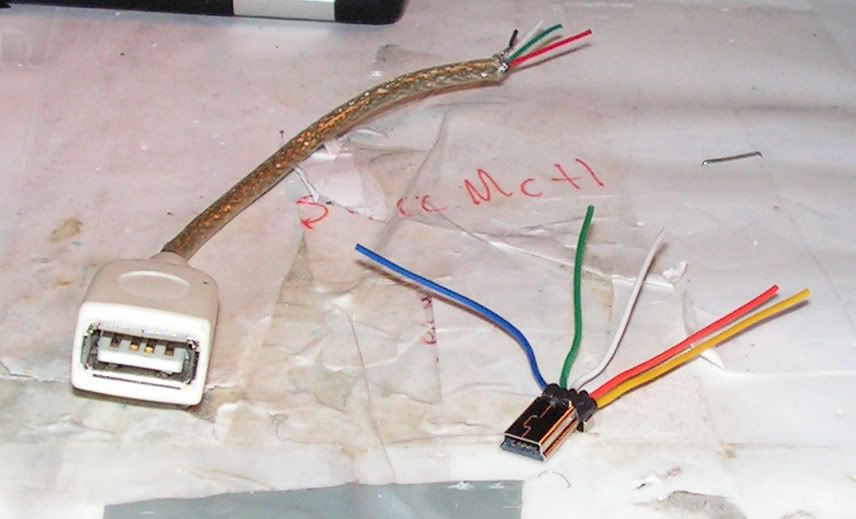
Should be easier than opening and soldering those tiny connectors
Extension cable is here: http://pc-mobile.net/pspgps.htm named CMUE

this should work fine for manual USB OTG
http://pc-mobile.net/loox-t.htm

This is a USB mini B extension cable, and should be perfect for making a auto-usbotg cable. The reason for that is that this one actually has very easily accessible cables, compared to the other 3 cables i pryed open earlier today. I actually already had one of these from pc-mobile, and am currently waiting for a PM reply from Master of Gizmo regarding color coding.
Pic of the internals of this cable:
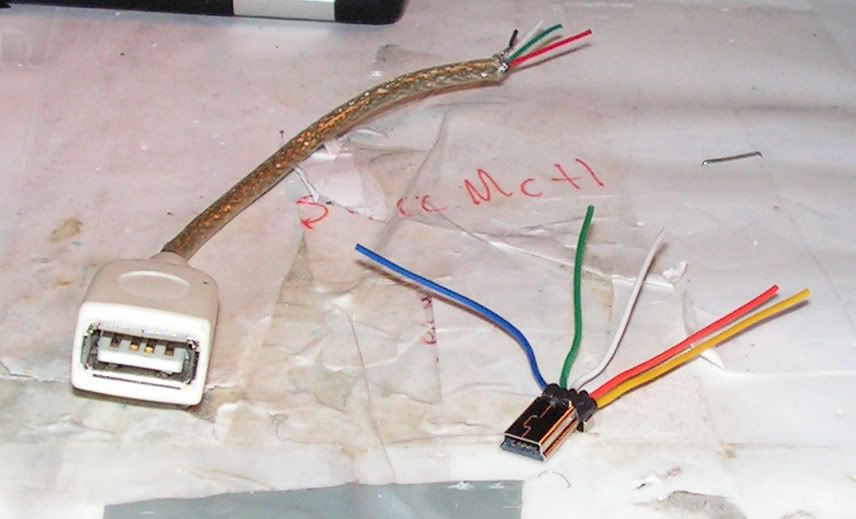
Should be easier than opening and soldering those tiny connectors

Extension cable is here: http://pc-mobile.net/pspgps.htm named CMUE
|
|
2007-12-27
, 04:36
|
|
Posts: 64 |
Thanked: 0 times |
Joined on Oct 2007
@ North Carolina
|
#203
|
Can someone who has made the cable possible take a picture of the back side and label the pin numbers. I would like to make a cable or two and need to make sure i know which is pin 4 and 5.
Thanks
Dave
Thanks
Dave
__________________
------------------------------------------
HP 54705 Going to e-bay
N800 2 x 8 Gb sd cards
------------------------------------------
HP 54705 Going to e-bay
N800 2 x 8 Gb sd cards
|
|
2007-12-27
, 06:45
|
|
Posts: 17 |
Thanked: 0 times |
Joined on Feb 2007
|
#204
|
So, it looks to me that black should be connected to blue, the rest map 1-1, and the orange wire is the extra sense wire that needs to be connected to something (ground?) to tell the device to go into host mode.
|
|
2007-12-27
, 08:22
|
|
|
Posts: 170 |
Thanked: 40 times |
Joined on Dec 2007
@ Norway
|
#205
|
Originally Posted by hostman

Actually, google and master of gizmo both suggested that the wires are exact opposite of what they should be....after googling some more, i found this had to be true:
So, it looks to me that black should be connected to blue, the rest map 1-1, and the orange wire is the extra sense wire that needs to be connected to something (ground?) to tell the device to go into host mode.
http://www.accesscomms.com.au/images...usb-Mini-B.gif
http://computer-ease.com/images/USBminiB.gif
According to those two pics, my cable is indeed reversed - so master of gizmo's connectionn scheme that i got is right:
usb-a - usb-mini-b
red - blue
white - green
green - white
black - red/yellow
| The Following User Says Thank You to Cptnodegard For This Useful Post: | ||
|
|
2007-12-27
, 08:23
|
|
|
Posts: 203 |
Thanked: 47 times |
Joined on Jun 2007
@ St.Petersburg, Russia
|
#206
|
You must short red and yellow wires on mini-A and connect to black wire.
|
|
2007-12-27
, 10:13
|
|
|
Posts: 170 |
Thanked: 40 times |
Joined on Dec 2007
@ Norway
|
#207
|

There... hopefully it will work, wont know until i get the n800
|
|
2007-12-27
, 11:46
|
|
|
Posts: 36 |
Thanked: 5 times |
Joined on Dec 2006
@ Finland
|
#208
|
horay! it works !
I made with soldering 4-5 pins together.
and with usbmemory stick, (n800 os2008)
edit: also HP's usb keyboard worked.
Last edited by pumo; 2007-12-27 at 12:04.
I made with soldering 4-5 pins together.
and with usbmemory stick, (n800 os2008)
edit: also HP's usb keyboard worked.

Last edited by pumo; 2007-12-27 at 12:04.
|
|
2007-12-27
, 12:37
|
|
Posts: 35 |
Thanked: 6 times |
Joined on Dec 2007
|
#209
|
So whats the proper wiring and what parts did you use? Any software or hacks needed?
|
|
2007-12-27
, 12:49
|
|
|
Posts: 36 |
Thanked: 5 times |
Joined on Dec 2006
@ Finland
|
#210
|
found mini usb labeled B on plastics, and cut all plastics away.
inside it was just like this
http://www.harbaum.org/till/n800_usb/step_4.jpg
then I cut USB extension and leaved female A connector, soldered together like wiring diagram:
http://www.internettablettalk.com/fo...&postcount=127
thats it, no software hacks at all.
edit: it was second mini usb connector which I "exploded", first one was from sony camera cable, that fourth pin wasn't in back of connector.
Last edited by pumo; 2007-12-27 at 12:55.
inside it was just like this
http://www.harbaum.org/till/n800_usb/step_4.jpg
then I cut USB extension and leaved female A connector, soldered together like wiring diagram:
http://www.internettablettalk.com/fo...&postcount=127
thats it, no software hacks at all.
edit: it was second mini usb connector which I "exploded", first one was from sony camera cable, that fourth pin wasn't in back of connector.
Last edited by pumo; 2007-12-27 at 12:55.









http://www.tca-inc.net/usbmatousbbf.html
I can knife the plastic and solder points 4 and 5.
machinegrid.com