|
|
2011-04-21
, 04:49
|
|
|
Posts: 397 |
Thanked: 241 times |
Joined on Mar 2010
@ Melbourne, Australia
|
#2122
|
Originally Posted by couldvbb

The answer is in your xterm output, game is trying to write to a read-only file. Try:
Thank you, I managed to open the game, but he shut down the game play is pressed
Code:
chown -R user:users /path/to/uflipgamedirectory
| The Following User Says Thank You to travla For This Useful Post: | ||
|
|
2011-04-21
, 05:55
|
|
Posts: 173 |
Thanked: 106 times |
Joined on Jun 2010
|
#2123
|
Originally Posted by travla

I RUN chown -R user:users /opt/preenv/usr/palm/applications/com.bitlogik.uflip
The answer is in your xterm output, game is trying to write to a read-only file. Try:
Code:chown -R user:users /path/to/uflipgamedirectory
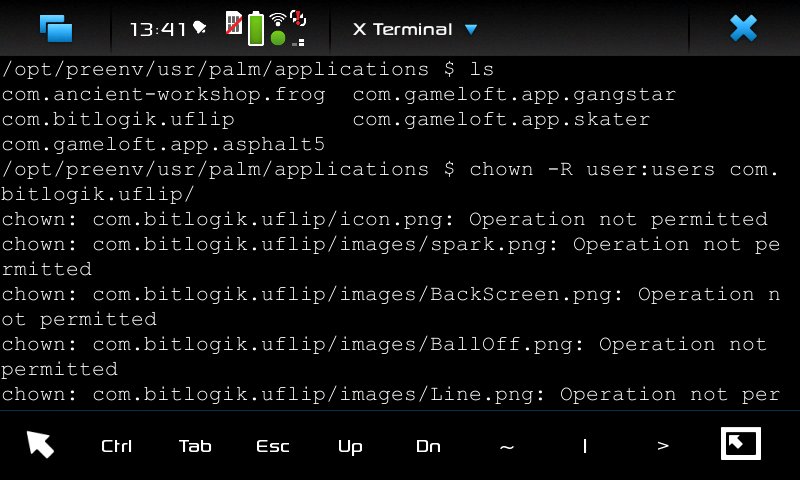
ls -al

RUN Game

What is your normal installation steps ?
|
|
2011-04-21
, 07:39
|
|
|
Posts: 397 |
Thanked: 241 times |
Joined on Mar 2010
@ Melbourne, Australia
|
#2124
|
Originally Posted by couldvbb

Face, meet hand... 
I RUN chown -R user:users /opt/preenv/usr/palm/applications/com.bitlogik.uflip
ls -al
RUN Game
What is your normal installation steps ?

Dude, I forgot to tell you to put sudo in front of chown (or login as root then logout). Just have a look at the first screengrab, it's a dead giveaway "Operation not permitted."
Just to be sure:
Code:
sudo chown -R user:users /path/to/uflipgamefolder
|
|
2011-04-21
, 09:32
|
|
Posts: 173 |
Thanked: 106 times |
Joined on Jun 2010
|
#2125
|
Originally Posted by travla

Thank you travla teaching,Its successful operation
Face, meet hand...
Dude, I forgot to tell you to put sudo in front of chown (or login as root then logout). Just have a look at the first screengrab, it's a dead giveaway "Operation not permitted."
Just to be sure:
Code:sudo chown -R user:users /path/to/uflipgamefolder
I made a WebOS game manager's configuration file UFlip
But I do not know how to modify the
http://talk.maemo.org/showpost.php?p...&postcount=367
|
|
2011-04-21
, 09:39
|
|
|
Posts: 397 |
Thanked: 241 times |
Joined on Mar 2010
@ Melbourne, Australia
|
#2126
|
Originally Posted by couldvbb

No problem, glad I could be of some help - don't forget to use the Thanks button! 
Thank you travla teaching,Its successful operation
I made a WebOS game manager's configuration file UFlip
But I do not know how to modify the
http://talk.maemo.org/showpost.php?p...&postcount=367

As for WebOS game manager, I'm not active in that thread nor do I use the application (the games I have installed are all installed manually), so I'm not able to help you there.
BTW, the sudo chown command should be run for all game folders that you install manually.
| The Following User Says Thank You to travla For This Useful Post: | ||
|
|
2011-04-21
, 11:14
|
|
Posts: 173 |
Thanked: 106 times |
Joined on Jun 2010
|
#2127
|
UConnect play on the same way
Steps:
Extraction com.bitlogik.uconnect to /opt/preenv/usr/palm/applications/
1. sudo gainroot
2. chmod -R 777 /opt/preenv/usr/palm/applications/com.bitlogik.uconnect
3. chown -R user:users /opt/preenv/usr/palm/applications/com.bitlogik.uconnect
4. cd /opt/preenv/usr/palm/applications/com.bitlogik.uconnect
5. /opt/preenv/usr/palm/applications/com.bitlogik.uconnect/UConnect
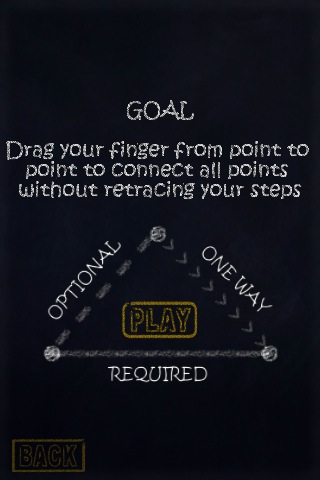
Last edited by couldvbb; 2011-04-21 at 11:24.
Steps:
Extraction com.bitlogik.uconnect to /opt/preenv/usr/palm/applications/
1. sudo gainroot
2. chmod -R 777 /opt/preenv/usr/palm/applications/com.bitlogik.uconnect
3. chown -R user:users /opt/preenv/usr/palm/applications/com.bitlogik.uconnect
4. cd /opt/preenv/usr/palm/applications/com.bitlogik.uconnect
5. /opt/preenv/usr/palm/applications/com.bitlogik.uconnect/UConnect
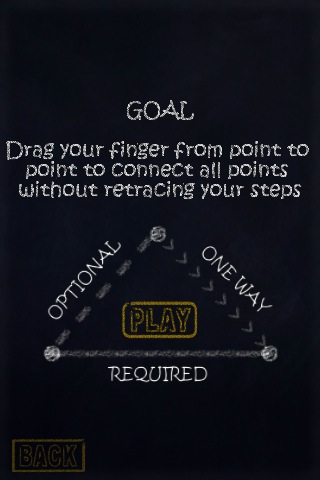
Last edited by couldvbb; 2011-04-21 at 11:24.
|
|
2011-04-21
, 15:37
|
|
Posts: 268 |
Thanked: 75 times |
Joined on Jan 2011
|
#2128
|
Hi, now glowhockey starts. But i only can move the pad once (touch screen is not working anymore). If i pause the game (via ctrl backspace), i can move the pad one more time before the problem come back.
This is my x-terminal:
How can i solve it?
This is my x-terminal:
~/MyDocs/preenv/usr/palm/.applications/com.natenai.app.glowhockey $ ./glowhockey
SDLGL: Called sdl_init with flags = 0x100030
SDLGL: Number of joysticks 1
SDLGL: Joystick 0 named Accelerometer
X11: PID is 27255
PDL: Init: Preenv 0.1.7
PDL: Init: Service name is com.javispedro.preenv.glowhockey
PDL: Main thread created
PDL: Game called PDL_Init twice
SDLGL: Requested GL major version 1
PDL: Screen dimming prevention ON
SDLGL: Called SetVideoMode(0, 0, 0, 0x2)
SDLGL: Requested OpenGL video mode
SDLGL: SDL_GLES initialized (res=0)
SDLGL: Asked if video mode 800x480x16 (flags=0x80000000) is ok
SDLGL: Creating shadow surface (w=320, h=480)
SDLGL: Sending lose focus event
PDL: Readjusting dimming prevention timer
SDLGL: Sending gain focus event
|
|
2011-04-21
, 17:35
|
|
|
Posts: 534 |
Thanked: 723 times |
Joined on Oct 2009
|
#2129
|
Originally Posted by Brian_7

Yep, saw that too, I tried a few things but couldn't get it to work. There are quite a few games that have some sort of input problems, it's probably the biggest issue right now. I'm thinking we need to capture the SDL event loop, but it's a little hard to try and guess what the game is doing with the SDL events.

Hi, now glowhockey starts. But i only can move the pad once (touch screen is not working anymore). If i pause the game (via ctrl backspace), i can move the pad one more time before the problem come back.
How can i solve it?
Last edited by jflatt; 2011-04-21 at 17:38.
|
|
2011-04-22
, 08:34
|
|
Posts: 10 |
Thanked: 0 times |
Joined on Jul 2010
|
#2130
|
Hi,
I have tried to get settlers working. Here is the output from the console:
On the screen, nothing shows, just a blank black screen.
Here we see permissions:
Here is my version of libsdlpre.so:
Suggestions?
qiet72
I have tried to get settlers working. Here is the output from the console:
Code:
[1|user@Nokia-N900|~]com-gameloft-app-settlers PDL: Playing music notification: Playing PDL: Init: Preenv 0.1.7 PDL: Init: Service name is com.javispedro.preenv.Settlers PDL: Main thread created PDL: Screen dimming prevention ON SDLGL: Called sdl_init with flags = 0x100030 SDLGL: Number of joysticks 1 SDLGL: Joystick 0 named Accelerometer X11: PID is 22952 SDLGL: Requested GL major version 1 SDLGL: SDL_GLES initialized (res=0) SDLGL: Ignoring doublebuffer preference 1 SDLGL: Requested GL minor version 1 (ignored) SDLGL: Called SetVideoMode(320, 480, 0, 0x80000002) SDLGL: Requested OpenGL video mode SDLGL: Asked if video mode 800x480x16 (flags=0x80000000) is ok SDLGL: Creating shadow surface (w=320, h=480) PDL: Called GetUniqueID PDL: Initializing device unique ID
Here we see permissions:
Code:
[1|root@Nokia-N900|/opt/preenv/usr/palm/applications]vdir com.gameloft.app.settlers/Settlers/ drwxrwxrwx 9 user users 4096 Apr 22 09:08 . drwxrwxrwx 3 user users 4096 Apr 22 09:08 .. drwxrwxrwx 2 user users 4096 Apr 22 09:03 Config -rw-r--r-- 1 user users 75487 May 11 2010 GUI.swf drwxrwxrwx 2 user users 4096 Apr 22 09:08 GameData drwxrwxrwx 2 user users 4096 Apr 22 09:02 Gfx -rw-r--r-- 1 user users 894 May 11 2010 MAP_FONT_SMALL.ARRAY drwxrwxrwx 4 user users 4096 Apr 22 09:02 Map drwxrwxrwx 2 user users 4096 May 11 2010 Save drwxrwxrwx 2 user users 4096 Apr 22 09:03 Script -rwxrwxrwx 1 user users 5809207 May 11 2010 Settlers drwxrwxrwx 2 user users 4096 Apr 22 09:02 Snd -rw-r--r-- 1 user users 172231 May 11 2010 doris.fnt -rw-r--r-- 1 user users 133048 May 11 2010 font_small.bsprite -rw-r--r-- 1 user users 35160 May 11 2010 justus.ttf -rw-r--r-- 1 user users 2666436 May 11 2010 komatuna.ttf -rw-r--r-- 1 user users 524348 May 11 2010 land.pvr -rw-r--r-- 1 user users 348030 May 11 2010 spriteinfo.dat -rw-r--r-- 1 user users 361252628 May 11 2010 sprites.bar -rw-r--r-- 1 user users 11322 May 11 2010 strings.bar -rw-r--r-- 1 user users 917435 May 11 2010 texts.bar -rw-r--r-- 1 user users 4194364 May 11 2010 texture0.pvr -rw-r--r-- 1 user users 2097212 May 11 2010 texture1.pvr -rw-r--r-- 1 user users 94947 May 11 2010 texture10.bar -rw-r--r-- 1 user users 2097212 May 11 2010 texture2.pvr -rw-r--r-- 1 user users 2097212 May 11 2010 texture3.pvr -rw-r--r-- 1 user users 524348 May 11 2010 texture4.pvr -rw-r--r-- 1 user users 262204 May 11 2010 texture9.pvr
Code:
-rw-r--r-- 1 root root 79228 Apr 14 03:52 /opt/preenv/lib/libsdlpre.so
qiet72







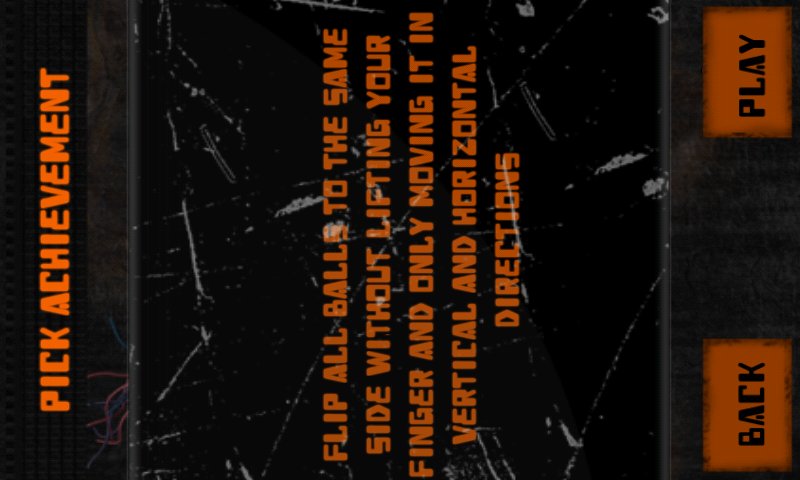
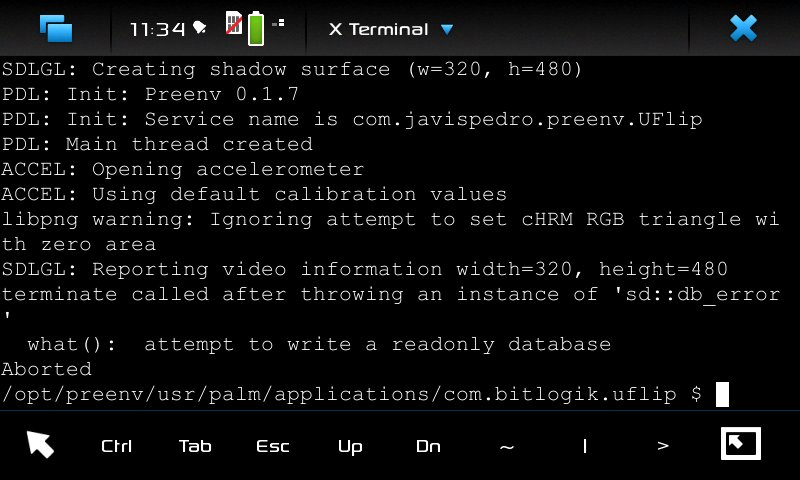


Last edited by couldvbb; 2011-04-21 at 04:02.