|
|
2011-01-14
, 20:37
|
|
Posts: 21 |
Thanked: 9 times |
Joined on Apr 2010
|
#281
|
No it's okay I understand it now, I had tried a quick solution by changing every self.time.hour to self.time.hour%12 which worked for every value except for both 12s which showed as 0s, but that's a lot cleaner. I'll test and reply, and would post my BinaryClock.py just give me a few minutes.
| The Following User Says Thank You to enceladus47 For This Useful Post: | ||
|
|
2011-01-14
, 20:45
|
|
Posts: 125 |
Thanked: 108 times |
Joined on Feb 2010
|
#282
|
Originally Posted by Mentalist Traceur

In real life, I have seen dozens of binary wrist watches, all having only 12-hour-mode, which stopped me from buying one - I live in Europe and I can't stand 12-hour-mode at all.
...
Yeah, I'm starting to think the Binary Clock was never meant to have a 12-hour mode, presumably because by nature, Binary clocks typically don't do 12 hour modes. They just show current time, in binary - which never necessitated using a 12-hour mode to begin with.
(sorry for offtopic note)
| The Following 2 Users Say Thank You to rm53 For This Useful Post: | ||
|
|
2011-01-14
, 21:06
|
|
Posts: 21 |
Thanked: 9 times |
Joined on Apr 2010
|
#283
|
It worked, tested with all important hours 
I have the following settings:
Show Seconds: Disabled
Twelve Hour Mode: Enabled
Fill: Enabled
Show Alarm Indicator: Enabled
Color: 255,255,255
Font: Nokia Sans
Text Scaling: 101
Pad Numbers with Zeros: Enabled
Posted my BinaryClock, hope it works.
BinaryClock.py.txt

I have the following settings:
Show Seconds: Disabled
Twelve Hour Mode: Enabled
Fill: Enabled
Show Alarm Indicator: Enabled
Color: 255,255,255
Font: Nokia Sans
Text Scaling: 101
Pad Numbers with Zeros: Enabled
Posted my BinaryClock, hope it works.
BinaryClock.py.txt
| The Following 2 Users Say Thank You to enceladus47 For This Useful Post: | ||
|
|
2011-01-14
, 21:25
|
|
Posts: 2,225 |
Thanked: 3,822 times |
Joined on Jun 2010
@ Florida
|
#284
|
Originally Posted by rm53
In my book, actually, that's very much on topic. If it flows logically and naturally from ongoing discussion, it's on topic, and isn't bad so long as it's not detracting from even-more-poignant-to-original-discussion conversation.In real life, I have seen dozens of binary wrist watches, all having only 12-hour-mode, which stopped me from buying one - I live in Europe and I can't stand 12-hour-mode at all.
(sorry for offtopic note)
Anyway, cool: Learn something new every day.
enceladus47: Huh... I have no clue what the issue is then. Same exact code as the BinaryClock.py in my N900, yet mine staunchly displaying 13 instead of 1 when in 12 hour mode, etc. No such glitch for every other clock style that I've ever tested, though.
|
|
2011-01-14
, 21:43
|
|
Posts: 21 |
Thanked: 9 times |
Joined on Apr 2010
|
#285
|
Sorry I misunderstood. 12-hour mode never worked in Binary which is what made me ask for the new mode in the first place, and when I answered you saying it worked normally I meant same as before.
My bad
My bad
| The Following User Says Thank You to enceladus47 For This Useful Post: | ||
|
|
2011-01-14
, 22:03
|
|
Posts: 2,225 |
Thanked: 3,822 times |
Joined on Jun 2010
@ Florida
|
#286
|
Originally Posted by enceladus47

Ohhh... Okay.
Sorry I misunderstood. 12-hour mode never worked in Binary which is what made me ask for the new mode in the first place, and when I answered you saying it worked normally I meant same as before.
My bad
Just to clarify, in case there's misunderstanding there too: the latest Binary4DotClock I posted - it's working correctly for you in twelve hour mode, right?
| The Following User Says Thank You to Mentalist Traceur For This Useful Post: | ||
|
|
2011-01-14
, 22:10
|
|
Posts: 21 |
Thanked: 9 times |
Joined on Apr 2010
|
#287
|
Yes, it's working just fine same as I wanted from the beginning in 12-hour mode.
And when I disable the 12-hour mode I think it works same as the old BinaryClock, so your new Binary4DotClock might easily replace the original BinaryClock which I probably would do on my phone.
And when I disable the 12-hour mode I think it works same as the old BinaryClock, so your new Binary4DotClock might easily replace the original BinaryClock which I probably would do on my phone.
| The Following User Says Thank You to enceladus47 For This Useful Post: | ||
|
|
2011-01-14
, 22:17
|
|
Posts: 456 |
Thanked: 1,580 times |
Joined on Dec 2009
|
#288
|
Am looking forward for the next release to merge the existing binary clock with the one from Mentalist Traceur.
I hope this will fit everyones needs.
Unfortunately, I am really out of time at the moment.
Still, all your feedback/input is taken seriously and is highly appreciated.
After all, this started from a simple binary clock add-on and became a full blown customizable clock replacement.
Thanks to your continuous feedback and creativity.
I hope this will fit everyones needs.

Unfortunately, I am really out of time at the moment.
Still, all your feedback/input is taken seriously and is highly appreciated.

After all, this started from a simple binary clock add-on and became a full blown customizable clock replacement.
Thanks to your continuous feedback and creativity.

__________________
MeePasswords --- Q To-Do --- QZeeControl
Advanced Clock Plugin --- Binary Clock, Desktop Version --- libswt-hildon
Stultitia Simplex --- To-Do-O --- VU Meter --- Zeecontrol
My homepage with assorted posts about my apps, Qt/QML, etc.: http://ruedigergad.com
Advanced Clock Plugin --- Binary Clock, Desktop Version --- libswt-hildon
Stultitia Simplex --- To-Do-O --- VU Meter --- Zeecontrol
My homepage with assorted posts about my apps, Qt/QML, etc.: http://ruedigergad.com
| The Following 5 Users Say Thank You to Wonko For This Useful Post: | ||
|
|
2011-01-15
, 00:23
|
|
|
Posts: 417 |
Thanked: 200 times |
Joined on Apr 2010
@ Germany
|
#289
|
Thank You for your endurance and coding! And I still see much potential in this piece of code..
Btw, what do you say about showing individual clocks on the different desktops. Is it doable?
Btw, what do you say about showing individual clocks on the different desktops. Is it doable?
|
|
2011-01-15
, 00:23
|
|
Posts: 2,225 |
Thanked: 3,822 times |
Joined on Jun 2010
@ Florida
|
#290
|
Yay, I was useful. (If you're keeping my name in the copyright part for the merged Binary clock - feel free not to, nothing I did was anything you couldn't have thought of, I'm sure - you can stick "mentalisttraceur@gmail.com" in after the name.)
Meanwhile, I've found another avenue of looking for where raw data traffic happens on the various hardware(s) - /sys/ instead of /proc/ - including much easier to parse sent/received bytes files (instead of having one giant /proc/net/wireless or /proc/net/dev file, it's in /sys/class/net/.../[rx_bytes/tx_bytes]), but the problem is I still can't figure out where the non-internet-interface ones are. I DID, however, figure out where a 0/1 value was stored for whether or not the device was drawing power through the usb port... Which was exciting until I realized the battery icon already showed that just fine.
Why the hell is it than unless you already know enough about the subject matter to not need most of the documentation, you probably won't know where to look to find said documentation?
- Edit -
Yes, displaying a new clock on each desktop is doable. You just need to read the current desktop value in gconf, and go from there. The problem is I don't myself know where that value is (I couldn't figure it out from the Active Desktop Icon source code), and I'm not sure if Wonko or anyone else currently feels like doing it.
- Edit 2 -
Okay, I want opinions. This is what my clock style looks so far:
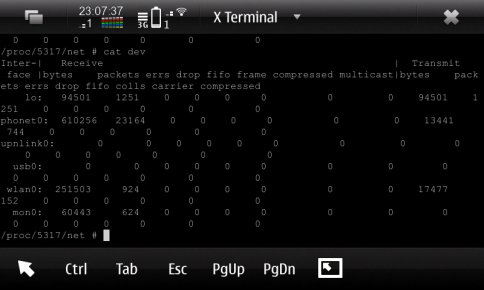
As you can see (if you remember my last one), I added a small yellow bar under the blue one, the bars have slightly changed coloration, and they also look 'wierd' - the latter is because each bar of one color is now two bars, of which each one is increasing brightness in opposite directions. This is because I'm thinking of making it show received bytes and sent bytes on each interface as different bars, in opposite directions. I expect the end result won't look as bad, because it'll be animated and at no time will you have all those bars there, let alone visible. (Oh, for the time being I'm saying screw it to the all-data thing in general, and going for just a data-over 'internet' interface approach, since those stats can be fetched easily, and I don't want the clock style to stagnate.)
Okay, now, here's my list of questions for everyone:
1: if you were to use that for at-a-glance data/internet-traffic viewing (much like cpu/mem applet does that for cpu/ram use - obviously if you want detailed data you go elsewhere), would you like the slightly more detailed thinner horizontal bars I have now, or fatter vertical bars like cpu/mem applet? I mean, I like them as is, but I have no trouble with seeing really tiny things, and I don't want to make it have what I'm okay with layout-wise if more people want to use it who'd prefer something else.
2: Right now, I'm contemplating eventually packaging the latest aircrack-ng and pushing it to the repos, to get rid of an annoying iw conflict the one currently has. This latest one allows for easy creation of a new interface called mon0, which coexists with wlan0 (and you can be connected to wifi on one and injecting on the other easily, though it locks the mon0 to the channel wlan0 is connected on, obviously). I can only get signal quality info (easily) from wlan0, and unless you're doing quirky things, you're probably not going to be using the mon0 or any other interface for regular wifi use. However, my current plan for my clock-style's internal wifi signal applet clone is to allow it to show when the wifi card is in monitor mode or actively injecting.
So question is, do I hide the signal data from wlan0 when you're in monitor mode, or do I think of a way to show the two seperately? (I'm leaning towards the latter.)
3. Do I make a new bar for the mon0 interface? (I'm leaning yes, but it's very space dependant. Current arrangment is too crowded to justify another bar.)
4. What colors do you guys feel work best for what interface? Right now I'm doing white for wlan0 (wifi), red for phone (3G/2G), yellow for local, blue for bluetooth, and green for usb. Personal aesthetic says mon0 gets white, and drop wifi to something... red, maybe, or purple. (If red, then phone data gets pushed to purple.)
Last edited by Mentalist Traceur; 2011-01-15 at 04:44. Reason: Want opinions.
Meanwhile, I've found another avenue of looking for where raw data traffic happens on the various hardware(s) - /sys/ instead of /proc/ - including much easier to parse sent/received bytes files (instead of having one giant /proc/net/wireless or /proc/net/dev file, it's in /sys/class/net/.../[rx_bytes/tx_bytes]), but the problem is I still can't figure out where the non-internet-interface ones are. I DID, however, figure out where a 0/1 value was stored for whether or not the device was drawing power through the usb port... Which was exciting until I realized the battery icon already showed that just fine.
Why the hell is it than unless you already know enough about the subject matter to not need most of the documentation, you probably won't know where to look to find said documentation?
- Edit -
Yes, displaying a new clock on each desktop is doable. You just need to read the current desktop value in gconf, and go from there. The problem is I don't myself know where that value is (I couldn't figure it out from the Active Desktop Icon source code), and I'm not sure if Wonko or anyone else currently feels like doing it.
- Edit 2 -
Okay, I want opinions. This is what my clock style looks so far:
As you can see (if you remember my last one), I added a small yellow bar under the blue one, the bars have slightly changed coloration, and they also look 'wierd' - the latter is because each bar of one color is now two bars, of which each one is increasing brightness in opposite directions. This is because I'm thinking of making it show received bytes and sent bytes on each interface as different bars, in opposite directions. I expect the end result won't look as bad, because it'll be animated and at no time will you have all those bars there, let alone visible. (Oh, for the time being I'm saying screw it to the all-data thing in general, and going for just a data-over 'internet' interface approach, since those stats can be fetched easily, and I don't want the clock style to stagnate.)
Okay, now, here's my list of questions for everyone:
1: if you were to use that for at-a-glance data/internet-traffic viewing (much like cpu/mem applet does that for cpu/ram use - obviously if you want detailed data you go elsewhere), would you like the slightly more detailed thinner horizontal bars I have now, or fatter vertical bars like cpu/mem applet? I mean, I like them as is, but I have no trouble with seeing really tiny things, and I don't want to make it have what I'm okay with layout-wise if more people want to use it who'd prefer something else.
2: Right now, I'm contemplating eventually packaging the latest aircrack-ng and pushing it to the repos, to get rid of an annoying iw conflict the one currently has. This latest one allows for easy creation of a new interface called mon0, which coexists with wlan0 (and you can be connected to wifi on one and injecting on the other easily, though it locks the mon0 to the channel wlan0 is connected on, obviously). I can only get signal quality info (easily) from wlan0, and unless you're doing quirky things, you're probably not going to be using the mon0 or any other interface for regular wifi use. However, my current plan for my clock-style's internal wifi signal applet clone is to allow it to show when the wifi card is in monitor mode or actively injecting.
So question is, do I hide the signal data from wlan0 when you're in monitor mode, or do I think of a way to show the two seperately? (I'm leaning towards the latter.)
3. Do I make a new bar for the mon0 interface? (I'm leaning yes, but it's very space dependant. Current arrangment is too crowded to justify another bar.)
4. What colors do you guys feel work best for what interface? Right now I'm doing white for wlan0 (wifi), red for phone (3G/2G), yellow for local, blue for bluetooth, and green for usb. Personal aesthetic says mon0 gets white, and drop wifi to something... red, maybe, or purple. (If red, then phone data gets pushed to purple.)
Last edited by Mentalist Traceur; 2011-01-15 at 04:44. Reason: Want opinions.






