| The Following 11 Users Say Thank You to gidzzz For This Useful Post: | ||
|
|
2013-08-02
, 10:14
|
|
Posts: 58 |
Thanked: 134 times |
Joined on Dec 2012
@ Vilnius, Lithuania
|
#22
|
Installed it from -devel. Launched it and thought "why normal Calendar launched instead of Qalendar" :]] This is not a critism. Awesome, it even used custom month backgrounds!
Some comments:
* Month names are in Regional settings language, not in Device language. Kinda stands out from other applications.
* Fast switching between months feels kinda strange, brain is used to Calendar and expects at least a little visual feedback
* Awesome left/right swipe to change a year!
* I know it's like in Calendar, but it would be awesome when clicking week number in month view, week view would get arrow to go back to month view in top right corner, instead of close.
* Finally minute freedom for alarms and appointments!
Thanks for creating Qalendar
Some comments:
* Month names are in Regional settings language, not in Device language. Kinda stands out from other applications.
* Fast switching between months feels kinda strange, brain is used to Calendar and expects at least a little visual feedback
* Awesome left/right swipe to change a year!
* I know it's like in Calendar, but it would be awesome when clicking week number in month view, week view would get arrow to go back to month view in top right corner, instead of close.
* Finally minute freedom for alarms and appointments!
Thanks for creating Qalendar
| The Following 7 Users Say Thank You to iceskateclog For This Useful Post: | ||
|
|
2013-08-02
, 19:54
|
|
Posts: 250 |
Thanked: 126 times |
Joined on Dec 2010
|
#23
|
how can I get the cal widget replacemet to open qalendar and not the stock one sorry if is oftopic
| The Following 2 Users Say Thank You to guilledoc For This Useful Post: | ||
|
|
2013-08-02
, 22:09
|
|
Posts: 2,290 |
Thanked: 4,134 times |
Joined on Apr 2010
@ UK
|
#24
|
Originally Posted by guilledoc

http://talk.maemo.org/showthread.php?t=90942

how can I get the cal widget replacemet to open qalendar and not the stock one sorry if is oftopic
__________________
Wiki Admin
sixwheeledbeast's wiki
Testing Squad Subscriber
- mcallerx - tenminutecore - FlopSwap - Qnotted - zzztop - Bander - Fight2048 -
Before posting or starting a thread please try this.
Wiki Admin
sixwheeledbeast's wiki
Testing Squad Subscriber
- mcallerx - tenminutecore - FlopSwap - Qnotted - zzztop - Bander - Fight2048 -
Before posting or starting a thread please try this.
|
|
2013-08-03
, 08:41
|
|
Posts: 2,290 |
Thanked: 4,134 times |
Joined on Apr 2010
@ UK
|
#25
|
I agree with above, year jumping is excellent and I am slowly getting used to the speed of the transitions between pages.
Option to change or switch off the background images would be handy.
Option to change or switch off the background images would be handy.
__________________
Wiki Admin
sixwheeledbeast's wiki
Testing Squad Subscriber
- mcallerx - tenminutecore - FlopSwap - Qnotted - zzztop - Bander - Fight2048 -
Before posting or starting a thread please try this.
Wiki Admin
sixwheeledbeast's wiki
Testing Squad Subscriber
- mcallerx - tenminutecore - FlopSwap - Qnotted - zzztop - Bander - Fight2048 -
Before posting or starting a thread please try this.
|
|
2013-08-04
, 08:16
|
|
Posts: 569 |
Thanked: 462 times |
Joined on Jul 2010
@ USA
|
#26
|
US regional settings have a peculiarity:
Dates are represented as month/day/year
In the stock calendar in Week View, it picks this up at the top of the columns correctly as month/day
Qalendar in Week View represents it as day/month, which makes today (August 04) look like April 08 if expecting the usual presentation.
Dates are represented as month/day/year
In the stock calendar in Week View, it picks this up at the top of the columns correctly as month/day
Qalendar in Week View represents it as day/month, which makes today (August 04) look like April 08 if expecting the usual presentation.
|
|
2013-08-04
, 12:23
|
|
|
Posts: 381 |
Thanked: 336 times |
Joined on Jan 2011
@ Stockholm, Sweden
|
#27
|
Nice program, but i have one aesthetic/practical problem with my theme that i would like some help to solve.
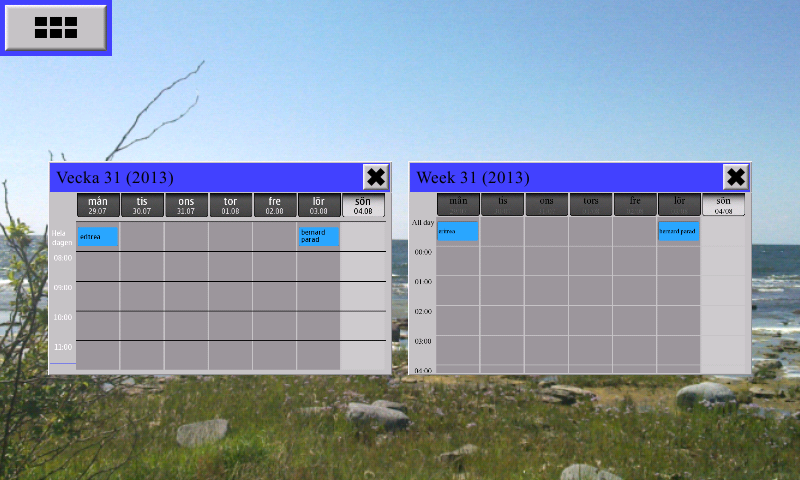
Looking at the day/date box then the text is black on darkgray (the original calendar is white on darkgray which is a combination that is easier to see)
-So, is there any way to change the colors used here?
Last edited by electroaudio; 2013-08-04 at 12:27.
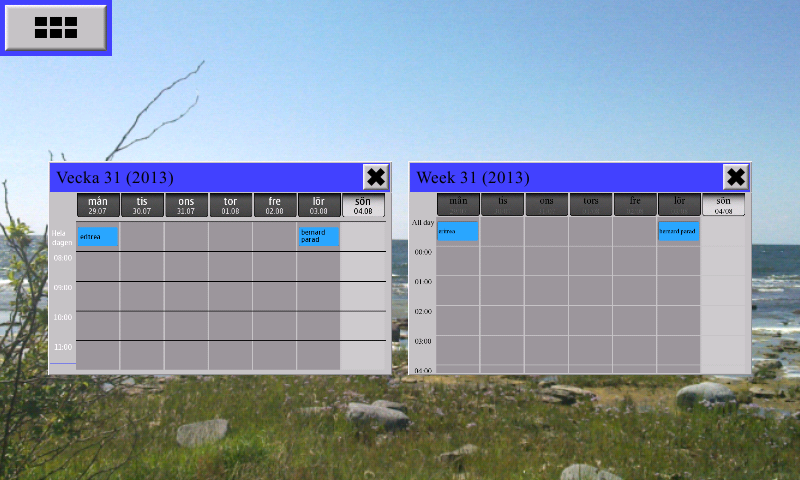
Looking at the day/date box then the text is black on darkgray (the original calendar is white on darkgray which is a combination that is easier to see)
-So, is there any way to change the colors used here?
__________________
Deskypplet , a desktop for N900 *RIP*
Deskypplet , a desktop for N900 *RIP*
Last edited by electroaudio; 2013-08-04 at 12:27.
| The Following User Says Thank You to electroaudio For This Useful Post: | ||
|
|
2013-08-05
, 17:00
|
|
|
Posts: 282 |
Thanked: 2,387 times |
Joined on Sep 2011
|
#28
|
Originally Posted by sixwheeledbeast

It belongs to the theme in my opinion. If you want to customize or remove the images, you can find them in /usr/share/themes/*/calendar/qgn_calendar_bg_*.jpg. The extension is misleading, the files are often PNGs.
Option to change or switch off the background images would be handy.
Originally Posted by electroaudio

Calendar seems to use hardcoded colors, Qalendar takes them from theme. For the first line on weekday buttons DefaultTextColor is used and SecondaryTextColor for the second. For current day both of them are painted with ReversedTextColor. DefaultTextColor and SecondaryTextColor seemed to be the most reasonable (I checked various colors from here: http://maemo.gitorious.org/fremantle...specificgtk.rc).
Looking at the day/date box then the text is black on darkgray (the original calendar is white on darkgray which is a combination that is easier to see)
-So, is there any way to change the colors used here?
Some possible solutions:
- modify calendar_weekday image in the theme,
- modify DefaultTextColor and SecondaryTextColor value in the theme,
- modify Qalendar to use a different color (but I do not know if other available colors are more appropriate than those already in use).
By the way, the dark horizontal lines are not visible, because Qalendar does not draw them yet.
__________________
My Thumb mini-repository: http://gidzzz.mooo.com/maemo/.
My Thumb mini-repository: http://gidzzz.mooo.com/maemo/.
Last edited by gidzzz; 2013-08-05 at 17:02.
| The Following 6 Users Say Thank You to gidzzz For This Useful Post: | ||
|
|
2013-08-05
, 17:06
|
|
Posts: 2,290 |
Thanked: 4,134 times |
Joined on Apr 2010
@ UK
|
#29
|
Originally Posted by gidzzz

Ok no problem, I am sure replacement worldclock has a QSetting to disable them so I thought I'd ask.
It belongs to the theme in my opinion. If you want to customize or remove the images, you can find them in /usr/share/themes/*/calendar/qgn_calendar_bg_*.jpg. The extension is misleading, the files are often PNGs.
I will have a look at that location, thank you.
__________________
Wiki Admin
sixwheeledbeast's wiki
Testing Squad Subscriber
- mcallerx - tenminutecore - FlopSwap - Qnotted - zzztop - Bander - Fight2048 -
Before posting or starting a thread please try this.
Wiki Admin
sixwheeledbeast's wiki
Testing Squad Subscriber
- mcallerx - tenminutecore - FlopSwap - Qnotted - zzztop - Bander - Fight2048 -
Before posting or starting a thread please try this.
|
|
2013-08-05
, 17:24
|
|
|
Posts: 381 |
Thanked: 336 times |
Joined on Jan 2011
@ Stockholm, Sweden
|
#30
|
Originally Posted by gidzzz

Thanks!
- modify calendar_weekday image in the theme,
- modify DefaultTextColor and SecondaryTextColor value in the theme,
- modify Qalendar to use a different color (but I do not know if other available colors are more appropriate than those already in use).
I dont think the win95 theme i use is complete, so i will try to attack the themefiles and see what i can do

Edit.
I deleted every picture that was too dark and now it looks (mostly) good, but atleast it dont give any unecessary eyestrain anymore

__________________
Deskypplet , a desktop for N900 *RIP*
Deskypplet , a desktop for N900 *RIP*
Last edited by electroaudio; 2013-08-05 at 19:18.









Edit: Nope, it is not (I did not want to reboot the phone earlier to test it, because I had some applications running). Next time it will be fixed for sure.
If you wish to see Qalendar in your language, you can provide a translation at https://www.transifex.com/projects/p/qalendar/ (account required).
From other news, I have created a page in the wiki (http://wiki.maemo.org/Qalendar), currently it contains only some differences between Qalendar and Calendar.
My Thumb mini-repository: http://gidzzz.mooo.com/maemo/.
Last edited by gidzzz; 2013-08-02 at 12:46.