| The Following 3 Users Say Thank You to sixwheeledbeast For This Useful Post: | ||
|
|
2014-07-24
, 18:21
|
|
|
Posts: 1,986 |
Thanked: 7,698 times |
Joined on Dec 2010
@ Dayton, Ohio
|
#22
|
Originally Posted by sixwheeledbeast

I've taken a quick look at "osso-rss-feed-reader" in Gitorious, which I think is the source for Maemo's RSS reader:
I seem to remember trying a few and returning to the stock one.
Well why not fix the stock one so everyone can benefit from the extra features?
https://gitorious.org/osso-rss-feed-reader
It doesn't look too hard to work with, but it is a GTK project. For myself, I'd be more comfortable coding in Qt... But porting the Osso app to Qt would probably be such a big project, you might as well consider it a new app afterwards.

I've found a couple of very fascinating RSS discussion pages here on the Maemo site, started by Qgil; a wiki page on a new RSS app:
http://wiki.maemo.org/Task:RSS_feed_reader
and the corresponding forum thread:
http://talk.maemo.org/showthread.php?t=25706
It doesn't look like the effort got very far, though...
| The Following 3 Users Say Thank You to Copernicus For This Useful Post: | ||
|
|
2014-07-24
, 18:42
|
|
Posts: 2,290 |
Thanked: 4,134 times |
Joined on Apr 2010
@ UK
|
#23
|
Originally Posted by Copernicus

This is a fair point.
I've taken a quick look at "osso-rss-feed-reader" in Gitorious, which I think is the source for Maemo's RSS reader:
https://gitorious.org/osso-rss-feed-reader
It doesn't look too hard to work with, but it is a GTK project. For myself, I'd be more comfortable coding in Qt... But porting the Osso app to Qt would probably be such a big project, you might as well consider it a new app afterwards.
Well to even start fixing or re-coding the current one a list of proposed features would be a start. From there you could decided which direction to take?
I suppose I am just concerned it's less efficient spending time to make something we all ready have that could be fixed.
The more core Maemo applications that people work on the better IMO.
Maybe we should move this discussion over there?
__________________
Wiki Admin
sixwheeledbeast's wiki
Testing Squad Subscriber
- mcallerx - tenminutecore - FlopSwap - Qnotted - zzztop - Bander - Fight2048 -
Before posting or starting a thread please try this.
Wiki Admin
sixwheeledbeast's wiki
Testing Squad Subscriber
- mcallerx - tenminutecore - FlopSwap - Qnotted - zzztop - Bander - Fight2048 -
Before posting or starting a thread please try this.
| The Following 2 Users Say Thank You to sixwheeledbeast For This Useful Post: | ||
|
|
2014-07-24
, 20:21
|
|
|
Posts: 1,986 |
Thanked: 7,698 times |
Joined on Dec 2010
@ Dayton, Ohio
|
#24
|
Originally Posted by sixwheeledbeast

Well, my current point of view is that I'm enjoying streaming podcasts with Linguine, and am quite willing to extend Linguine towards more general RSS work if folks are interested. However, I'm not an expert on RSS (I don't generally use any RSS readers myself), nor well-educated on GTK, nor for that matter much of a user interfaces guy to begin with. 
I suppose I am just concerned it's less efficient spending time to make something we all ready have that could be fixed.
The more core Maemo applications that people work on the better IMO.
 So, I may not be the best guy for doing a total overhaul of the existing RSS reader...
So, I may not be the best guy for doing a total overhaul of the existing RSS reader...But yeah, as you pointed out, all of this discussion really hinges on the list of proposed features. To start with, I agree with the top item on Qgil's list, the integration of multimedia into the RSS app.
 I would also like to see a widget that has less emphasis on being finger-friendly and more on supporting a large, easy-to-read display of news headlines...
I would also like to see a widget that has less emphasis on being finger-friendly and more on supporting a large, easy-to-read display of news headlines...Maybe we should move this discussion over there?
 Qgil's thread? Or maybe the Gitorious forum for osso-rss?
Qgil's thread? Or maybe the Gitorious forum for osso-rss?
| The Following 4 Users Say Thank You to Copernicus For This Useful Post: | ||
|
|
2014-07-24
, 21:08
|
|
Posts: 2,290 |
Thanked: 4,134 times |
Joined on Apr 2010
@ UK
|
#25
|
Originally Posted by Copernicus

I understand
However, I'm not an expert on RSS (I don't generally use any RSS readers myself), nor well-educated on GTK, nor for that matter much of a user interfaces guy to begin with.So, I may not be the best guy for doing a total overhaul of the existing RSS reader...
Originally Posted by Copernicus

Well the stock application doesn't have a 'wrench' option. This could be added with a resize widget option.
I would also like to see a widget that has less emphasis on being finger-friendly and more on supporting a large, easy-to-read display of news headlines...
That's what I was thinking
__________________
Wiki Admin
sixwheeledbeast's wiki
Testing Squad Subscriber
- mcallerx - tenminutecore - FlopSwap - Qnotted - zzztop - Bander - Fight2048 -
Before posting or starting a thread please try this.
Wiki Admin
sixwheeledbeast's wiki
Testing Squad Subscriber
- mcallerx - tenminutecore - FlopSwap - Qnotted - zzztop - Bander - Fight2048 -
Before posting or starting a thread please try this.
| The Following User Says Thank You to sixwheeledbeast For This Useful Post: | ||
|
|
2014-07-24
, 21:14
|
|
Posts: 1,203 |
Thanked: 3,027 times |
Joined on Dec 2010
|
#26
|
Given the amount of qt apps and lack of gtk devs, i don't think sticking to stock rss is a necessity here.
would it not be simpler to extend what you've got to cover text/web feeds? The sample xml file on the website already contains a media tag, so why not just add an extra type here and a simple renderer using a textbox or qtwebkit if necessary. Then it should (but probably won't ) be as easy as detecting feed type on click and selecting appropriate renderer.
) be as easy as detecting feed type on click and selecting appropriate renderer.
In all honesty, I've always thought of the stock rss app as less integrated than the rest. It just doesn't have the same appearance or polish. Might be the split window vs stacked that does it.
Last edited by Android_808; 2014-07-24 at 21:17.
would it not be simpler to extend what you've got to cover text/web feeds? The sample xml file on the website already contains a media tag, so why not just add an extra type here and a simple renderer using a textbox or qtwebkit if necessary. Then it should (but probably won't
 ) be as easy as detecting feed type on click and selecting appropriate renderer.
) be as easy as detecting feed type on click and selecting appropriate renderer.In all honesty, I've always thought of the stock rss app as less integrated than the rest. It just doesn't have the same appearance or polish. Might be the split window vs stacked that does it.
Last edited by Android_808; 2014-07-24 at 21:17.
| The Following 3 Users Say Thank You to Android_808 For This Useful Post: | ||
|
|
2014-07-30
, 02:44
|
|
|
Posts: 1,986 |
Thanked: 7,698 times |
Joined on Dec 2010
@ Dayton, Ohio
|
#27
|
Well, after spending days going in a dozen different directions with this app, I figured I should go ahead and pull together what I've got so far and release an interim build, to get some idea of what folks think about it. So, version 0.2.0 of Linguine is now heading up to the extras-devel repository. In this build:
* Newsfeeds are now being organized by category. The list of available categories are displayed in a scrollable tab bar at the top of the main screen. Tapping on a tab brings up a list of the associated newsfeeds in the list below. Unfortunately, the categories are currently restricted to a handful of defaults; I'm still working on the process for creating custom categories.
An image containing the new tab bar:
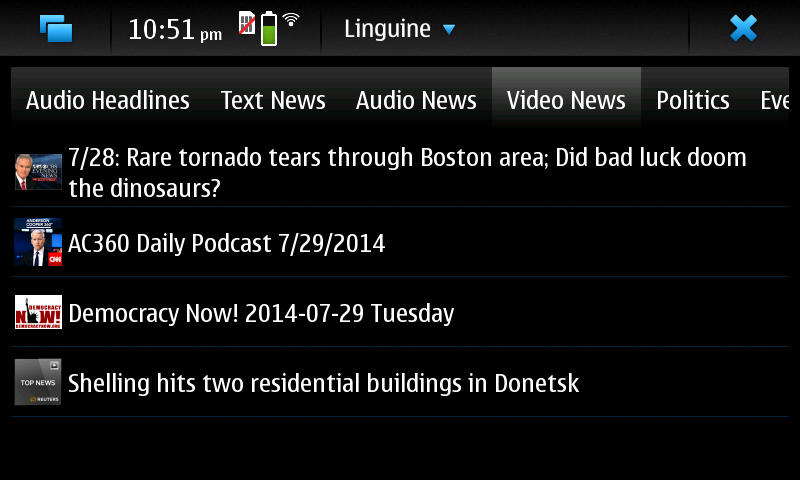
* Linguine now has limited support for standard textual RSS newsfeeds. Text newsfeeds will be displayed in the main screen in pretty much the same manner as podcasts, by just picking the most recent item off the list and displaying its title. When you click on one, the entire RSS file will be opened up in a new window inside a QWebView widget; so far, this seems to be the most easily readable mechanism I've found to display the data. Unfortunately, clicking on any links within the data will bring them up within the widget; I'm still working out how to pull them up with an external browser. Expect lots of additional tweaking here in the future.
An image of a text feed being displayed:
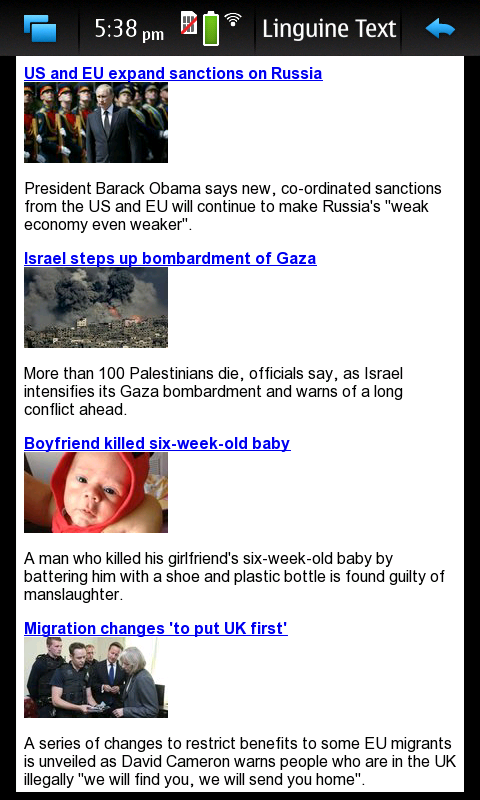
* I am still plugging away on my original goal of teaching myself GStreamer. Last week's topic was "seeking", and so seeking support has been added to the audio and video playback windows. In the audio window, there is now a button with a double-headed arrow; press this, and a dialog box will pop up with a slider that will allow you to move to an arbitrary point in the podcast. For the video player, the slider is constantly available at the bottom of the screen. Here's an image of the audio window with the new button:

On the widget front, I'm becoming skeptical that I'll ever be able to have what I would like. The sticking point for me turns out to be the incredibly limited set of input controls available: you can't "swipe", because Maemo uses that gesture to switch between desktops. You cant use a "long press", because that brings up the "edit mode". (This also means that you can't "drag", because you'd have to do a "long press" to do that.) So, the only UI control available appears to be a quick tap somewhere on the widget.
In short, this seems to mean you can't have a widget that you can scroll. This is a showstopper for most of the widget concepts I was coming up with...
I'm still fiddling with lots of other stuff: the mechanism for refreshing the feeds within Linguine, the UI for constructing your own categories, the UI for adding newsfeeds, and as always more GStreamer support. I'll try to get more updates out in the near future.
Edit: If you are updating to this version of Linguine, you will need to go to the menu and select "reset newsfeeds", as the internal newsfeed options have changed slightly.
Last edited by Copernicus; 2014-07-30 at 06:31. Reason: Added one more image
* Newsfeeds are now being organized by category. The list of available categories are displayed in a scrollable tab bar at the top of the main screen. Tapping on a tab brings up a list of the associated newsfeeds in the list below. Unfortunately, the categories are currently restricted to a handful of defaults; I'm still working on the process for creating custom categories.
An image containing the new tab bar:
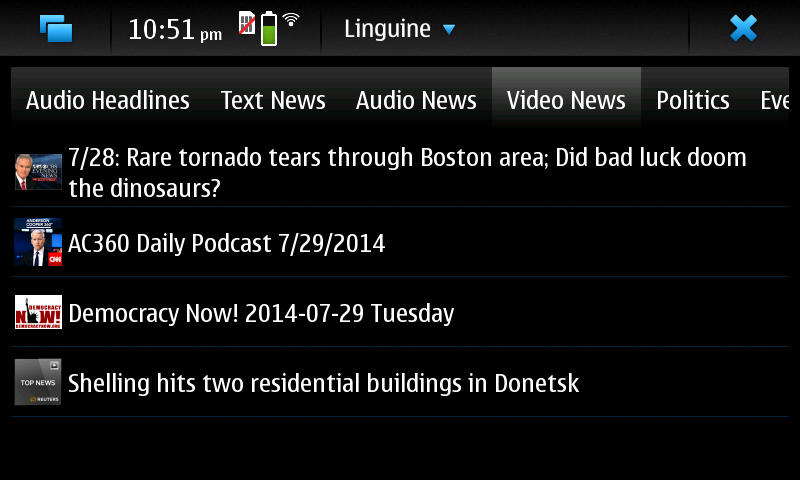
* Linguine now has limited support for standard textual RSS newsfeeds. Text newsfeeds will be displayed in the main screen in pretty much the same manner as podcasts, by just picking the most recent item off the list and displaying its title. When you click on one, the entire RSS file will be opened up in a new window inside a QWebView widget; so far, this seems to be the most easily readable mechanism I've found to display the data. Unfortunately, clicking on any links within the data will bring them up within the widget; I'm still working out how to pull them up with an external browser. Expect lots of additional tweaking here in the future.
An image of a text feed being displayed:
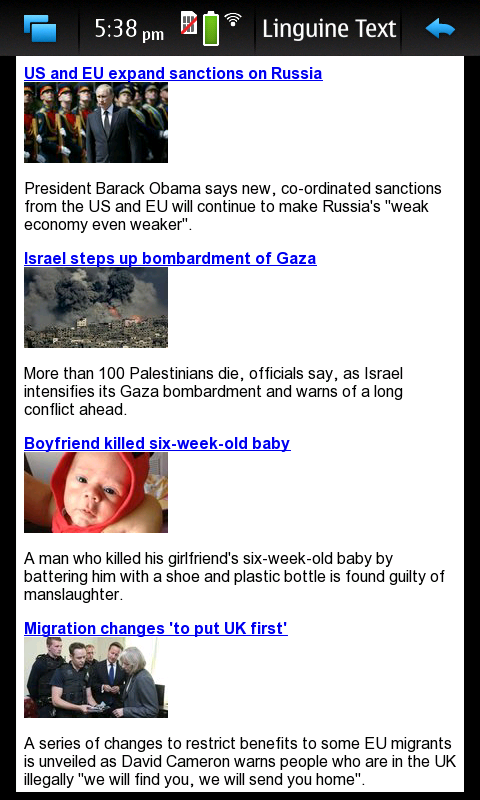
* I am still plugging away on my original goal of teaching myself GStreamer. Last week's topic was "seeking", and so seeking support has been added to the audio and video playback windows. In the audio window, there is now a button with a double-headed arrow; press this, and a dialog box will pop up with a slider that will allow you to move to an arbitrary point in the podcast. For the video player, the slider is constantly available at the bottom of the screen. Here's an image of the audio window with the new button:

On the widget front, I'm becoming skeptical that I'll ever be able to have what I would like. The sticking point for me turns out to be the incredibly limited set of input controls available: you can't "swipe", because Maemo uses that gesture to switch between desktops. You cant use a "long press", because that brings up the "edit mode". (This also means that you can't "drag", because you'd have to do a "long press" to do that.) So, the only UI control available appears to be a quick tap somewhere on the widget.
In short, this seems to mean you can't have a widget that you can scroll. This is a showstopper for most of the widget concepts I was coming up with...
I'm still fiddling with lots of other stuff: the mechanism for refreshing the feeds within Linguine, the UI for constructing your own categories, the UI for adding newsfeeds, and as always more GStreamer support. I'll try to get more updates out in the near future.

Edit: If you are updating to this version of Linguine, you will need to go to the menu and select "reset newsfeeds", as the internal newsfeed options have changed slightly.
Last edited by Copernicus; 2014-07-30 at 06:31. Reason: Added one more image
|
|
2014-07-30
, 21:36
|
|
|
Posts: 770 |
Thanked: 558 times |
Joined on Mar 2010
@ Abidjan
|
#28
|
great work on this update! I'm testing it right now.
I have one more request: keep the backlight on when watching video podcasts.

Edit: yeah, my 700th post!!

WOW and big thanks for the frenchlink links  you added! Really cool!
you added! Really cool! 
Last edited by Boemien; 2014-07-30 at 21:43.
I have one more request: keep the backlight on when watching video podcasts.

Edit: yeah, my 700th post!!


WOW and big thanks for the french
 you added! Really cool!
you added! Really cool! 
__________________
If you find this post useful for you, or for another member, just hit the Thanks! button
If you find this post useful for you, or for another member, just hit the Thanks! button
Last edited by Boemien; 2014-07-30 at 21:43.
| The Following User Says Thank You to Boemien For This Useful Post: | ||
|
|
2014-07-30
, 21:48
|
|
|
Posts: 1,986 |
Thanked: 7,698 times |
Joined on Dec 2010
@ Dayton, Ohio
|
#29
|
Originally Posted by Boemien

Actually, I'm not sure I can force the backlight to stay on from within the app itself. There is an option in the Maemo "Settings" app under the "Display" category called "Display stays lit while charging", that will leave the backlight on while the phone is plugged in. I should note, though, that when I tried streaming down a video and charging the battery while leaving the backlight on, the phone did get fairly warm. Use with caution!
I have one more request: keep the backlight on when watching video podcasts.
I will investigate more French news sources.
 (I should at least get some French broadcasts for the CBC, as I've already got English ones...)
(I should at least get some French broadcasts for the CBC, as I've already got English ones...)Edit: Scratch that, dunno what I'm thinking. The normal media player plays video without the screen going dark, so I just need to find the right settings somewhere...
| The Following User Says Thank You to Copernicus For This Useful Post: | ||
|
|
2014-07-30
, 21:58
|
|
|
Posts: 2,448 |
Thanked: 9,523 times |
Joined on Aug 2010
@ Wigan, UK
|
#30
|
Originally Posted by Copernicus

You can override the default behaviour when clicking on links by setting the 'linkDelegationPolicy' property of QWebPage to QWebPage :: DelegateAllLinks (or QWebPage :: DelegateExternalLinks if you want the QWebView to handle local resources).
Unfortunately, clicking on any links within the data will bring them up within the widget; I'm still working out how to pull them up with an external browser.
Using a QWebView, you can access the QWebPage via the page() function:
Code:
QWebView *view = new QWebView(this);
view->page()->setLinkDelegationPolicy(QWebPage::DelegateAllLinks);
QObject::connect(view->page(), SIGNAL(linkClicked(QUrl)), this, SLOT(onLinkClicked(QUrl)));
...
void MyWidget::onLinkClicked(const QUrl &link)
{
//Handle link
}
__________________
'Men of high position are allowed, by a special act of grace, to accomodate their reasoning to the answer they need. Logic is only required in those of lesser rank.' - J K Galbraith
My website
GitHub
'Men of high position are allowed, by a special act of grace, to accomodate their reasoning to the answer they need. Logic is only required in those of lesser rank.' - J K Galbraith
My website
GitHub
| The Following 4 Users Say Thank You to marxian For This Useful Post: | ||
 |
| Tags |
| podcast, rss reader |
«
Previous Thread
|
Next Thread
»
|
All times are GMT. The time now is 09:06.









Well why not fix the stock one so everyone can benefit from the extra features?
Wiki Admin
sixwheeledbeast's wiki
Testing Squad Subscriber
- mcallerx - tenminutecore - FlopSwap - Qnotted - zzztop - Bander - Fight2048 -
Before posting or starting a thread please try this.