|
|
2015-04-30
, 21:39
|
|
Posts: 256 |
Thanked: 939 times |
Joined on Jun 2014
@ Finland
|
#21
|
Is there any native way to play Vimeo videos? Someone said that Android Dolphin Browser would do the job, but how about native browsers? Or perhaps other apps, like YTPlayer for Vimeo?
|
|
2015-05-03
, 14:53
|
|
Posts: 57 |
Thanked: 140 times |
Joined on May 2015
|
#22
|
(not using Android, except in rare occasions)
My default web browser is WebPirate, although there are still some wishlist items not yet completely fulfilled. When I'm willing to stay stealthy or suspecting some kind of censorship, I'm using the stock browser with TOR running in the background.
Remark: Opera Software is a member of the Sailfish Alliance; as far I am concerned, I'm still wondering why.
My default web browser is WebPirate, although there are still some wishlist items not yet completely fulfilled. When I'm willing to stay stealthy or suspecting some kind of censorship, I'm using the stock browser with TOR running in the background.
Remark: Opera Software is a member of the Sailfish Alliance; as far I am concerned, I'm still wondering why.
| The Following User Says Thank You to objectifnul For This Useful Post: | ||
|
|
2015-05-03
, 15:30
|
|
Posts: 959 |
Thanked: 3,427 times |
Joined on Apr 2012
|
#23
|
My biggest issue with the default browser is that "Close All Tabs" is right next to "Open New Tab" in the pulley menu. It bothered me for a while, and then I just deleted that entry from the QML file.
__________________
Saera: A Siri clone for the N900, N9(50) and Jolla
Follow me on Twitter: twitter.com/taixzo
Saera: A Siri clone for the N900, N9(50) and Jolla
Follow me on Twitter: twitter.com/taixzo
|
|
2015-05-06
, 13:46
|
|
|
Posts: 6,447 |
Thanked: 20,981 times |
Joined on Sep 2012
@ UK
|
#24
|
Originally Posted by Morpog

Is 32x32 hi-res? 'Coz that's what TMO has and the TMO bookmark icon has also changed to the screenshot.
Pages with hi-res favicons show that instead. Try spiegel.de or goldem.de
Actually, I wish the browser would not insist on updating the icons every time it starts. Every time I visit a certain supermarket (that provides free WiFi for its customers that is on my network list), the browser pops up asking me to log in, as per this TJC post. And every time it does, all my bookmark icons are erased and replaced with the default stars. Note this happens without me doing anything at all. Most of the times I only notice when I get back home and want to use the phone.
Why do bookmark icons have to be updated any other time than when the bookmark is created?
| The Following 2 Users Say Thank You to pichlo For This Useful Post: | ||
|
|
2015-05-07
, 19:21
|
|
|
Posts: 1,079 |
Thanked: 1,019 times |
Joined on Mar 2010
|
#25
|
I've tried Sailfish default browser and like many, I find it a little slow and quirky.
Firefox fared a little better, but has recently started causing some weird behaviour. It will freeze momentarily and disable the Ghostery plugin on it's own, the screen will also become unresponsive with certain swipes and when I minimise Firefox I find the apps running in the background on my homescreen (clock and calendar) have shut down.
Started using Opera yesterday and found that pretty stable and very quick. It was my browser of choice on N900 and I'm beginning to like it on Sailfish.
Firefox fared a little better, but has recently started causing some weird behaviour. It will freeze momentarily and disable the Ghostery plugin on it's own, the screen will also become unresponsive with certain swipes and when I minimise Firefox I find the apps running in the background on my homescreen (clock and calendar) have shut down.
Started using Opera yesterday and found that pretty stable and very quick. It was my browser of choice on N900 and I'm beginning to like it on Sailfish.
__________________
Mick has just punched the cr@p out of the "Unlike" button on the Official Nokia Facebook Page.
Mick has just punched the cr@p out of the "Unlike" button on the Official Nokia Facebook Page.
| The Following User Says Thank You to stickymick For This Useful Post: | ||
|
|
2015-05-07
, 20:19
|
|
|
Posts: 956 |
Thanked: 2,628 times |
Joined on Nov 2011
|
#26
|
Originally Posted by pichlo

No thats not hi-res. Have a look:
Is 32x32 hi-res? 'Coz that's what TMO has and the TMO bookmark icon has also changed to the screenshot.
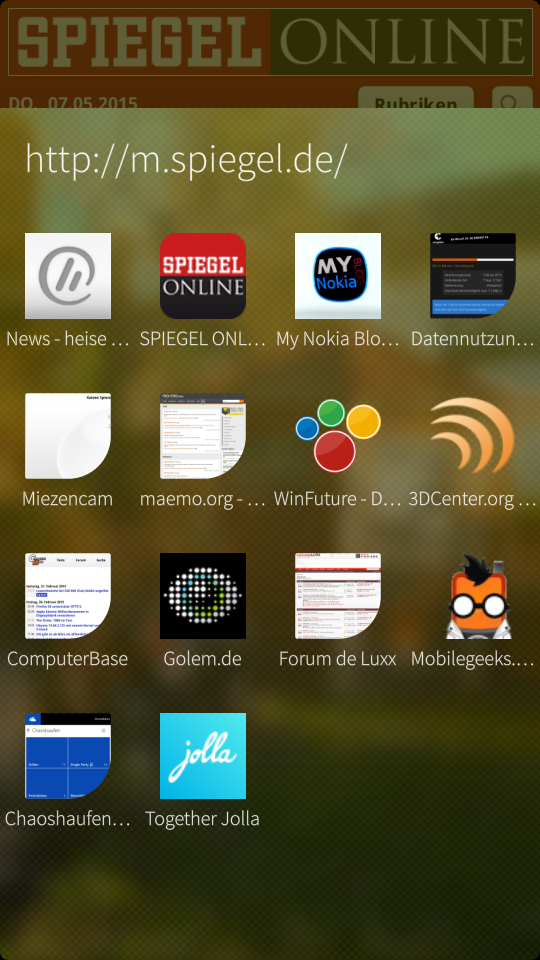
Originally Posted by pichlo

That doesn't happen here.

Actually, I wish the browser would not insist on updating the icons every time it starts. Every time I visit a certain supermarket (that provides free WiFi for its customers that is on my network list), the browser pops up asking me to log in, as per this TJC post. And every time it does, all my bookmark icons are erased and replaced with the default stars. Note this happens without me doing anything at all. Most of the times I only notice when I get back home and want to use the phone.
Why do bookmark icons have to be updated any other time than when the bookmark is created?
|
|
2015-06-09
, 09:02
|
|
Posts: 337 |
Thanked: 891 times |
Joined on Jul 2012
@ Royaume Uni.
|
#27
|
This has been my experience too,
|
|
2015-06-09
, 09:03
|
|
Posts: 337 |
Thanked: 891 times |
Joined on Jul 2012
@ Royaume Uni.
|
#28
|
Over the weekend I downloaded all the browsers (both native and Android) that I could lay my hands on and tested them on my most commonly used websites. The results of my trial were conclusive. By far the best browser for my use case has been Opera (Android version). It's got the cleanest, most pleasing UI, it has some nice features (Opera Turbo to reduce mobile data transfer and the ability to switch your user agent between Mobile/Desktop) and in terms of rendering websites, it was able to take everything I could throw at it. I found it much faster than the native Sailfish browser (which is grindingly slow on pages with heavy JS usage) and does a much better job at rendering pages than Firefox.
|
|
2015-06-17
, 20:20
|
|
|
Posts: 6,447 |
Thanked: 20,981 times |
Joined on Sep 2012
@ UK
|
#29
|
Sorry about the delay. It happens every time you start the browser when the phone is connected to WiFi but the WiFi is not connected to the internet. The example I provided: at the supermarket, on a known network, but waiting for enterung the login details, is the most obvious but it is reproducible at will by e.g. disconnecting your hone WiFi router from the internet.
It affects bookmark icons created from favicons rather than from the miniaturized screenshits and appears in three stages:
1) First, the icons appear only as black squares.

2) After a certain timeout, which I have not figured out, the black squares are replaced with the notorious stars.

3) Once the internet connection comes back again, the icons are refreshed properly.

It has been like ever since I remember and is still like that in 1.1.6.xx. I really wish the icons were downloaded once when the bookmark is first made and left be.
It affects bookmark icons created from favicons rather than from the miniaturized screenshits and appears in three stages:
1) First, the icons appear only as black squares.
2) After a certain timeout, which I have not figured out, the black squares are replaced with the notorious stars.
3) Once the internet connection comes back again, the icons are refreshed properly.
It has been like ever since I remember and is still like that in 1.1.6.xx. I really wish the icons were downloaded once when the bookmark is first made and left be.
| The Following 2 Users Say Thank You to pichlo For This Useful Post: | ||
|
|
2015-06-30
, 13:42
|
|
Posts: 50 |
Thanked: 17 times |
Joined on Apr 2014
|
#30
|
I also want a native Chromium 










