|
|
2010-11-03
, 01:35
|
|
|
Posts: 1,030 |
Thanked: 792 times |
Joined on Jun 2009
|
#22
|
Matan built his own kernel because Tanner has to vanilla config it because more people use it - hence why it's taking longer.
uBoot allows you to load ANY compatible kernel from WHEREVER it's accessible. That is the whole entire point of getting uBoot running on the N900. Are you serious with these questions?
uBoot allows you to load ANY compatible kernel from WHEREVER it's accessible. That is the whole entire point of getting uBoot running on the N900. Are you serious with these questions?
| The Following User Says Thank You to hawaii For This Useful Post: | ||
|
|
2010-11-03
, 02:14
|
|
Posts: 2,225 |
Thanked: 3,822 times |
Joined on Jun 2010
@ Florida
|
#23
|
Yes, I am. I have a limited knowledge of what uboot is, and I figured by asking here I would use my time more effectively (because the answers would be publicly visible to plenty of other people who lack understanding of this just like I do) than by looking up every little detail.
Plus, whatever I look up is PROBABLY going to be rather general UBoot documentation and less applicable to the N900 port, or at least for all I knew that was the case. I mean the way I'm reading the earlier posts, it seems like the MicroSD card needs to be formatted into a very specific partition arrangement (three different ones, I think, as I read it), only the last one of which contains the kernel. Since the command "run mmcboot" or "run noloboot" tells me nothing about the existence of other options, I figured it would be safer to ask. Yes, I knew that the big deal about uboot was that it was a good multibooting method that didn't involve reflashing the NAND for each OS switch - and I suspected that it was at least in principle applicable to however-many-kernels-you-can-fit-on-your-device. But no, that wasn't self apparent, not when I didn't see a single mention of using UBoot to put stuff on the internal memory, or frankly, anything else beyond a very formulaic way of putting it on an SD card (Yes, I get that formulaic instructions help people who don't know what they are doing - but when they are placed without comment, with the assumption that people who know better will know better and people who don't won't need to or will figure it out, it makes it indistinguishable from a suggestions that that's the only way to do it.)
Either way, thank you for answering.
- Edit -
Matan, are you sure the instructions give the right command "fiasco-flasher [parameters/arguments]"? My N900 only has a "flasher" command, and two "fiasco-[something]" commands that are obviously not the flasher.
To be sure, I checked some wiki pages, and I'm pretty confident the proper command is "flasher", not "fiasco-flasher".
- Edit 2 -
On that note, running "flasher -k my.u-boot.power41a -f" results in "Suitable USB device not found, waiting." Which leads me to be confused - wasn't the way the instructions were written suggesting that the commands are all run from the N900? (Presumably in the directory the image is stored in?) (And I tried running that but with "fiasco-" in front of flasher, but that just doesn't seem to exist as a command.)
Last edited by Mentalist Traceur; 2010-11-03 at 03:58. Reason: Did what matan suggested - found error in instructions, I think. | Testing now.
Plus, whatever I look up is PROBABLY going to be rather general UBoot documentation and less applicable to the N900 port, or at least for all I knew that was the case. I mean the way I'm reading the earlier posts, it seems like the MicroSD card needs to be formatted into a very specific partition arrangement (three different ones, I think, as I read it), only the last one of which contains the kernel. Since the command "run mmcboot" or "run noloboot" tells me nothing about the existence of other options, I figured it would be safer to ask. Yes, I knew that the big deal about uboot was that it was a good multibooting method that didn't involve reflashing the NAND for each OS switch - and I suspected that it was at least in principle applicable to however-many-kernels-you-can-fit-on-your-device. But no, that wasn't self apparent, not when I didn't see a single mention of using UBoot to put stuff on the internal memory, or frankly, anything else beyond a very formulaic way of putting it on an SD card (Yes, I get that formulaic instructions help people who don't know what they are doing - but when they are placed without comment, with the assumption that people who know better will know better and people who don't won't need to or will figure it out, it makes it indistinguishable from a suggestions that that's the only way to do it.)
Either way, thank you for answering.
- Edit -
Matan, are you sure the instructions give the right command "fiasco-flasher [parameters/arguments]"? My N900 only has a "flasher" command, and two "fiasco-[something]" commands that are obviously not the flasher.
To be sure, I checked some wiki pages, and I'm pretty confident the proper command is "flasher", not "fiasco-flasher".
- Edit 2 -
On that note, running "flasher -k my.u-boot.power41a -f" results in "Suitable USB device not found, waiting." Which leads me to be confused - wasn't the way the instructions were written suggesting that the commands are all run from the N900? (Presumably in the directory the image is stored in?) (And I tried running that but with "fiasco-" in front of flasher, but that just doesn't seem to exist as a command.)
Last edited by Mentalist Traceur; 2010-11-03 at 03:58. Reason: Did what matan suggested - found error in instructions, I think. | Testing now.
| The Following 2 Users Say Thank You to Mentalist Traceur For This Useful Post: | ||
|
|
2010-11-03
, 03:30
|
|
Posts: 256 |
Thanked: 92 times |
Joined on Oct 2010
|
#24
|
Originally Posted by Mentalist Traceur

what i said was that uboot is principaly able to read ext2. you don't need no extra vfat partition with that. it only has a tiny bug(two lines only the returncode of the read). 
Lunat, I don't have the technical understanding to know for sure what you said, but sounds like it's a good thing.
has it for at least four years and i remember something that it won't get fixed until somthing else is fixed(that something else is to be verifyed - if it is dangerous or unimportant or doesn't exist anymore or ...)
[ and i said i quickfixed the two lines without further examining and works fine for me. it might be worth it]
Last edited by lunat; 2010-11-03 at 03:41.
| The Following User Says Thank You to lunat For This Useful Post: | ||
|
|
2010-11-03
, 04:04
|
|
Posts: 2,225 |
Thanked: 3,822 times |
Joined on Jun 2010
@ Florida
|
#25
|
Okay, in context of the above edits in my previous post, I just dug around, and I found this: http://maemo.org/packages/view/fiasco-flasher/
Is this the package I need to install to be able to run the "fiasco-flasher -k my.u-boot.power41a -f" command? If so, my apologies for thinking that I found some mistake in Matan's instructions. That's just my ignorance causing me to completely miss a part of what was necessary.
Also, Lunat, thanks for clarifying that. (Admittedly, when I said I didn't understand the technical nature of it, I meant at a more technical level than that - namely, I wasn't sure what about ext2 uboot didn't support. Does it mean until your fix it couldn't load kernels from an ext2 file system? Or just it couldn't be installed on an ext2 file system? Something else entirely? I'm guessing the former, but might as well ask to be sure.)
Last edited by Mentalist Traceur; 2010-11-03 at 04:10. Reason: Forgot to add in a thanks to Lunat.
Is this the package I need to install to be able to run the "fiasco-flasher -k my.u-boot.power41a -f" command? If so, my apologies for thinking that I found some mistake in Matan's instructions. That's just my ignorance causing me to completely miss a part of what was necessary.
Also, Lunat, thanks for clarifying that. (Admittedly, when I said I didn't understand the technical nature of it, I meant at a more technical level than that - namely, I wasn't sure what about ext2 uboot didn't support. Does it mean until your fix it couldn't load kernels from an ext2 file system? Or just it couldn't be installed on an ext2 file system? Something else entirely? I'm guessing the former, but might as well ask to be sure.)
Last edited by Mentalist Traceur; 2010-11-03 at 04:10. Reason: Forgot to add in a thanks to Lunat.
| The Following User Says Thank You to Mentalist Traceur For This Useful Post: | ||
|
|
2010-11-03
, 04:19
|
|
Posts: 256 |
Thanked: 92 times |
Joined on Oct 2010
|
#26
|
it means it /does/ load them correctly in any case but when it has finished loading it says it didn't work out. even though it did.
| The Following User Says Thank You to lunat For This Useful Post: | ||
|
|
2010-11-03
, 04:48
|
|
Posts: 2,225 |
Thanked: 3,822 times |
Joined on Jun 2010
@ Florida
|
#27
|
Alright, one last question to the public at large and then I'm shutting up - I might be the type to ask questions that seem obvious you you all, but I guarantee you I'm not the type to complain about having to reflash (those who pay attention might notice that the one time I got my N900 bootlooping, I made no whining "omg help me" thread - just reflashed according to the wiki and moved on). So, can someone please me what the address for the repository is with the fiasco-flasher? Because I see that it's in the "Maemo 5 device root filesystem (PR1.0)" - but I don't know what the actual repository url is with which you point apt-get at it. Or even wget/axel so I can dpkg -i it on the device.
Or is it some special package that you can't just install easily (easily meaning from the command line with reasonably typical installation proceedures), and if so, what special steps have to be taken (Yes, I looked through the wiki, yes I looked through the search results, and yes, I looked through the power search results)?
- Edit -
I just realized it IS possible that there's some glitch in my N900 - and everyone else just so happens to have "fiasco-flasher" as a command they can run as root on their N900s. If this is so, then by all means, tell me. I don't have it. I just have "fiasco-do-update" and "fiasco-image-update" as commands. If either of those can actually be used instead, then the '-h' and '--help' options didn't indicate this for me. But if someone more experienced recommends this, I'd be happy to try.
Last edited by Mentalist Traceur; 2010-11-03 at 06:05.
Or is it some special package that you can't just install easily (easily meaning from the command line with reasonably typical installation proceedures), and if so, what special steps have to be taken (Yes, I looked through the wiki, yes I looked through the search results, and yes, I looked through the power search results)?
- Edit -
I just realized it IS possible that there's some glitch in my N900 - and everyone else just so happens to have "fiasco-flasher" as a command they can run as root on their N900s. If this is so, then by all means, tell me. I don't have it. I just have "fiasco-do-update" and "fiasco-image-update" as commands. If either of those can actually be used instead, then the '-h' and '--help' options didn't indicate this for me. But if someone more experienced recommends this, I'd be happy to try.
Last edited by Mentalist Traceur; 2010-11-03 at 06:05.
| The Following 2 Users Say Thank You to Mentalist Traceur For This Useful Post: | ||
|
|
2010-11-03
, 10:13
|
|
Posts: 47 |
Thanked: 3 times |
Joined on May 2010
@ Johannesburg, South Africa
|
#28
|
|
|
2010-11-03
, 10:38
|
|
Posts: 277 |
Thanked: 46 times |
Joined on Jan 2010
|
#30
|
I have the same problem as @bzbnd -- decided meego isn't for me right now (despite being a developer), so was planning to go back to maemo/multiboot/nitdroid
- Had clean PR 1.3 with apps
- installed uboot
- wrote meego to flash
- was able to boot meego (default) or maemo (run noloboot)
- went to remove uboot as per http://wiki.meego.com/ARM/N900/Install/Dual_Boot by running " apt-get install --reinstall kernel-flasher"
- made no difference
- removed sd card
- now boots maemo fine
So I'd like to try nitdroid again, but worried about my current boot config.
is there any easy way to fully remove uboot?
I didn't bring myself to run "apt-get remove uboot" (yet)
is it safe to install nitdroid/multiboot
I do have a full backup of course, just easier not to mess up.
- Had clean PR 1.3 with apps
- installed uboot
- wrote meego to flash
- was able to boot meego (default) or maemo (run noloboot)
- went to remove uboot as per http://wiki.meego.com/ARM/N900/Install/Dual_Boot by running " apt-get install --reinstall kernel-flasher"
- made no difference
- removed sd card
- now boots maemo fine
So I'd like to try nitdroid again, but worried about my current boot config.
is there any easy way to fully remove uboot?
I didn't bring myself to run "apt-get remove uboot" (yet)
is it safe to install nitdroid/multiboot
I do have a full backup of course, just easier not to mess up.
 |
| Tags |
| power kernel, uboot |
«
Previous Thread
|
Next Thread
»
|
All times are GMT. The time now is 18:36.






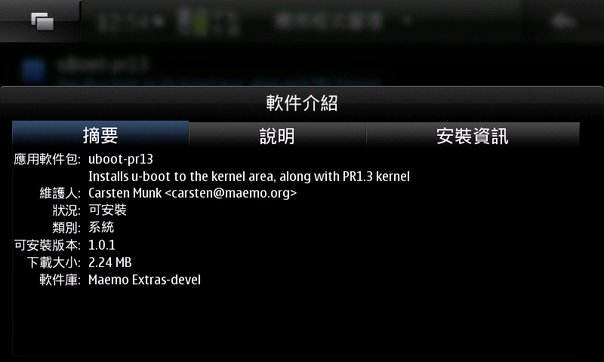

Lunat, I don't have the technical understanding to know for sure what you said, but sounds like it's a good thing.
Matan - do you know if Titan is still working on his own PR1.3 power kernel? I like the sound of yours, though, so I may well go to it for the time being. Quick question though. You may be aware of this post by MohammadAG: http://talk.maemo.org/showpost.php?p...&postcount=236 in this page http://talk.maemo.org/showthread.php?t=60567&page=24 in the Unlocked FM transmitter thread. Did you keep the changes Nokia implemented that Mohammad refers to? Or did you un-"fix" that back to the 1.2 kernel's way of doing it?
Either way, thank you so much for the work of combining PR1.3, Power Kernel, and UBoot. Even if I don't use your binary (though I probably will) I'm sure many others will find it useful.
- Edit -
Does this uboot method allow for more than two kernels/os's to boot (without swapping SD cards)? I'm guessing there must be a way built in to UBoot, but perhaps not easy to implement on the N900?
Last edited by Mentalist Traceur; 2010-11-03 at 01:20. Reason: 1st: Corrected "Manat" to "Matan" - stupid typo. 2nd: Question.