|
|
2011-06-02
, 15:23
|
|
Posts: 20 |
Thanked: 2 times |
Joined on Jan 2011
|
#3611
|
Hi all.. i'm totally NOOB.. can someone teach me how to make desktop vertical using Queen beecon widget.. please...! 

|
|
2011-06-02
, 15:27
|
|
|
Posts: 48 |
Thanked: 42 times |
Joined on Nov 2010
@ Dublin, Ireland
|
#3612
|
Originally Posted by Puox

You do that by installing cssu, QBW has nothing to do with the orientation of your desktop. Find the cssu thread, and there is a guide to install it 
Hi all.. i'm totally NOOB.. can someone teach me how to make desktop vertical using Queen beecon widget.. please...!

|
|
2011-06-02
, 15:33
|
|
Posts: 20 |
Thanked: 2 times |
Joined on Jan 2011
|
#3613
|
i did installed CSSU but only my menu is rotated. can you show me which one is that.. thanks in advance
|
|
2011-06-02
, 16:11
|
|
|
Posts: 723 |
Thanked: 519 times |
Joined on Nov 2010
@ Kuching:Malaysia
|
#3614
|
Originally Posted by csaba93

he is asking about QBW in potrait mode not the orientation as you mention it...
You do that by installing cssu, QBW has nothing to do with the orientation of your desktop. Find the cssu thread, and there is a guide to install it
if you want to make any QBW in potrait mode go to edit mode (tool icon on the bottom left in any widget)....
now on the QBW scroll down until you at...
command title setting....here change the angle to the widget to any angle you desire...
then do the same at...
command result setting....
now scrool down at the bottom you will see...
remember my value....if there a number in it then delete all before you press save & run on thw QBW...
|
|
2011-06-02
, 16:19
|
|
Posts: 908 |
Thanked: 501 times |
Joined on Sep 2010
@ West Sussex, England
|
#3615
|
You be trippin' if you tell someone to install CSSU like that without knowing how competent with the phone he is or even if he wants to risk reflashing - i certainly don't.
the commands for QBW to open apps are in the thread 'qbw for noobs', do a search for it and somewhere near the back page is where it is i think. Just put the code into QBW and do what the instructions above say.
You also need to put the icon you want in home/user/.queen_beecon_dir and then 'titlename.png' in 'command title settings'
the commands for QBW to open apps are in the thread 'qbw for noobs', do a search for it and somewhere near the back page is where it is i think. Just put the code into QBW and do what the instructions above say.
You also need to put the icon you want in home/user/.queen_beecon_dir and then 'titlename.png' in 'command title settings'
| The Following 2 Users Say Thank You to richwhite For This Useful Post: | ||
|
|
2011-06-02
, 16:19
|
|
Posts: 132 |
Thanked: 27 times |
Joined on Jan 2011
|
#3616
|
I think he is talking about hildon-desktop,as far as I know potrait orentation is still not implemented for hildon-desktop in cssu!!!!Am I right????
|
|
2011-06-02
, 16:42
|
|
Posts: 908 |
Thanked: 501 times |
Joined on Sep 2010
@ West Sussex, England
|
#3617
|
yes, you're right
|
|
2011-06-02
, 17:23
|
|
|
Posts: 48 |
Thanked: 42 times |
Joined on Nov 2010
@ Dublin, Ireland
|
#3618
|
Sorry, I misunderstood the question. I know what he meant now. My bad!

|
|
2011-06-02
, 22:15
|
|
Posts: 30 |
Thanked: 96 times |
Joined on Aug 2010
|
#3619
|
I developed desktop-widget which allows to create shortcuts to application or bookmarks to web-pages with any images with any size. This is Extshortcut.
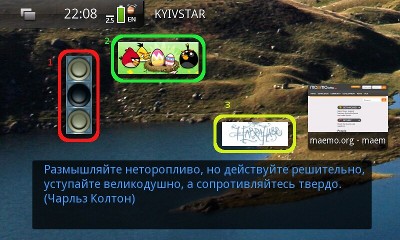
Look at the screenshot:
1. This another my application - Othello game
2. Angry birds
3. Bookmark to web-site
As you can see this shortcust has non-standard image and size. (This images is not so good as I can't to draw
Extchortcut has version 0.1 and big TODO list.
And I need feedback. And icon for extshortcut.
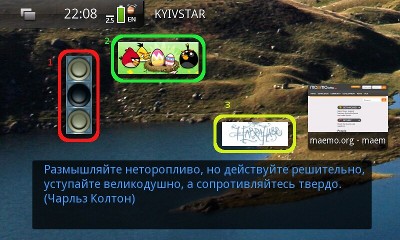
Look at the screenshot:
1. This another my application - Othello game

2. Angry birds
3. Bookmark to web-site
As you can see this shortcust has non-standard image and size. (This images is not so good as I can't to draw

Extchortcut has version 0.1 and big TODO list.
And I need feedback. And icon for extshortcut.
| The Following 5 Users Say Thank You to xvadim For This Useful Post: | ||
|
|
2011-06-02
, 22:36
|
|
|
Posts: 532 |
Thanked: 949 times |
Joined on Apr 2010
@ Uk for 6months then Thailand
|
#3620
|
Originally Posted by xvadim

This is great for people not sure about QBW... very easy to use , I've been playing around with it 
I developed desktop-widget which allows to create shortcuts to application or bookmarks to web-pages with any images with any size. This is Extshortcut.
Look at the screenshot:
1. This another my application - Othello game
2. Angry birds
3. Bookmark to web-site
As you can see this shortcust has non-standard image and size. (This images is not so good as I can't to draw
Extchortcut has version 0.1 and big TODO list.
And I need feedback. And icon for extshortcut.
 and some of you guys/girls will luv it.. I do!
and some of you guys/girls will luv it.. I do!
Thanks for this Xvadim and I hope this widget grows into a must have on the N900
Kind regards Qosmio
__________________
http://q0smio.deviantart.com
http://s1031.photobucket.com/albums/y372/q0smio/
N900 x 2 Overclocked at 900 Mhz.
Samsung Galaxy S 2
iPhone 4 (Jailbroken)
http://q0smio.deviantart.com
http://s1031.photobucket.com/albums/y372/q0smio/
N900 x 2 Overclocked at 900 Mhz.
Samsung Galaxy S 2
iPhone 4 (Jailbroken)
| The Following 2 Users Say Thank You to qosmio For This Useful Post: | ||
 |
| Tags |
| desktop, epic thread, fremantle, maemo, maemo 5, picture, pictures, screenshot, screenshots, show and tell |
«
Previous Thread
|
Next Thread
»
|
All times are GMT. The time now is 22:41.








