|
|
2017-03-01
, 18:21
|
|
Posts: 93 |
Thanked: 283 times |
Joined on Jul 2016
|
#32
|
Originally Posted by rcolistete

This is much better then. Indiegogo page has photos without Fn key and other symbols: 
This photos of Gemini PDA at MWC 2017 shows additional/different symbols for many keyboard keys :
http://www.trustedreviews.com/news/r...-linux-delight
http://static.trustedreviews.com/94/...ion-gemini.jpg
http://static.trustedreviews.com/94/...n-gemini-1.jpg
But no F1-F12.


| The Following 3 Users Say Thank You to meego_leenooks1 For This Useful Post: | ||
|
|
2017-03-01
, 18:52
|
|
Posts: 1,269 |
Thanked: 3,961 times |
Joined on May 2011
@ Brazil
|
#33
|
The Gemini PDA keyboad layout is like Psion Series 5MX and Revo Plus :
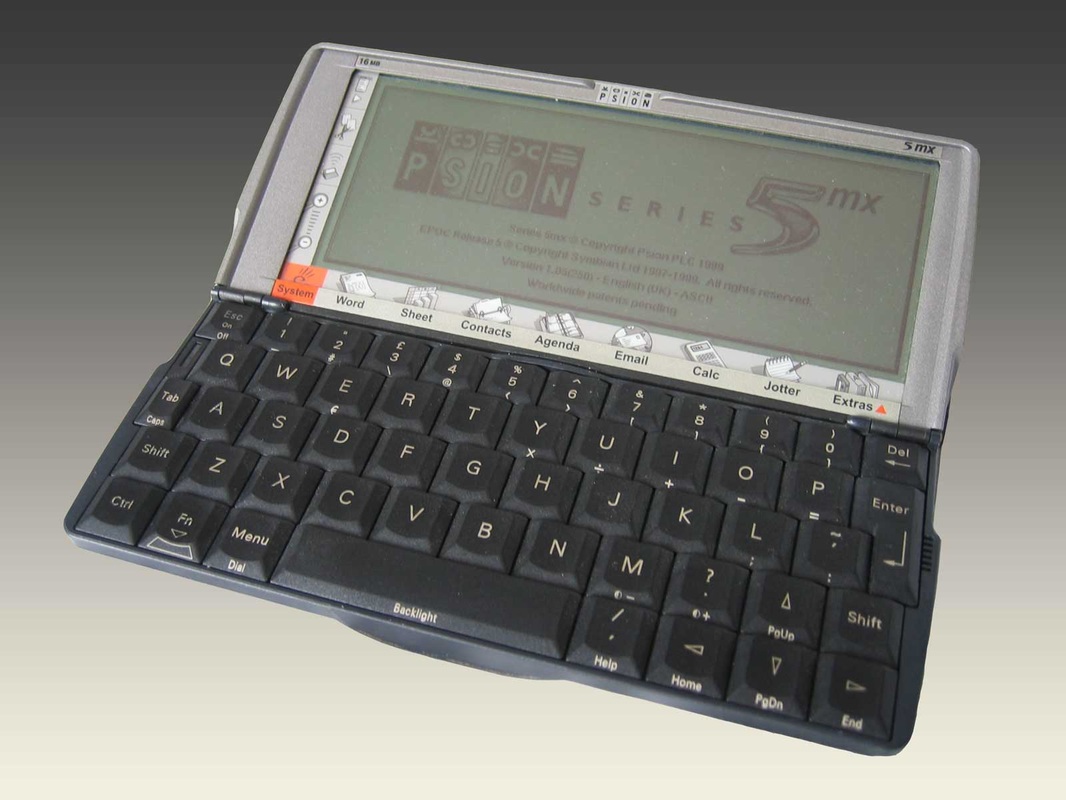
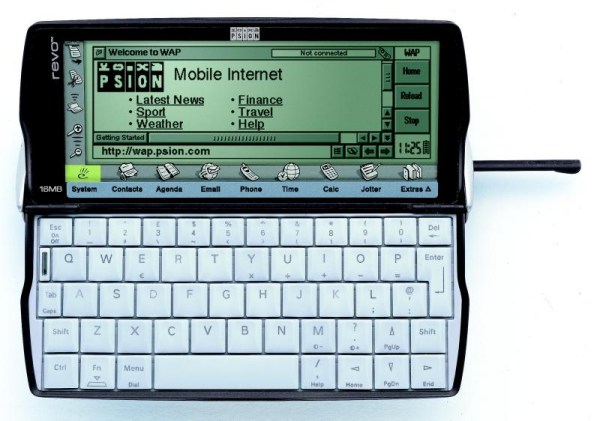
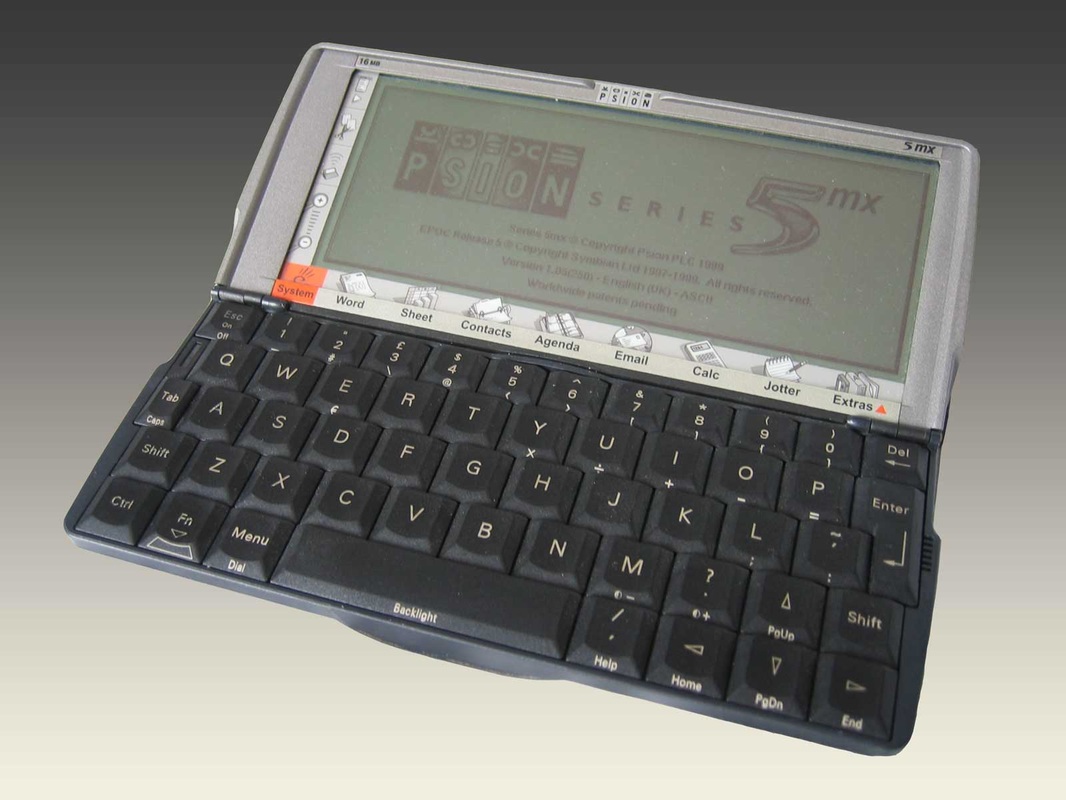
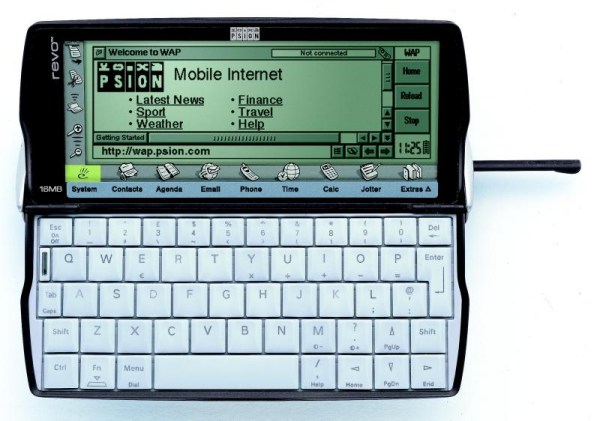
__________________
Python, C/C++, Qt and CAS developer. For Maemo/MeeGo/Sailfish :
Integral, Derivative, Limit - calculating mathematical integrals, derivatives and limits. SymPy - Computer Algebra System.
MatPlotLib - 2D & 3D plots in Python. IPython - Python interactive shell.
-- My blog about mobile & scientific computing ---
Sailfish : Sony Xperia X, Gemini, Jolla, Jolla C, Jolla Tablet, Nexus 4. Nokia N9, N900, N810.
Python, C/C++, Qt and CAS developer. For Maemo/MeeGo/Sailfish :
Integral, Derivative, Limit - calculating mathematical integrals, derivatives and limits. SymPy - Computer Algebra System.
MatPlotLib - 2D & 3D plots in Python. IPython - Python interactive shell.
-- My blog about mobile & scientific computing ---
Sailfish : Sony Xperia X, Gemini, Jolla, Jolla C, Jolla Tablet, Nexus 4. Nokia N9, N900, N810.
| The Following 4 Users Say Thank You to rcolistete For This Useful Post: | ||
|
|
2017-03-01
, 19:05
|
|
Community Council |
Posts: 4,920 |
Thanked: 12,867 times |
Joined on May 2012
@ Southerrn Finland
|
#34
|
The 5MX keyboard is fabulous, it is the best I have ever used in a PDA device. And the power requirements of the thing are something to be envied today, it runs on 2 AA batteries for weeks in normal usage! 
Granted, it only has greyscale display but it does run X11 on it fairly well.
The usability of 5MX as a communications device is slightly limited by the fact that there's no network interface, you can of course run SLIP over the RS232 interface but the 9600BPS limitation makes it a perfect piece to practice the virtue of patience on.

Granted, it only has greyscale display but it does run X11 on it fairly well.

The usability of 5MX as a communications device is slightly limited by the fact that there's no network interface, you can of course run SLIP over the RS232 interface but the 9600BPS limitation makes it a perfect piece to practice the virtue of patience on.
| The Following 7 Users Say Thank You to juiceme For This Useful Post: | ||
|
|
2017-03-01
, 22:04
|
|
Posts: 479 |
Thanked: 1,284 times |
Joined on Jan 2012
@ Enschede, The Netherlands
|
#35
|
No stylus support? Too bad. Everything that's not made for finger touch becomes unusable. Things like you know, every desktop application. Even though it would be capable of things like Gimp or LibreOffice, without precise control of the pointer, including hover support, to actually use it will be a source of frustration.
I've an Ubuntu Touch tablet, which is capable of running desktop applications as well. Even though its screen is much bigger, it is quite pointless without an external pointing device connected (pun intended).
I've an Ubuntu Touch tablet, which is capable of running desktop applications as well. Even though its screen is much bigger, it is quite pointless without an external pointing device connected (pun intended).
|
|
2017-03-02
, 02:36
|
|
Posts: 562 |
Thanked: 1,732 times |
Joined on Jan 2010
@ NYC
|
#36
|
Would love if it support wacom type pens. But If they can build it and it supports sailfish and linux I would consider buying it. I'm not interested in an android device.
| The Following 4 Users Say Thank You to xman For This Useful Post: | ||
|
|
2017-03-02
, 08:24
|
|
Posts: 735 |
Thanked: 1,054 times |
Joined on Jun 2010
|
#37
|
Originally Posted by Fuzzillogic

good job clever people have been thinking about problems like this:
No stylus support? Too bad. Everything that's not made for finger touch becomes unusable. Things like you know, every desktop application. Even though it would be capable of things like Gimp or LibreOffice, without precise control of the pointer, including hover support, to actually use it will be a source of frustration.
I've an Ubuntu Touch tablet, which is capable of running desktop applications as well. Even though its screen is much bigger, it is quite pointless without an external pointing device connected (pun intended).
https://dot.kde.org/2017/01/12/kde-r...kirigami-ui-20
|
|
2017-03-02
, 11:30
|
|
|
Posts: 764 |
Thanked: 2,888 times |
Joined on Jun 2014
|
#38
|
Originally Posted by Fuzzillogic

GNOME 3 and GTK3 applications in general are quite usable with finger touch.

No stylus support? Too bad. Everything that's not made for finger touch becomes unusable. Things like you know, every desktop application. Even though it would be capable of things like Gimp or LibreOffice, without precise control of the pointer, including hover support, to actually use it will be a source of frustration.
I've an Ubuntu Touch tablet, which is capable of running desktop applications as well. Even though its screen is much bigger, it is quite pointless without an external pointing device connected (pun intended).
|
|
2017-03-03
, 00:06
|
|
Posts: 479 |
Thanked: 1,284 times |
Joined on Jan 2012
@ Enschede, The Netherlands
|
#39
|
Originally Posted by Jedibeeftrix

Kirigami is nice, and certainly has merits for certain types of applications, but applications like Darktable, LibreOffice, Gimp or IDE's are not easily adapted for finger / handheld use while retaining full functionality without going through layers upon layers of selections and menus.
good job clever people have been thinking about problems like this:
https://dot.kde.org/2017/01/12/kde-r...kirigami-ui-20
Given a proper stylus, those applications can be used without modifications on smaller screens.
|
|
2017-03-03
, 01:52
|
|
Posts: 1,269 |
Thanked: 3,961 times |
Joined on May 2011
@ Brazil
|
#40
|
More news about Gemini PDA, from comments answers :
Wow, EPOC Agenda reborn !?!?!?
Jolla talks will continue. Fn keys via modifier :
So Sailfish OS is asked by some future Gemini PDA users, and Planet Computers folks are discussing about Sailfish OS with Jolla.
Last edited by rcolistete; 2017-03-03 at 03:57.
Regarding your points, you would have to open the unit or use the headset feature to control volume. The device with have a vibrate feature.
The WiFi+4G model can function as a WiFi only device.
Thank you for your comment. We met with Sailfish at MWC. Watch this space.
We will announce the exact Sim slot size and eSim chip in the final hardware specification. Watch this space.
Thanks for your question. You will be able to use the device with a bluetooth or wired headset as well as holding the side of the device next to your cheek.
... there is a set of LEDs planned for status indication. We will provide more detail closer to launch.
The software's team aim is to have an icon strip at the bottom of the touch screen, where some icons are configurable, We are especially keen to ensure the Agenda application is brought up to date.
We will make an announcement about the Android OS and Linux flavour in due course.
1) There are certainly challenges that we need to overcome regarding Linux drivers, and we plan to do so. 2) We did speak to Jolla at MWC and we will continue to do so regarding Sailfish. 3) There will be a modifier that will allow you to execute Fn keys.
we are exploring a number of Linux flavours. We will make a final decision in due course and will let you know. ...
We talked to Jolla about Sailfish at MWC and will continue discussions. A final decision will be made on the Linux flavour in due course and we will let you know.
__________________
Python, C/C++, Qt and CAS developer. For Maemo/MeeGo/Sailfish :
Integral, Derivative, Limit - calculating mathematical integrals, derivatives and limits. SymPy - Computer Algebra System.
MatPlotLib - 2D & 3D plots in Python. IPython - Python interactive shell.
-- My blog about mobile & scientific computing ---
Sailfish : Sony Xperia X, Gemini, Jolla, Jolla C, Jolla Tablet, Nexus 4. Nokia N9, N900, N810.
Python, C/C++, Qt and CAS developer. For Maemo/MeeGo/Sailfish :
Integral, Derivative, Limit - calculating mathematical integrals, derivatives and limits. SymPy - Computer Algebra System.
MatPlotLib - 2D & 3D plots in Python. IPython - Python interactive shell.
-- My blog about mobile & scientific computing ---
Sailfish : Sony Xperia X, Gemini, Jolla, Jolla C, Jolla Tablet, Nexus 4. Nokia N9, N900, N810.
Last edited by rcolistete; 2017-03-03 at 03:57.
| The Following 7 Users Say Thank You to rcolistete For This Useful Post: | ||







Known as great supporters of openess