|
|
2010-11-27
, 22:25
|
|
Posts: 1 |
Thanked: 2 times |
Joined on Nov 2010
|
#33
|
Originally Posted by onasre

Copy paste this: 
So i thought to Say thx to kojacker again and Say it one More time , How do we Setup Alramed to trigger the App in Certain time .
/usr/bin/mfakecaller "nicholes" "" "/home/user/MyDocs/.sounds/Your_Chosen_Sound.file_type"
Change nicholes and 'Your_Chosen_Sound.file_type'.
to 'Save Preset' box.
example:
/usr/bin/mfakecaller "Jackson, Michael" "" "/home/user/MyDocs/.sounds/crap.mp3"
Insert name 'test' to 'Save Event' box.
Change 'Alarm' to 'Command execution'.
Change 'Every minute' to 'Only once'.
Update 'Date' and 'Time'. Click 'Save event'
|
|
2010-11-27
, 23:46
|
|
Posts: 96 |
Thanked: 18 times |
Joined on Nov 2008
|
#34
|
Originally Posted by notherdumbass

Very Well , Thx ,, worked Very Good

Copy paste this:
/usr/bin/mfakecaller "nicholes" "" "/home/user/MyDocs/.sounds/Your_Chosen_Sound.file_type"
Change nicholes and 'Your_Chosen_Sound.file_type'.
to 'Save Preset' box.
example:
/usr/bin/mfakecaller "Jackson, Michael" "" "/home/user/MyDocs/.sounds/crap.mp3"
Insert name 'test' to 'Save Event' box.
Change 'Alarm' to 'Command execution'.
Change 'Every minute' to 'Only once'.
Update 'Date' and 'Time'. Click 'Save event'
| The Following User Says Thank You to onasre For This Useful Post: | ||
|
|
2010-11-28
, 00:56
|
|
Posts: 1,086 |
Thanked: 2,964 times |
Joined on Jan 2010
|
#35
|
Originally Posted by onasre

Apologies onasre, I've been grabbing a spare 30 mins here, 20 mins there all week. Busy time for me this moment with thanksgiving, but I'm pleased to see notherdumbass has me covered 
So i thought to Say thx to kojacker again and Say it one More time , How do we Setup Alramed to trigger the App in Certain time .

Just to expand on what notherdumbass wrote, you can call mfakecaller with up to 4 parameters, or none or at all! Here's what I mean:
- calling mfakecaller with no parameters afterwards gives you the normal default fake call screen. For example:
Code:/usr/bin/mfakecaller
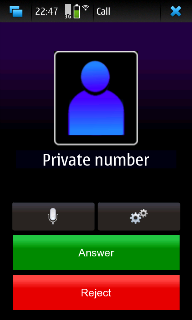
- calling mfakecaller with one parameter afterwards changes the contact name/number that is on the fake call screen from "Private number" to whatever you written in there. For example:
Code:/usr/bin/mfakecaller "onasre was here"
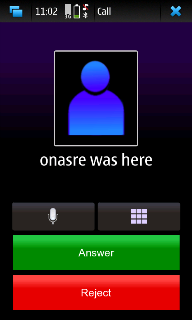
- using two parameters changes the caller name/number and the caller image. For example:
Code:/usr/bin/mfakecaller "Answer me fool!" "/home/user/MyDocs/.documents/mr_t_loves_nuts.jpg"
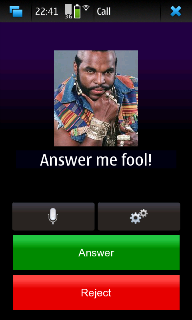
- you can use a third parameter to set the ringtone to a different sound file. For example:
Code:/usr/bin/mfakecaller "Waylon Smithers" "/home/user/MyDocs/photos/smithers.jpg" "/home/user/MyDocs/.sounds/ymca.aac"
- finally, the fourth parameter accepts a stylesheet value to change the background. For example:
Code:/usr/bin/mfakecaller "+44288Panther" "/home/user/MyDocs/photos/panther.jpg" "/home/user/MyDocs/.sounds/grrrrrrr.aac" 'background-image: url("/home/user/MyDocs/photos/panther.jpg");'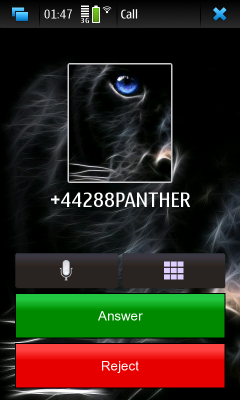
It's fairly straightforward, the rules to remember are the ordering and that for changing the caller image, ringtone, and background you have to give it the full path on your phone so it can find it. Background is very flexible, as it's a stylesheet you can just add a color, a stripe, whatever fits into a normal Qt element's stylesheet which is basically the same as anything on the web page. It's also more trickier, notice the two different types of quotes and the semi colon (';') at the end. As we're passing a full stylesheet value in we have to remember all the syntax that goes along with it too.
The mfakecaller app is designed so if anything is linked wrong it will still run, just whatever that is not found will be missing from the screen. So if it looks like something isnt how you expected it or you got no sound playing, then the best place to start troubleshooting is to double check you got the folder path right.
It'll make more sense when you try it out, so go ahead and have a play with it.

__________________
Follow me on my neglected twitter @kojacker
Cybot950 - Control a robot with your N9/N950
SMSPetFeeder - Build a Bluetooth/SMS dog feeder with Qt, N950, and arduino
Nerf950 - Use your N9/N950 to fire a Nerf gun
Follow me on my neglected twitter @kojacker
Cybot950 - Control a robot with your N9/N950
SMSPetFeeder - Build a Bluetooth/SMS dog feeder with Qt, N950, and arduino
Nerf950 - Use your N9/N950 to fire a Nerf gun
Last edited by kojacker; 2010-11-28 at 10:48.
|
|
2010-11-28
, 11:14
|
|
Posts: 1,086 |
Thanked: 2,964 times |
Joined on Jan 2010
|
#36
|
Now that you know all the commands, here's a quick scheduling example using Alarmed
When you run Alarmed and select "New event" button you get this "Add event" screen
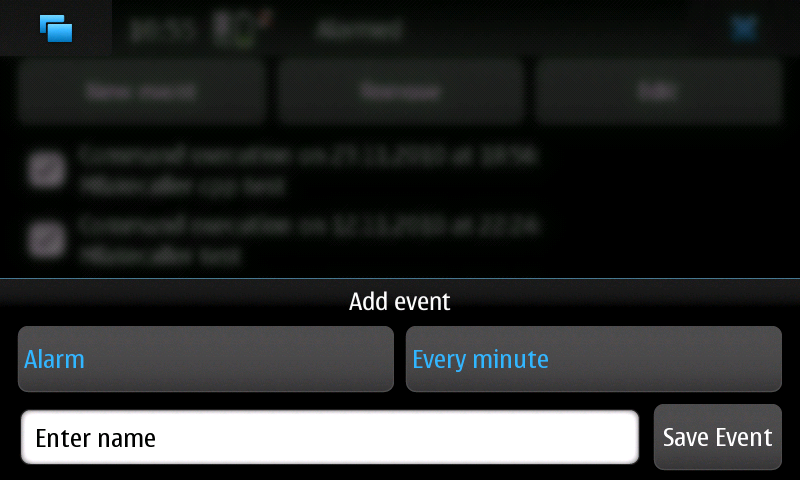
We don't want an alarm, we want Alarmed to trigger mfakecaller to run at a certain time. So touch the button that currently says "Alarm" and change it from the drop down so it says "Command execution" instead
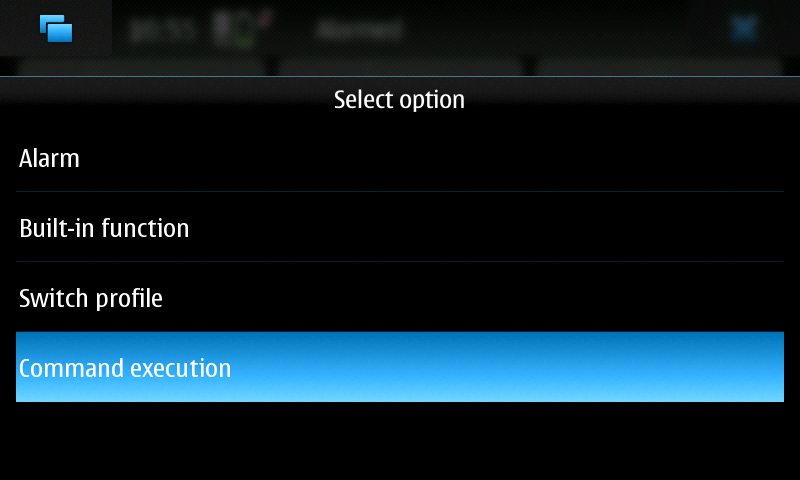
Also we don't want it to run "Every minute" so change the scheduling button to something else. You can choose a date or time, for testing let's choose "In.." from it's drop down. "In.. " sets a delay.
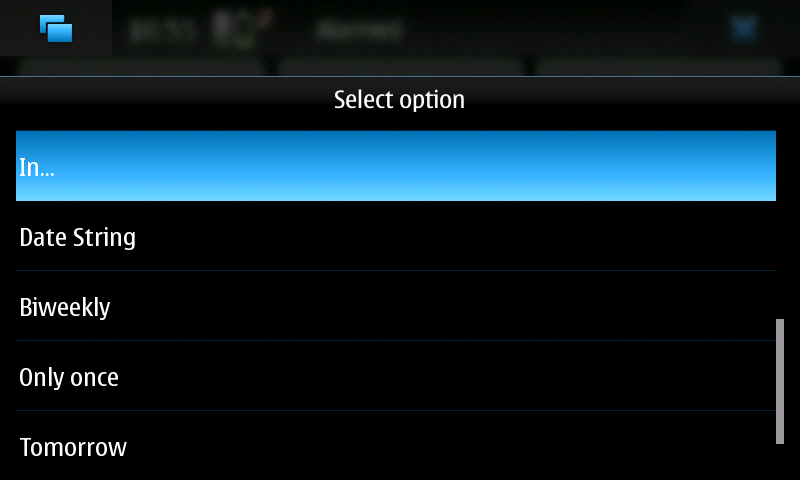
Once you've given your alarm a name and filled in a command your new alarm setup should look like this. Here, I'll get a call from best friend of opensource Steve Jobs in 5 seconds time - he's a very important man and he might sue me if I keep him waiting!
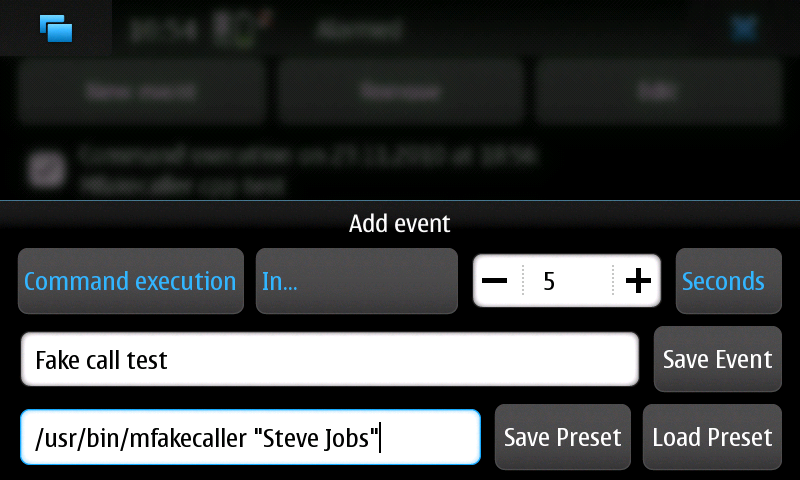
Simply hit "Save event" and in 5 seconds (or so) you should start feeling the familiar rumblings of mfakecaller starting up. Easy, right?
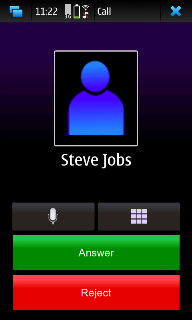
Because Alarmed saves your previous events, it keeps a list of them by name that you only need to go back into and trigger again when you need them. Think of them a little like fake call profiles, saves a lot of time filling them in
Last edited by kojacker; 2010-11-28 at 11:30.
When you run Alarmed and select "New event" button you get this "Add event" screen
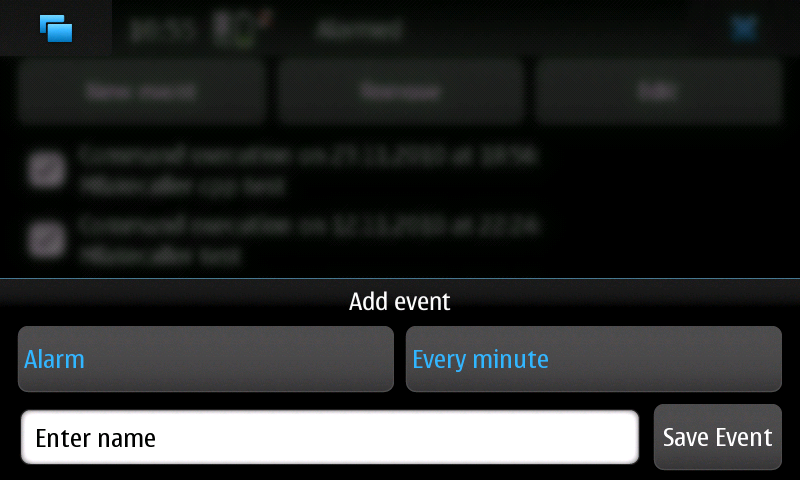
We don't want an alarm, we want Alarmed to trigger mfakecaller to run at a certain time. So touch the button that currently says "Alarm" and change it from the drop down so it says "Command execution" instead
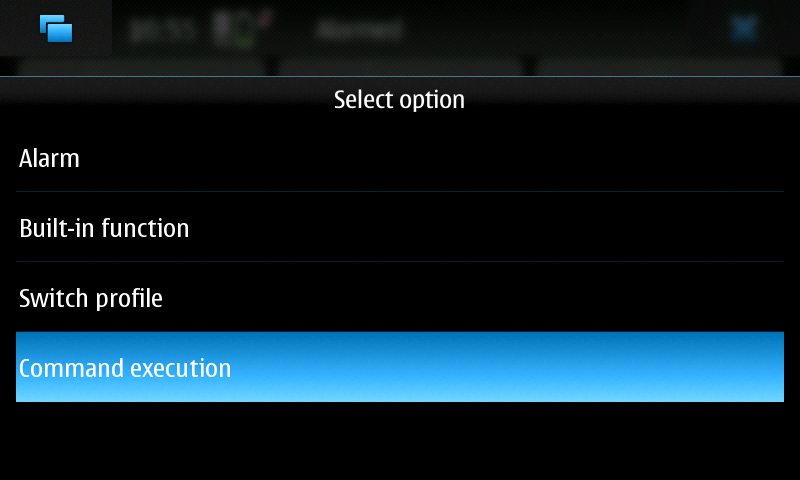
Also we don't want it to run "Every minute" so change the scheduling button to something else. You can choose a date or time, for testing let's choose "In.." from it's drop down. "In.. " sets a delay.
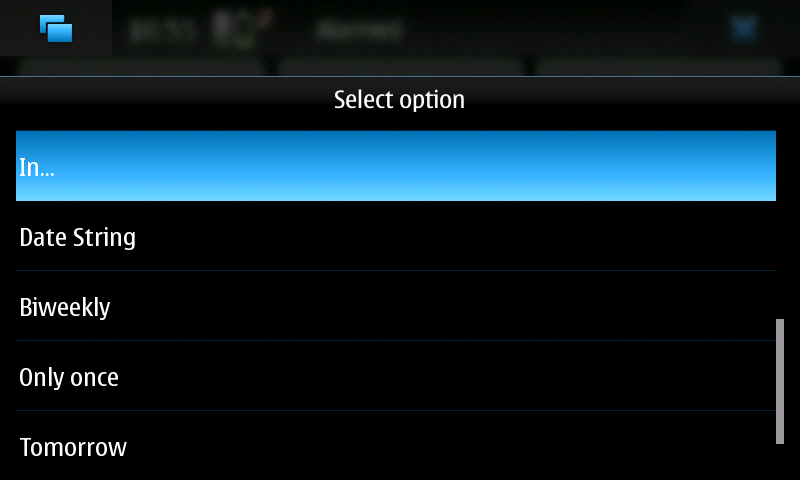
Once you've given your alarm a name and filled in a command your new alarm setup should look like this. Here, I'll get a call from best friend of opensource Steve Jobs in 5 seconds time - he's a very important man and he might sue me if I keep him waiting!
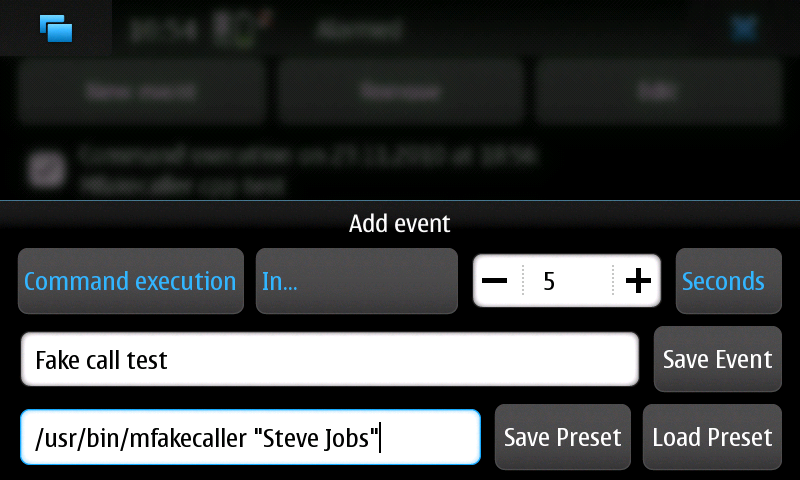
Simply hit "Save event" and in 5 seconds (or so) you should start feeling the familiar rumblings of mfakecaller starting up. Easy, right?

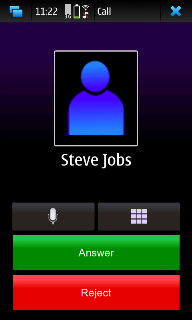
Because Alarmed saves your previous events, it keeps a list of them by name that you only need to go back into and trigger again when you need them. Think of them a little like fake call profiles, saves a lot of time filling them in

__________________
Follow me on my neglected twitter @kojacker
Cybot950 - Control a robot with your N9/N950
SMSPetFeeder - Build a Bluetooth/SMS dog feeder with Qt, N950, and arduino
Nerf950 - Use your N9/N950 to fire a Nerf gun
Follow me on my neglected twitter @kojacker
Cybot950 - Control a robot with your N9/N950
SMSPetFeeder - Build a Bluetooth/SMS dog feeder with Qt, N950, and arduino
Nerf950 - Use your N9/N950 to fire a Nerf gun
Last edited by kojacker; 2010-11-28 at 11:30.
|
|
2010-11-28
, 22:33
|
|
Posts: 96 |
Thanked: 18 times |
Joined on Nov 2008
|
#37
|
Originally Posted by kojacker

This Perfect for Me , I have A Friends who talks more than wht i need to hear . Some time wish if someone Calls me to Take Time Out .. mFakecaller Got my back Now . Whoooooo. Thx for this Great App

Now that you know all the commands, here's a quick scheduling example using Alarmed
When you run Alarmed and select "New event" button you get this "Add event" screen
We don't want an alarm, we want Alarmed to trigger mfakecaller to run at a certain time. So touch the button that currently says "Alarm" and change it from the drop down so it says "Command execution" instead
Also we don't want it to run "Every minute" so change the scheduling button to something else. You can choose a date or time, for testing let's choose "In.." from it's drop down. "In.. " sets a delay.
Once you've given your alarm a name and filled in a command your new alarm setup should look like this. Here, I'll get a call from best friend of opensource Steve Jobs in 5 seconds time - he's a very important man and he might sue me if I keep him waiting!
Simply hit "Save event" and in 5 seconds (or so) you should start feeling the familiar rumblings of mfakecaller starting up. Easy, right?
Because Alarmed saves your previous events, it keeps a list of them by name that you only need to go back into and trigger again when you need them. Think of them a little like fake call profiles, saves a lot of time filling them in
| The Following User Says Thank You to onasre For This Useful Post: | ||
|
|
2010-11-29
, 03:48
|
|
|
Posts: 932 |
Thanked: 278 times |
Joined on Sep 2009
@ Kentucky
|
#38
|
Is it possible to set some kind of # rather than the "private caller"
|
|
2010-11-29
, 09:32
|
|
Posts: 1,086 |
Thanked: 2,964 times |
Joined on Jan 2010
|
#39
|
It takes a simple string value, so you can set the value as numbers, letters, even symbols (+ for dialing codes etc) or a combination of everything. So u can change it when calling it, see the examples above.
Do you mean the default? Not at the moment, it's planned for the next release. This weekend Ive actually started learning how QSettings works to try and do just that. The next version will have a settings menu that will enable you to save default values.
Do you mean the default? Not at the moment, it's planned for the next release. This weekend Ive actually started learning how QSettings works to try and do just that. The next version will have a settings menu that will enable you to save default values.
__________________
Follow me on my neglected twitter @kojacker
Cybot950 - Control a robot with your N9/N950
SMSPetFeeder - Build a Bluetooth/SMS dog feeder with Qt, N950, and arduino
Nerf950 - Use your N9/N950 to fire a Nerf gun
Follow me on my neglected twitter @kojacker
Cybot950 - Control a robot with your N9/N950
SMSPetFeeder - Build a Bluetooth/SMS dog feeder with Qt, N950, and arduino
Nerf950 - Use your N9/N950 to fire a Nerf gun








I'm glad to hear that the sound playing code is working fine, that's a relief! Thank you for taking the time to test it with me.
I was hoping that the Ringtone folder would be standard across all phones. I wanted to point to "Ringtones/Lumina.aac" as a default test sound, something that will play 'out of the box'. Also I didnt want to have to include a sound file with the package for the user to test with (makes it bigger to download). Perhaps there is an issue with different firmwares.
Ofcourse a method of selecting which file to play as a ringtone is something that was on the radar to be done anyway, so this problem should be easier to resolve in the next release.
Follow me on my neglected twitter @kojacker
Cybot950 - Control a robot with your N9/N950
SMSPetFeeder - Build a Bluetooth/SMS dog feeder with Qt, N950, and arduino
Nerf950 - Use your N9/N950 to fire a Nerf gun