| The Following 2 Users Say Thank You to joerg_rw For This Useful Post: | ||
|
|
2011-09-17
, 14:11
|
|
|
Posts: 5,028 |
Thanked: 8,613 times |
Joined on Mar 2011
|
#32
|
That's a good point. Although I was rather treating it as "once-for-all" solution, You never know. I think I'll re-think pros and cons again, after disassembling device, before applying.
__________________
N900's aluminum backcover / body replacement
-
N900's HDMI-Out
-
Camera cover MOD
-
Measure battery's real capacity on-device
-
TrueCrypt 7.1 | ereswap | bnf
-
Hardware's mods research is costly. To support my work, please consider donating. Thank You!
N900's aluminum backcover / body replacement
-
N900's HDMI-Out
-
Camera cover MOD
-
Measure battery's real capacity on-device
-
TrueCrypt 7.1 | ereswap | bnf
-
Hardware's mods research is costly. To support my work, please consider donating. Thank You!
| The Following 2 Users Say Thank You to Estel For This Useful Post: | ||
|
|
2011-09-18
, 09:10
|
|
|
Posts: 2,222 |
Thanked: 12,651 times |
Joined on Mar 2010
@ SOL 3
|
#33
|
Originally Posted by magick777

It took a while till I noticed the brilliance of the approach. AIUI it will fill up the empty space between receptacle and the "bay" in plastic case so the receptacle is fitting into the bay and held by case, not by board. This is brilliant and I pondered it quite some time ago but never it occurred to me to use this epoxy putty for that, I just thought "dang, the headset/AV-receptacle is held by plastic case and contacts to board via springs. It never will break. If only USB receptacle was like that!" - well, and that's the point to make this concept the ultimate fix for USB: not at all solder the USB receptacle rigidly to the PCB, nor glue it to anything (use silicon oil to separate the epoxy putty from both PCB and case)! Just use a "snap-in" fixation like it's used on AV-receptacle. As obviously we can't get spring loaded contact, I'd suggest to use short stranded wires for the 5 pins and one for the metal housing (shielding). Those wires will bend when you apply excessive force to the receptacle and thus deform the whole fixating contraption consisting of the case bay and the epoxy putty. They even may break without damaging the PCB irreversibly - e.g. if user manages to break the putty and pull out the whole receptacle. No big thing to fix it if that ever happens.
dr_frost_dk, I do appreciate your work, but please actually read the post before you flame. I'm not sure by any means that epoxy putty is "better" or "worse" than soldering, but, the decision to go down that route is informed by every thread on this forum, including yours, and I post here because I'd be interested in constructive discussion about it. Your considered opinion would be very welcome indeed.
First, we're not talking about a "glue" so much as a "filler"; this is key to the mechanical strength of the fix. By physically filling up the space around the sides of the USB port, we're not gluing it down to paint, we're building a foundation that should stop it flexing even the slightest bit relative to the board; "adhesion" is less of a concern to me than sheer "mechanical reinforcement". If the port cannot move at all, the adherence per se will never be tested. I actually ended up going over the top and back of the port as well, with the port itself protected by having a cable inserted.
Second, epoxy putty is more solid during application than either glue or molten solder, meaning less chance of getting it in the USB port - but it remains workable for a couple of minutes, so there's time to shape it, move it or remove it once it's in place.
Third, your "without any problems at all" is subjective. You had to file away part of the case to fit the board back in after soldering, which may not be a problem to you, but does mean that more tools and equipment are needed, and makes the process more complex. In the photo below, to the top right hand side of the port you'll see the indentation in the putty from refitting it into the case while still soft.
This means I don't have to mess about modding the case in any way, and also has the advantage that the lump of epoxy fits up hard against the case. There's far more putty under the sides and the back of the port than is obvious from this photo; I did the sides and back of the port first with the microSD board lifted off, trimmed it back level with the board and then put a lump over the top (with a cable in) before final shaping.
The end result
- uses a semi-solid material which stays where you put it
- uses a non-conductive material that can be applied liberally
- surrounds the port completely, even filling the holes in the jacket, without rendering it inoperable
- gives plenty of surface area in contact with the main board (contact with the microSD board is incidental)
- avoids fouling the case, requires no case mods, and actually reinforces the repair against the case as well as the board
- requires no soldering iron or Dremel-type tools for case modding and is cheaper to implement on a small scale
Obviously, this hasn't held up for a year yet, so I can't say it's better or worse than soldering the port down, but it is cheaper, more accessible, a less complex procedure (no case mod) and more comprehensive in reinforcing the port from all angles and in all directions. You can see the epoxy filling up the back of the port in this second photo - and the port works just fine for both charging and data after being completely encapsulated in epoxy. In order for that to pull out, it's going to have to break the case too.
My hope in documenting this is that for me at least, it addresses most of the concerns that I had after reading the many posts linked to from this thread about soldering or liquid glues, and it's a fix that's available to Joe Average in his bedroom without a workshop. Comments invited.
Asking for comments on this concept.
cheers
jOERG
__________________
Maemo Community Council member [2012-10, 2013-05, 2013-11, 2014-06 terms]
Hildon Foundation Council inaugural member.
MCe.V. foundation member
EX Hildon Foundation approved Maemo Administration Coordinator (stepped down due to bullying 2014-04-05)
aka "techstaff" - the guys who keep your infra running - Devotion to Duty http://xkcd.com/705/
IRC(freenode): DocScrutinizer*
First USB hostmode fanatic, father of H-E-N
Maemo Community Council member [2012-10, 2013-05, 2013-11, 2014-06 terms]
Hildon Foundation Council inaugural member.
MCe.V. foundation member
EX Hildon Foundation approved Maemo Administration Coordinator (stepped down due to bullying 2014-04-05)
aka "techstaff" - the guys who keep your infra running - Devotion to Duty http://xkcd.com/705/
IRC(freenode): DocScrutinizer*
First USB hostmode fanatic, father of H-E-N
Last edited by joerg_rw; 2011-09-18 at 10:13.
| The Following User Says Thank You to joerg_rw For This Useful Post: | ||
|
|
2011-09-18
, 09:25
|
|
Banned |
Posts: 3,412 |
Thanked: 1,043 times |
Joined on Feb 2010
|
#34
|
When epoxy putty does eventually go "brittle" it will for sure break away and even crack under pressure and this is the reason we never use it in the trade for a permanent fix, we use epoxy putty to conceal components and is usually spread completely on top of the components hiding them from view.
IF anything does need repairing under these circumstances it is just not possible because to remove would be too difficult.
There is an obvious point to make here and that is when the outer casing of the usb port which is metal and soldered down properly and the solder spread outwards as there is plenty of vacant painted green surface that can be scraped away to make a huge amount of soldering possible then it will never give, simple as that, unless you get a hammer to it or melt away the solder.
Using links on a broken pcb will always stay in place because the port itself does not move if it has enough of a hold on the surface of the pcb..
IF anything does need repairing under these circumstances it is just not possible because to remove would be too difficult.
There is an obvious point to make here and that is when the outer casing of the usb port which is metal and soldered down properly and the solder spread outwards as there is plenty of vacant painted green surface that can be scraped away to make a huge amount of soldering possible then it will never give, simple as that, unless you get a hammer to it or melt away the solder.
Using links on a broken pcb will always stay in place because the port itself does not move if it has enough of a hold on the surface of the pcb..
|
|
2011-09-18
, 09:31
|
|
|
Posts: 2,222 |
Thanked: 12,651 times |
Joined on Mar 2010
@ SOL 3
|
#35
|
hmm, you haven't got the point in my previous post, which been "not attach the USB receptacle to PCB at all, neither by solder nor by glue". So when "something breaks", all you need to do is get a new USB receptacle and place new putty around it, then solder it to the 6 stranded wires you attached to the PCB pads.
[edit] NB I'd even suggest to use a thin film of silicon oil to avoid the epoxy putty sticking to either the PCB or the plastic case bay. It shall be held by mere fitting in snugly into the bay, wouldn't even matter if it has a little bit of backlash as the stranded wires just bend slightly to cope with that [/edit]
/j
Last edited by joerg_rw; 2011-09-18 at 09:58.
[edit] NB I'd even suggest to use a thin film of silicon oil to avoid the epoxy putty sticking to either the PCB or the plastic case bay. It shall be held by mere fitting in snugly into the bay, wouldn't even matter if it has a little bit of backlash as the stranded wires just bend slightly to cope with that [/edit]
/j
__________________
Maemo Community Council member [2012-10, 2013-05, 2013-11, 2014-06 terms]
Hildon Foundation Council inaugural member.
MCe.V. foundation member
EX Hildon Foundation approved Maemo Administration Coordinator (stepped down due to bullying 2014-04-05)
aka "techstaff" - the guys who keep your infra running - Devotion to Duty http://xkcd.com/705/
IRC(freenode): DocScrutinizer*
First USB hostmode fanatic, father of H-E-N
Maemo Community Council member [2012-10, 2013-05, 2013-11, 2014-06 terms]
Hildon Foundation Council inaugural member.
MCe.V. foundation member
EX Hildon Foundation approved Maemo Administration Coordinator (stepped down due to bullying 2014-04-05)
aka "techstaff" - the guys who keep your infra running - Devotion to Duty http://xkcd.com/705/
IRC(freenode): DocScrutinizer*
First USB hostmode fanatic, father of H-E-N
Last edited by joerg_rw; 2011-09-18 at 09:58.
|
|
2011-09-18
, 11:00
|
|
Posts: 167 |
Thanked: 204 times |
Joined on Jul 2010
|
#36
|
Originally Posted by joerg_rw

Conceptually, this is a better idea where a USB port has already broken; it would perfect what I was trying to do in that it provides the mechanical strength in the same way (by filling up the space), without rendering the board unrepairable against future faults (which I clearly will have done with that lump of epoxy). I suppose there is an element of "horses for courses" here... one day, my epoxied-in USB connector or the microSD board will surely wear out, but, my defence against that (and countless other faults) is a spare N900 and regular backups. I'm no engineer and those aren't repairs that I'm likely to perform, so for me this would be gilding the lily, but certainly it's an interesting idea.

hmm, you haven't got the point in my previous post, which been "not attach the USB receptacle to PCB at all, neither by solder nor by glue". So when "something breaks", all you need to do is get a new USB receptacle and place new putty around it, then solder it to the 6 stranded wires you attached to the PCB pads.
/j
| The Following User Says Thank You to magick777 For This Useful Post: | ||
|
|
2011-09-18
, 22:20
|
|
|
Posts: 5,028 |
Thanked: 8,613 times |
Joined on Mar 2011
|
#37
|
Interesting idea, joerg_rw. Ho ever, it requires first to someone get "broken" usb port with "clear", undamaged pads - not likely to happen, I'm afraid. But, if anyone got this (un)luck, it's definitelly a way to go.
For working USB ports, I would opt for soldering it to PCB.
For working USB ports, I would opt for soldering it to PCB.
__________________
N900's aluminum backcover / body replacement
-
N900's HDMI-Out
-
Camera cover MOD
-
Measure battery's real capacity on-device
-
TrueCrypt 7.1 | ereswap | bnf
-
Hardware's mods research is costly. To support my work, please consider donating. Thank You!
N900's aluminum backcover / body replacement
-
N900's HDMI-Out
-
Camera cover MOD
-
Measure battery's real capacity on-device
-
TrueCrypt 7.1 | ereswap | bnf
-
Hardware's mods research is costly. To support my work, please consider donating. Thank You!
| The Following 2 Users Say Thank You to Estel For This Useful Post: | ||
|
|
2011-10-07
, 14:19
|
|
Posts: 215 |
Thanked: 159 times |
Joined on Jan 2010
|
#38
|
When my usb port broke off some of the data pads were damaged so i tried just re-soldering the power pins (1 & 5). That doesn't seem to have worked. I will try some other methods I read about here (thanks for the consolidated thread) but i'm curious why solderings pins 1 & 5 didn't restore charging.
When i connect the (unpowered) phone to a charger I get the usb icon and an amber charging light, but the light stops blinking after 4 or 5 blinks and doesn't charge the battery. Is that second ground pin, or some resistence on the data pins, required for charging?
nvmd... read about data pins needing to be shorted for charging to work.
Last edited by Flynx; 2011-10-07 at 15:26.
When i connect the (unpowered) phone to a charger I get the usb icon and an amber charging light, but the light stops blinking after 4 or 5 blinks and doesn't charge the battery. Is that second ground pin, or some resistence on the data pins, required for charging?
nvmd... read about data pins needing to be shorted for charging to work.
Last edited by Flynx; 2011-10-07 at 15:26.
|
|
2011-12-03
, 22:10
|
|
|
Posts: 1,503 |
Thanked: 2,688 times |
Joined on Oct 2010
@ Denmark
|
#39
|
Just bumping this thread since users here still have USB breaks.
__________________
N900 @ 850MHz (LV) & 3044mAh Battery
Battery Tests and Battery Mod / Homemade 3000mAh XL Battery - (DONATE)
Custom Brightness & No Light Sensor
N900 DIY Micro Amplifier, turn your N900 into a home stereo
Fix you USB before and after it breaks
Feel free to contact me through PM, Skype or G.Talk
N900 @ 850MHz (LV) & 3044mAh Battery
Battery Tests and Battery Mod / Homemade 3000mAh XL Battery - (DONATE)
Custom Brightness & No Light Sensor
N900 DIY Micro Amplifier, turn your N900 into a home stereo

Fix you USB before and after it breaks
Feel free to contact me through PM, Skype or G.Talk
|
|
2011-12-05
, 00:17
|
|
Posts: 105 |
Thanked: 4 times |
Joined on Sep 2011
|
#40
|
sir my phone was a 2201... is this version has a bad quality of usb?
Last edited by Masoi; 2011-12-05 at 00:20.
Last edited by Masoi; 2011-12-05 at 00:20.








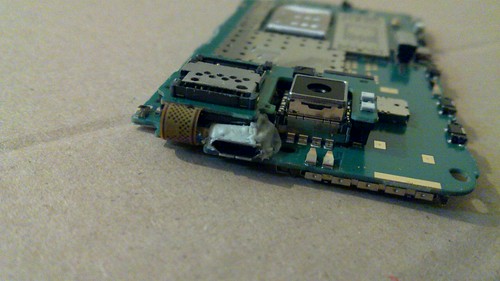


/j
Maemo Community Council member [2012-10, 2013-05, 2013-11, 2014-06 terms]
Hildon Foundation Council inaugural member.
MCe.V. foundation member
EX Hildon Foundation approved Maemo Administration Coordinator (stepped down due to bullying 2014-04-05)
aka "techstaff" - the guys who keep your infra running - Devotion to Duty http://xkcd.com/705/
IRC(freenode): DocScrutinizer*
First USB hostmode fanatic, father of H-E-N