|
|
2011-03-19
, 07:14
|
|
Posts: 24 |
Thanked: 27 times |
Joined on Nov 2010
@ Berkeley, CA
|
#432
|
Originally Posted by ddiscodave

I'm not sure if you're still looking to modify this, but here's a modified DateTimeClock file that gets rid of the spaces. 
okay it worked thank you!!
i have a request ..... i notice that the am/pm is about a character space away from the last number... so for example 9:51:10 am any chance you can set it so the space is removed so it looks like this -> 9:51:10am i also would like to know if there would be a way you can add an option to embolden the characters
Remove the .txt from the name and place in /opt/maemo/usr/lib/advanced-clock-plugin/clocks/
and kill the status bar.
|
|
2011-03-19
, 17:06
|
|
Posts: 192 |
Thanked: 82 times |
Joined on Jun 2010
@ south of France
|
#433
|
Originally Posted by Mentalist Traceur

Yes, reboot after each try: impossible to make it work. May be wrong files?
First thing's first: Did you restart the status menu or reboot since copying those images? Second: If there is some other problem, it wouldn't be from Theme Customizer as far as I know - theme customizer doesn't touch the folders Advanced Clock Plugin uses, or any of the binaries/packages it works with.
Should I paste the files somewhere in my personnal theme?
|
|
2011-03-19
, 21:31
|
|
Posts: 2,225 |
Thanked: 3,822 times |
Joined on Jun 2010
@ Florida
|
#434
|
cevenn - no, the folder is correct - though I'd make sure your files actually got copied (Advanced Clock Plugin doesn't actually take any icons from your current theme, all of its images are in their own folders). Honestly, I don't know what the issue is.
Meanwhile, on a happier note: CpuMem Clock!
CpuMemClock.tar
(Same process - unpack to the root directory / and it should put it into the right folder from there.) Restart hildon-status-menu or reboot to let it get loaded up, or else it won't show up.
As per bitrocky's idea: this is a clock style including just CPU and MEM bars under the time. The bars resize with the size changes of the clock - length-wise at least (height-wise they're always three pixels - the size of the CPUMEM Applet's bars).
Everything else is the same, except since they're now horizontal, RAM use is from right to left, CPU is from left to right. Even when full they never touch. To make it more obvious that the cpu bar maxed out, I made the fifth bar for the cpu graph red.
Meanwhile, on a happier note: CpuMem Clock!
CpuMemClock.tar
(Same process - unpack to the root directory / and it should put it into the right folder from there.) Restart hildon-status-menu or reboot to let it get loaded up, or else it won't show up.
As per bitrocky's idea: this is a clock style including just CPU and MEM bars under the time. The bars resize with the size changes of the clock - length-wise at least (height-wise they're always three pixels - the size of the CPUMEM Applet's bars).
Everything else is the same, except since they're now horizontal, RAM use is from right to left, CPU is from left to right. Even when full they never touch. To make it more obvious that the cpu bar maxed out, I made the fifth bar for the cpu graph red.
|
|
2011-03-20
, 04:31
|
|
Posts: 2,014 |
Thanked: 1,581 times |
Joined on Sep 2009
|
#435
|
MT this is what I get when I install this.
Open to ideas.
Code:
Mar 20 00:10:58 Nokia-N900 [1365]: GLIB DEBUG default - plugin-added: /usr/share/applications/hildon-status-menu/advanced-clock-plugin.desktop Mar 20 00:10:58 Nokia-N900 [1365]: GLIB DEBUG default - load_plugin_idle. Try to load plugin_id: advanced-clock-plugin.desktop Mar 20 00:11:03 Nokia-N900 [1365]: GLIB WARNING ** default - Could not initialize Python module 'advanced-clock-plugin' Mar 20 00:11:03 Nokia-N900 [1365]: GLIB WARNING ** default - Error loading plugin: /usr/share/applications/hildon-status-menu/advanced-clock-plugin.desktop Mar 20 00:11:03 Nokia-N900 [1365]: GLIB DEBUG default - load_plugin_idle. Try to load plugin_id: advanced-clock-plugin.desktop Mar 20 00:11:03 Nokia-N900 [1365]: GLIB WARNING ** default - Could not initialize Python module 'advanced-clock-plugin' Mar 20 00:11:03 Nokia-N900 [1365]: GLIB WARNING ** default - Error loading plugin: /usr/share/applications/hildon-status-menu/advanced-clock-plugin.desktop Mar 20 00:11:07 Nokia-N900 [1365]: GLIB DEBUG default - Could not read user configuration file `/home/user/.config/hildon-desktop/status-menu.plugins'. No such file or directory
__________________
Class .. : Power Poster, Potential Coder
Humor .. : [*********] Alignment: Chaotic Evil
Patience : [***-------] Weapon(s): +2 Logic Mace
Agro ... : |*****-----] Relic(s) : G1, N900
Class .. : Power Poster, Potential Coder
Humor .. : [*********] Alignment: Chaotic Evil
Patience : [***-------] Weapon(s): +2 Logic Mace
Agro ... : |*****-----] Relic(s) : G1, N900
|
|
2011-03-20
, 17:17
|
|
Posts: 2,225 |
Thanked: 3,822 times |
Joined on Jun 2010
@ Florida
|
#436
|
Originally Posted by Bratag

If you have Advanced Clock Plugin installed already, I'm not sure what the issue is (do you have it installed from Extras, Testing, or Devel?) - if you don't have Advanced Clock Plugin installed, or you have it installed but Advanced Clock Plugin isn't working right normally, that's probably the issue...

MT this is what I get when I install this.
Open to ideas.Code:Mar 20 00:10:58 Nokia-N900 [1365]: GLIB DEBUG default - plugin-added: /usr/share/applications/hildon-status-menu/advanced-clock-plugin.desktop Mar 20 00:10:58 Nokia-N900 [1365]: GLIB DEBUG default - load_plugin_idle. Try to load plugin_id: advanced-clock-plugin.desktop Mar 20 00:11:03 Nokia-N900 [1365]: GLIB WARNING ** default - Could not initialize Python module 'advanced-clock-plugin' Mar 20 00:11:03 Nokia-N900 [1365]: GLIB WARNING ** default - Error loading plugin: /usr/share/applications/hildon-status-menu/advanced-clock-plugin.desktop Mar 20 00:11:03 Nokia-N900 [1365]: GLIB DEBUG default - load_plugin_idle. Try to load plugin_id: advanced-clock-plugin.desktop Mar 20 00:11:03 Nokia-N900 [1365]: GLIB WARNING ** default - Could not initialize Python module 'advanced-clock-plugin' Mar 20 00:11:03 Nokia-N900 [1365]: GLIB WARNING ** default - Error loading plugin: /usr/share/applications/hildon-status-menu/advanced-clock-plugin.desktop Mar 20 00:11:07 Nokia-N900 [1365]: GLIB DEBUG default - Could not read user configuration file `/home/user/.config/hildon-desktop/status-menu.plugins'. No such file or directory
|
|
2011-03-20
, 18:04
|
|
|
Posts: 532 |
Thanked: 949 times |
Joined on Apr 2010
@ Uk for 6months then Thailand
|
#437
|
Originally Posted by cevenn

Are you trying to use them in the 12 hour mode? Coz they won't work with the sizes you have used.... Your just get a grey box..
Hi.
Still doesn't work for me...
When I check use images for drawing digits
and select the image Q_Brushed Aluminium-Clock, from Qosmio, the clock simply not appear...
Trouble with Theme Customizer?
Hope this helps
Kind Regards Qosmio
__________________
http://q0smio.deviantart.com
http://s1031.photobucket.com/albums/y372/q0smio/
N900 x 2 Overclocked at 900 Mhz.
Samsung Galaxy S 2
iPhone 4 (Jailbroken)
http://q0smio.deviantart.com
http://s1031.photobucket.com/albums/y372/q0smio/
N900 x 2 Overclocked at 900 Mhz.
Samsung Galaxy S 2
iPhone 4 (Jailbroken)
| The Following User Says Thank You to qosmio For This Useful Post: | ||
|
|
2011-03-20
, 18:11
|
|
Posts: 2,014 |
Thanked: 1,581 times |
Joined on Sep 2009
|
#438
|
Originally Posted by Mentalist Traceur

I have it installed but as I have stated before I can only ever get the binary clock to work. Every other clock just gives a blank space

If you have Advanced Clock Plugin installed already, I'm not sure what the issue is (do you have it installed from Extras, Testing, or Devel?) - if you don't have Advanced Clock Plugin installed, or you have it installed but Advanced Clock Plugin isn't working right normally, that's probably the issue...
__________________
Class .. : Power Poster, Potential Coder
Humor .. : [*********] Alignment: Chaotic Evil
Patience : [***-------] Weapon(s): +2 Logic Mace
Agro ... : |*****-----] Relic(s) : G1, N900
Class .. : Power Poster, Potential Coder
Humor .. : [*********] Alignment: Chaotic Evil
Patience : [***-------] Weapon(s): +2 Logic Mace
Agro ... : |*****-----] Relic(s) : G1, N900
|
|
2011-03-21
, 00:01
|
|
Posts: 192 |
Thanked: 82 times |
Joined on Jun 2010
@ south of France
|
#439
|
Originally Posted by Mentalist Traceur

Thanks, but... no way!
cevenn - no, the folder is correct - though I'd make sure your files actually got copied (Advanced Clock Plugin doesn't actually take any icons from your current theme, all of its images are in their own folders). Honestly, I don't know what the issue is.





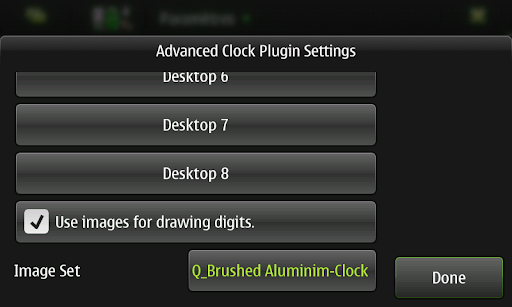
Could someone give me again the files for Q_Brushed Aluminium-Clock?
Thanks!
|
|
2011-03-21
, 22:33
|
|
Posts: 85 |
Thanked: 36 times |
Joined on Jun 2010
@ Berlin/Germany
|
#440
|
Thanks Mentalist for your CpuMemClock!
It works quite good, although I noticed that sometimes the cpu bar doesn't show the same value as cpumem applet, it "blinks" instead.
I'll try to find a reproducable case for this.
btw, I changed your clockstyle to just show the cpubar, because I don't even need the mem bar most of the times.
Here is a screenshot of my CpuClock and the archive:
It works quite good, although I noticed that sometimes the cpu bar doesn't show the same value as cpumem applet, it "blinks" instead.
I'll try to find a reproducable case for this.
btw, I changed your clockstyle to just show the cpubar, because I don't even need the mem bar most of the times.
Here is a screenshot of my CpuClock and the archive:
| The Following 3 Users Say Thank You to bitrocky For This Useful Post: | ||







Yes, the resizing of the bars would be pretty cool!
Thanks in advance!