 |
|
2013-05-06
, 16:20
|
|
Posts: 60 |
Thanked: 34 times |
Joined on Dec 2012
@ St Helens, England.
|
#471
|
Originally Posted by bibek

It says no such file or directory...

|
|
2013-05-06
, 17:01
|
|
|
Posts: 2,021 |
Thanked: 1,060 times |
Joined on Apr 2010
@ Hong Kong
|
#472
|
Originally Posted by MK99

sorry, where it is.?
If you mean like i have, copy these to your layout.xml
Code:<key><binding action="left" label="⬅"/></key> <key><binding action="right" label="➡"/></key>

|
|
2013-05-08
, 08:04
|
|
Posts: 835 |
Thanked: 772 times |
Joined on Oct 2007
@ Finland
|
#474
|
After a full restart, I now have Bb10 displaying like in the picture. Still when the numpad comes up, it has bb10 background and it is quite ugly. Possible to have a version with taller keys and default background?
Last edited by Kozzi; 2013-05-08 at 10:37.
Last edited by Kozzi; 2013-05-08 at 10:37.
| The Following User Says Thank You to Kozzi For This Useful Post: | ||
|
|
2013-05-11
, 11:52
|
|
|
Posts: 60 |
Thanked: 34 times |
Joined on Dec 2012
@ St Helens, England.
|
#476
|
The sailfish keyboard theme looks nice with blue keys...
|
|
2013-05-12
, 07:43
|
|
Posts: 57 |
Thanked: 13 times |
Joined on Jan 2013
|
#477
|
i has problem with swype theme edit. any1 can help me?
see the 1st picture before i touching the keyboard something horror terrible line appear on the top keyboard, then after i touch keyboard 2nd picture everything look fine. who know what r the **** line?..pls
1st-before touch
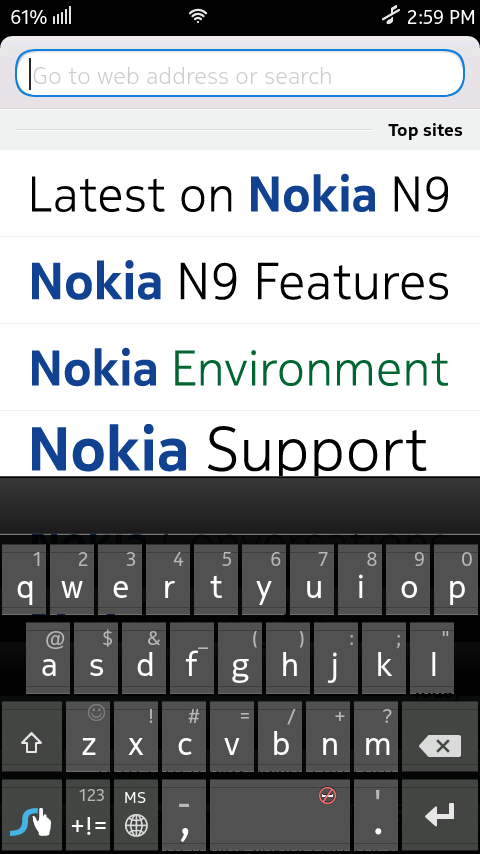
2nd-after touch
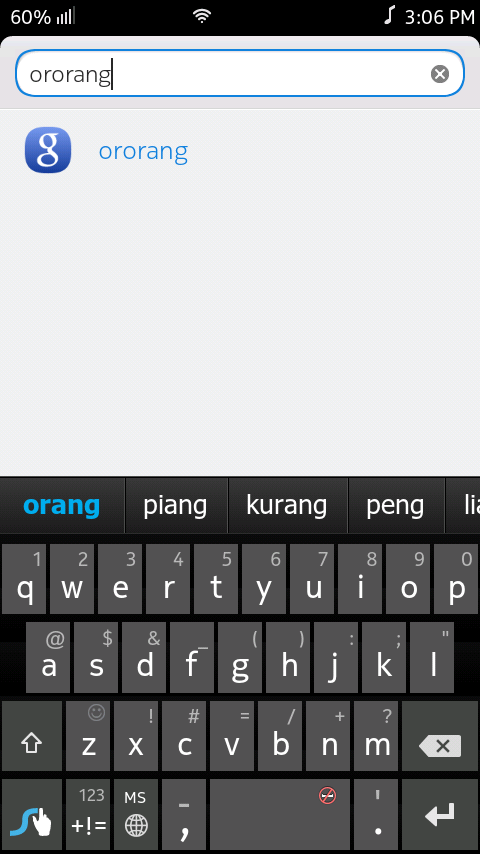
see the 1st picture before i touching the keyboard something horror terrible line appear on the top keyboard, then after i touch keyboard 2nd picture everything look fine. who know what r the **** line?..pls
1st-before touch
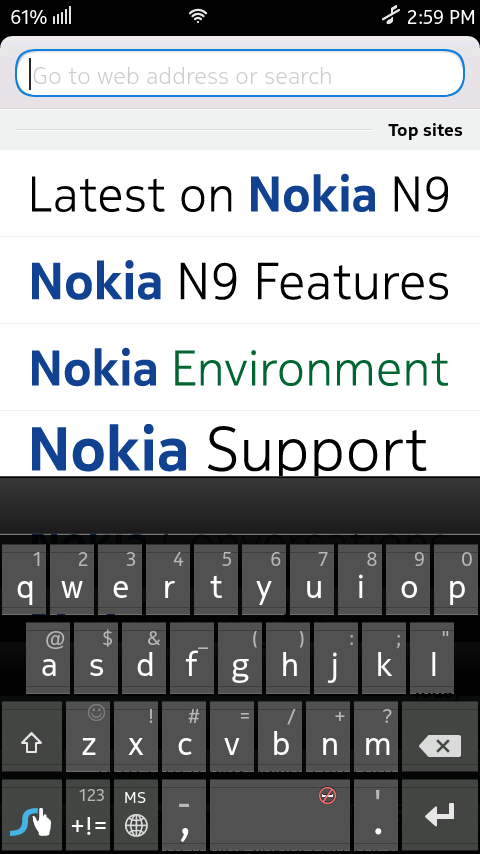
2nd-after touch
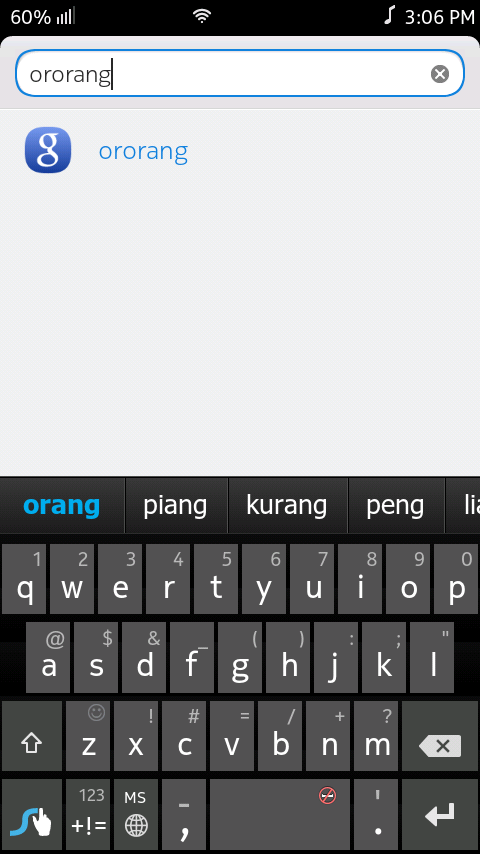
| The Following User Says Thank You to Seful For This Useful Post: | ||
|
|
2013-05-14
, 17:46
|
|
|
Posts: 60 |
Thanked: 34 times |
Joined on Dec 2012
@ St Helens, England.
|
#478
|
Anyone else's auto-correct stopped working when using the sailfish theme?
|
|
2013-05-20
, 18:28
|
|
Posts: 22 |
Thanked: 3 times |
Joined on May 2013
@ Germany
|
#479
|
Hey there! First Post but a Long time Reader! 
Ive got a Problem with the Virtual Keyboards.
I applied the BB10 one but ive only get red lines in the vkb.
First time i try the command sh /home etc with the downloaded BB10 Keyboard but it said not found.
But the File was there.
I tried to set the original as Default in Qtweak but that doesnt work.
After many times of trying i found that here:
apt-get install meego-keyboard --reinstall
and that
apt-get install meegotouchtheme meegotouchtheme-nokia meegotouchtheme-nokia-icons meegotouchtheme-nokia-graphics --reinstall
With reboot it worked, i got the original one.
But i want the BB10 one. I tried it again with Qtweak but the same. Red lines and ugly design. Not the one from the Pictures..
So i do the same with the commands as root.
Changed back to the original.
How can i apply the BB10 one??
Any ideas?
Sorry for my english, i am german

Ive got a Problem with the Virtual Keyboards.
I applied the BB10 one but ive only get red lines in the vkb.
First time i try the command sh /home etc with the downloaded BB10 Keyboard but it said not found.
But the File was there.
I tried to set the original as Default in Qtweak but that doesnt work.
After many times of trying i found that here:
apt-get install meego-keyboard --reinstall
and that
apt-get install meegotouchtheme meegotouchtheme-nokia meegotouchtheme-nokia-icons meegotouchtheme-nokia-graphics --reinstall
With reboot it worked, i got the original one.
But i want the BB10 one. I tried it again with Qtweak but the same. Red lines and ugly design. Not the one from the Pictures..
So i do the same with the commands as root.
Changed back to the original.
How can i apply the BB10 one??
Any ideas?
Sorry for my english, i am german

|
|
2013-05-20
, 19:09
|
|
|
Posts: 5,339 |
Thanked: 4,133 times |
Joined on Jan 2010
@ Israel
|
#480
|
To get it work with n9qt, you just need to read pdf instruction about this tweak 

__________________
Lausanne & Lyon de descente...
----------------
Schturman's home page
Schturman's repo on openrepos
RPM packaging directly on your Jolla phone.
Root & User SSH access to Jolla via WinSCP.
Root and User SSH access to Jolla via Nautilus on Linux PC.
Lausanne & Lyon de descente...
----------------
Schturman's home page
Schturman's repo on openrepos
RPM packaging directly on your Jolla phone.
Root & User SSH access to Jolla via WinSCP.
Root and User SSH access to Jolla via Nautilus on Linux PC.
 |
| Tags |
| keyboardthemes, n9mods |
«
Previous Thread
|
Next Thread
»
|
All times are GMT. The time now is 08:05.









