| The Following User Says Thank You to Alecsandru For This Useful Post: | ||
|
|
2013-08-08
, 11:46
|
|
Posts: 578 |
Thanked: 994 times |
Joined on Dec 2012
|
#42
|
Originally Posted by bill_klpd

I don't get it. You haven't changed
Ok here it is
Can you compile it with thumb, because I have to make the new target on the scratchbox for the thumb! (maybe I will do it later today)
#define HD_LAUNCHER_TILE_WIDTH (142) in hd-launcher-tile.h ?
Have you remove all of this from hd-launcher-grid.c or is it old version?
Code:
#define HD_LAUNCHER_GRID_MAX_COLUMNS_PORTRAIT 3 #define HD_LAUNCHER_GRID_LEFT_DISMISSAL_AREA_LANDSCAPE (HD_LAUNCHER_LEFT_MARGIN) #define HD_LAUNCHER_GRID_RIGHT_DISMISSAL_AREA_LANDSCAPE (HD_LAUNCHER_RIGHT_MARGIN) #define HD_LAUNCHER_GRID_LEFT_DISMISSAL_AREA_PORTRAIT (64) #define HD_LAUNCHER_GRID_RIGHT_DISMISSAL_AREA_PORTRAIT (64)
|
|
2013-08-08
, 12:16
|
|
Posts: 383 |
Thanked: 344 times |
Joined on Jun 2013
@ Greece, Athens
|
#43
|
Originally Posted by elros34

I had by mistake deleted it and it was on the recycle bin, but I had many folders from older versions... I thought it was the right one, but maybe it is not the one that I have on the deb.... When I will go home I will try to remake it and upload the right one....

I don't get it. You haven't changed
#define HD_LAUNCHER_TILE_WIDTH (142) in hd-launcher-tile.h ?
Have you remove all of this from hd-launcher-grid.c or is it old version?Code:#define HD_LAUNCHER_GRID_MAX_COLUMNS_PORTRAIT 3 #define HD_LAUNCHER_GRID_LEFT_DISMISSAL_AREA_LANDSCAPE (HD_LAUNCHER_LEFT_MARGIN) #define HD_LAUNCHER_GRID_RIGHT_DISMISSAL_AREA_LANDSCAPE (HD_LAUNCHER_RIGHT_MARGIN) #define HD_LAUNCHER_GRID_LEFT_DISMISSAL_AREA_PORTRAIT (64) #define HD_LAUNCHER_GRID_RIGHT_DISMISSAL_AREA_PORTRAIT (64)
| The Following 3 Users Say Thank You to bill_klpd For This Useful Post: | ||
|
|
2013-08-08
, 16:14
|
|
Posts: 383 |
Thanked: 344 times |
Joined on Jun 2013
@ Greece, Athens
|
#44
|
Hey elros34, sorry about all of this but I was in a hurry!
Here you go mate! I hope that this one is the right one
hildon-desktop_2.2.153~1.tar.gz
Here you go mate! I hope that this one is the right one

hildon-desktop_2.2.153~1.tar.gz
| The Following User Says Thank You to bill_klpd For This Useful Post: | ||
|
|
2013-08-08
, 16:15
|
|
Posts: 383 |
Thanked: 344 times |
Joined on Jun 2013
@ Greece, Athens
|
#45
|
Originally Posted by Alecsandru

I will try to install catorise and see what happens tonight, maybe we can find a solution for this 
there are 15 groups in catorise plus , organized by 3 on the line in portrait , 5 rows
with new hildon there are only four rows and a empty area , this one is no go for me , i have many programs installed ,the purge of catorise isn't an option , at least not for me , but I appreciate your work

|
|
2013-08-08
, 19:14
|
|
Posts: 383 |
Thanked: 344 times |
Joined on Jun 2013
@ Greece, Athens
|
#46
|
Originally Posted by Sourav.dubey

Sourav.dubey do you mean something like this?
Hi bill
can we make it to 4 instead of 5 or 7 rows
it will be good to have bigger icons as the default one seems very small
btw thank you for being innovative and for your contribution
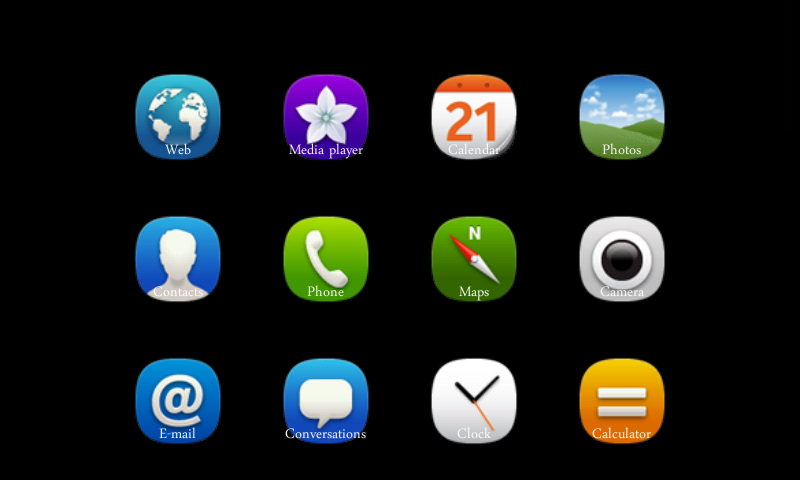
As you can see there is a small problem with the names(because I made the icons a little bit bigger), but maybe we can fix this

| The Following User Says Thank You to bill_klpd For This Useful Post: | ||
|
|
2013-08-08
, 20:21
|
|
|
Posts: 381 |
Thanked: 336 times |
Joined on Jan 2011
@ Stockholm, Sweden
|
#47
|
Very interesting mod!
Would it be easy to remove the icons and only have a textbased menu instead? or maybe to have small icons to the left and text to the right, almost like it is in FAM?
-----
An another idea is to separate the menu from hildon-desktop and make the menu to a normal application that can be changed by the user at will, without any recompilation of hildon-desktop
Would it be easy to remove the icons and only have a textbased menu instead? or maybe to have small icons to the left and text to the right, almost like it is in FAM?
-----
An another idea is to separate the menu from hildon-desktop and make the menu to a normal application that can be changed by the user at will, without any recompilation of hildon-desktop

__________________
Deskypplet , a desktop for N900 *RIP*
Deskypplet , a desktop for N900 *RIP*
|
|
2013-08-09
, 02:13
|
|
Posts: 177 |
Thanked: 152 times |
Joined on Oct 2011
|
#48
|
Originally Posted by bill_klpd

ah right but can we increase the distance between them
Sourav.dubey do you mean something like this?
As you can see there is a small problem with the names(because I made the icons a little bit bigger), but maybe we can fix this
can I use hildon icons for this mod ?
Also it will be great if user can remove icon names instead for that getting bigger icons
|
|
2013-08-09
, 02:21
|
|
Posts: 383 |
Thanked: 344 times |
Joined on Jun 2013
@ Greece, Athens
|
#49
|
Originally Posted by Sourav.dubey

I have managed to move the icon names! (maybe I can remove the name as well)
ah right but can we increase the distance between them
can I use hildon icons for this mod ?
Also it will be great if user can remove icon names instead for that getting bigger icons
Actually you can use any icon package you want for this mod (I just used the harmattan one
 )
)I can make a menu just like you want it, just tell me how you want it(icons in portrait/landscape) and I will try

| The Following User Says Thank You to bill_klpd For This Useful Post: | ||
|
|
2013-08-09
, 02:57
|
|
Posts: 177 |
Thanked: 152 times |
Joined on Oct 2011
|
#50
|
I like the icons of apple it will be good to have five icons but bigger in size and square in shape (like harmattan icons )
is it possible to scroll right or left for more icons instead of vertical scrolling
is it possible to scroll right or left for more icons instead of vertical scrolling








with new hildon there are only four rows and a empty area , this one is no go for me , i have many programs installed ,the purge of catorise isn't an option , at least not for me , but I appreciate your work
8GB OPTFS@ext4(*performance mount options)
overclock: cpu[125 - 1,150(*VDD1)+Dsp overclock
CSSU-T latest version