|
|
2009-03-05
, 23:30
|
|
Posts: 34 |
Thanked: 12 times |
Joined on Feb 2009
|
#42
|
Game: Elite II
Hatari Version: 1.20
Settings: TV Graphics, Sound Low Quality
Issues: Move the mouse to the 4 corners of the screen to readjust it.
I have no idea how to play it but Elite II seems to work for me. It is high resolution graphics, so you'll have to trick the mouse into position.

Hatari Version: 1.20
Settings: TV Graphics, Sound Low Quality
Issues: Move the mouse to the 4 corners of the screen to readjust it.
I have no idea how to play it but Elite II seems to work for me. It is high resolution graphics, so you'll have to trick the mouse into position.

|
|
2009-03-05
, 23:35
|
|
Posts: 34 |
Thanked: 12 times |
Joined on Feb 2009
|
#43
|
Game: Gauntlet II
Hatari Version: 1.20
Settings: TV Graphics, Sound Low Quality or Disabled
Issues: The game is slow but playable.
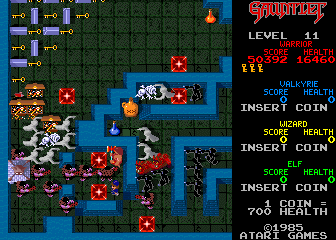
Hatari Version: 1.20
Settings: TV Graphics, Sound Low Quality or Disabled
Issues: The game is slow but playable.
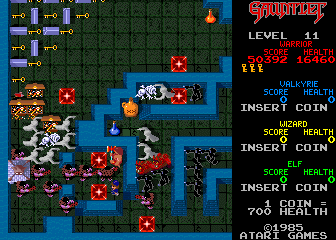
|
|
2009-03-06
, 01:59
|
|
Posts: 34 |
Thanked: 12 times |
Joined on Feb 2009
|
#44
|
Game: Lemmings II - Oh No More Lemmings
Hatari Version: 1.20
Settings: RGB Graphics, Sound Low Quality, Accurate CPU
Issues: The game runs at full speed with the music and sound. You have to run your stylus across the corners of the screen to line up the mouse before playing a level. Other than that it works great!
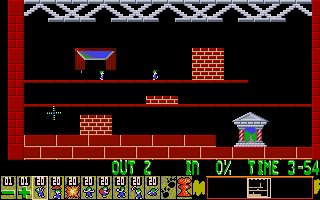
Hatari Version: 1.20
Settings: RGB Graphics, Sound Low Quality, Accurate CPU
Issues: The game runs at full speed with the music and sound. You have to run your stylus across the corners of the screen to line up the mouse before playing a level. Other than that it works great!
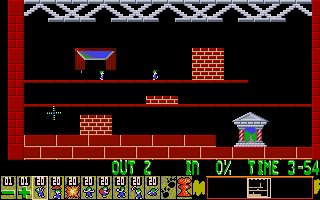
|
|
2009-03-06
, 02:22
|
|
Posts: 34 |
Thanked: 12 times |
Joined on Feb 2009
|
#45
|
I didn't know this since I'm not Atari ST expert, but if you hold down shift after the memory test Hatari will boot right from the floppy in drive A. This seems to be the only way to get some games to boot successfully.
This is with TOS 2.06. I don't know about other versions.
This is with TOS 2.06. I don't know about other versions.
|
|
2009-03-06
, 02:58
|
|
Posts: 34 |
Thanked: 12 times |
Joined on Feb 2009
|
#46
|
Game: Test Drive I
Hatari Version: 1.20
Settings: TV Graphics, Sound Low Quality, Accurate CPU, Press Shift After Memory Test
Issues: The game runs very slowly, but it runs.

Hatari Version: 1.20
Settings: TV Graphics, Sound Low Quality, Accurate CPU, Press Shift After Memory Test
Issues: The game runs very slowly, but it runs.

|
|
2009-03-06
, 03:13
|
|
Posts: 34 |
Thanked: 12 times |
Joined on Feb 2009
|
#47
|
Wow.. Ultima VI works great!
Here are my exact settings:
TOS: TOS 2.06
System: CPU 68040, STE, Real Time Clock Emulation, Patch Timer-D
Screen: Fullscreen, Zoom ST-low res., TV Graphics, Frame Skip 0
Hatari Version: 1.20
Sound: Low Quality
The game seems to run at full speed. The mouse is a little off, but like I have been saying move it to the corners. Once it is lined up it stays that way.
Enjoy!! I know I will!

Here are my exact settings:
TOS: TOS 2.06
System: CPU 68040, STE, Real Time Clock Emulation, Patch Timer-D
Screen: Fullscreen, Zoom ST-low res., TV Graphics, Frame Skip 0
Hatari Version: 1.20
Sound: Low Quality
The game seems to run at full speed. The mouse is a little off, but like I have been saying move it to the corners. Once it is lined up it stays that way.
Enjoy!! I know I will!

|
|
2009-03-06
, 12:45
|
|
|
Posts: 241 |
Thanked: 74 times |
Joined on Jul 2007
|
#48
|
Temple Of Apshai Trilogy.
Works, plays at good speed. Mouse is touchy and off (Med Res game) by a bit, though you can control the hero with the 'joystick' and if you remember the key-mappings you can do most everything without the mouse..

Works, plays at good speed. Mouse is touchy and off (Med Res game) by a bit, though you can control the hero with the 'joystick' and if you remember the key-mappings you can do most everything without the mouse..

|
|
2009-03-06
, 12:46
|
|
|
Posts: 241 |
Thanked: 74 times |
Joined on Jul 2007
|
#49
|
Originally Posted by SniggyMA

If you turn off 'boot from harddrive' in the disks menu it boots to the floppy if there is one as well...
I didn't know this since I'm not Atari ST expert, but if you hold down shift after the memory test Hatari will boot right from the floppy in drive A. This seems to be the only way to get some games to boot successfully.
This is with TOS 2.06. I don't know about other versions.
-John
|
|
2009-03-06
, 16:05
|
|
|
Posts: 241 |
Thanked: 74 times |
Joined on Jul 2007
|
#50
|
Road Runner
Side scrolling game of keepaway with the Road Runner from Looney Tunes.
Plays well, controlling the roadrunner is tricky though without a real joystick.


Last edited by tobiasj; 2009-03-06 at 18:26.
Side scrolling game of keepaway with the Road Runner from Looney Tunes.
Plays well, controlling the roadrunner is tricky though without a real joystick.


Last edited by tobiasj; 2009-03-06 at 18:26.







basically a graphical version of Nethack. I prefer it because I never could keep the letter codes straight in nethack.
Plays full speed, and though it uses the mouse, it is a Low Res game and there seems to be no pointer issues.
Last edited by tobiasj; 2009-03-05 at 14:57.