|
|
2011-12-23
, 13:18
|
|
Posts: 55 |
Thanked: 14 times |
Joined on Dec 2011
|
#41
|
do you have the Ui open for hours in row? i dont think so, i dont know if its problem, and its a bit annoying that it moves  sometimes thinking ive got a message/call when the clock moves
sometimes thinking ive got a message/call when the clock moves 
 sometimes thinking ive got a message/call when the clock moves
sometimes thinking ive got a message/call when the clock moves 
|
|
2011-12-23
, 14:04
|
|
Posts: 47 |
Thanked: 9 times |
Joined on Dec 2011
@ London, UK
|
#42
|
ok i figured it out, had to change the blanco theme not base.. don't know why my phone sees it as default now
|
|
2011-12-23
, 16:56
|
|
Posts: 1,539 |
Thanked: 1,604 times |
Joined on Oct 2011
@ With my N9
|
#43
|
Originally Posted by slansr

it's in blanco not base... Also you need to manually delete those save and sav1 files

I'm editing the file in
/usr/share/themes/base/meegotouch/libsysuid-screenlock-nokia/style/libsysuid-screenlock-nokia.css
and definitely changing the right part I've double checked that and thats how i did it in the first place doing reboot afterwards and no change to the clock colour although the file has changed like i changed it.
The other thing is that i have in that folder (style) two more docs called the same only with .save at the end (.save and .save.1) when i try to edit them they have nothing in the colour section no f's or 0's changing that also didn't work. any ideas?
__________________
Arie|www.everythingn9.com|Nokia N9 64GB x2|Nokia N950
@everythingn9
Temporary Inception Fix
Times Banned from TMO: 4
Arie|www.everythingn9.com|Nokia N9 64GB x2|Nokia N950
@everythingn9
Temporary Inception Fix
Times Banned from TMO: 4
|
|
2012-01-02
, 22:09
|
|
Posts: 58 |
Thanked: 19 times |
Joined on Jan 2012
@ Finland
|
#44
|
Originally Posted by Tharna

Cheers!
I just replaced the icons in /usr/share/themes/blanco/meegotouch/icons (icons-m-low-power-mode*.png are the ones used for the standby screen).
How to change LPM clock font? I'd like to have symbian C7 standby screen font...
Does this work?
font-face: $FONT_FAMILY_"FontName";
Where to put additional fonts?
|
|
2012-01-03
, 06:47
|
|
Posts: 6 |
Thanked: 10 times |
Joined on Nov 2009
@ Nokialand
|
#45
|
Originally Posted by Z3tor

1. Put your font to /usr/share/fonts
Cheers!
How to change LPM clock font? I'd like to have symbian C7 standby screen font...
Does this work?
font-face: $FONT_FAMILY_"FontName";
Where to put additional fonts?
2. Check font name with system info app Configurations > Fonts (this)
3. Change font property in "LockScreen MLabelStyle#LockScreenLowPowerModeClockLabel" by replacing $FONT_FAMILY with your font name. (e.g. font: "Digital-7" 10mm; )
| The Following User Says Thank You to Tharna For This Useful Post: | ||
|
|
2012-01-03
, 13:33
|
|
Posts: 58 |
Thanked: 19 times |
Joined on Jan 2012
@ Finland
|
#46
|
Thanks a bunch!
now all I need is this font. Any clue where to get it?
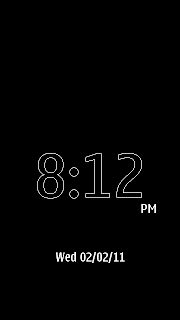
now all I need is this font. Any clue where to get it?
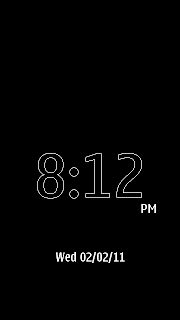
|
|
2012-01-10
, 21:08
|
|
Posts: 3 |
Thanked: 0 times |
Joined on Jan 2012
|
#47
|

i have done this in a quick and dirty way...
first i downloaded some free outline fonts
the one i chose is "ReSiple". "Sci Fied Outline" may also look good.
i copied the font to /usr/share/fonts/
then modified "/usr/share/themes/base/meegotouch/libsysuid-screenlock-nokia/style/libsysuid-screenlock-nokia.css"
LockScreen MLabelStyle#LockScreenLowPowerModeClockLabel {
font: $FONT_FAMILY_"ReSiple" 10mm;
...
after that i modified the most common icons that appear on the low power standby screen:
/usr/share/themes/blanco/meegotouch/icons/
icon-m-low-power-mode-email.png, icon-m-low-power-mode-missed-call.png, sms, chat ...
in gimp i selected the white inside with the magicwand tool. then i reduced the boarder by 1-2px and removed the left selection with "Del".
someone should redesign the icons with more time to make them look better. i think the problem is, that the lines are too thin and the oled displays only one of the subpixels..
|
|
2012-01-12
, 11:36
|
|
Posts: 188 |
Thanked: 90 times |
Joined on Sep 2006
|
#48
|
I tried to change the font, must have made a typo, and now my N9 is in reboot limbo (until I kept the power button pressed for 10 secs, so now it's off)..
Any hints?
Any hints?
__________________
If I said something useful, please hit the 'Thanks!' link related to that post.
If I said something useful, please hit the 'Thanks!' link related to that post.
|
|
2012-01-13
, 07:08
|
|
Posts: 188 |
Thanked: 90 times |
Joined on Sep 2006
|
#49
|
I managed to fix it by reflashing - unfortunately with the same 1.0 image that it already had, it refused the 1.1 image with the same description...
Anyway, messing with the .css file can render a phone inoperable, so be careful!!!
Anyway, messing with the .css file can render a phone inoperable, so be careful!!!
__________________
If I said something useful, please hit the 'Thanks!' link related to that post.
If I said something useful, please hit the 'Thanks!' link related to that post.
|
|
2012-01-13
, 11:21
|
|
Moderator |
Posts: 5,320 |
Thanked: 4,464 times |
Joined on Oct 2009
|
#50
|
Fail to see how messing w/a CSS file could possibly have caused such a serous issue.*
There must've been some other things your were doing at the same time???
*shouldn't have triggered anything to do with AEGIS, surely.
There must've been some other things your were doing at the same time???
*shouldn't have triggered anything to do with AEGIS, surely.






