|
|
2010-10-10
, 13:44
|
|
Posts: 26 |
Thanked: 40 times |
Joined on Mar 2010
@ Hull
|
#672
|
Originally Posted by datjomp

Yes, you do need 0.1.3-2 for it to work, this is the updated package with the fix. 
Yes,no luck
Is libqfacebook 0.1.3-2 important for this to work?
I have 0.1.2 installed
http://maemo.org/packages/view/libqfacebook/
I've tried to install this but it conflicts with the installed one,incompatible package
I've removed all facebook related stuff in FAM
Is it possible to remove 0.1.2 and then try to install the new deb?
Could you give me the actual error message you get when trying to install the updated package? How are you trying to install it?
|
|
2010-10-10
, 13:45
|
|
Posts: 26 |
Thanked: 40 times |
Joined on Mar 2010
@ Hull
|
#673
|
You need to update Facebrick to get it working.
|
|
2010-10-10
, 14:57
|
|
Posts: 168 |
Thanked: 56 times |
Joined on Mar 2010
@ Sweden
|
#674
|
Originally Posted by brik

I have downloaded libqfacebook_0.1.3-2_armel and started HAM from it.
Yes, you do need 0.1.3-2 for it to work, this is the updated package with the fix.
Could you give me the actual error message you get when trying to install the updated package? How are you trying to install it?
HAM reports it's a 0 Kb and that it's incompaitible with the installed one.
I dont know how to find and delete the old one.
I also tried: dpkg -i libqfacebook_0.1.3-2_armel after sudo in terminal
Where is the already installed libq located?
Sorry for beeing a noob,i just dont know how to get this going

Last edited by datjomp; 2010-10-10 at 15:08.
|
|
2010-10-10
, 15:15
|
|
Posts: 26 |
Thanked: 40 times |
Joined on Mar 2010
@ Hull
|
#675
|
Originally Posted by datjomp

Have you tried making sure you have extras-devel enabled and updating it from the normal App manager instead of downloading debs separately?
I have downloaded libqfacebook_0.1.3-2_armel and started HAM from it.
HAM reports it's a 0 Kb and that it's incompaitible with the installed one.
I dont know how to find and delete the old one.
I also tried: dpkg -i libqfacebook_0.1.3-2_armel after sudo in terminal
Where is the already installed libq located?
Sorry for beeing a noob,i just dont know how to get this going
If you install Facebrick through the App manager, then you should get the latest version of both Facebrick and libqfacebook..
|
|
2010-10-10
, 16:25
|
|
Posts: 168 |
Thanked: 56 times |
Joined on Mar 2010
@ Sweden
|
#676
|
Originally Posted by brik

Extras-devel is enabled and i can find Facebrick version 0.5
Have you tried making sure you have extras-devel enabled and updating it from the normal App manager instead of downloading debs separately?
If you install Facebrick through the App manager, then you should get the latest version of both Facebrick and libqfacebook..
Is that the most recent version?
Reimstalled it but still get "unauthorized ipadress"
Could it be Python or QT related? A missing package or something
Damn,miss the "via Nokia N900" that Facebrick shows

|
|
2010-10-12
, 21:48
|
|
Posts: 26 |
Thanked: 40 times |
Joined on Mar 2010
@ Hull
|
#677
|
v0.6 released!
This release contains the Desktop Widget I worked on during GSOC this summer. It has taken a while, but real life and facebook problems got in the way a bit :-)
This is a desktop widget which can be added to or removed from your desktop like any other homescreen widget. You can scroll through the posts by using the up and down arrow buttons, and refresh to get the lastest posts.
Clicking a post will open the full Facebrick app, which can also be accessed from the menu as before.
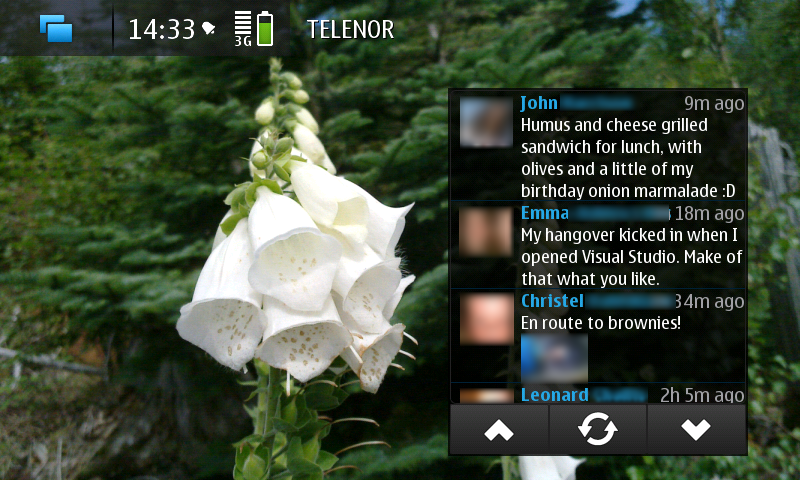
This release contains the Desktop Widget I worked on during GSOC this summer. It has taken a while, but real life and facebook problems got in the way a bit :-)
This is a desktop widget which can be added to or removed from your desktop like any other homescreen widget. You can scroll through the posts by using the up and down arrow buttons, and refresh to get the lastest posts.
Clicking a post will open the full Facebrick app, which can also be accessed from the menu as before.
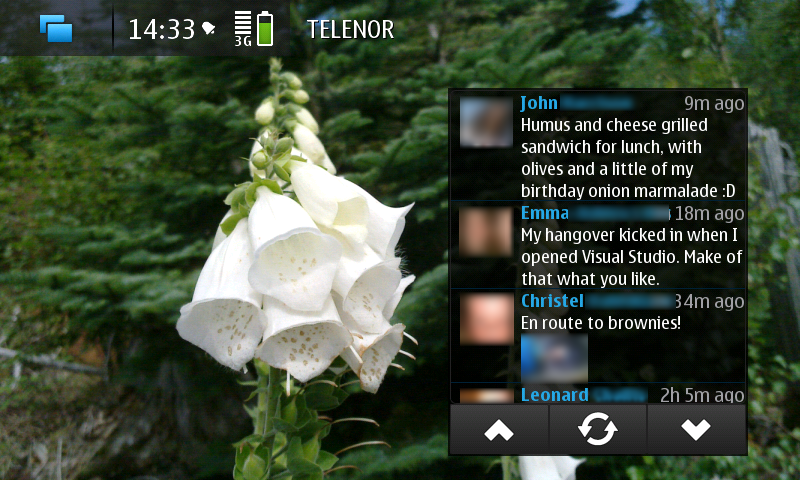
|
|
2010-10-13
, 07:51
|
|
Posts: 26 |
Thanked: 4 times |
Joined on Dec 2005
@ Amsterdam
|
#678
|
Great to see Facebrick is back! Many thanks! Takk!
But... (isn't there always a "But..."?)
After upgrading and rebooting, my N900 got stuck with the facebrick start-up thing (bar with "log in to facebook" on an otherwise black sceen). Only way to get out was to ssh to the N900 and manually kill the "/opt/facebrick/facebrick -plugin-id FaceBrickDesktop." process.
After that, rebooting the second time, there is no lock-up and no Facebrick process.
When start the facebrick app, I get the usual "Error loading newsfeed: 5 (Unauthorized source IP address).
But... (isn't there always a "But..."?)
After upgrading and rebooting, my N900 got stuck with the facebrick start-up thing (bar with "log in to facebook" on an otherwise black sceen). Only way to get out was to ssh to the N900 and manually kill the "/opt/facebrick/facebrick -plugin-id FaceBrickDesktop." process.
After that, rebooting the second time, there is no lock-up and no Facebrick process.
When start the facebrick app, I get the usual "Error loading newsfeed: 5 (Unauthorized source IP address).
|
|
2010-10-13
, 07:51
|
|
Posts: 188 |
Thanked: 74 times |
Joined on May 2010
|
#679
|
well iv just downloaded the facebrick 0.6... so im assuming thats the newest
i still get the same problem... IPaddress..
do i need the pyqt 4.7.5 installed aswell??? i havnt updated this yet.. is this a possible of the problem?
EDIT:
okay so iv jus installed pyqt 4.7.5 and uninstalled then re-installed facebrick 0.6
and it still no works..
..am i doing something wrong?
i still get the "unauthorised source ip address" error..
Last edited by toki; 2010-10-13 at 08:02.
i still get the same problem... IPaddress..
do i need the pyqt 4.7.5 installed aswell??? i havnt updated this yet.. is this a possible of the problem?
EDIT:
okay so iv jus installed pyqt 4.7.5 and uninstalled then re-installed facebrick 0.6
and it still no works..
..am i doing something wrong?
i still get the "unauthorised source ip address" error..
Last edited by toki; 2010-10-13 at 08:02.
|
|
2010-10-13
, 09:29
|
|
Posts: 130 |
Thanked: 57 times |
Joined on Jul 2010
@ UK
|
#680
|
Same here - any ideas how to fix this?
 |
| Tags |
| bada rox, hit and run, what a poser |
«
Previous Thread
|
Next Thread
»
|
All times are GMT. The time now is 21:41.






but... its working again now... how odd....
N900 owner??? Pin the map!
http://pininthemap.com/maemo
masterpin: shotgun