|
|
2010-10-15
, 21:48
|
|
Posts: 4 |
Thanked: 0 times |
Joined on Jun 2010
|
#731
|
Every application works with my mobile internet, only not QBW. I think it does not need a proxy, but if I need to proxy what should I do?
|
|
2010-10-16
, 13:03
|
|
|
Posts: 121 |
Thanked: 100 times |
Joined on Jun 2010
|
#732
|
Originally Posted by No!No!No!Yes!

hello no,no,no,yes, im trying to use this to make a button to pause and resume the mediaplayer but it dosent work, have you any script or you know the way to can get it in only one button, cuz i was reading the wiki but to can play, pause and resume i must to have 3 buttons, nad i only want 2 same like in the mediaplayer widget, can you help me please?
Here's another way to have a "2 States Button" which is "ON" on widget/system startup and toggles at every press.
It uses $QBW_CURRENT_RESULTS_TEXT substitution parameter.
- Save attached images to usual QBW images directories
- Import Beecon
Code:[queen-beecon-header] version=1.000000 checksum=2980534 [queen-beecon-exported-instance] widgetType=0 widgetVisible=1 operationalStatus=0 hideCanvas=true snippetBgRGB=0 snippetExtBgRGB=#000000000000 beecon_lt0_ImgZoom=0 beecon_lt0_BgRGB=2 beecon_lt0_ExtBgRGB=#808080808080 beecon_lt0_ImgFilename=queen-beecon-syserr.png beecon_eq0_ImgZoom=0 beecon_eq0_BgRGB=3 beecon_eq0_ExtBgRGB=#00005cfc0000 beecon_eq0_ImgFilename=off-button.png beecon_eq1_ImgZoom=0 beecon_eq1_BgRGB=4 beecon_eq1_ExtBgRGB=#ffffffff0000 beecon_eq1_ImgFilename=on-button.png beecon_ge2_ImgZoom=0 beecon_ge2_BgRGB=5 beecon_ge2_ExtBgRGB=#ffff00000000 beecon_ge2_ImgFilename=queen-beecon-apperr.png beecon_idxge2_ImgZoom=0 beecon_idxge2_BgRGB=11 beecon_idxge2_ExtBgRGB=#0000ffffffff beecon_idxge2_ImgFilename=queen-beecon-index.png widWidth=128 widHeight=145 instanceTitle=2 States Button instanceCmd=if [ "$QBW_EXEC_REASON" == "QBW_STARTUP_UPDATE" ];then echo "ON";exit 1;fi;if [ "$QBW_CURRENT_RESULTS_TEXT" == "ON" ];then echo "OFF";exit 0; else echo "ON";exit 1;fi; rememberMe= cmdImgFilename=queen-beecon.png cmdImgZoom=0 cmdFgRGB=1 cmdExtFgRGB=#ffffffffffff cmdTextAngle=0 cmdVisibilityPosition=2 cmdImgVisibilityPosition=0 cmdJustify=0 cmdExtFont=Nokia Sans 10 cmdFontName=3 cmdFontSize=12 resImgFilename=queen-beecon-resimg.png resImgZoom=0 resFgRGB=1 resExtFgRGB=#ffff00000000 resTextAngle=0 resVisibilityPosition=0 resImgVisibilityPosition=8 resJustify=0 resExtFont=Nokia Sans bold italic 18 resFontName=2 resFontSize=12 updOnStartup=true updOnClick=true updOnDesktop=false delayIndex=0 customIntervalSecs=0 updNeworkPolicy=0 updOnDBUS=0 updOnDBUSBus=0 updOnDBUSMatchRule= progressAnimationBasename=queen-beecon-progress progressAnimationFrames=0 progressAnimationTimer=4 progressAnimationPos=4 updOnSight=false cmdImgAngle=0 resImgAngle=0 hideClickCanvas=true progressAnimationAtClickXY=false- After import, edit command and add switch on/off instructions as better specified here:
PHP Code:if [ "$QBW_EXEC_REASON" == "QBW_STARTUP_UPDATE" ]; then
# add here switch on instructions
echo "ON";
exit 1;
fi;
if [ "$QBW_CURRENT_RESULTS_TEXT" == "ON" ]; then
# add here switch off instructions
echo "OFF";
exit 0;
else
# add here switch on instructions
echo "ON";
exit 1;
fi;
kind regards and thanks in advance
|
|
2010-10-16
, 14:12
|
|
|
Posts: 1,161 |
Thanked: 1,707 times |
Joined on Jan 2010
@ Denmark
|
#733
|
Originally Posted by kamiwey

Take a look at his thread, techie made 3 commands for mediaplayer buttons previous, play and next 
hello no,no,no,yes, im trying to use this to make a button to pause and resume the mediaplayer but it dosent work, have you any script or you know the way to can get it in only one button, cuz i was reading the wiki but to can play, pause and resume i must to have 3 buttons, nad i only want 2 same like in the mediaplayer widget, can you help me please?
kind regards and thanks in advance
 The buttons stays the same when pressed (only one .png used for each), only qbw animation if turned on.
The buttons stays the same when pressed (only one .png used for each), only qbw animation if turned on.http://talk.maemo.org/showthread.php?t=63546#post836644
__________________
My Procreate art:
https://folio.procreate.art/dousan
My S°ciety6:
http://society6.com/Dousan
My Procreate art:
https://folio.procreate.art/dousan
My S°ciety6:
http://society6.com/Dousan
| The Following 3 Users Say Thank You to Dousan For This Useful Post: | ||
|
|
2010-10-16
, 18:24
|
|
|
Posts: 121 |
Thanked: 100 times |
Joined on Jun 2010
|
#734
|
Originally Posted by Dousan

thank you mate, i was looking in this threat but is too much and i dont find it
Take a look at his thread, techie made 3 commands for mediaplayer buttons previous, play and nextThe buttons stays the same when pressed (only one .png used for each), only qbw animation if turned on.
http://talk.maemo.org/showthread.php?t=63546#post836644

|
|
2010-10-17
, 11:21
|
|
|
Posts: 121 |
Thanked: 100 times |
Joined on Jun 2010
|
#735
|
Originally Posted by Dousan

hello, i was reading and trying this buttons but are same that i had, maybe i dont explain it good, the buttons that you say are only play and stop, next and previous, i had this buttons before, that i want to do is like in the original mediaplayer widget, i want went i press play the music start and went i press play again the music pause, and went i press again music continue in same place that went i pause, that you send me is only play and stop, always start the song from the begining, and i dont want that.
Take a look at his thread, techie made 3 commands for mediaplayer buttons previous, play and nextThe buttons stays the same when pressed (only one .png used for each), only qbw animation if turned on.
http://talk.maemo.org/showthread.php?t=63546#post836644
somebody know how to do it?
|
|
2010-10-17
, 11:29
|
|
|
Posts: 700 |
Thanked: 846 times |
Joined on Nov 2009
|
#736
|
Originally Posted by kamiwey

See HERE for all mediaplayer related commands.

hello, i was reading and trying this buttons but are same that i had, maybe i dont explain it good, the buttons that you say are only play and stop, next and previous, i had this buttons before, that i want to do is like in the original mediaplayer widget, i want went i press play the music start and went i press play again the music pause, and went i press again music continue in same place that went i pause, that you send me is only play and stop, always start the song from the begining, and i dont want that.
somebody know how to do it?
__________________
Have a look at Queen BeeCon Widget (WIKI) Customizable and flexible widget-based multi-instance monitoring, alerting and interactive tool for the N900
Please provide comments and feedback for having QBW supported and enhanced further - (DONATE) - v1.3.3devel / v1.3.3testing / v1.3.3extras
Have a look at Queen BeeCon Widget (WIKI) Customizable and flexible widget-based multi-instance monitoring, alerting and interactive tool for the N900
Please provide comments and feedback for having QBW supported and enhanced further - (DONATE) - v1.3.3devel / v1.3.3testing / v1.3.3extras
| The Following User Says Thank You to No!No!No!Yes! For This Useful Post: | ||
|
|
2010-10-17
, 12:59
|
|
|
Posts: 121 |
Thanked: 100 times |
Joined on Jun 2010
|
#737
|
Originally Posted by No!No!No!Yes!

hello nononoyes, you are the rigth man that i want to talk, hehehe
See HERE for all mediaplayer related commands.

before to post it, i was trying to find the way, i was trying all that comands from the wiki, i have a desktop full of QB whit each one of the comands i find in the wiki and in other posts, but all are same, or better say, for me working all same
the buttons por next and previos working good, no problem
the play also, and the pause and continue also, i use your script, the problem is i dont want to have a buton for play, other for stop, other for pause and other for contine, i want all in only one button, you understand me? hehehe, sorry, my english is not all the good that i would like. i try some ways but i can not get use the 3 comands in only one button.
__________________
i hate my N900 because nokia support, but i love my N900 because this comunity
i hate my N900 because nokia support, but i love my N900 because this comunity
|
|
2010-10-17
, 13:31
|
|
|
Posts: 700 |
Thanked: 846 times |
Joined on Nov 2009
|
#738
|
Originally Posted by kamiwey

I don't understand here ... how can you have one button for 4 different states/actions (play,stop,pause,continue) unless they are sequential?
hello nononoyes, you are the rigth man that i want to talk, hehehe
before to post it, i was trying to find the way, i was trying all that comands from the wiki, i have a desktop full of QB whit each one of the comands i find in the wiki and in other posts, but all are same, or better say, for me working all same
the buttons por next and previos working good, no problem
the play also, and the pause and continue also, i use your script, the problem is i dont want to have a buton for play, other for stop, other for pause and other for contine, i want all in only one button, you understand me? hehehe, sorry, my english is not all the good that i would like. i try some ways but i can not get use the 3 comands in only one button.
What you can do is collapse everything in only one widget and use:
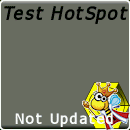
PHP Code:
if [ "_$QBW_EXEC_REASON" == "_QBW_STARTUP_UPDATE" ]; then exit 0; echo "STOP";fi;
case $QBW_HOTSPOT_PRESS in
[147]) perform stop; echo "STOP"; exit 0;;
[258]) if [ "_$QBW_CURRENT_RESULTS_TEXT" == "_STOP" ]; then perform play; exit 1; else perform pause; echo "PAUSE"; exit 2;fi; ;;
[369]) perform ...; echo ...; ;;
esac
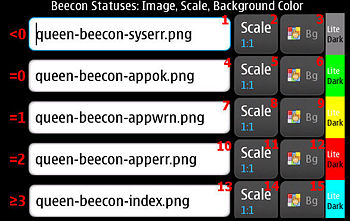
Enable 4 here to see where you clicked (and create a nice on-click animation if necessary)

__________________
Have a look at Queen BeeCon Widget (WIKI) Customizable and flexible widget-based multi-instance monitoring, alerting and interactive tool for the N900
Please provide comments and feedback for having QBW supported and enhanced further - (DONATE) - v1.3.3devel / v1.3.3testing / v1.3.3extras
Have a look at Queen BeeCon Widget (WIKI) Customizable and flexible widget-based multi-instance monitoring, alerting and interactive tool for the N900
Please provide comments and feedback for having QBW supported and enhanced further - (DONATE) - v1.3.3devel / v1.3.3testing / v1.3.3extras
| The Following User Says Thank You to No!No!No!Yes! For This Useful Post: | ||
|
|
2010-10-17
, 13:43
|
|
|
Posts: 121 |
Thanked: 100 times |
Joined on Jun 2010
|
#739
|
Originally Posted by No!No!No!Yes!

hehehe, i dont want 4 in one, i just want same like the original mediaplayer widget, went you press play, the song start, went you press play again it pause the song and if you press again the song countine for the same place that was went you pause it, that all. just like the original one.
I don't understand here ... how can you have one button for 4 different states/actions (play,stop,pause,continue) unless they are sequential?
What you can do is collapse everything in only one widget and use:
change settings here for different status images (4, 7, 10):PHP Code:if [ "_$QBW_EXEC_REASON" == "_QBW_STARTUP_UPDATE" ]; then exit 0; echo "STOP";fi;
case $QBW_HOTSPOT_PRESS in
[147]) perform stop; echo "STOP"; exit 0;;
[258]) if [ "_$QBW_CURRENT_RESULTS_TEXT" == "_STOP" ]; then perform play; exit 1; else perform pause; echo "PAUSE"; exit 2;fi; ;;
[369]) perform ...; echo ...; ;;
esac
Enable 4 here to see where you clicked (and create a nice on-click animation if necessary)
until now the only i get is or play and stop, and the song start agian from the begining or pause and i need other button to resume, but not same like the original one
anyway i go to try that you say and if is not like i mean i post again
thans for your patient, i know is a little dificult understand me

edit:
i want it to make a desktop for the car only whit 3 big buttons like the original mediaplayer but more big to be more easy use went i driving, that all i want, one button to previous, one for play and pause and another to next track
__________________
i hate my N900 because nokia support, but i love my N900 because this comunity
i hate my N900 because nokia support, but i love my N900 because this comunity
Last edited by kamiwey; 2010-10-17 at 13:45.
|
|
2010-10-17
, 13:45
|
|
|
Posts: 700 |
Thanked: 846 times |
Joined on Nov 2009
|
#740
|
Originally Posted by kamiwey

No problem if you want to replace the media player ... then this is the way to go

hehehe, i dont want 4 in one, i just want same like the original mediaplayer widget, went you press play, the song start, went you press play again it pause the song and if you press again the song countine for the same place that was went you pause it, that all. just like the original one.
until now the only i get is or play and stop, and the song start agian from the begining or pause and i need other button to resume, but not same like the original one
anyway i go to try that you say and if is not like i mean i post again
thans for your patient, i know is a little dificult understand me
__________________
Have a look at Queen BeeCon Widget (WIKI) Customizable and flexible widget-based multi-instance monitoring, alerting and interactive tool for the N900
Please provide comments and feedback for having QBW supported and enhanced further - (DONATE) - v1.3.3devel / v1.3.3testing / v1.3.3extras
Have a look at Queen BeeCon Widget (WIKI) Customizable and flexible widget-based multi-instance monitoring, alerting and interactive tool for the N900
Please provide comments and feedback for having QBW supported and enhanced further - (DONATE) - v1.3.3devel / v1.3.3testing / v1.3.3extras
| The Following User Says Thank You to No!No!No!Yes! For This Useful Post: | ||










