|
|
2011-05-21
, 18:51
|
|
Posts: 276 |
Thanked: 109 times |
Joined on Dec 2009
@ Vancouver,Canada / Dubai,UAE
|
#812
|
Thanks D-livil for the great app!
I have recently used the apt-get autoclean and now the transition tuner is not in the settings anymore ...I also did apt-get install cssutransitiontuner and still could not install it ...please let me know how I can get it back
Cheers
I have recently used the apt-get autoclean and now the transition tuner is not in the settings anymore ...I also did apt-get install cssutransitiontuner and still could not install it ...please let me know how I can get it back

Cheers
|
|
2011-05-21
, 21:05
|
|
|
Posts: 249 |
Thanked: 217 times |
Joined on Jan 2011
@ United Kingdom
|
#813
|
Originally Posted by d-iivil

This is really a confirmation post to d-iivil
Following is only for users who HAS CSSU installed:
Since Theme Customizer brings it's own modified hildon-home which does not support 9 desktops provided by one included in CSSU, I've made some changes that ignores my custom hildon-home if user has CSSU installed. So to get back the 9 desktop views with CSSU:
All you have to do is:
- upgrade the Theme Customizer to 0.9-69
- run these commands in terminal after upgrade:
- reboot the phone or run Theme Customizer to get new hildon-home restarted and you should have 9 desktops available.Code:sudo gainroot apt-get update apt-get install --reinstall hildon-home
Note that this will make the "resize shortcut icons" funcion @ Theme Customizer useless, it won't work.
-------------------------
User who does not have CSSU installed won't notice any difference, they still have ability to resize the icons.
Edit #2: remember to run apt-get update before trying to reinstall the hildon-home....
Is this still the case with the latest version, sorry this is quoted from quite a few posts back... I was trying to find the reason why I don't have this AWESOME TC application loaded on my Nokia N900, and then remembered it had something to do with TC and CSSU compatibility.
I have the very latest CSSU installed, and want to be able to select the 9 desktops or switch off desktop 5 or 7 anytime I want. I am not really interested in changing the icon sizes, in which case is it safe for me to install the quoted version or latest version of TC, run the scripts in X-term and everything will be good? - Is that what you are saying? If you or anyone else can reply, much appreciated.
__________________
My Nokia N900 is my website, still up an running for the Maemo community. My Nokia N900 is upgraded to 21.2011.38-1Tmaemo1.1 ~ CSSU ready ~ Overclocked ~ Speed patched ~ Swappolube ~ was running 7 desktops ~ 270 apps and counting ~ Multi-Boot with Standard Kernel , Kernel Power 2.6.28.10power47 and NITDroid N12 "UMay".
My Nokia N900 is my website, still up an running for the Maemo community. My Nokia N900 is upgraded to 21.2011.38-1Tmaemo1.1 ~ CSSU ready ~ Overclocked ~ Speed patched ~ Swappolube ~ was running 7 desktops ~ 270 apps and counting ~ Multi-Boot with Standard Kernel , Kernel Power 2.6.28.10power47 and NITDroid N12 "UMay".
|
|
2011-05-22
, 07:49
|
|
Posts: 189 |
Thanked: 53 times |
Joined on Aug 2010
@ Netherlands
|
#814
|
Hello,
is there a way to get it all??
I mean CSSU, 9 desktops and icon rezise?
We want all we functions we can get to make the n900 freaking asome
(is's already th best phone arround, but still....)
thanks for the amazing job which is already done by CSSU, theme customizer and others!
is there a way to get it all??
I mean CSSU, 9 desktops and icon rezise?
We want all we functions we can get to make the n900 freaking asome
(is's already th best phone arround, but still....)
thanks for the amazing job which is already done by CSSU, theme customizer and others!
|
|
2011-05-22
, 08:41
|
|
Posts: 536 |
Thanked: 81 times |
Joined on May 2011
@ Russia
|
#815
|
hello ive been having a problem with the fonts lately. i set the font with theme customizer but that font only comes in conversations. in menu and status bar and call, i think my previous font is showing. and like when usb is connected, it says connect via mass storage or pc suite. the top connect via on the dialogue box is showing another font like a hand written kinda font that i used a month back. anyone knows how to fix this? thanks my facebook widget is also showing that handwritten font on dekstop
Last edited by zurrain101; 2011-05-22 at 08:51.
Last edited by zurrain101; 2011-05-22 at 08:51.
|
|
2011-05-22
, 11:06
|
|
|
Posts: 249 |
Thanked: 217 times |
Joined on Jan 2011
@ United Kingdom
|
#816
|
Hi all,
I want to install Theme Customizer and so in my Application Manager I search for it, but it's not available in the list. Does it go by another name?
There are a lot of themes that mention "to use with heme Customizer", is it just the case of installing one of them to obtain the application or is there another way?
This is what I see? (I have all repositories loaded):

Thanks,
Mike
I want to install Theme Customizer and so in my Application Manager I search for it, but it's not available in the list. Does it go by another name?
There are a lot of themes that mention "to use with heme Customizer", is it just the case of installing one of them to obtain the application or is there another way?
This is what I see? (I have all repositories loaded):

Thanks,
Mike
__________________
My Nokia N900 is my website, still up an running for the Maemo community. My Nokia N900 is upgraded to 21.2011.38-1Tmaemo1.1 ~ CSSU ready ~ Overclocked ~ Speed patched ~ Swappolube ~ was running 7 desktops ~ 270 apps and counting ~ Multi-Boot with Standard Kernel , Kernel Power 2.6.28.10power47 and NITDroid N12 "UMay".
My Nokia N900 is my website, still up an running for the Maemo community. My Nokia N900 is upgraded to 21.2011.38-1Tmaemo1.1 ~ CSSU ready ~ Overclocked ~ Speed patched ~ Swappolube ~ was running 7 desktops ~ 270 apps and counting ~ Multi-Boot with Standard Kernel , Kernel Power 2.6.28.10power47 and NITDroid N12 "UMay".
|
|
2011-05-22
, 11:21
|
|
|
Posts: 249 |
Thanked: 217 times |
Joined on Jan 2011
@ United Kingdom
|
#817
|
Originally Posted by MyNokiaN900

DOH! Sorry, having a bad hair day... I found it in my Settings. Have no idea how it got there, but it's there and I checked my DESKTOP views option and can see multiple desktops options... so I AM HAPPY!.... very very happy...
Hi all,
I want to install Theme Customizer and so in my Application Manager I search for it, but it's not available in the list. Does it go by another name?
There are a lot of themes that mention "to use with heme Customizer", is it just the case of installing one of them to obtain the application or is there another way?
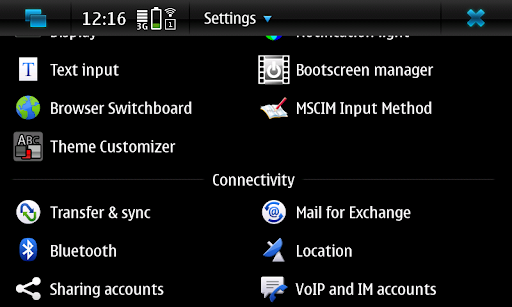
__________________
My Nokia N900 is my website, still up an running for the Maemo community. My Nokia N900 is upgraded to 21.2011.38-1Tmaemo1.1 ~ CSSU ready ~ Overclocked ~ Speed patched ~ Swappolube ~ was running 7 desktops ~ 270 apps and counting ~ Multi-Boot with Standard Kernel , Kernel Power 2.6.28.10power47 and NITDroid N12 "UMay".
My Nokia N900 is my website, still up an running for the Maemo community. My Nokia N900 is upgraded to 21.2011.38-1Tmaemo1.1 ~ CSSU ready ~ Overclocked ~ Speed patched ~ Swappolube ~ was running 7 desktops ~ 270 apps and counting ~ Multi-Boot with Standard Kernel , Kernel Power 2.6.28.10power47 and NITDroid N12 "UMay".
|
|
2011-05-29
, 01:28
|
|
|
Posts: 249 |
Thanked: 217 times |
Joined on Jan 2011
@ United Kingdom
|
#818
|
d-iivil, how do I change the font colour in the main menu area? I can't seem to be able to change it with theme customizer. Font colour is currently set to white, which is not ideal when I have a background that is similar in colour.
For an example I include the following:

For an example I include the following:

__________________
My Nokia N900 is my website, still up an running for the Maemo community. My Nokia N900 is upgraded to 21.2011.38-1Tmaemo1.1 ~ CSSU ready ~ Overclocked ~ Speed patched ~ Swappolube ~ was running 7 desktops ~ 270 apps and counting ~ Multi-Boot with Standard Kernel , Kernel Power 2.6.28.10power47 and NITDroid N12 "UMay".
My Nokia N900 is my website, still up an running for the Maemo community. My Nokia N900 is upgraded to 21.2011.38-1Tmaemo1.1 ~ CSSU ready ~ Overclocked ~ Speed patched ~ Swappolube ~ was running 7 desktops ~ 270 apps and counting ~ Multi-Boot with Standard Kernel , Kernel Power 2.6.28.10power47 and NITDroid N12 "UMay".
|
|
2011-06-09
, 21:08
|
|
Posts: 320 |
Thanked: 45 times |
Joined on Feb 2010
|
#819
|
Hi
Recently i have not been able to show app shortcut background.
When changing themes i do select the option to show shortcut background but when the phone reboots its still not showing
i dont have the cssu installed yet. Divil pls help
Recently i have not been able to show app shortcut background.
When changing themes i do select the option to show shortcut background but when the phone reboots its still not showing
i dont have the cssu installed yet. Divil pls help
|
|
2011-06-17
, 03:00
|
|
Posts: 320 |
Thanked: 45 times |
Joined on Feb 2010
|
#820
|
Hi
Recently i have not been able to show app shortcut background.
When changing themes i do select the option to show shortcut background but when the phone reboots its still not showing
i dont have the cssu installed yet. Divil pls help
Recently i have not been able to show app shortcut background.
When changing themes i do select the option to show shortcut background but when the phone reboots its still not showing
i dont have the cssu installed yet. Divil pls help







N900 dead and Nokia no longer replaces them. Thanks for all the fish.
Keep the forums clean: use "Thanks" button instead of the thank you post.