|
|
2017-04-13
, 17:34
|
|
Posts: 1,104 |
Thanked: 5,652 times |
Joined on Feb 2010
@ Holland
|
#81
|
Yeah and if there is one device in non - local mode, could I pull the image from it to install on the others? Some nice dd command or so
|
|
2017-04-13
, 17:42
|
|
|
Posts: 764 |
Thanked: 2,889 times |
Joined on Jun 2014
|
#82
|
Originally Posted by vitaminj

MeeGo 1.2 (I think) sure looked cool on my netbook, though! Full of bugs, but well designed (there's a common thread here somewhere). It was a sad day finding out they'd binned it.

I never understood the big excitement with the whole MeeGo thing anyway. Ok, a unified platform for multiple companies to us would be a good thing, but Nokia were the ones with a proven track record of shipping good and popular devices on their Linux platform, whereas Moblin from Intel's side was never used in anything so widely (afaik). I just feel like Nokia wasted their time trying to merge with something not very well proven and got no benefits from it.
| The Following User Says Thank You to nthn For This Useful Post: | ||
|
|
2017-04-14
, 10:13
|
|
Community Council |
Posts: 4,920 |
Thanked: 12,867 times |
Joined on May 2012
@ Southerrn Finland
|
#83
|
Originally Posted by n950

That would be VERY STUPID THING TO DO if it turns out you have something very unique in your hands!
How to know what device is it?
Do you think i can go out local mode? perhaps flasher -i command will inform us about os version like with N9.
If it's Ilmatar device is it possible to flash with harmattan PR1.3 image for n9/50?
Luckily it is probably not easy to accpmplish, and you probably will brick the device totally if you try it.

If you have a device prototype with beginnings of a completely new OS not seen anywhere, why would you want to trash it by installing something that already is found on many other devices?
| The Following 10 Users Say Thank You to juiceme For This Useful Post: | ||
|
|
2017-04-14
, 11:51
|
|
Posts: 1,196 |
Thanked: 1,413 times |
Joined on Aug 2011
|
#84
|
Originally Posted by juiceme

I will not install PR1.3 i just ask 
That would be VERY STUPID THING TO DO if it turns out you have something very unique in your hands!
Luckily it is probably not easy to accpmplish, and you probably will brick the device totally if you try it.
If you have a device prototype with beginnings of a completely new OS not seen anywhere, why would you want to trash it by installing something that already is found on many other devices?

Flasher -i is not dangerous no? just to know what OS version...
I want to exit Local mode but how?
| The Following User Says Thank You to n950 For This Useful Post: | ||
|
|
2017-04-14
, 13:47
|
|
Community Council |
Posts: 4,920 |
Thanked: 12,867 times |
Joined on May 2012
@ Southerrn Finland
|
#85
|
Originally Posted by n950

Using "flasher -i" is probably OK. At least you will learn if it accepts the same flasher version.
I will not install PR1.3 i just ask
Flasher -i is not dangerous no? just to know what OS version...
I want to exit Local mode but how?
About "Local Mode", difficult to say really. It is possible you need some different flasher for example to set that mode (if it is a device mode and not whole package which is in Local Mode)
|
|
2017-04-15
, 12:11
|
|
Posts: 1,104 |
Thanked: 5,652 times |
Joined on Feb 2010
@ Holland
|
#86
|
Hmm "Medfield", that is weird
In properties: "Device USB\VID_8086&PID_E004\5&ecb7860&0&1 was configured."
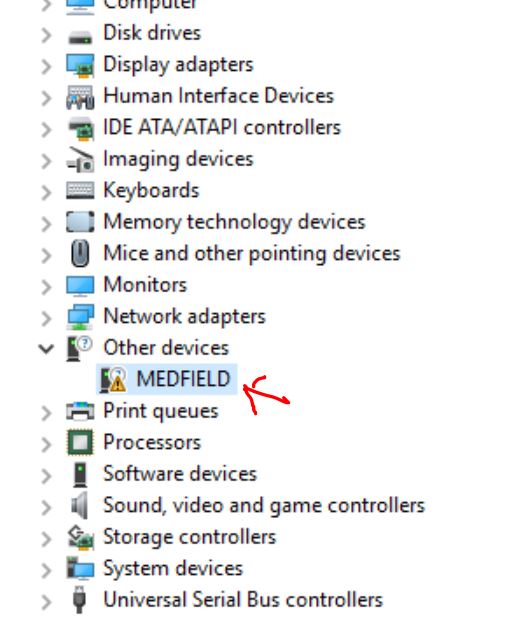
Where can I download the correct flasher to do the -i command?
In properties: "Device USB\VID_8086&PID_E004\5&ecb7860&0&1 was configured."
Where can I download the correct flasher to do the -i command?
|
|
2017-04-15
, 12:16
|
|
Posts: 1,196 |
Thanked: 1,413 times |
Joined on Aug 2011
|
#87
|
Originally Posted by dirkvl

For Windows:
Hmm "Medfield", that is weird
In properties: "Device USB\VID_8086&PID_E004\5&ecb7860&0&1 was configured."
https://dl.dropbox.com/s/t1jfyu8sp66i0jx/Lauta.JPG
Where can I download the correct flasher to do the -i command?
WinFlasher_3.12.1.exe
http://www.fladnag.net/downloads/telephone/n900/tools/
It's better with Linux distrib like Ubuntu.
No drivers needed.
For Linux:
flasher_3.12.1_i386.deb
Turn OFF device
Put command flasher -i
connect the device to your PC and it will show you OS version (if device compatible with flasher app).
nb. Intel Medfield perhaps

http://www.intomobile.com/2011/01/31...eld-smartphon/
EDIT:
Medfield drivers i think are not really installed.
Better to try ubuntu.
Last edited by n950; 2017-04-15 at 12:37.
|
|
2017-04-15
, 12:50
|
|
Guest |
Posts: n/a |
Thanked: 0 times |
Joined on
|
#88
|
This keeps getting more curious. Intel Medfield perhaps? You have a piece of history if that's the real case. Already a rare device. But that is... just wow.
| The Following 5 Users Say Thank You to For This Useful Post: | ||
|
|
2017-04-15
, 13:14
|
|
Posts: 1,104 |
Thanked: 5,652 times |
Joined on Feb 2010
@ Holland
|
#89
|
shows up during logs when connecting usb
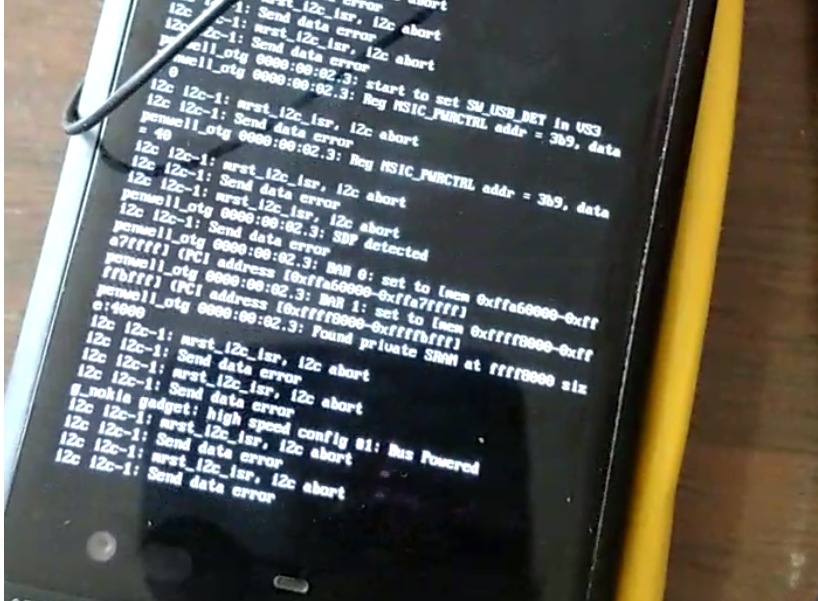
flasher does not find the phone in windows nor ubuntu, shows up as medfield in usb list on both
AHA! same i2c error as this article
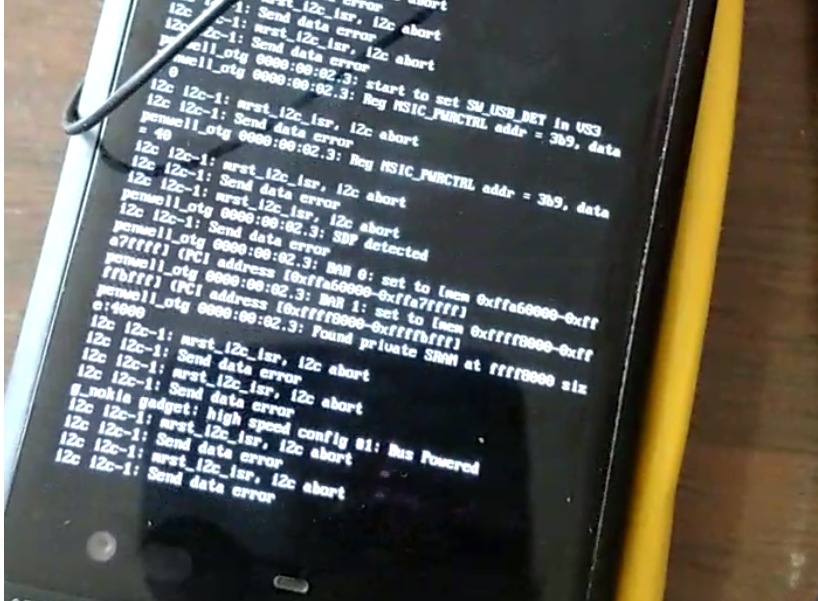
flasher does not find the phone in windows nor ubuntu, shows up as medfield in usb list on both
AHA! same i2c error as this article
| The Following 9 Users Say Thank You to dirkvl For This Useful Post: | ||
|
|
2017-04-15
, 17:15
|
|
|
Posts: 889 |
Thanked: 2,087 times |
Joined on Sep 2010
@ Manchester
|
#90
|
Any chance of some video? Be nice to see the thing booting, plus someone may be able to glean something from the output.
| The Following 4 Users Say Thank You to mrsellout For This Useful Post: | ||







