|
|
2015-01-08
, 00:51
|
|
Posts: 2,005 |
Thanked: 3,349 times |
Joined on Jun 2010
@ N900: Battery low. N950: torx 4 re-used once and fine; SIM port torn apart
|
#963
|
I am confused... Do I need to slide out the keyboard to avoid obstructing the camera? There is no dedicated hole in the keyboard layout... I guess there is no way around it, since it would introduce fragility issues. Which would not be solved even by having the hole in center of four-arrows parts (anywhere else it would be even more clumsy?)
Best wishes. Thank you.
~~~~~~~~~~~~~~~~~
Per aspera ad astra...
Best wishes. Thank you.
~~~~~~~~~~~~~~~~~
Per aspera ad astra...
|
|
2015-01-08
, 01:03
|
|
|
Moderator |
Posts: 3,718 |
Thanked: 7,420 times |
Joined on Dec 2009
@ Bize Her Yer Trabzon
|
#964
|
Originally Posted by Wikiwide

yes, just take off the keyboard part or slide it out to take a picture.
I am confused... Do I need to slide out the keyboard to avoid obstructing the camera? There is no dedicated hole in the keyboard layout... I guess there is no way around it, since it would introduce fragility issues. Which would not be solved even by having the hole in center of four-arrows parts (anywhere else it would be even more clumsy?)
Best wishes. Thank you.
~~~~~~~~~~~~~~~~~
Per aspera ad astra...
it would be weird to have a hole in your tohkbd, isn't it?
|
|
2015-01-08
, 01:07
|
|
Posts: 461 |
Thanked: 358 times |
Joined on May 2010
@ Bilbao (Basque Country [Spain])
|
#965
|
The keyboard is attached with strong magnets. You can simply unattach it to take photographs.
https://www.youtube.com/watch?v=kG2RnA3J5JM
https://www.youtube.com/watch?v=kG2RnA3J5JM
| The Following User Says Thank You to malkavian For This Useful Post: | ||
|
|
2015-01-08
, 11:52
|
|
Posts: 1,104 |
Thanked: 5,652 times |
Joined on Feb 2010
@ Holland
|
#966
|
Originally Posted by Wikiwide

Good for being the first one to bring this up. I will change the PCBs, make a hole in the casing and mail Korea to throw away the molds and start making other ones. Will look like this.
I am confused... Do I need to slide out the keyboard to avoid obstructing the camera? There is no dedicated hole in the keyboard layout... I guess there is no way around it, since it would introduce fragility issues. Which would not be solved even by having the hole in center of four-arrows parts (anywhere else it would be even more clumsy?)
Sorry for the sarcastic response. This question is the most asked, most answered and explained one. Almost on every page.
In other news:
First 485 TOH-cover PCBs are solderes, tested and EEPROM programmed. Next 1000 PCBs just arrived, do not look forward to soldering them.. Then attaching 3000 connector plates with 12000 solder joints. By hand.

Next keyboard casing arrived, *almost* slips in like a glove. Need to remove some material where there is expected build-up in the printing process. The 'locking trees' at the bottom work better than expected. Not a hassle to assemble, toight like a toiger and still possible to disassemble.
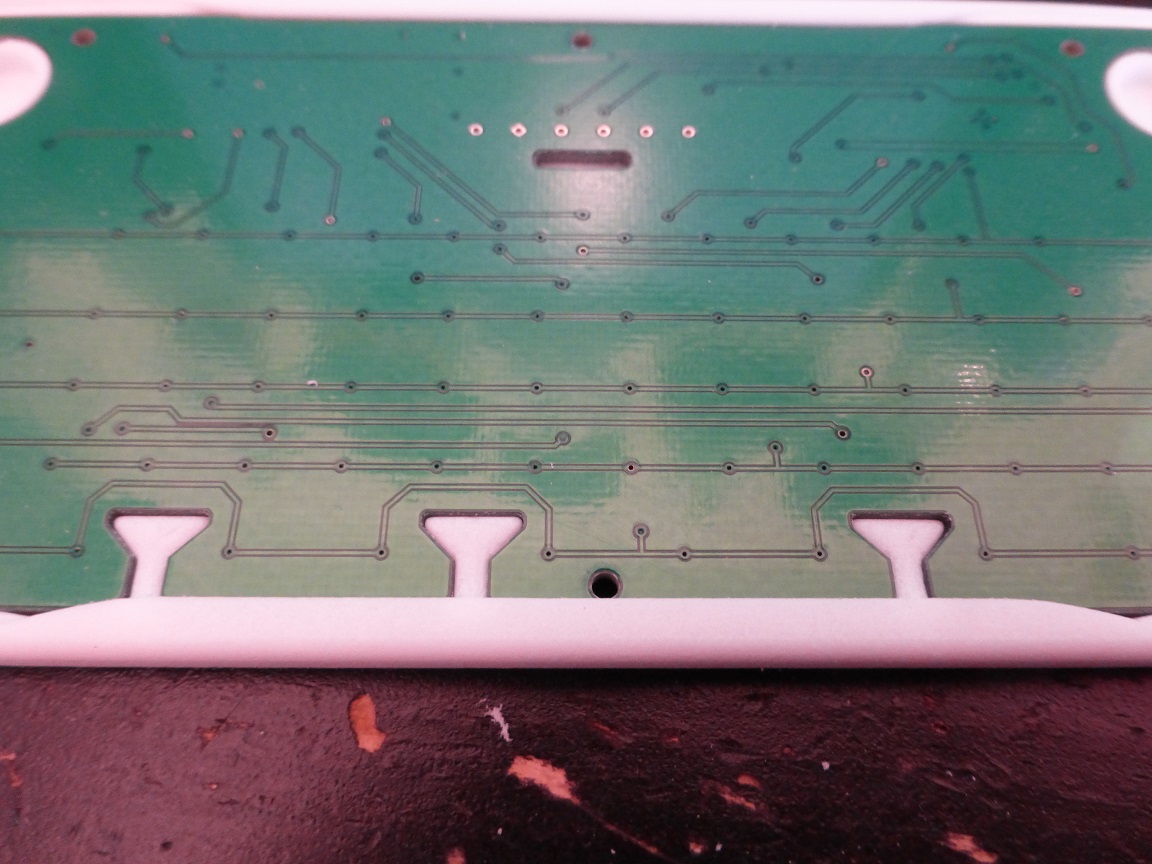
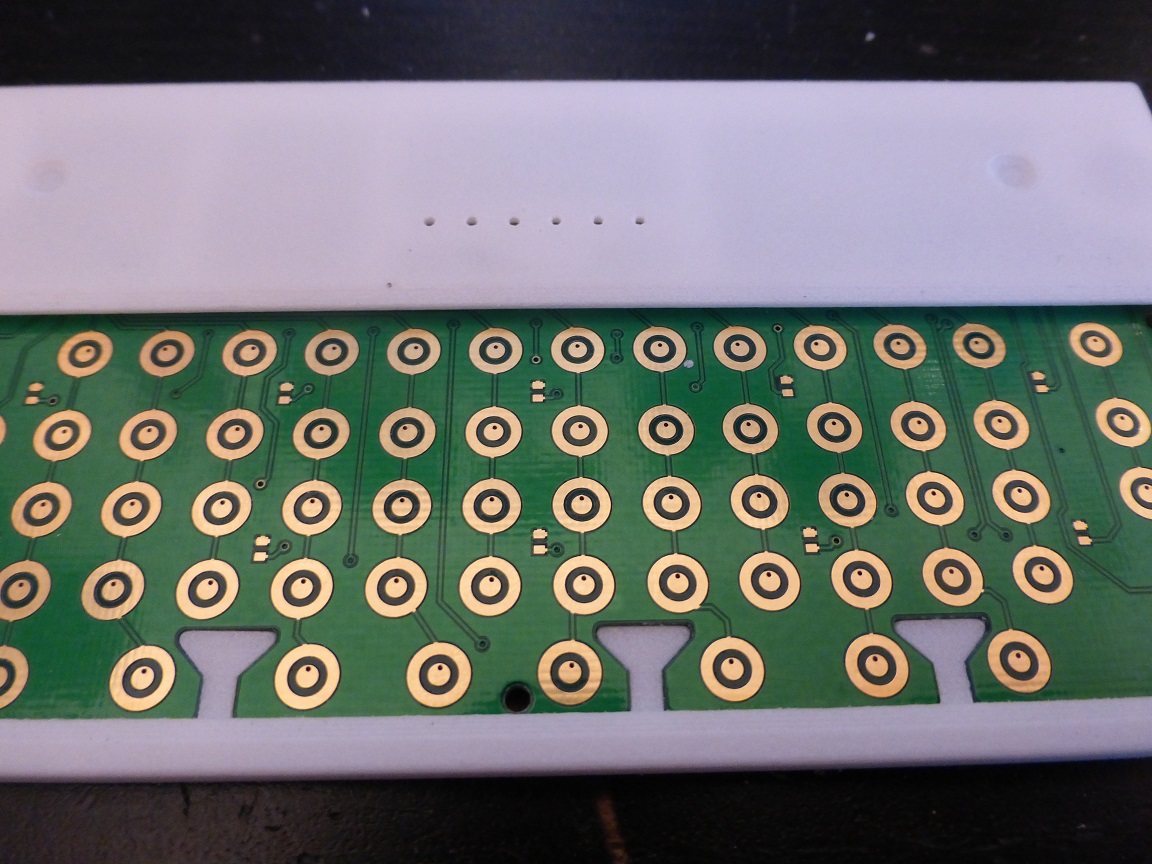
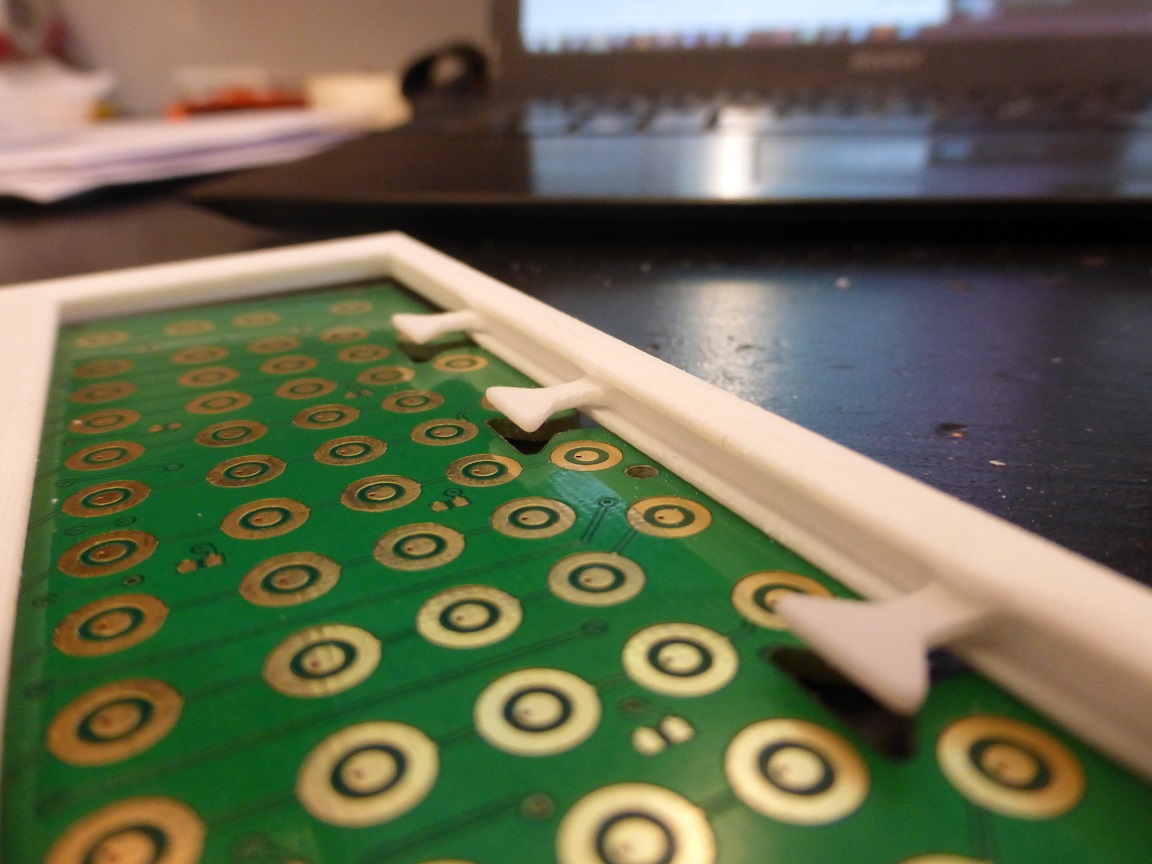
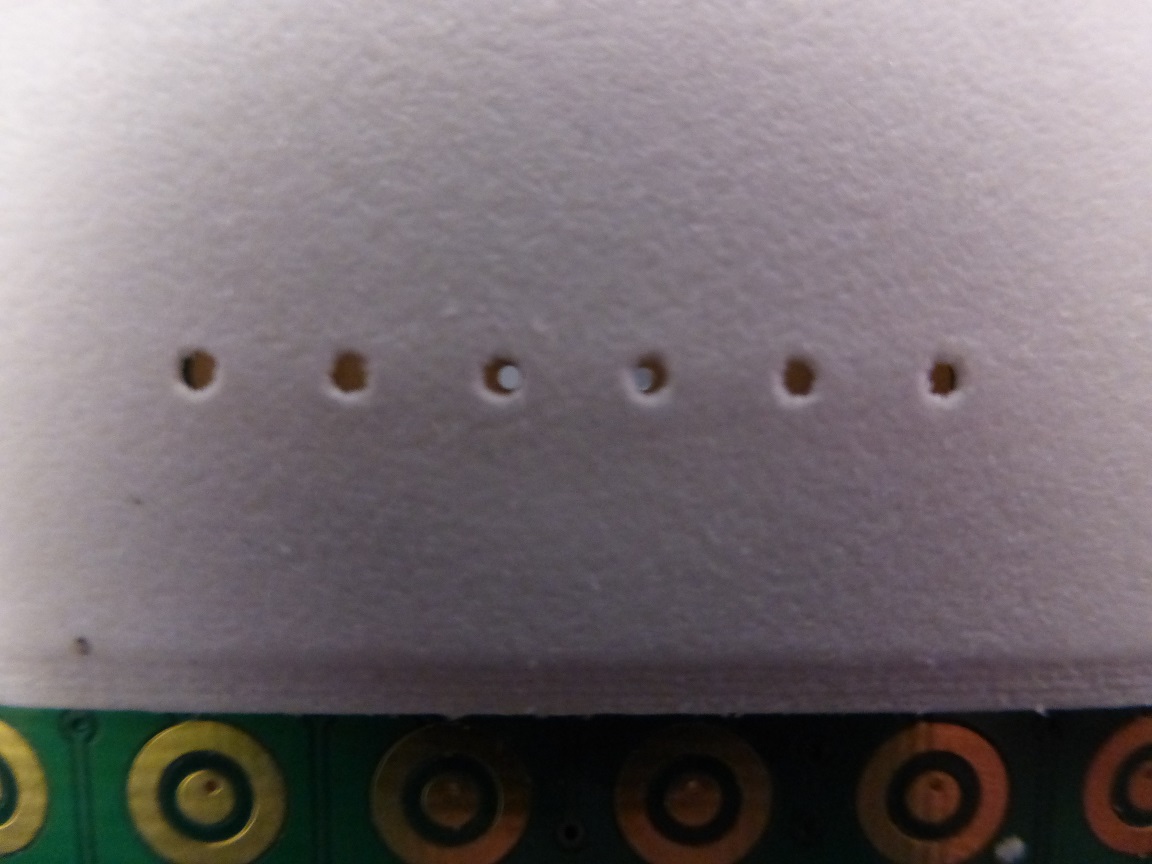
Material to be removed in next iteration:
Interested in why I do this, check the production videos on Shapeways, very cool stuff.
Small feature added to keyboard PCB, test pads for testing the LEDs during manufacturing:
Also, designed some soldering mold for the connector pads. Being printed in stainless steel.
Last edited by dirkvl; 2015-01-08 at 16:39.
| The Following 28 Users Say Thank You to dirkvl For This Useful Post: | ||
|
|
2015-01-09
, 09:07
|
|
|
Posts: 319 |
Thanked: 221 times |
Joined on Jan 2010
@ Finland
|
#968
|
Arrow keys should always be on the right! 
But that's just my personal opinion.
Anyway, I will be more than happy to have a keyboard even if the arrow keys are on the left...

But that's just my personal opinion.
Anyway, I will be more than happy to have a keyboard even if the arrow keys are on the left...
__________________
Sail Raid, an old skool shoot'em up for Jolla
KillDroid, Android service killer for Jolla
goViihde, an Elisa Viihde client for Jolla
goViihde, an Elisa Viihde client for N9
Shortcut Stash Home Screen Widget
Sail Raid, an old skool shoot'em up for Jolla
KillDroid, Android service killer for Jolla
goViihde, an Elisa Viihde client for Jolla
goViihde, an Elisa Viihde client for N9
Shortcut Stash Home Screen Widget
|
|
2015-01-09
, 13:05
|
|
|
Moderator |
Posts: 3,718 |
Thanked: 7,420 times |
Joined on Dec 2009
@ Bize Her Yer Trabzon
|
#969
|
Originally Posted by rooster13


Arrow keys should always be on the right!
But that's just my personal opinion.
Anyway, I will be more than happy to have a keyboard even if the arrow keys are on the left...

I think this explains why the arrow keys are on the left

|
|
2015-01-09
, 14:33
|
|
|
Posts: 319 |
Thanked: 221 times |
Joined on Jan 2010
@ Finland
|
#970
|
Jolla is not a game console! :-)
N900 and Communicator 9210 had the arrow keys on the right to my defense.
N900 and Communicator 9210 had the arrow keys on the right to my defense.
__________________
Sail Raid, an old skool shoot'em up for Jolla
KillDroid, Android service killer for Jolla
goViihde, an Elisa Viihde client for Jolla
goViihde, an Elisa Viihde client for N9
Shortcut Stash Home Screen Widget
Sail Raid, an old skool shoot'em up for Jolla
KillDroid, Android service killer for Jolla
goViihde, an Elisa Viihde client for Jolla
goViihde, an Elisa Viihde client for N9
Shortcut Stash Home Screen Widget
 |
| Tags |
| keyboard, kickstarter, other half, tohkbd |
«
Previous Thread
|
Next Thread
»
|
All times are GMT. The time now is 04:37.








I appreciate al your photo's and updates.
And also happy new year. With keyboard this year!!