| The Following User Says Thank You to Kalatti For This Useful Post: | ||
|
|
2020-10-04
, 19:34
|
|
Posts: 1,424 |
Thanked: 2,623 times |
Joined on Jan 2011
@ Touring
|
#2
|
Which one?
There were several OSs.
MER, an old Android port, the one it shipped with(dont recall), and two or three others at a minimum.
FWIW it only does 2g and even that only actually received calls say 70% of the time.
I can look for the battery for mine, it should be in a desk drawer with the Neo Freerunner.
Edit:
http://wiki.openmoko.org/wiki/Download
Looks like nothing past 2009...
I really gave the Freerunner a good try before I bought a N900, it was never really a reliable daily use phone though. There was never a large developed app ecosystem available for the 1973 and freerunner,(phone, sms, gps-OSM, maybe email, terminal, old IMs, a clock, mp3, wifi, bluetooth but that all required terminal for pairing and settign up conf files and scripts) the Maemo repos were overflowing compared to the few dozen apps for most of the various openmoko OSs. I hope the Pinephone works out better for a daily user!
Edit 2:
I see our Joerg was the last guy to edit the moko front page in 2013!
Last edited by biketool; 2020-10-04 at 19:49.
There were several OSs.
MER, an old Android port, the one it shipped with(dont recall), and two or three others at a minimum.
FWIW it only does 2g and even that only actually received calls say 70% of the time.
I can look for the battery for mine, it should be in a desk drawer with the Neo Freerunner.
Edit:
http://wiki.openmoko.org/wiki/Download
Looks like nothing past 2009...
I really gave the Freerunner a good try before I bought a N900, it was never really a reliable daily use phone though. There was never a large developed app ecosystem available for the 1973 and freerunner,(phone, sms, gps-OSM, maybe email, terminal, old IMs, a clock, mp3, wifi, bluetooth but that all required terminal for pairing and settign up conf files and scripts) the Maemo repos were overflowing compared to the few dozen apps for most of the various openmoko OSs. I hope the Pinephone works out better for a daily user!
Edit 2:
I see our Joerg was the last guy to edit the moko front page in 2013!
Last edited by biketool; 2020-10-04 at 19:49.
|
|
2020-10-04
, 23:44
|
|
Posts: 157 |
Thanked: 222 times |
Joined on Aug 2017
@ Spain
|
#3
|
Originally Posted by biketool

Thank you very much for your message! I didn't expect anyone to answer me.
Which one?
There were several OSs.
MER, an old Android port, the one it shipped with(dont recall), and two or three others at a minimum.
FWIW it only does 2g and even that only actually received calls say 70% of the time.
I can look for the battery for mine, it should be in a desk drawer with the Neo Freerunner.
Edit:
http://wiki.openmoko.org/wiki/Download
Looks like nothing past 2009...
I really gave the Freerunner a good try before I bought a N900, it was never really a reliable daily use phone though. There was never a large developed app ecosystem available for the 1973 and freerunner,(phone, sms, gps-OSM, maybe email, terminal, old IMs, a clock, mp3, wifi, bluetooth but that all required terminal for pairing and settign up conf files and scripts) the Maemo repos were overflowing compared to the few dozen apps for most of the various openmoko OSs. I hope the Pinephone works out better for a daily user!
Edit 2:
I see our Joerg was the last guy to edit the moko front page in 2013!
I've been doing my research and my Neo FreeRunner has Android 1.5 Cupcake. I don't want that system on my OpenMoko!
I did not know that this mobile had so many operating systems:
http://wiki.openmoko.org/wiki/Distributions
I would like to have the official distribution that had the mobile pre-installed. I think it's OM. I would like to have the latest version (OM 2009). Where could I download it?
I love how it looks!

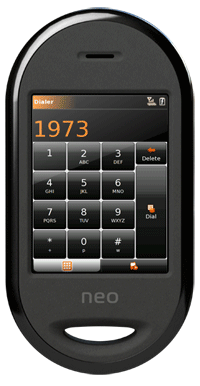

| The Following User Says Thank You to Kalatti For This Useful Post: | ||
|
|
2020-10-05
, 09:45
|
|
|
Posts: 868 |
Thanked: 2,516 times |
Joined on Feb 2012
@ Germany
|
#4
|
The wiki link from biketool should have links to latest offical images.
I used qtmoko with the freerunner and I think the most popular was shr.
I used qtmoko with the freerunner and I think the most popular was shr.
__________________
N900: gpxsee, fahrplan, gpscon, genwall, qrcode, hextool, libjansson4, libevent-2.0-5, cnee, psi-plus, mihphoto, shc
Maemo flasher/rescue live image.
Fremantle Harmattan SDK VM
N900: gpxsee, fahrplan, gpscon, genwall, qrcode, hextool, libjansson4, libevent-2.0-5, cnee, psi-plus, mihphoto, shc
Maemo flasher/rescue live image.
Fremantle Harmattan SDK VM
|
|
2020-10-05
, 17:39
|
|
Posts: 157 |
Thanked: 222 times |
Joined on Aug 2017
@ Spain
|
#5
|
Originally Posted by Halftux

@biketool
The wiki link from biketool should have links to latest offical images.
I used qtmoko with the freerunner and I think the most popular was shr.
Thank you very much, I have found some more information for my purpose.
In this link I have found most of the important files:
https://downloads.openmoko.org/distr...NeoFreerunner/
The files are the following, but I'm not sure what they are for:
fso-paroli-image-om-gta02.jffs2 (I think it is rootfs: root filesystem image)
fso-paroli-image-om-gta02.tar.gz (I don't know what it is)
modules-2.6.28-stable.tgz (GSM firmware?)
qi-s3c2442-1.0.2 + gitr.udf (generic bootloader?)
u-boot-gta02v5-1.3.1 + gitr.bin (old bootloader compatible with dualboot?)
uImage-2.6.28-stable + gitr.bin (kernel?)
uImage.bin (download link broken)
I am also missing NeoTool, which is the setup program. Do you have this file?
Thank you very much for your valuable help.
| The Following User Says Thank You to Kalatti For This Useful Post: | ||
|
|
2020-10-05
, 22:31
|
|
|
Posts: 868 |
Thanked: 2,516 times |
Joined on Feb 2012
@ Germany
|
#6
|
@Kalatti
The link is for the freerunner ok.
fso-paroli-image-om-gta02.jffs2 (root filesystem image Om 2009)
fso-paroli-image-om-gta02.tar.gz (same root file system in an archive)
modules-2.6.28-stable.tgz (kernel modules, included in the root filesystem)
qi-s3c2442-1.0.2 + gitr.udf (qi bootloader replacement for u-boot)
u-boot-gta02v5-1.3.1 + gitr.bin (u-boot)
uImage-2.6.28-stable + gitr.bin (kernel)
uImage.bin (symbolic link to kernel)
How to flash
For a openmoko or N900 flasher, you could have a look here.
The link is for the freerunner ok.
fso-paroli-image-om-gta02.jffs2 (root filesystem image Om 2009)
fso-paroli-image-om-gta02.tar.gz (same root file system in an archive)
modules-2.6.28-stable.tgz (kernel modules, included in the root filesystem)
qi-s3c2442-1.0.2 + gitr.udf (qi bootloader replacement for u-boot)
u-boot-gta02v5-1.3.1 + gitr.bin (u-boot)
uImage-2.6.28-stable + gitr.bin (kernel)
uImage.bin (symbolic link to kernel)
How to flash
For a openmoko or N900 flasher, you could have a look here.
__________________
N900: gpxsee, fahrplan, gpscon, genwall, qrcode, hextool, libjansson4, libevent-2.0-5, cnee, psi-plus, mihphoto, shc
Maemo flasher/rescue live image.
Fremantle Harmattan SDK VM
N900: gpxsee, fahrplan, gpscon, genwall, qrcode, hextool, libjansson4, libevent-2.0-5, cnee, psi-plus, mihphoto, shc
Maemo flasher/rescue live image.
Fremantle Harmattan SDK VM
|
|
2020-10-06
, 15:47
|
|
Posts: 1,424 |
Thanked: 2,623 times |
Joined on Jan 2011
@ Touring
|
#7
|
I think it was QTmoko which had a OSM app. One function of that app was to share location and pin a map of another logged in user, we never had that functionality on the N900!
|
|
2020-10-06
, 16:37
|
|
Posts: 1,424 |
Thanked: 2,623 times |
Joined on Jan 2011
@ Touring
|
#8
|
I do not know which OS was installed stock if any, though I recall thinking one was the stock OS/firmware and it was pretty much a simple GSM phone dialer/answer and maybe did SMS nothing more as I recall.
The Freerunner saw almost no use after I got my N900 as it was a completely unreliable phone, but it got me by after I broke my last Zaurus.
The Freerunner saw almost no use after I got my N900 as it was a completely unreliable phone, but it got me by after I broke my last Zaurus.
|
|
2020-10-08
, 18:30
|
|
Posts: 157 |
Thanked: 222 times |
Joined on Aug 2017
@ Spain
|
#9
|
Originally Posted by Halftux

Hello mate. I've done some research and what I need is the dfu-util tool, right?
@Kalatti
The link is for the freerunner ok.
fso-paroli-image-om-gta02.jffs2 (root filesystem image Om 2009)
fso-paroli-image-om-gta02.tar.gz (same root file system in an archive)
modules-2.6.28-stable.tgz (kernel modules, included in the root filesystem)
qi-s3c2442-1.0.2 + gitr.udf (qi bootloader replacement for u-boot)
u-boot-gta02v5-1.3.1 + gitr.bin (u-boot)
uImage-2.6.28-stable + gitr.bin (kernel)
uImage.bin (symbolic link to kernel)
How to flash
For a openmoko or N900 flasher, you could have a look here.
I have found dfu-util for Windows and I am able to run it correctly "cd C:\dfu-util-0.9-win64" and then "dfu-util.exe".
Before testing your Debian ISO, I would like to test with Windows, since I don't know if I will be able to handle the Debian command line well and locate the installation files well.
I have read that these are the commands that I should use:
# Flash u-boot
dfu-util -a u-boot -R -D /path/to/u-boot_image
# Flash the kernel
dfu-util -a kernel -R -D /path/to/uImage.bin
# Flash the rootfs
dfu-util -a rootfs -R -D /path/to/rootfs.jffs2
The problem I have is: can I change the path of the files?
That is, if I have the installation files (system, kernel, etc.) saved in "C:\dfu-util-0.9-win64", what command should I use?
dfu-util -a qi -R -D C:\dfu-util-0.9-win64\qi.udfu?
(I want to install qi, not u-boot).
| The Following User Says Thank You to Kalatti For This Useful Post: | ||
|
|
2020-10-09
, 16:07
|
|
|
Posts: 868 |
Thanked: 2,516 times |
Joined on Feb 2012
@ Germany
|
#10
|
Originally Posted by Kalatti


That is, if I have the installation files (system, kernel, etc.) saved in "C:\dfu-util-0.9-win64", what command should I use?
dfu-util -a qi -R -D C:\dfu-util-0.9-win64\qi.udfu?
(I want to install qi, not u-boot).
Switch off you freerunner (if necessary) and start NOR uBoot by pressing AUX and Power-On at the same time and then start dfu-util
Code:
cd \dfu-util-0.9-win64 dfu-util -a u-boot -R -D qi.udfu
__________________
N900: gpxsee, fahrplan, gpscon, genwall, qrcode, hextool, libjansson4, libevent-2.0-5, cnee, psi-plus, mihphoto, shc
Maemo flasher/rescue live image.
Fremantle Harmattan SDK VM
N900: gpxsee, fahrplan, gpscon, genwall, qrcode, hextool, libjansson4, libevent-2.0-5, cnee, psi-plus, mihphoto, shc
Maemo flasher/rescue live image.
Fremantle Harmattan SDK VM







I also look for applications or anything that can be installed on the phone, since nowadays it is difficult to find software for this mobile.
I really appreciate the help.
If anyone has some information it also helps me.
Thank you very much.
Last edited by Kalatti; 2020-10-04 at 19:28.