|
|
2009-02-28
, 22:46
|
|
|
Moderator |
Posts: 7,109 |
Thanked: 8,820 times |
Joined on Oct 2007
@ Vancouver, BC, Canada
|
#2
|
I just thought of something else; what about LXDE?
Should I set up an Ubuntu-style LXDE desktop for some Ubuntu desktop-on-desktop action?
Should I set up an Ubuntu-style LXDE desktop for some Ubuntu desktop-on-desktop action?
__________________
qole.org --- twitter --- Easy Debian wiki page
Please don't send me a private message, post to the appropriate thread.
Thank you all for your donations!
qole.org --- twitter --- Easy Debian wiki page
Please don't send me a private message, post to the appropriate thread.
Thank you all for your donations!
|
|
2009-03-02
, 01:18
|
|
Posts: 289 |
Thanked: 83 times |
Joined on Jul 2006
|
#3
|
Originally Posted by qole

I think the above should be,
You then have to edit your /home/user/.chroot file to have the following line:
Code:IMGFILE=/media/mmc2/ubuntu-mer-java-img.tar.bz2
Code:
IMGFILE=/media/mmc2/mer-jaunty.img.ext2
As for the image file, it'd be nice if you populate it with the apps that you currently distribute with easy-debian... adding Abiword as well!!!
--denis
| The Following User Says Thank You to delaroca For This Useful Post: | ||
|
|
2009-03-02
, 01:28
|
|
|
Moderator |
Posts: 7,109 |
Thanked: 8,820 times |
Joined on Oct 2007
@ Vancouver, BC, Canada
|
#4
|
I've found a two-step way to get the mer theme to work in the chroot.
If you want to maintain a consistent theme throughout, then you need to install the same theme in OS2008 and the chroot. So far, this seems to be limited to the Titan theme, since the Liberty theme isn't available for OS2008 and Titan is the only third-party OS2008 themes in the Mer repository at the moment.
- Edit /home/user/.gtkrc-2.0 and comment out any theme-related lines. Add the following line:
Code:include "/usr/share/themes/liberty/gtk-2.0/gtkrc"
- Start the sapwood theme server (as user, not root) inside the chroot. I have no idea why it doesn't share the running sapwood server in Maemo; probably Nokia's version is proprietary somehow.
Code:/usr/lib/sapwood/sapwood-server &
If you want to maintain a consistent theme throughout, then you need to install the same theme in OS2008 and the chroot. So far, this seems to be limited to the Titan theme, since the Liberty theme isn't available for OS2008 and Titan is the only third-party OS2008 themes in the Mer repository at the moment.
__________________
qole.org --- twitter --- Easy Debian wiki page
Please don't send me a private message, post to the appropriate thread.
Thank you all for your donations!
qole.org --- twitter --- Easy Debian wiki page
Please don't send me a private message, post to the appropriate thread.
Thank you all for your donations!
| The Following User Says Thank You to qole For This Useful Post: | ||
|
|
2009-03-02
, 01:59
|
|
|
Moderator |
Posts: 7,109 |
Thanked: 8,820 times |
Joined on Oct 2007
@ Vancouver, BC, Canada
|
#5
|
Originally Posted by delaroca

Maybe I should make multiple images... I don't know... At the moment, there isn't any discernable improvement for tablet users in any of the other Easy Debian apps that I didn't include. Does anyone need OpenOffice 3.0 as opposed to 2.4? And Firefox really is a resource hog; it is often just plain unpleasant to use.
As for the image file, it'd be nice if you populate it with the apps that you currently distribute with easy-debian... adding Abiword as well!!!
LXDE is pretty much the same in Ubuntu and Debian. It would be fun to have a different desktop environment for Easy Mer / Ubuntu.
I'm curious to see how neatojones' E17 stuff turns out...
__________________
qole.org --- twitter --- Easy Debian wiki page
Please don't send me a private message, post to the appropriate thread.
Thank you all for your donations!
qole.org --- twitter --- Easy Debian wiki page
Please don't send me a private message, post to the appropriate thread.
Thank you all for your donations!
|
|
2009-03-02
, 02:50
|
|
Posts: 10 |
Thanked: 3 times |
Joined on Feb 2009
|
#6
|
Originally Posted by qole

hey Qole,
Hey all,
I also would like to know what I should do about the fact that Midori (the fast, Webkit-based browser that comes with Mer 0.8) doesn't do Java (nor does Fennec, it seems). Firefox is really heavy for the tablets, and Prism is really bare bones, so does anyone have a really lightweight browser that will do Java? Maybe Epiphany? Kazehakase? Something else?
First off, thanks for the easy debian package, it's a very nice piece of work. I think Midori alone may be good enough for many (haven't personally needed Java support as of yet), and keeping an emptier (or smaller) image file would also be achieved.
-CM
|
|
2009-03-02
, 02:54
|
|
|
Posts: 46 |
Thanked: 5 times |
Joined on Dec 2008
@ Australia
|
#7
|
Hello Qole,
Thank you for your hard work.
If you intend to include OpenOffice I think would be better to include ver 3 instead of 2.4.
I use your Easy-Debian Turbo and I like to keep it updated.
Abt 1 week ago I updated 2.4 to 3 and everything was messed up.
I could't start OpenOffice at all.
I tried to uninstall and reinstall, but the new packages were only for 3 so again , no luck.
So I had to download Easy Debian again and update all packages exept Open Office.
So please try to accomodate Open Office 3.
Thank you again.
Thank you for your hard work.
If you intend to include OpenOffice I think would be better to include ver 3 instead of 2.4.
I use your Easy-Debian Turbo and I like to keep it updated.
Abt 1 week ago I updated 2.4 to 3 and everything was messed up.
I could't start OpenOffice at all.
I tried to uninstall and reinstall, but the new packages were only for 3 so again , no luck.
So I had to download Easy Debian again and update all packages exept Open Office.
So please try to accomodate Open Office 3.
Thank you again.

|
|
2009-03-02
, 02:59
|
|
Posts: 289 |
Thanked: 83 times |
Joined on Jul 2006
|
#8
|
Originally Posted by qole

I did try Abiword on easy-mer... and like you reported earlier it appears a bit flaky. With foreign-language docs, when I try to set the language it typically freezes Abiword -- if not induce a crash... I am not sure the language locale stuff in Ubuntu is set right.
Maybe I should make multiple images... I don't know... At the moment, there isn't any discernable improvement for tablet users in any of the other Easy Debian apps that I didn't include. Does anyone need OpenOffice 3.0 as opposed to 2.4? And Firefox really is a resource hog; it is often just plain unpleasant to use.
--denis
| The Following User Says Thank You to delaroca For This Useful Post: | ||
|
|
2009-03-02
, 03:22
|
|
|
Moderator |
Posts: 7,109 |
Thanked: 8,820 times |
Joined on Oct 2007
@ Vancouver, BC, Canada
|
#9
|
Originally Posted by delaroca

The locale stuff is complicated in Ubuntu. You need to follow the instructions in my blog post to get the locale set correctly...
I did try Abiword on easy-mer... and like you reported earlier it appears a bit flaky. With foreign-language docs, when I try to set the language it typically freezes Abiword -- if not induce a crash... I am not sure the language locale stuff in Ubuntu is set right.
--denis
As root, in Ubuntu (replace en_GB with your Maemo locale):
Code:
cat /usr/share/i18n/SUPPORTED | grep en_GB leafpad /var/lib/locales/supported.d/local dpkg-reconfigure locales
__________________
qole.org --- twitter --- Easy Debian wiki page
Please don't send me a private message, post to the appropriate thread.
Thank you all for your donations!
qole.org --- twitter --- Easy Debian wiki page
Please don't send me a private message, post to the appropriate thread.
Thank you all for your donations!
|
|
2009-03-02
, 04:23
|
|
|
Moderator |
Posts: 7,109 |
Thanked: 8,820 times |
Joined on Oct 2007
@ Vancouver, BC, Canada
|
#10
|
Screenshot of Mer Midori using Mer Liberty theme in OS2008 (using theme instructions above):
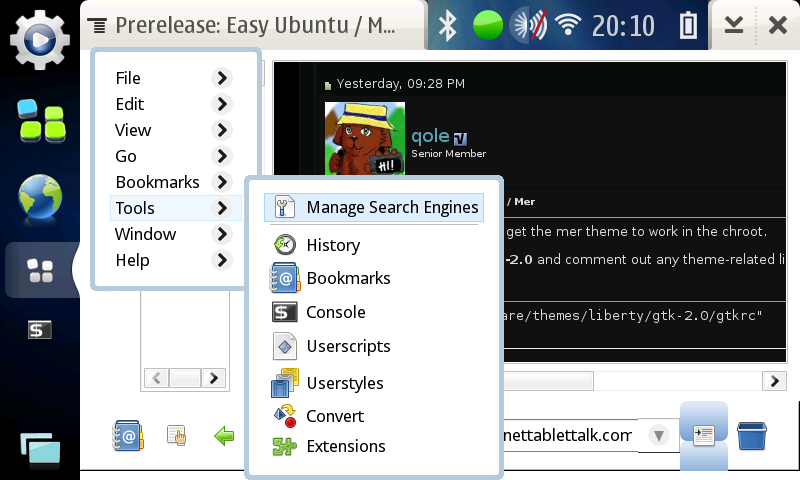
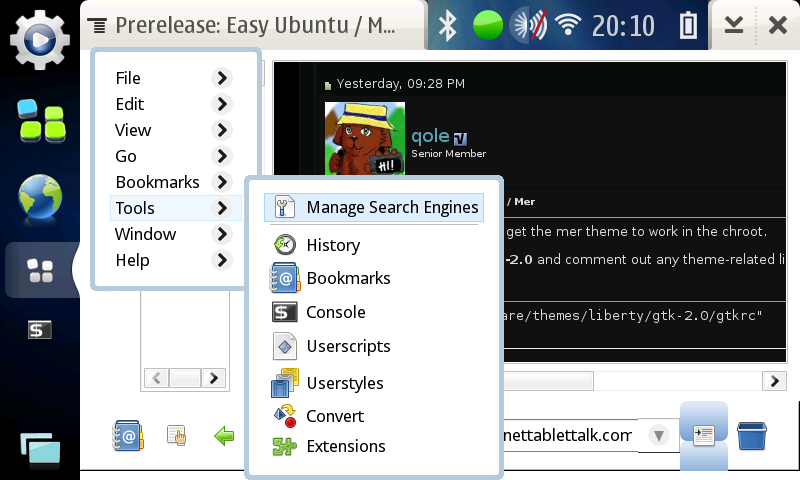
__________________
qole.org --- twitter --- Easy Debian wiki page
Please don't send me a private message, post to the appropriate thread.
Thank you all for your donations!
qole.org --- twitter --- Easy Debian wiki page
Please don't send me a private message, post to the appropriate thread.
Thank you all for your donations!
 |
| Tags |
| chroot, easy debian, mer, testing, ubuntu |
«
Previous Thread
|
Next Thread
»
|
All times are GMT. The time now is 22:39.








MARCH 2009 UPDATE: See this post for the newest image files, and use the instructions below with the new files instead.
Hey all,
I've tweaked the Mer 0.8 rootfs to run well in OS2008, and I posted my notes in my blog.
You need the new Easy Debian scripts to play with it.
It comes with Midori and I've configured Adobe Flashplayer,
Prism, OpenJDK6, and Leafpad.You can download the rootfs for a partition or the image file (see above for new files).
Once you've downloaded the image file to an SD card (in this example, /media/mmc2), you open a terminal, and enter:
I also would like to know what I should do about the fact that Midori (the fast, Webkit-based browser that comes with Mer 0.8) doesn't do Java (nor does Fennec, it seems). Firefox is really heavy for the tablets, and Prism is really bare bones, so does anyone have a really lightweight browser that will do Java? Maybe Epiphany? Kazehakase? Something else?
Here's the screenshot from a few posts below:
Screenshot of Mer Midori using Mer Liberty theme in OS2008:
qole.org --- twitter --- Easy Debian wiki page
Please don't send me a private message, post to the appropriate thread.
Thank you all for your donations!
Last edited by qole; 2009-05-28 at 23:57. Reason: Updated with new files