|
|
2010-12-14
, 12:32
|
|
|
Posts: 752 |
Thanked: 284 times |
Joined on Sep 2010
@ Malaysia
|
#2
|
Do you have any plans on releasing this as the regular stuff? Sorry, I'm not too familiar with devel stuffs, but really interested in Ovi maps improvement/enhancement.
|
|
2010-12-14
, 12:38
|
|
|
Posts: 397 |
Thanked: 802 times |
Joined on Jan 2010
@ Sydney
|
#3
|
Only when I find something good to add. I actually did the maneuvers around when Pr1.3 was released, so I've been sitting on this for some time trying to make another feature, and I just today had enough time to get the tilt control working again. 
Btw if anyone wants to have a play around with the code, its all just Javascript and like the description in my video says, the whole code runs in firefox on the desktop using the OVI maps plugin (http://maps.ovi.com/), which makes development and testing so much easier. I copied the whole Nokia-maps folder (from user/share)to my desktop and open the index.html file. If your playing around with the original index.html, a javascript beautifier is needed to make it easier to read.

Btw if anyone wants to have a play around with the code, its all just Javascript and like the description in my video says, the whole code runs in firefox on the desktop using the OVI maps plugin (http://maps.ovi.com/), which makes development and testing so much easier. I copied the whole Nokia-maps folder (from user/share)to my desktop and open the index.html file. If your playing around with the original index.html, a javascript beautifier is needed to make it easier to read.
| The Following 5 Users Say Thank You to Blaizzen For This Useful Post: | ||
|
|
2010-12-14
, 14:39
|
|
Posts: 173 |
Thanked: 106 times |
Joined on Jun 2010
|
#4
|
good 

Hope to increase the red circle with the voice navigation feature
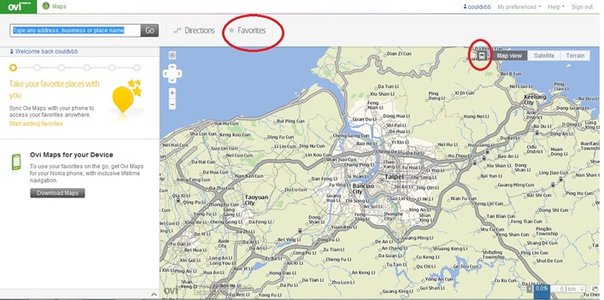
Last edited by couldvbb; 2010-12-14 at 14:59.


Hope to increase the red circle with the voice navigation feature
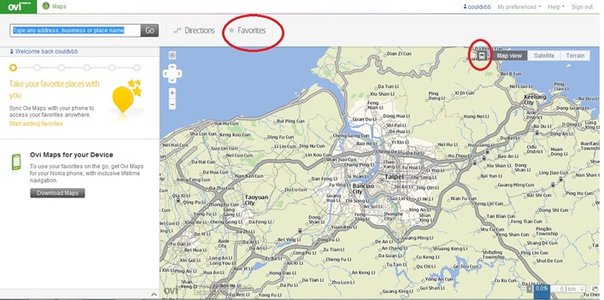
Last edited by couldvbb; 2010-12-14 at 14:59.
|
|
2010-12-14
, 15:21
|
|
|
Posts: 968 |
Thanked: 663 times |
Joined on Jun 2010
@ Australia (Melbourne/vic) / Lebanon (Zgharta/north)
|
#6
|
yes man having an offline maps search would be just awesome, and by the way here is another idea, can you make the places show up on the maps all the time, kind of like ovi maps on e-series .
__________________
rolling down the street, smoking ENDO, sipping on gin and juice
laid back, with my mind on my money and my money on my mind .
rolling down the street, smoking ENDO, sipping on gin and juice
laid back, with my mind on my money and my money on my mind .
|
|
2010-12-14
, 15:22
|
|
Posts: 138 |
Thanked: 85 times |
Joined on Jun 2010
@ Finland
|
#7
|
I've read somewhere on these forums that all the routing is done on Nokias servers, which is why an internet connection is required when searching.
|
|
2010-12-14
, 15:28
|
|
Posts: 212 |
Thanked: 189 times |
Joined on Oct 2010
|
#9
|
I've read, that other nokia phones have offline routing. Offline routing is no problem. Just the search. ( I'm quite sure, but have to test it once again)
|
|
2010-12-14
, 21:02
|
|
|
Posts: 319 |
Thanked: 221 times |
Joined on Jan 2010
@ Finland
|
#10
|
Excellent mod dude!
It also restores the 3D view in night mode which was removed in PR1.3.
With this I may also change the tracking point to something bigger and better colouring.
Thank you!
It also restores the 3D view in night mode which was removed in PR1.3.
With this I may also change the tracking point to something bigger and better colouring.
Thank you!
__________________
Sail Raid, an old skool shoot'em up for Jolla
KillDroid, Android service killer for Jolla
goViihde, an Elisa Viihde client for Jolla
goViihde, an Elisa Viihde client for N9
Shortcut Stash Home Screen Widget
Sail Raid, an old skool shoot'em up for Jolla
KillDroid, Android service killer for Jolla
goViihde, an Elisa Viihde client for Jolla
goViihde, an Elisa Viihde client for N9
Shortcut Stash Home Screen Widget











04-06-2011
New html page at
http://talk.maemo.org/showpost.php?p...&postcount=467
10-04-2011, 9:02pm
Latest releases of omVoiceServer and new html page. For more information, see wiki.
http://talk.maemo.org/showpost.php?p...&postcount=314
http://talk.maemo.org/showpost.php?p...&postcount=334
07-03-2011, 11:19pm
Thanks to Jiri, who has made a walkthrough on how to get voice navigation working (amongst other things
http://www.pittnerovi.com/jiri/hobby...900/index.html
21-01-11 , 06:30 AM
New File released by CormacB - http://talk.maemo.org/showpost.php?p...&postcount=160
Update 21/01/2010
CormacB has released a new version with html5 support (so that it does not require any servers for sound production). See this post for the html file: Index.html and this post for the direction on how to install: Install directions
-=Original Post=-
Greetings forum, I bring to you today, to the few that still use it or care, a couple of features for OVI maps
Some of us would remember when OVI maps had that tilt control which allowed the rotation of the map, add this with 3D buildings feature, and you had something pretty to look at, though with the introduction of Pr1.2 they removed that, but today ladies and gentlemen I bring it back!
But wait, thats not all! I with the new Ovi Maps version we have, it has a nice feature to allow maneuvers to be shown when you select one of those little dots on the route. This I thought was an excellent idea as we can see the upcoming turn, sadly it wasn't the case as it just showed one at a time and only when you select it, kinda useless when driving really. So I added another button under the route calculation button to show them all!
While looking around at the code, I did notice a feature for guidance including the possibility of voice guidance. However it does not seem to be finished or we are missing a plugin to make it work (little snippet below). I might play around with it, but I doubt it'll work, but on the bright side it could be coming in the future
stopNavigation: function () { this._guidance.stop(); this.fireEvent(new nokia.aduno.utils.Event(GuidanceModel.EVENT_GUIDANCE_STOPPED)); if (this._positionChangeSimulator) { this._positionModel._setPositionProvider(null); this._positionChangeSimulator.deactivate() } }, pauseNavigation: function (aPause) { if (aPause === true || aPause === undefined) { this._guidance.pause() } else { this._guidance.resume() } }, repeatLastVoiceCommand: function () { this._guidance.repeat() }, isNavigationRunning: function () { if (this._guidance) { return this._guidance.isRunning() } return false }, getNextManeuver: function () { if (this._guidance.className !== "GuidanceMockup") { return this._guidance.nextManeuver } else { return new Maneuver(this._guidance.getNextManeuver()) } },If you feel brave enough and wish to experiment with this version, please back up the old ovi maps index.html file found in "/usr/share/nokia-maps/html" (rename it to something else) then copy the new "index.html" file into the folder. For the maneuver images, you'll need to put the new image I made into the "/usr/share/nokia-maps/html/pfw/images/spices/newroutesigns" folder (you'll need to make it, the zip file contains the full path for assistance).
Feedback is welcome
Update 25/12/2010
Added a new feature as requested by elie-7. The file is attached below. Be warned though, it shows ALL of the POI, so the screen might be a bit messy sometimes, especially in the city (as you can see in the picture
p.s. If I shouldn't share Nokia's code, please delete this thread
Last edited by Blaizzen; 2011-06-04 at 03:49.