|
|
2018-10-04
, 12:41
|
|
Posts: 816 |
Thanked: 1,594 times |
Joined on Aug 2014
|
#2
|
This is a good reference: https://translate.googleusercontent....M_Cta_FcegEIzQ
Carried this procedure out successfully upon F5121 only a few days ago but needed Androxyde Flashtool to force change between flash mode and fast boot mode:http://www.flashtool.net/changelog.php
I downgraded from Nougat to Marshmallow (Commercial & Journalists) Flashed TWRP and then in TWRP recovery:
after which flash stock firmware. I did need to hard reset F5121 by holding down Volume (up/down) + Power until get three vibrations then release at times when device unresponsive. I made mistake of not flashing new enough firmware, so had to go through a lot of Oreo OTA updates.
Details of how to obtain firmware are in Part (1) or (2) of first quoted resource. Let us know how you get on or any problems you run into.
Please note that prior requisite is that Fastboot and ADB are functioning correctly whatever platform you are using presumably Linux machine?
You should get these values after restoration of TA_Backup: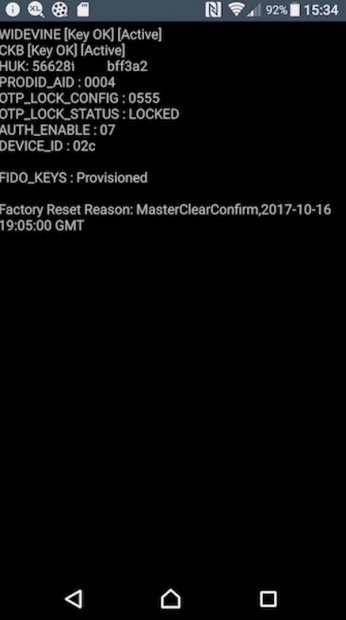
Last edited by aspergerguy; 2018-10-04 at 15:14. Reason: Addition
Carried this procedure out successfully upon F5121 only a few days ago but needed Androxyde Flashtool to force change between flash mode and fast boot mode:http://www.flashtool.net/changelog.php
I downgraded from Nougat to Marshmallow (Commercial & Journalists) Flashed TWRP and then in TWRP recovery:
HTML Code:
adb shell dd if=/data/local/tmp/TAbackup.img of=/dev/block/bootdevice/by-name/TA
Details of how to obtain firmware are in Part (1) or (2) of first quoted resource. Let us know how you get on or any problems you run into.
Please note that prior requisite is that Fastboot and ADB are functioning correctly whatever platform you are using presumably Linux machine?
You should get these values after restoration of TA_Backup:
Last edited by aspergerguy; 2018-10-04 at 15:14. Reason: Addition
| The Following 5 Users Say Thank You to aspergerguy For This Useful Post: | ||
|
|
2018-10-04
, 19:30
|
|
Posts: 3 |
Thanked: 4 times |
Joined on Oct 2018
@ Norway
|
#3
|
Thanks for the guide! Much appreciated. I have adb/fastboot installed and flashtool set to download the firmwares.
In the "Import DRM keys" part, I think there is missing av adb push or did you use a physical micro sd card to have the TA dump(TAbackup.img) available on the device?
At this point my Sailfish X is factory resett, updated to the latest version with no additional software installed. Still, one cannot choose a operator manualy. I'm not shure whats going on, but hopefully reflashing will solve this. I truly hope Jolla have managed to get a reliable telephony stack after all these years.
In the "Import DRM keys" part, I think there is missing av adb push or did you use a physical micro sd card to have the TA dump(TAbackup.img) available on the device?
At this point my Sailfish X is factory resett, updated to the latest version with no additional software installed. Still, one cannot choose a operator manualy. I'm not shure whats going on, but hopefully reflashing will solve this. I truly hope Jolla have managed to get a reliable telephony stack after all these years.
|
|
2018-10-05
, 03:07
|
|
Posts: 187 |
Thanked: 162 times |
Joined on May 2010
@ Sunny Woollahra
|
#4
|
I found it easier to just get another sim card in every new country. Re-flashing won't work.
__________________
I think there should be another word for mondegreen
I think there should be another word for mondegreen
| The Following User Says Thank You to rfa For This Useful Post: | ||
|
|
2018-10-05
, 10:06
|
|
Posts: 3 |
Thanked: 4 times |
Joined on Oct 2018
@ Norway
|
#5
|
thanks for the reply. The provided info took me to Android 8 with TA/DRM keys restored. Will put Sailfish X on hold until I see specific bug fixes on roaming issues and reports on together.jolla.com. At this point roaming do not work domestic either.
| The Following User Says Thank You to fishandchips For This Useful Post: | ||






I'm currently on a Sailfish X and it has severe problems with roaming.
My experience is reported on togheter.jolla.com (https://together.jolla.com/question/...obile-network/)
But it's not fixed on 2.2.1.8 and abroad while roaming the device will not connect to a operator (my sim works fine in my Jolla 1).
Can anyone help with reverting back to stock Android?
- I want to update to the latest of everything there and reflash sailfish.
- I did backup my TA partition prior to flashing
- Do not have access to a Microsoft Windows machine
So,questions then:
- Where do one find the stock Sony image for the F5121 (where would you download them from)?
- What tools do one need to flash the images?
- In what order do one flash them to restore the TA partitions?
I have done some flashing on Samsung and Motorola devices, but none in the Sony world. High level pointers would be greatly appreciated.