| The Following User Says Thank You to Aisu For This Useful Post: | ||
|
|
2007-12-17
, 22:50
|
|
Posts: 46 |
Thanked: 3 times |
Joined on Oct 2007
@ South Carolina
|
#2
|
Nice app. Is it intentional to have images in the first, third, fourh, and fifth columns? Nothing in column two.
It's nice that you can change the images but it would be nicer to be able to change the app. I.E. Modest instead of the supplied email client?
It's nice that you can change the images but it would be nicer to be able to change the app. I.E. Modest instead of the supplied email client?

|
|
2007-12-17
, 22:52
|
|
Posts: 662 |
Thanked: 238 times |
Joined on Jul 2007
|
#3
|
Yes and Yes.
The icons are intended to be spaced (more iPhone-like and nicer to look at) and it is very simple to change what the buttons launch. Simply click on the gears button and you will be presented with a dialog that allows customization of the launched program and of the button's image.
The icons are intended to be spaced (more iPhone-like and nicer to look at) and it is very simple to change what the buttons launch. Simply click on the gears button and you will be presented with a dialog that allows customization of the launched program and of the button's image.

|
|
2007-12-17
, 23:24
|
|
Posts: 197 |
Thanked: 4 times |
Joined on Jan 2007
|
#4
|
If I want to change an icon with settings, how do I find the specific icon? For instance, I use GPE-to-do list. It has an icon of a clipboard. How do I browse to the folder containing that icon so I can change to it?
|
|
2007-12-18
, 00:20
|
|
Posts: 662 |
Thanked: 238 times |
Joined on Jul 2007
|
#5
|
1. Start iTablet
2. Click on the Gears button
3. Select whichever icon you wish to change (probably the calendar in this case)
4. Click "Select Image" (you will have to find out where the GPE icon is stored on your own)
5. Change the command to whatever it is for GPE To-do
2. Click on the Gears button
3. Select whichever icon you wish to change (probably the calendar in this case)
4. Click "Select Image" (you will have to find out where the GPE icon is stored on your own)
5. Change the command to whatever it is for GPE To-do
|
|
2007-12-18
, 02:48
|
|
|
Posts: 415 |
Thanked: 44 times |
Joined on Apr 2007
@ Austin, Texas
|
#6
|
Thanks Aisu for this delightful addition to the IT!
One of the first things I did after getting my N800 was to make a local web 'home page' that emulated the ilook...I called it the 'iphony'. It was limited to bookmarks, tho, and, in fact, your neat little app is just what I really wanted, in spite of the existence of both IDEA and SimpleLauncher Then, bam! You got it! And if that wasn't enough, well, I also wanted to make my own icons in the istyle, so to speak, and now, bam! again. Xlnt.
Then, bam! You got it! And if that wasn't enough, well, I also wanted to make my own icons in the istyle, so to speak, and now, bam! again. Xlnt.
Now, what I would really like to do is learn how to make an app like this! Of course, I haven't the time or tools to do that yet, so in the interim, I rely on smart people like you to make them for me. Thanks again.
This forum does indeed 'rock'!
One of the first things I did after getting my N800 was to make a local web 'home page' that emulated the ilook...I called it the 'iphony'. It was limited to bookmarks, tho, and, in fact, your neat little app is just what I really wanted, in spite of the existence of both IDEA and SimpleLauncher
 Then, bam! You got it! And if that wasn't enough, well, I also wanted to make my own icons in the istyle, so to speak, and now, bam! again. Xlnt.
Then, bam! You got it! And if that wasn't enough, well, I also wanted to make my own icons in the istyle, so to speak, and now, bam! again. Xlnt. Now, what I would really like to do is learn how to make an app like this! Of course, I haven't the time or tools to do that yet, so in the interim, I rely on smart people like you to make them for me. Thanks again.
This forum does indeed 'rock'!

|
|
2007-12-18
, 03:17
|
|
Posts: 46 |
Thanked: 3 times |
Joined on Oct 2007
@ South Carolina
|
#7
|
Maybe I just don't know what the iphone display is supposed to look like but it seems that the second column being blank is not supposed to be that way.
Clicking on the gears allows one to change the icon but does not, as far as I can tell, allow you to change the app launched by clicking a specific icon.
Clicking on the gears allows one to change the icon but does not, as far as I can tell, allow you to change the app launched by clicking a specific icon.

| The Following User Says Thank You to paulmorin For This Useful Post: | ||
|
|
2007-12-18
, 03:58
|
|
Posts: 49 |
Thanked: 6 times |
Joined on Nov 2007
|
#8
|
I think the iPhone separates out a row of "important" applications. I don't quite understand why they do this either. If iTablet allowed all grid spaces to be filled (or blank), users could choose whether or not to keep the blank row.
There has also been some talk of allowing custom arrangement of icons. iTablet 0.1?
There has also been some talk of allowing custom arrangement of icons. iTablet 0.1?
|
|
2007-12-18
, 04:32
|
|
Posts: 46 |
Thanked: 3 times |
Joined on Oct 2007
@ South Carolina
|
#9
|
How about changing the launched application?
|
|
2007-12-18
, 11:34
|
|
Posts: 662 |
Thanked: 238 times |
Joined on Jul 2007
|
#10
|
@paulmorin: See this picture?
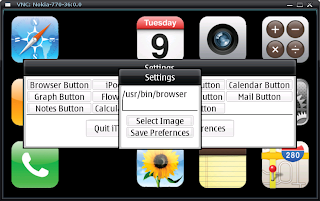
Where it says "/usr/bin/browser" That is the application. That is all you need to change. It can be set to run any command, but it has to be the path to the program.
@slim: And, yes, movable icons are next
@Greyghost: Thanks a lot, I love to hear people just using it, much less enjoying iTablet
Last edited by Aisu; 2007-12-18 at 11:37.
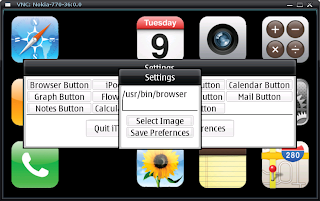
Where it says "/usr/bin/browser" That is the application. That is all you need to change. It can be set to run any command, but it has to be the path to the program.
@slim: And, yes, movable icons are next

@Greyghost: Thanks a lot, I love to hear people just using it, much less enjoying iTablet

Last edited by Aisu; 2007-12-18 at 11:37.







I don't wish to create any more new threads for iTablet, but I have version 0.05 out, please check it out here:
http://geekpenguin.blogspot.com/2007...ablet-005.html
Completely revamped configuration utility, 100% finger friendly
***END EDIT***
Yo!
Nice update to iTablet. Now users may customize the images of each button easily and simply. Enjoy
http://geekpenguin.blogspot.com/2007/12/itablet-004-release.html
Last edited by Aisu; 2007-12-19 at 00:30.