| The Following User Says Thank You to Securix For This Useful Post: | ||
|
|
2008-01-31
, 20:58
|
|
Posts: 348 |
Thanked: 61 times |
Joined on Dec 2007
|
#2
|
Generally a right-click on a touchscreen is done by tapping and holding. Just put the stylus where you want the right-click, and hold it in place until the context menu comes up, or whatever is supposed to happen, happens. Whether this willl work for Easycrypt, I don't know.
| The Following User Says Thank You to sgosnell For This Useful Post: | ||
|
|
2008-01-31
, 21:34
|
|
|
Posts: 107 |
Thanked: 26 times |
Joined on Jan 2008
@ New Jersey
|
#3
|
Unfortunately, tap and taphold do nothing.
I noticed most of the hildon-status-bar items refer to a .so library file. Does that always need to be the case?
UPDATE:
Well, I installed VNC and was able to right-click on the EasyCrypt icon and pop the menu open. So it does wait for a right-click. I just haven't figured out how to convert it to a tap
The create new crypt menu function crashes and open crypt relies on gksudo. I'm making progress though.
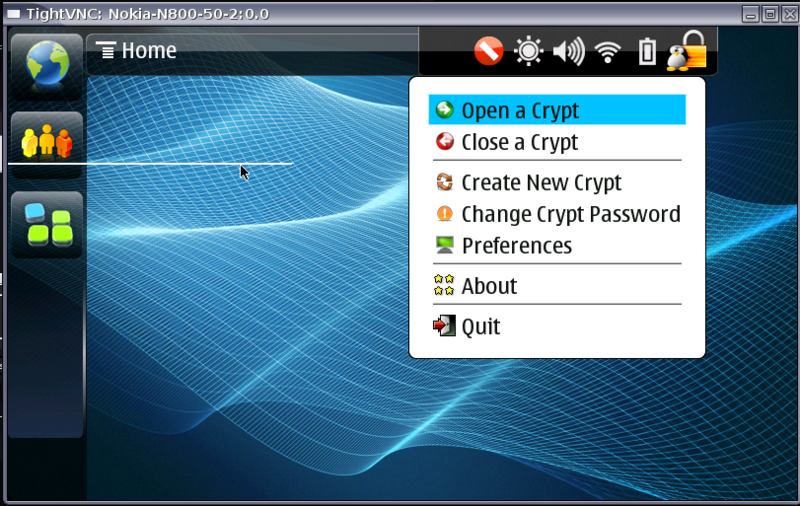
UPDATE:
I got the tap menu working and am fixing/converting more of the functionality to work with the N800. If anyone's interested in testing this with me, I will post when I have a package available.
The author Steven Harper has given his nod and support for the project.
Last edited by Securix; 2008-02-02 at 20:44.
I noticed most of the hildon-status-bar items refer to a .so library file. Does that always need to be the case?
UPDATE:
Well, I installed VNC and was able to right-click on the EasyCrypt icon and pop the menu open. So it does wait for a right-click. I just haven't figured out how to convert it to a tap

The create new crypt menu function crashes and open crypt relies on gksudo. I'm making progress though.
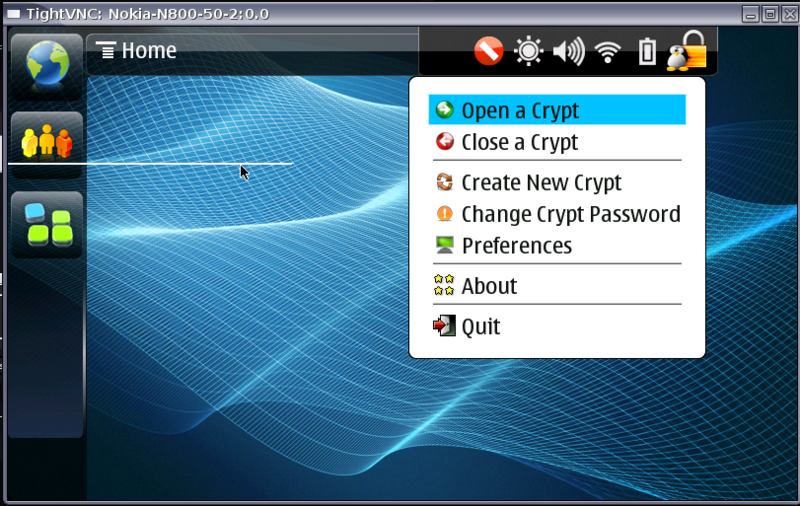
UPDATE:
I got the tap menu working and am fixing/converting more of the functionality to work with the N800. If anyone's interested in testing this with me, I will post when I have a package available.
The author Steven Harper has given his nod and support for the project.
Last edited by Securix; 2008-02-02 at 20:44.
|
|
2008-02-06
, 05:13
|
|
|
Posts: 107 |
Thanked: 26 times |
Joined on Jan 2008
@ New Jersey
|
#4
|
I have some new screenshots - getting close to trying to package a test version...is anyone interested in using this app as a front end to TrueCrypt?
http://s81.photobucket.com/albums/j2...ramaglia/N800/
http://s81.photobucket.com/albums/j2...ramaglia/N800/
|
|
2008-02-06
, 05:41
|
|
|
Posts: 466 |
Thanked: 142 times |
Joined on Jan 2008
@ Temple Terrorist, FL
|
#5
|
Me! 
I am really looking forward to using this. I have been using the Windows version for around two years.

I am really looking forward to using this. I have been using the Windows version for around two years.
|
|
2008-02-06
, 06:38
|
|
Posts: 1,950 |
Thanked: 1,174 times |
Joined on Jan 2008
@ Seattle, USA
|
#6
|
Securix, if you're asking if we N800 users on this forum would find it useful to have a GUI encryption approach available to us, such as you show in your screenshots ... then, YES, I would love to have a relatively simple, elegant way to store some files as encrypted on a device I carry all over the place! I'm not a Linux user, so a GUI would be great.
|
|
2008-02-06
, 07:13
|
|
|
Posts: 197 |
Thanked: 87 times |
Joined on Apr 2007
@ USA
|
#7
|
When you're developing in scratchbox, remember these two tips. Do it in x86 mode, and use armel mode only for building for the device and thinking, ok, does it start? In both cases, testing is buggy, and there are more crashes on the emulator than the device, but even more so in the armel case.
Secondly, don't just execute the program, do run-standalone.sh ./whatever to enable hildon theme and who knows what else - I can see in your first screen shots you didn't do that, or for some reason Hildon didn't love you at that point
It seems like you've gotten it figured out, but all those status icons are normally just a single tap to open the menu. I think you need some hildon magic to selectively enable the tap-hold thing.
Good luck!
Secondly, don't just execute the program, do run-standalone.sh ./whatever to enable hildon theme and who knows what else - I can see in your first screen shots you didn't do that, or for some reason Hildon didn't love you at that point

It seems like you've gotten it figured out, but all those status icons are normally just a single tap to open the menu. I think you need some hildon magic to selectively enable the tap-hold thing.
Good luck!
__________________
Ryan
AbiWord Dev, N800 user
Nokia internet tablet docs: http://www.cleardefinition.com
AbiWord on Maemo beta now available - contact me to help fix bugs!
Ryan
AbiWord Dev, N800 user
Nokia internet tablet docs: http://www.cleardefinition.com
AbiWord on Maemo beta now available - contact me to help fix bugs!
|
|
2008-02-06
, 16:48
|
|
|
Posts: 107 |
Thanked: 26 times |
Joined on Jan 2008
@ New Jersey
|
#8
|
Ya, the first few screenshots were a very barely Hildonized version running in ARMEL not in run-standalone mode. I was a complete Maemo n00b at that point  I still am really am but this little endeavor is really helping me learn quickly.
I still am really am but this little endeavor is really helping me learn quickly.
The very latest shots are from my N800, and I've been doing 100% of my debugging on N800 directly. I figured out the tap click by changing the action from "popup-menu" to "activate" but the stylus needs to be held down on the menu otherwise if you release the stylus, the menu disappears. I've read that this is a bug in OS2008 but I don't know if that was in reference to some other problem.
Also, Steve released an update over the weekend so I'm trying to find out from him how much of the changes I can should merge into my port before I release a test.
Oh, and I whipped out my N800 at a job interview yesterday (for a Linux Contractor) to a very surprised manger. She was discussing how her team had migrated to high-density HP blade servers and commented on how small and powerful servers had gotten. I said "Speaking of... look, I have a web server in my pocket!" I think I got the job
 I still am really am but this little endeavor is really helping me learn quickly.
I still am really am but this little endeavor is really helping me learn quickly.The very latest shots are from my N800, and I've been doing 100% of my debugging on N800 directly. I figured out the tap click by changing the action from "popup-menu" to "activate" but the stylus needs to be held down on the menu otherwise if you release the stylus, the menu disappears. I've read that this is a bug in OS2008 but I don't know if that was in reference to some other problem.
Also, Steve released an update over the weekend so I'm trying to find out from him how much of the changes I can should merge into my port before I release a test.
Oh, and I whipped out my N800 at a job interview yesterday (for a Linux Contractor) to a very surprised manger. She was discussing how her team had migrated to high-density HP blade servers and commented on how small and powerful servers had gotten. I said "Speaking of... look, I have a web server in my pocket!" I think I got the job

|
|
2008-02-07
, 06:33
|
|
Posts: 143 |
Thanked: 13 times |
Joined on Aug 2007
|
#9
|
Great work securix, do you have the software in a repository somewhere? Whould be nice with a dailybuild kind of thing for this! I think theres a lot of users out there that need encryption for their pocketdata.
|
|
2008-02-07
, 23:29
|
|
Posts: 28 |
Thanked: 1 time |
Joined on Jan 2008
|
#10
|
Yea, I am also waiting for this app since I've seen this thread.









It's not as easy as I thought. I have very very little experience in Python, GTK or Hildon, but I'm slowly making progress.
EasyCrypt seems to run in Scratchbox but still crashes with certain things. However, it DOES seem to fire up on the N800....but the original code places the icon and relevant code on the status bar. The icon expects a right-click, which can obviously be done within Xephyr, but not on the N800. I think there's a specific way to code status bar button functions, but I haven't even tried that yet. Is there a way to convert the code to use a tap instead of right click?
It also looks for gksudo (gksu) which I've also started trying to port. Not sure if there's an alternative.
If anyone would like to help get this going, please let me know.
In any case, here are some promising screenshots...*FAR* from a finished product:
Last edited by Securix; 2008-01-31 at 20:34.