|
|
2010-11-08
, 17:59
|
|
|
Posts: 3,203 |
Thanked: 1,391 times |
Joined on Nov 2009
@ Worthing, England
|
#2
|
First you need to either know the root password or you need to set the password for another user.
(Installing ssh on the device forces you to change it anyway!)
Then get your devices ip (i am using wireless) - In terminal type
and press enter

In the result you will get something that looks like the IP.
One you know that complete the winscp screen like this:

Click Login

Enter the root password!
(Done!)
If you the login box stalls, try connecting to a website, anyone on your n900, and either wait or rety it - sometimes the n900 just needs a wake up
(Installing ssh on the device forces you to change it anyway!)
Then get your devices ip (i am using wireless) - In terminal type
Code:
ifconfig

In the result you will get something that looks like the IP.
One you know that complete the winscp screen like this:

Click Login

Enter the root password!
(Done!)
If you the login box stalls, try connecting to a website, anyone on your n900, and either wait or rety it - sometimes the n900 just needs a wake up

__________________
----------- Follow me on Twitter here
----------- My Photography Website and Blog is here
----------- Author of the N900 Health Check Application ----------- New Version in Extras Devel (Dec 2010 - 2.9.10)
----------- Are you on the N900 World Map? - http://pininthemap.com/maemo - masterpin: shotgun
----------- What apps do you want to see on the n900 or in MeeGo in the future? -
----------- Follow me on Twitter here
----------- My Photography Website and Blog is here
----------- Author of the N900 Health Check Application ----------- New Version in Extras Devel (Dec 2010 - 2.9.10)
----------- Are you on the N900 World Map? - http://pininthemap.com/maemo - masterpin: shotgun
----------- What apps do you want to see on the n900 or in MeeGo in the future? -
| The Following User Says Thank You to noobmonkey For This Useful Post: | ||
|
|
2010-11-08
, 18:08
|
|
Posts: 162 |
Thanked: 25 times |
Joined on Dec 2009
|
#3
|
Caveats and hints:
You cannot login from another host into your N900 when using GPRS, at least not if it uses ppp. A lan connection (generally 192.168.x.x) will do fine.
You must setup a connection from the N900 to your lan first.
You can login as user@192.168.x.x; which does not need changes to
sshd.conf. root login is a no-no and should be disabled by default.
Paai
PS: There is a widget that displays your IP number on the N900 desktop.
You cannot login from another host into your N900 when using GPRS, at least not if it uses ppp. A lan connection (generally 192.168.x.x) will do fine.
You must setup a connection from the N900 to your lan first.
You can login as user@192.168.x.x; which does not need changes to
sshd.conf. root login is a no-no and should be disabled by default.
Paai
PS: There is a widget that displays your IP number on the N900 desktop.
| The Following 2 Users Say Thank You to paai For This Useful Post: | ||
|
|
2010-11-08
, 18:20
|
|
Posts: 94 |
Thanked: 17 times |
Joined on Jan 2010
|
#4
|
Originally Posted by noobmonkey

thank you for your quick reply however soemthing isnt working heres what i have done
First you need to either know the root password or you need to set the password for another user.
(Installing ssh on the device forces you to change it anyway!)
Then get your devices ip (i am using wireless) - In terminal type
and press enterCode:ifconfig
In the result you will get something that looks like the IP.
One you know that complete the winscp screen like this:
Click Login
Enter the root password!
(Done!)
If you the login box stalls, try connecting to a website, anyone on your n900, and either wait or rety it - sometimes the n900 just needs a wake up
in terminal i have sudo gainroot
then ifconfig
found inet addr
types this in host name on winscp
put root as the user name
hit login
but nothing happens after this, your second screen shot does not apear
so then i uninstalled and reinstalled winscp, however this didnt solve the problem any ideas???
oh and btw both laptop and n900 can access the internet as normal
|
|
2010-11-08
, 18:24
|
|
|
Posts: 3,203 |
Thanked: 1,391 times |
Joined on Nov 2009
@ Worthing, England
|
#5
|
In your N900 status bar thingy at the top do you have a button that says SSH Status? As that turns SSH on or OFF - it's off after each reboot etc for me, so i need to remember to turn it back on
edit - forgot to mention, that status bar things can scroll up and down too - so it may not always look like it is there.
Found googley image here
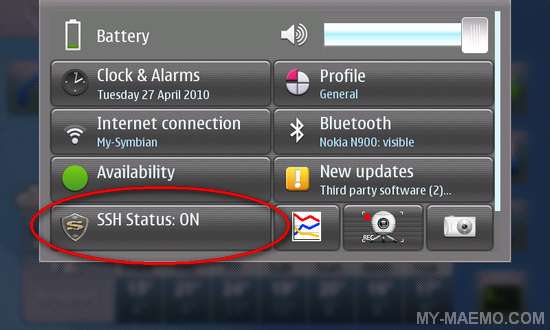
Last edited by noobmonkey; 2010-11-08 at 18:27.
edit - forgot to mention, that status bar things can scroll up and down too - so it may not always look like it is there.
Found googley image here
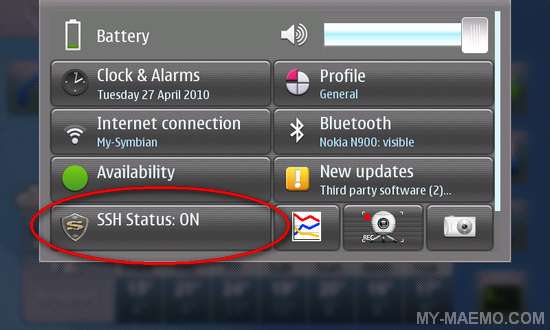
__________________
----------- Follow me on Twitter here
----------- My Photography Website and Blog is here
----------- Author of the N900 Health Check Application ----------- New Version in Extras Devel (Dec 2010 - 2.9.10)
----------- Are you on the N900 World Map? - http://pininthemap.com/maemo - masterpin: shotgun
----------- What apps do you want to see on the n900 or in MeeGo in the future? -
----------- Follow me on Twitter here
----------- My Photography Website and Blog is here
----------- Author of the N900 Health Check Application ----------- New Version in Extras Devel (Dec 2010 - 2.9.10)
----------- Are you on the N900 World Map? - http://pininthemap.com/maemo - masterpin: shotgun
----------- What apps do you want to see on the n900 or in MeeGo in the future? -
Last edited by noobmonkey; 2010-11-08 at 18:27.
|
|
2010-11-08
, 18:26
|
|
Posts: 94 |
Thanked: 17 times |
Joined on Jan 2010
|
#6
|
there is no option for ssh in my status bar!!! hmmmm that could be the problem
| The Following User Says Thank You to thesnake505 For This Useful Post: | ||
|
|
2010-11-08
, 18:26
|
|
|
Posts: 623 |
Thanked: 289 times |
Joined on Jan 2010
@ UK
|
#7
|
or... your IP address was wrong or a firewall on your PC is blocking WinSCP
| The Following User Says Thank You to JonWW For This Useful Post: | ||
|
|
2010-11-08
, 18:28
|
|
|
Posts: 3,203 |
Thanked: 1,391 times |
Joined on Nov 2009
@ Worthing, England
|
#8
|
 possibly either of those too hehehe :P
possibly either of those too hehehe :P
__________________
----------- Follow me on Twitter here
----------- My Photography Website and Blog is here
----------- Author of the N900 Health Check Application ----------- New Version in Extras Devel (Dec 2010 - 2.9.10)
----------- Are you on the N900 World Map? - http://pininthemap.com/maemo - masterpin: shotgun
----------- What apps do you want to see on the n900 or in MeeGo in the future? -
----------- Follow me on Twitter here
----------- My Photography Website and Blog is here
----------- Author of the N900 Health Check Application ----------- New Version in Extras Devel (Dec 2010 - 2.9.10)
----------- Are you on the N900 World Map? - http://pininthemap.com/maemo - masterpin: shotgun
----------- What apps do you want to see on the n900 or in MeeGo in the future? -
|
|
2010-11-08
, 18:29
|
|
|
Posts: 3,203 |
Thanked: 1,391 times |
Joined on Nov 2009
@ Worthing, England
|
#9
|
Meh just found out thats not installed by default - no harm in having it though!
http://maemo.org/downloads/product/Maemo5/ssh-status/
http://maemo.org/downloads/product/Maemo5/ssh-status/
__________________
----------- Follow me on Twitter here
----------- My Photography Website and Blog is here
----------- Author of the N900 Health Check Application ----------- New Version in Extras Devel (Dec 2010 - 2.9.10)
----------- Are you on the N900 World Map? - http://pininthemap.com/maemo - masterpin: shotgun
----------- What apps do you want to see on the n900 or in MeeGo in the future? -
----------- Follow me on Twitter here
----------- My Photography Website and Blog is here
----------- Author of the N900 Health Check Application ----------- New Version in Extras Devel (Dec 2010 - 2.9.10)
----------- Are you on the N900 World Map? - http://pininthemap.com/maemo - masterpin: shotgun
----------- What apps do you want to see on the n900 or in MeeGo in the future? -
|
|
2010-11-08
, 18:30
|
|
|
Posts: 943 |
Thanked: 3,229 times |
Joined on Jun 2010
@ Zagreb
|
#10
|
but you also need password. When you were setting up SSH on N900 at some point you had to enter some password. That password you need to enter beside user name in winscp.
I'm using filezilla on ubuntu and everything went fine at very first attempt. I also set up fixed IP for my N900 and make a bookmark in filezilla so SSH is just a click away.
edit:
And of course, you have to turn SSH on on your N900. Either with applet (install separately) in your status bar or via terminal.
Last edited by kinggo; 2010-11-08 at 18:33.
I'm using filezilla on ubuntu and everything went fine at very first attempt. I also set up fixed IP for my N900 and make a bookmark in filezilla so SSH is just a click away.
edit:
And of course, you have to turn SSH on on your N900. Either with applet (install separately) in your status bar or via terminal.
Last edited by kinggo; 2010-11-08 at 18:33.









i have downloaded winscp on to my laptop and
openssh client and server on to the n900
but dont know what to do next lol?
thanks for any help snake