|
|
2012-10-03
, 16:36
|
|
|
Posts: 1,359 |
Thanked: 1,292 times |
Joined on Oct 2011
@ Tartus.Syria
|
#2
|
If you want to get help here in TMO, you need to provide more info and better than re-writing the thread title in your post ! 
./sifo

./sifo
__________________
[ N900-Crack ] [ The Purge ] [ New Smiles ] [ New icons ] [ ? ]
" Hey ! I've just met you and this is crazy, so install cssu maybe ? "
Please help out keeping Maemo.org alive, and consider donating.
https://www.facebook.com/ZoRk7
[ N900-Crack ] [ The Purge ] [ New Smiles ] [ New icons ] [ ? ]
" Hey ! I've just met you and this is crazy, so install cssu maybe ? "
Please help out keeping Maemo.org alive, and consider donating.
https://www.facebook.com/ZoRk7
|
|
2012-10-03
, 17:01
|
|
|
Posts: 101 |
Thanked: 73 times |
Joined on Oct 2011
@ Lithuania
|
#3
|
Can u explain what you writed here!??
it is backupmenu not Backup menu.
it is backupmenu not Backup menu.
__________________
www.sinus.lt
www.sinus.lt
| The Following User Says Thank You to Nobless For This Useful Post: | ||
|
|
2012-10-03
, 19:23
|
|
|
Posts: 84 |
Thanked: 11 times |
Joined on Aug 2012
@ iran
|
#5
|
Originally Posted by sifo


If you want to get help here in TMO, you need to provide more info and better than re-writing the thread title in your post !
./sifo
I'm Sorry

It was difficult but I could not give more information

Originally Posted by Nobless


Can u explain what you writed here!??
it is backupmenu not Backup menu.
Difficulties in Backupmenu n900

Images were Along with an explanation
Thanks
When you reboot and enter the bootmenu.
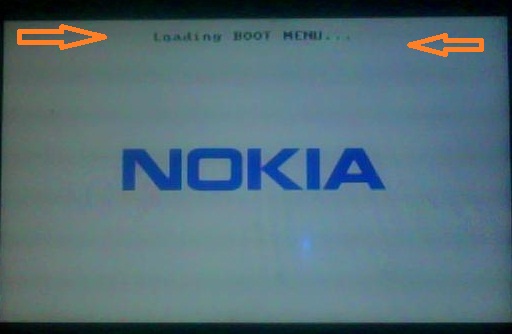
Boot. Select the Backupmenu
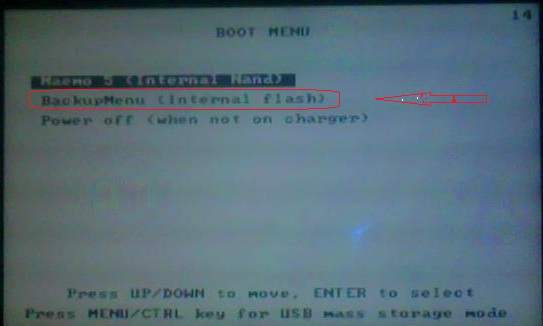
This Page
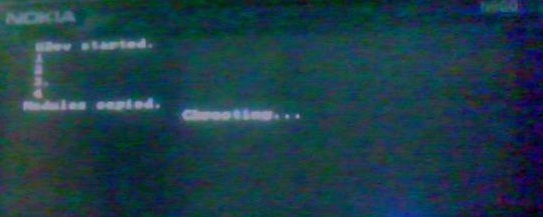
Backupmenu that comes up suddenly reboot.

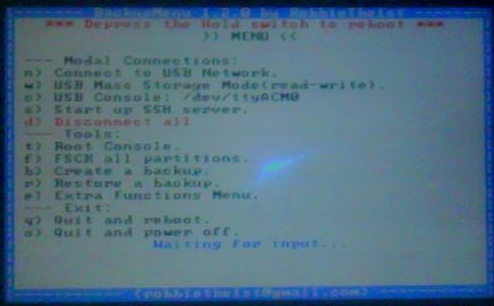
and rebooting
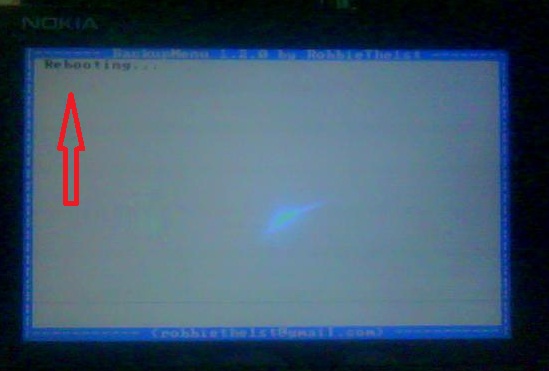
plz help

|
|
2012-10-03
, 19:30
|
|
Posts: 1,163 |
Thanked: 1,873 times |
Joined on Feb 2011
@ The Netherlands
|
#6
|
Is your q key pressed or stuck somehow?
__________________
N900 loaded with:
CSSU-T (Thumb)
720p recording,
Pierogi, Lanterne, Cooktimer, Frogatto
N9 16GB loaded with:
Kernel-Plus
--
[TCPdump & libpcap | ngrep]
--
donate
N900 loaded with:
CSSU-T (Thumb)
720p recording,
Pierogi, Lanterne, Cooktimer, Frogatto
N9 16GB loaded with:
Kernel-Plus
--
[TCPdump & libpcap | ngrep]
--
donate
|
|
2012-10-04
, 14:27
|
|
|
Posts: 101 |
Thanked: 73 times |
Joined on Oct 2011
@ Lithuania
|
#7
|
oh i had this problem too, problem started when i pressed W key and connected to PC somehow both PC and phone rebooted, and i got this problem few days - when i tried to boot into backupmenu instantly got rebooting phone, but after 2-3 days this fixed self but IDK how... Mystics 

__________________
www.sinus.lt
www.sinus.lt
| The Following User Says Thank You to Nobless For This Useful Post: | ||
|
|
2012-11-05
, 10:22
|
|
|
Posts: 84 |
Thanked: 11 times |
Joined on Aug 2012
@ iran
|
#8
|
Originally Posted by Nobless

Thank
oh i had this problem too, problem started when i pressed W key and connected to PC somehow both PC and phone rebooted, and i got this problem few days - when i tried to boot into backupmenu instantly got rebooting phone, but after 2-3 days this fixed self but IDK how... Mystics
no Difficult w key

Last edited by azad1top; 2013-03-16 at 23:17.
|
|
2013-03-19
, 07:15
|
|
Posts: 2,102 |
Thanked: 1,937 times |
Joined on Sep 2008
@ Berlin, Germany
|
#9
|
Please try if removing backupmenu along with its dependencies changes anything
Make sure to write down any additional package apt-get wants to remove! But do not force any removal, do not remove essential packages , apt-get will tell you.
Then reboot
After reboot install backupmenu with some extra commands
Any better???
Code:
sudo gainroot apt-get purge bootmenu tar-gnu i2ctools mtd-utils libacl1 backupmenu
Then reboot
After reboot install backupmenu with some extra commands
Code:
sudo gainroot dpkg --configure -a apt-get install -f apt-get update apt-get clean apt-get install backupmenu
|
|
2013-03-19
, 14:46
|
|
|
Posts: 6,447 |
Thanked: 20,981 times |
Joined on Sep 2012
@ UK
|
#10
|
I had BackupMenu rebooting seemingly on its own. At first I thought it was a result of a firmware update (as reported here) and fixed by another update (here), but I was obviously wrong.
My current suspicion is that the slider switch itself is dodgy. When I use it, the display starts switching on and off on its own erratically for a while, but eventually it stops. Since BackupMenu uses the slider switch to bail out of the current operation and reboot and I enter BackupMenu in the critical period, you know what will happen.
I just stopped using the switch and eliminated the problem. To switch the display off, I just use the double-press of the power button. I might look at the slider switch at some point when I open the phone anyway to fix the USB port, but that requires tidying up my desk to make room for the soldering equipment and that may take a while.
OP: might this be your problem?
My current suspicion is that the slider switch itself is dodgy. When I use it, the display starts switching on and off on its own erratically for a while, but eventually it stops. Since BackupMenu uses the slider switch to bail out of the current operation and reboot and I enter BackupMenu in the critical period, you know what will happen.
I just stopped using the switch and eliminated the problem. To switch the display off, I just use the double-press of the power button. I might look at the slider switch at some point when I open the phone anyway to fix the USB port, but that requires tidying up my desk to make room for the soldering equipment and that may take a while.
OP: might this be your problem?
 |
| Tags |
| backupmenu, difficult, difficulties, maemo, rebooting |
«
Previous Thread
|
Next Thread
»
|
All times are GMT. The time now is 11:11.











Difficulties in Backup menu
I installed the Backup menu
I will restart the log backup menu.
rebootig
plz help !!!!