 |
|
2010-11-28
, 16:01
|
|
Posts: 820 |
Thanked: 436 times |
Joined on May 2010
@ Portsmouth, UK.
|
#351
|
Originally Posted by miniscalope

It's called 'RDesktop'

|
|
2010-11-28
, 16:44
|
|
Posts: 26 |
Thanked: 5 times |
Joined on Dec 2009
|
#352
|
I know and i dont have it... is it in extra devel? i heard extra devel doesn't exists anymore...
EDIT: Alright it was, thank you...
Last edited by miniscalope; 2010-11-28 at 16:55.
EDIT: Alright it was, thank you...
Last edited by miniscalope; 2010-11-28 at 16:55.
|
|
2010-11-28
, 16:49
|
|
Posts: 262 |
Thanked: 206 times |
Joined on May 2010
|
#353
|
You're probably trying to access your desktop computer through a router ? this way you are accessing the router while connected from ur 3G , try entering the router settings and route the port of the remote desktop to your desktop PC and use ur WAN address to connect through rdesktop (or try no-ip.com)
|
|
2011-01-03
, 20:14
|
|
Posts: 73 |
Thanked: 8 times |
Joined on Sep 2010
@ Izmir - TURKEY
|
#354
|
here is the situation,
1) If I am on wlan, I can connect my pc which has Win7 Ultimate as an OS. My Kaspersky was on, no probs.
2) If I am on 3G, I cannot. I created an account on no-ip.com, downloaded its' client app, created a domain, added the domain on client, everything is ok for now. (if I go to my no-ip domain when I'm on pc, my modem login window welcomes me. But it can be because my pc is on same network with my modem.) So tried it with my n900 over 3G, rdesktop says, cannot connect. Tried my no-ip address on browser, it couldn't establish connection, waited, waited, waited....... Nothing. My modem is Airties RT205.
What is wrong?
--
BTW, how to look around of my desktop? I see my desktop, but cant scroll, go left or right. Is there any combination to do it?
1) If I am on wlan, I can connect my pc which has Win7 Ultimate as an OS. My Kaspersky was on, no probs.
2) If I am on 3G, I cannot. I created an account on no-ip.com, downloaded its' client app, created a domain, added the domain on client, everything is ok for now. (if I go to my no-ip domain when I'm on pc, my modem login window welcomes me. But it can be because my pc is on same network with my modem.) So tried it with my n900 over 3G, rdesktop says, cannot connect. Tried my no-ip address on browser, it couldn't establish connection, waited, waited, waited....... Nothing. My modem is Airties RT205.
What is wrong?
--
BTW, how to look around of my desktop? I see my desktop, but cant scroll, go left or right. Is there any combination to do it?
|
|
2011-02-08
, 05:05
|
|
|
Posts: 220 |
Thanked: 66 times |
Joined on Aug 2010
@ Melbourne, Australia
|
#355
|
I will be giving this another crack soon. Currently running on XP.
|
|
2011-02-08
, 08:28
|
|
|
Posts: 220 |
Thanked: 66 times |
Joined on Aug 2010
@ Melbourne, Australia
|
#356
|
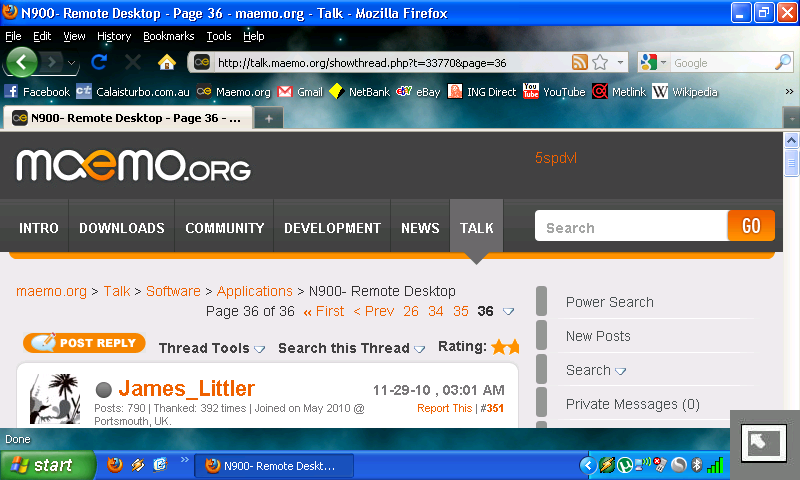
Thanks guys! I had it right all along, except for the IP, and that the computer I was originally testing it on was Vista and connected to the same network as my target computer over wifi as well. This awesome!
|
|
2011-02-08
, 09:01
|
|
Posts: 496 |
Thanked: 651 times |
Joined on Jan 2010
@ London
|
#357
|
>Vista does not support RDP
Yes, it does - except on any of the Home editions, where it was deliberately crippled. And there are plenty of websites that will happily tell you how to bypass this restriction on the Home editions
Yes, it does - except on any of the Home editions, where it was deliberately crippled. And there are plenty of websites that will happily tell you how to bypass this restriction on the Home editions
|
|
2011-02-08
, 22:48
|
|
|
Posts: 220 |
Thanked: 66 times |
Joined on Aug 2010
@ Melbourne, Australia
|
#358
|
Not sure who maintains RDesktop (aimjournals perhaps?), but a magic packet/remote turn on feature would be very cool. Otherwise I have to remember to leave my desktop on.
|
|
2011-02-09
, 01:18
|
|
|
Posts: 1,648 |
Thanked: 2,122 times |
Joined on Mar 2007
@ UNKLE's Never Never Land
|
#359
|
Originally Posted by 5spdvl

Are you referring to the Wake On Lan (WOL) feature? If yes there are a few dedicated tools for that in the downloads section.

Not sure who maintains RDesktop (aimjournals perhaps?), but a magic packet/remote turn on feature would be very cool. Otherwise I have to remember to leave my desktop on.
__________________
Packages: elGR Locale, SMSCON Editor, Swappolube, CSSU Features Configuration, Snuggle, YAMAS, Cleven
Garage: SMSCON, Swappolube, CSSU Features Configuration, Snuggle
Wiki: SMSCON, SMSCON Editor, Swappolube, CSSU Features Configuration, Cleven
Packages: elGR Locale, SMSCON Editor, Swappolube, CSSU Features Configuration, Snuggle, YAMAS, Cleven
Garage: SMSCON, Swappolube, CSSU Features Configuration, Snuggle
Wiki: SMSCON, SMSCON Editor, Swappolube, CSSU Features Configuration, Cleven
| The Following User Says Thank You to Saturn For This Useful Post: | ||
|
|
2011-02-24
, 16:57
|
|
Posts: 323 |
Thanked: 180 times |
Joined on Oct 2009
@ Gent, Belgium
|
#360
|
quick update with new keyboard layouts :
I'm not the original developer so I'm not uploading it in the repositories.
As I needed a Belgian keyboard layout and it was not available in the gui, I looked in the code and I saw the following list of keyboards was remarked out :
I've put them back in now, recompiled into a deb file and it's downloadable here : http://www.filefactory.com/file/caa254b/n/rdesktop_1.7-maemo3_armel.deb
I've not changed the version as it's not an official one and the only change is the bigger list of presented keyboardlayouts in the gui.
Obviously the programmers didn't think anyone of these countries would ever use rdesktop gui on Maemo
Thanks to them anyway to make it available in the first place.
I've tested the install on my N900 and it works fine, with my Belgian (remote) keyboard.
Have fun !
I'm not the original developer so I'm not uploading it in the repositories.
As I needed a Belgian keyboard layout and it was not available in the gui, I looked in the code and I saw the following list of keyboards was remarked out :
{ "Icelandic", "is" },
{ "Hungarian", "hr" },
{ "Lithuanian", "lt" },
{ "Latvian", "lv" },
{ "Dutch (Belgium)", "nl-be" },
{ "Norwegian", "no" },
{ "Faeroese ", "fo" },
{ "French (Belgium)", "fr-be" },
{ "French (Canada)", "fr-ca" },
{ "French (Suisse)", "fr-ch" },
{ "Slovenian", "sl" },
{ "Swedish", "sv" },
{ "Turkish", "tr" },
I've not changed the version as it's not an official one and the only change is the bigger list of presented keyboardlayouts in the gui.
Obviously the programmers didn't think anyone of these countries would ever use rdesktop gui on Maemo

Thanks to them anyway to make it available in the first place.
I've tested the install on my N900 and it works fine, with my Belgian (remote) keyboard.
Have fun !
| The Following 3 Users Say Thank You to Netweaver For This Useful Post: | ||









