| The Following User Says Thank You to Securix For This Useful Post: | ||
|
|
2008-05-24
, 22:22
|
|
|
Posts: 4,274 |
Thanked: 5,358 times |
Joined on Sep 2007
@ Looking at y'all and sighing
|
#62
|
I've never set up sbrsh (usbnet on my n800 and desktop's side are messed up) but all I can do is point you here to wolf08's guide:
http://blog.chatonka.com/2008/05/usi...th-scratchbox/
Sorry.
http://blog.chatonka.com/2008/05/usi...th-scratchbox/
Sorry.
| The Following User Says Thank You to qwerty12 For This Useful Post: | ||
|
|
2008-05-25
, 03:27
|
|
|
Posts: 107 |
Thanked: 26 times |
Joined on Jan 2008
@ New Jersey
|
#63
|
Well, the good news is I figured out sbrsh and it's working. I had to set sandbox to off in sbrshd. Not sure if that's normal for executing across to an IT but it's the only thing that made it work.
Bad news is it doesn't help with TC. If you compile TC with "make NOGUI=1 NOTEST=1" it won't throw the test error and will appear to compile cleanly.
However, it still throws the Filesystem error executing on the N800. I'm going to see if I can run strace on the N800 to narrow down whatever's tripping it up.
Has anyone else has tested qwerty12's TC5.1a binary with FUSE on their N8x0?
Bad news is it doesn't help with TC. If you compile TC with "make NOGUI=1 NOTEST=1" it won't throw the test error and will appear to compile cleanly.
However, it still throws the Filesystem error executing on the N800. I'm going to see if I can run strace on the N800 to narrow down whatever's tripping it up.
Has anyone else has tested qwerty12's TC5.1a binary with FUSE on their N8x0?
|
|
2008-06-05
, 06:43
|
|
|
Posts: 107 |
Thanked: 26 times |
Joined on Jan 2008
@ New Jersey
|
#64
|
Ok, I have finally built a working Truecrypt 5.1a binary for OS2008!
Only one problem: the only way to build it was to use gcc-4.2.1 in SB2 using the cs2007q3-glibc2.5-arm toolchain. Which means...you need to fire over a copy of libstdc++.so.6.0.9 and link it to /usr/lib/libstdc++.so.6 on your device, which I'm sure breaks other stuff.
As usual, I'm inspired to try this crap at 2am so at this point I'm about to pass out.
It seems to be the only library it needs...can I build the binary statically? Is there a way to make libstdc++.so.6.0.3 co-exist happily in OS2008 (Chinook)? Does Diablo use 6.0.9?
Here's the command-line verison if anyone wants to try it. Remember that you need to have /usr/lib/libstdc++.so.6.0.9. Be aware that it's not guaranteed to work and may break your system!
Code:
Nokia-N800-50-2:/home/user# ./truecrypt51a --version TrueCrypt 5.1a Nokia-N800-50-2:/home/user# ./truecrypt51a --filesystem=vfat /media/mmc2/tcvol /media/mmc2/secure Enter password for /media/mmc2/tcvol: Enter keyfile [none]: Protect hidden volume? (y=Yes/n=No) [No]: Nokia-N800-50-2:/home/user# mount | grep loop /dev/loop0 on /media/mmc2/secure type vfat (rw,fmask=0022,dmask=0022,codepage=cp437)
As usual, I'm inspired to try this crap at 2am so at this point I'm about to pass out.
It seems to be the only library it needs...can I build the binary statically? Is there a way to make libstdc++.so.6.0.3 co-exist happily in OS2008 (Chinook)? Does Diablo use 6.0.9?
Here's the command-line verison if anyone wants to try it. Remember that you need to have /usr/lib/libstdc++.so.6.0.9. Be aware that it's not guaranteed to work and may break your system!
| The Following User Says Thank You to Securix For This Useful Post: | ||
|
|
2008-06-05
, 06:45
|
|
|
Posts: 4,274 |
Thanked: 5,358 times |
Joined on Sep 2007
@ Looking at y'all and sighing
|
#65
|
Brilliant!
I think you can use -static as a CFLAG for static compiling. IIRC anyway.
I think you can use -static as a CFLAG for static compiling. IIRC anyway.
|
|
2008-06-05
, 06:46
|
|
|
Posts: 107 |
Thanked: 26 times |
Joined on Jan 2008
@ New Jersey
|
#66
|
I'll have to give that a try, unless you want to give it a shot while I go take a nap 
Oh yea, Happy Birthday, Texrat!
Last edited by Securix; 2008-06-05 at 06:48.

Oh yea, Happy Birthday, Texrat!
Last edited by Securix; 2008-06-05 at 06:48.
|
|
2008-06-05
, 06:49
|
|
|
Posts: 4,274 |
Thanked: 5,358 times |
Joined on Sep 2007
@ Looking at y'all and sighing
|
#67
|
Hehe, you should post it in the Off Topic section (seeing as you noticed, I never look at the bottom of the forum). That's where Texrat posts people's birthdays, I know he'd like someone to do it for him (as he does it for us :P)
Happy Birthday Texrat!
Happy Birthday Texrat!
|
|
2008-06-06
, 02:00
|
|
|
Posts: 107 |
Thanked: 26 times |
Joined on Jan 2008
@ New Jersey
|
#68
|
Well it seems that the GUI version compiles AND runs as well....
The problem, as you can see, is the darn thing doesn't scale on its own and the menus and dialog boxes don't show up. I should say, they do show up, but they're cut off or out of range of the small display and thus inaccessible.
It also forces the cursor arrow to appear and the status icon doesn't display correctly either.
I've included the --with-hildon config option when building wxWidgets but that doesn't help a whole lot. It's a start, I guess, and if I can figure out all these C++ modules, maybe I can make it fit properly. I don't think it was ever meant to run on such a small screen thus Easycrypt still seems like a much better option for running the CLI version.
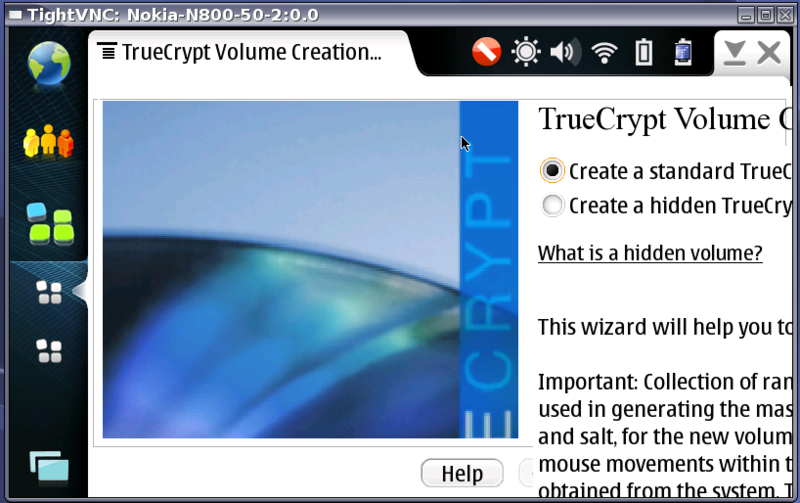
The problem, as you can see, is the darn thing doesn't scale on its own and the menus and dialog boxes don't show up. I should say, they do show up, but they're cut off or out of range of the small display and thus inaccessible.
It also forces the cursor arrow to appear and the status icon doesn't display correctly either.
I've included the --with-hildon config option when building wxWidgets but that doesn't help a whole lot. It's a start, I guess, and if I can figure out all these C++ modules, maybe I can make it fit properly. I don't think it was ever meant to run on such a small screen thus Easycrypt still seems like a much better option for running the CLI version.
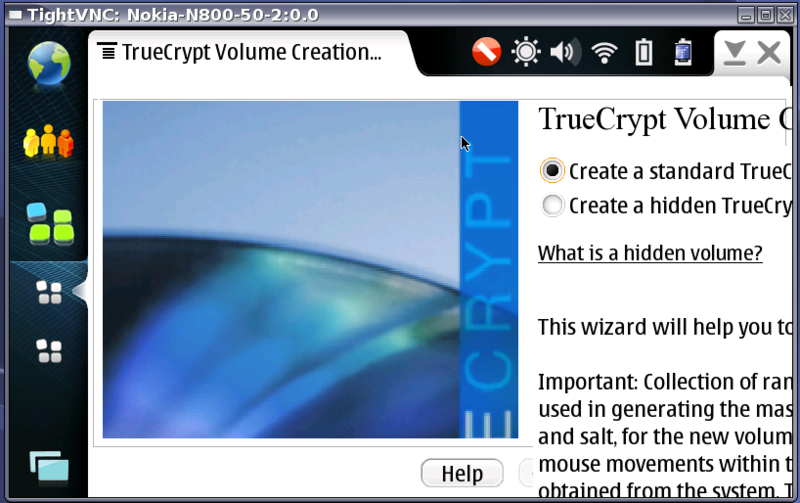
|
|
2008-07-03
, 21:05
|
|
Posts: 21 |
Thanked: 6 times |
Joined on Apr 2008
|
#69
|
Hi
I am a little confused (situation normal then!)
I have followed your directions for mounting a volume on a memory card:
"...The thing I did was to format the first partition as an msdos partition of a few blocks and the second partition as a Truecrypt volume. Then I can create a directory on the msdos partition and mount the Truecrypt volume on that directory....
"
Well, it worked once anyway and I have data in the volume. I can mount the volume in Truecrypt in Windows, so I know it is there. I have only once been able to mount the volume on my N810 since I created it. I always get the 'Mount failed. File System type or Password incorrect' message now.
My small partition is FAT16 and the large one is ext2.
I know had it working once, but haven't been able to recreate the commands I used.
Do you have to mount /dev/mmcblk1p2 onto something in Maemo before trying to mount the volume in EasyCrypt?
At the moment I am going:
Mount a Crypt Volume > Open a Crypt FILE > Open file crypt.tc > Select Mount Path /media/mmc1/secure > file system format = ext2 > Open
I have also tried:
Mount a Crypt Volume > Open /dev/mmcblk1p2 > Open Crypt DEVICE > Select Mount Path /media/mmc1/secure > file system format = ext2 > Open
Any help gratefull received!
Thanks
Paxton
I am a little confused (situation normal then!)
I have followed your directions for mounting a volume on a memory card:
"...The thing I did was to format the first partition as an msdos partition of a few blocks and the second partition as a Truecrypt volume. Then I can create a directory on the msdos partition and mount the Truecrypt volume on that directory....
"
Well, it worked once anyway and I have data in the volume. I can mount the volume in Truecrypt in Windows, so I know it is there. I have only once been able to mount the volume on my N810 since I created it. I always get the 'Mount failed. File System type or Password incorrect' message now.
My small partition is FAT16 and the large one is ext2.
I know had it working once, but haven't been able to recreate the commands I used.
Do you have to mount /dev/mmcblk1p2 onto something in Maemo before trying to mount the volume in EasyCrypt?
At the moment I am going:
Mount a Crypt Volume > Open a Crypt FILE > Open file crypt.tc > Select Mount Path /media/mmc1/secure > file system format = ext2 > Open
I have also tried:
Mount a Crypt Volume > Open /dev/mmcblk1p2 > Open Crypt DEVICE > Select Mount Path /media/mmc1/secure > file system format = ext2 > Open
Any help gratefull received!
Thanks
Paxton
|
|
2008-07-03
, 21:26
|
|
Posts: 21 |
Thanked: 6 times |
Joined on Apr 2008
|
#70
|
Hi
I've solved the problem :-)
You have to do the insmod for ext2 every time the system is rebooted - doh!
Sorry to be a pain!
Paxton
I've solved the problem :-)
You have to do the insmod for ext2 every time the system is rebooted - doh!
Sorry to be a pain!
Paxton








I posted output in this thread http://www.internettablettalk.com/fo...d.php?p=185580
What I'm thinking about TC5.1a is that in order for the test to complete, it actually runs some encryption routines to mount/unmount a test volume and since FUSE can't actually run within SB1, it fails the final linker part. It may not solve the root problem, but I still think TC5.1a falis because of something not linking or working properly with FUSE.
Doing it over sbrsh might actually work because it will have a live FUSE module inserted that it can use.
Any help appreciated...thx.