|
|
2010-02-10
, 16:07
|
|
|
Posts: 1,111 |
Thanked: 1,985 times |
Joined on Aug 2009
@ Åbo, Finland
|
#12
|
oh it's missing the important part. try df -h | grep rootfs
you don't have to post a pic, the number in the free or precentage columns are enough.
you don't have to post a pic, the number in the free or precentage columns are enough.
__________________
Class .. : Meddler, Thread watcher, Developer, Helper
Humor .. : [********--] Alignment: Pacifist
Patience : [*****-----] Weapon(s): N900, N950, Metal music
Agro ... : [----------] Relic(s) : N95, NGage, Tamyia Wild One
Try Tweed Suit for your hardcore twittering needs
http://twitter.com/mece66
I like my coffee black, like my metal.
Class .. : Meddler, Thread watcher, Developer, Helper
Humor .. : [********--] Alignment: Pacifist
Patience : [*****-----] Weapon(s): N900, N950, Metal music
Agro ... : [----------] Relic(s) : N95, NGage, Tamyia Wild One
Try Tweed Suit for your hardcore twittering needs
http://twitter.com/mece66
I like my coffee black, like my metal.
| The Following User Says Thank You to mece For This Useful Post: | ||
|
|
2010-02-10
, 16:07
|
|
Posts: 3,617 |
Thanked: 2,412 times |
Joined on Nov 2009
@ Cambridge, UK
|
#13
|
No, that's the output from "df -h", with the actual data I was looking for in there (for rootfs) scrolled off the screen.
Please type in exactly what I gave you - you should get a couple of lines of output from the "df -h /" command, and a single number out from the "du -hsx /" command.
Please type in exactly what I gave you - you should get a couple of lines of output from the "df -h /" command, and a single number out from the "du -hsx /" command.
|
|
2010-02-10
, 16:24
|
|
Posts: 1,729 |
Thanked: 388 times |
Joined on Jan 2010
@ Canada
|
#14
|
Originally Posted by Rob1n


No, that's the output from "df -h", with the actual data I was looking for in there (for rootfs) scrolled off the screen.
Please type in exactly what I gave you - you should get a couple of lines of output from the "df -h /" command, and a single number out from the "du -hsx /" command.
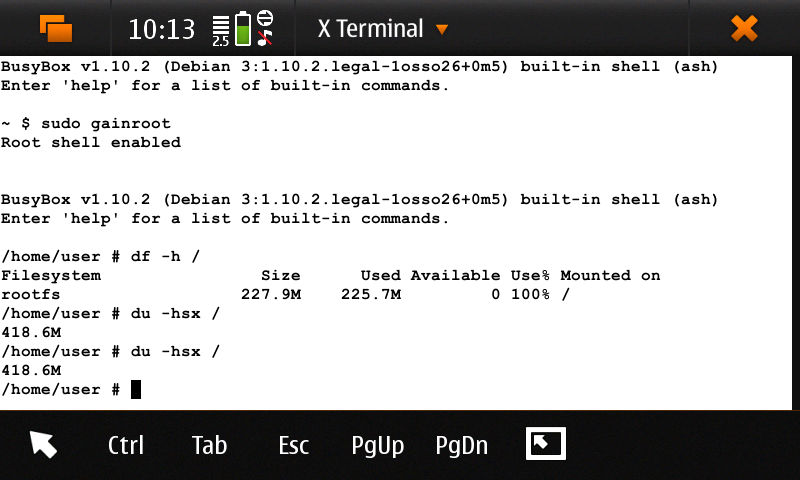
you mean this one????
|
|
2010-02-10
, 16:30
|
|
Posts: 3,617 |
Thanked: 2,412 times |
Joined on Nov 2009
@ Cambridge, UK
|
#15
|
That's perfect. So you are completely out of rootfs space, and have about 65M more on there than I do on mine. The next question is what's using the space. Can you run:
Code:
root du -hsx /bin /etc /lib /root /sbin /tmp /usr /var
| The Following User Says Thank You to Rob1n For This Useful Post: | ||
|
|
2010-02-10
, 16:42
|
|
Posts: 1,729 |
Thanked: 388 times |
Joined on Jan 2010
@ Canada
|
#16
|
uh oh. so many text pop out of xterm when i perform the root code
|
|
2010-02-10
, 16:45
|
|
Posts: 3,617 |
Thanked: 2,412 times |
Joined on Nov 2009
@ Cambridge, UK
|
#17
|
It should just output 8 lines, giving the disk space used for each of the 8 listed directories.
| The Following User Says Thank You to Rob1n For This Useful Post: | ||
|
|
2010-02-10
, 16:52
|
|
Posts: 1,729 |
Thanked: 388 times |
Joined on Jan 2010
@ Canada
|
#18
|
oh wait!! here it comes!!!
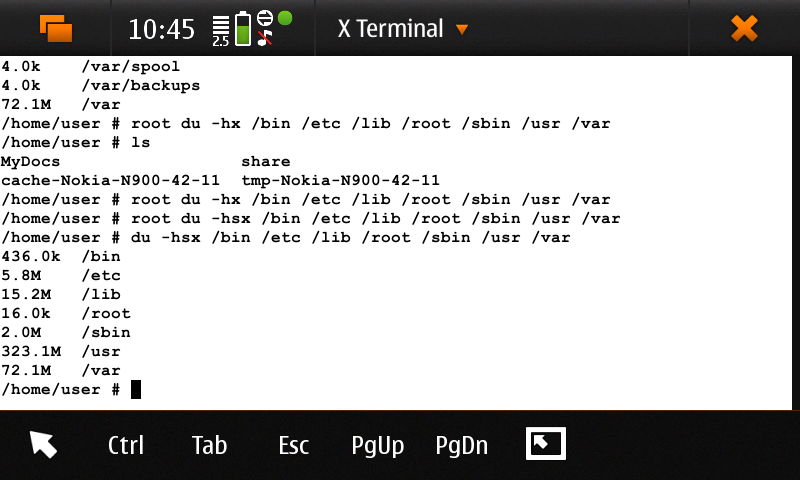
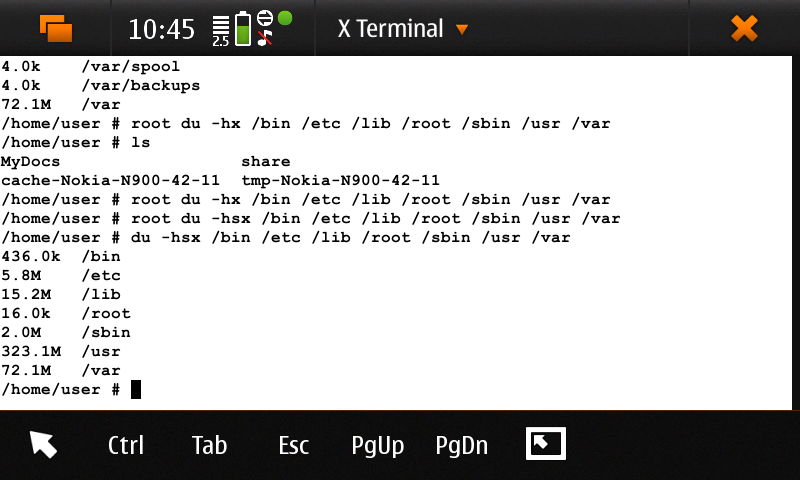
|
|
2010-02-10
, 17:05
|
|
Posts: 3,617 |
Thanked: 2,412 times |
Joined on Nov 2009
@ Cambridge, UK
|
#19
|
That all looks pretty normal I'm afraid - doesn't look like there's any big files where they shouldn't be. It looks like you've just installed too many non-optified apps from extras-testing and extras-devel.
All I can suggest at this stage is to disable all the repositories (to free up some space), then use App manager to uninstall any big apps. You can use the scripts I've posted to find which packages are taking up the most space. It's then a case of matching the package name to the application and uninstalling.
You might also want to read through the various other threads on freeing up rootfs space, to see whether there's any other ideas there that might apply.
All I can suggest at this stage is to disable all the repositories (to free up some space), then use App manager to uninstall any big apps. You can use the scripts I've posted to find which packages are taking up the most space. It's then a case of matching the package name to the application and uninstalling.
You might also want to read through the various other threads on freeing up rootfs space, to see whether there's any other ideas there that might apply.
|
|
2010-02-10
, 17:11
|
|
|
Posts: 1,090 |
Thanked: 476 times |
Joined on Jan 2010
@ Ingolstadt, Germany
|
#20
|
/usr seems to be too big.
have you added any bootvideos or new icons?
have you added any bootvideos or new icons?







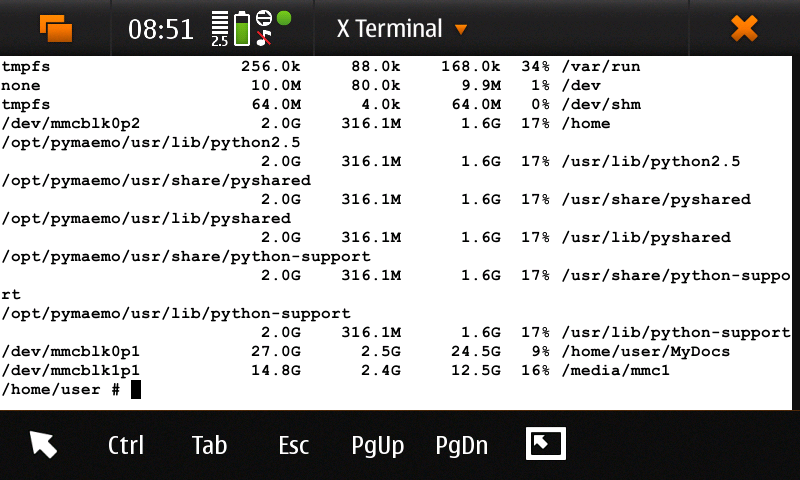

here it is