|
|
2010-07-26
, 22:33
|
|
|
Posts: 532 |
Thanked: 949 times |
Joined on Apr 2010
@ Uk for 6months then Thailand
|
#962
|
Just some new Application Manager icons and background.. Plus a new British wmIncomingEvent.png 



__________________
http://q0smio.deviantart.com
http://s1031.photobucket.com/albums/y372/q0smio/
N900 x 2 Overclocked at 900 Mhz.
Samsung Galaxy S 2
iPhone 4 (Jailbroken)
http://q0smio.deviantart.com
http://s1031.photobucket.com/albums/y372/q0smio/
N900 x 2 Overclocked at 900 Mhz.
Samsung Galaxy S 2
iPhone 4 (Jailbroken)
|
|
2010-07-26
, 23:05
|
|
|
Posts: 121 |
Thanked: 100 times |
Joined on Jun 2010
|
#963
|
WOW Qosmio, you are a f***** genious!!!
i love your style mate, thanks for share and for be the inspiration of a lot of us

i love your style mate, thanks for share and for be the inspiration of a lot of us

| The Following User Says Thank You to kamiwey For This Useful Post: | ||
|
|
2010-07-27
, 14:58
|
|
|
Posts: 675 |
Thanked: 923 times |
Joined on Apr 2010
@ London
|
#964
|
Hey Q, awesome work as always! 
You wouldn't have a plain 512 of that aluminum-look disk would you?
Kind Regards,
D4rKlar

You wouldn't have a plain 512 of that aluminum-look disk would you?
Kind Regards,
D4rKlar
__________________
_________________________
_________________________________
_
* D4rKlar on DeviantART * Maemo5 on DeviantART *
_
* M4riNa D4rK Theme and Iconset *
_
_________________________
_________________________________
_
* D4rKlar on DeviantART * Maemo5 on DeviantART *
_
* M4riNa D4rK Theme and Iconset *
_
|
|
2010-07-27
, 15:06
|
|
|
Posts: 601 |
Thanked: 549 times |
Joined on Mar 2010
@ Redditch, UK
|
#965
|
Don't wanna be stepping on anyones toes (Qosmio, pardon me if I am) but here you go mate, a plain 512 *.png-24 with the brushed steel look.
Would have dropped the original *.psd on here but it exceed file limits and I can't access my webby through FTP from work
Would have dropped the original *.psd on here but it exceed file limits and I can't access my webby through FTP from work

| The Following User Says Thank You to Switch_ For This Useful Post: | ||
|
|
2010-07-27
, 15:08
|
|
Posts: 44 |
Thanked: 28 times |
Joined on Mar 2010
|
#966
|
Maybe a stupid question, but care to share? and how did you do this exactly?
|
|
2010-07-27
, 15:58
|
|
Posts: 47 |
Thanked: 11 times |
Joined on Oct 2009
@ Ireland
|
#967
|
Originally Posted by ny-hardcore

Sure thing, I used the Queen Beecon widget
Maybe a stupid question, but care to share? and how did you do this exactly?
Ok, (before i start it's very handy to have WinSCP and openSSH installed, otherwise just use USB connection to transfer stuff to phone, also note this can be quite time consuming but it is easy).
Lets say you want to add your contacts as a large icon on the desktop:
1. install Queen beecon widget from Appmanager
2. Install istyle light theme from appmanager
3. download this icon pack (contains some stolen and some i created myself)
4. extract those icons to images/queen_beecon_dir folder
5. go to the desktop, tap on screen, add new widget> queen beecon widget
6. have this page handy, you need to copy this to your phones clipboard without changing anything:
Code:
[queen-beecon-header] version=1,000000 checksum=2422160 [queen-beecon-exported-instance] widgetType=1 widgetVisible=1 operationalStatus=0 hideCanvas=true snippetBgRGB=0 snippetExtBgRGB=#000000000000 beecon_lt0_ImgZoom=0 beecon_lt0_BgRGB=2 beecon_lt0_ExtBgRGB=#808080808080 beecon_lt0_ImgFilename=queen-beecon-syserr.png beecon_eq0_ImgZoom=0 beecon_eq0_BgRGB=3 beecon_eq0_ExtBgRGB=#0000ffff0000 beecon_eq0_ImgFilename=queen-beecon-appok.png beecon_eq1_ImgZoom=0 beecon_eq1_BgRGB=4 beecon_eq1_ExtBgRGB=#ffffffff0000 beecon_eq1_ImgFilename=queen-beecon-appwrn.png beecon_ge2_ImgZoom=0 beecon_ge2_BgRGB=5 beecon_ge2_ExtBgRGB=#ffff00000000 beecon_ge2_ImgFilename=queen-beecon-apperr.png beecon_idxge2_ImgZoom=0 beecon_idxge2_BgRGB=11 beecon_idxge2_ExtBgRGB=#0000ffffffff beecon_idxge2_ImgFilename=queen-beecon-index.png widWidth=381 widHeight=208 instanceTitle=LaunchContacts instanceCmd=run-standalone.sh dbus-send --print-reply --dest=com.nokia.HildonDesktop.AppMgr /com/nokia/HildonDesktop/AppMgr com.nokia.HildonDesktop.AppMgr.LaunchApplication string:osso-addressbook rememberMe= cmdImgFilename=qbw_contacts.png cmdImgZoom=0 cmdFgRGB=1 cmdExtFgRGB=#ffffffffffff cmdTextAngle=0 cmdVisibilityPosition=0 cmdImgVisibilityPosition=5 cmdJustify=0 cmdExtFont=Nokia Sans bold italic 12 cmdFontName=3 cmdFontSize=12 resImgFilename=queen-beecon-resimg.png resImgZoom=0 resFgRGB=1 resExtFgRGB=#ffffffffffff resTextAngle=0 resVisibilityPosition=0 resImgVisibilityPosition=0 resJustify=0 resExtFont=Nokia Sans bold 12 resFontName=2 resFontSize=12 updOnStartup=false updOnClick=true updOnDesktop=false delayIndex=0 customIntervalSecs=0 updNeworkPolicy=0 updOnDBUS=0 updOnDBUSBus=0 updOnDBUSMatchRule=
7. now on the right hand side is a button that says 'Advanced' tap it, and say Yes to the warning
8. scroll down, to the bottom of this screen, there will be a blank white box, choose 'Paste clipboard to buffer' and then select 'Import Buffer to beacon' button.
9. choose YES
10. a successful message should appear.
11. next, wait a few seconds and the configure widget menu will reappear. so, choose the size of the icon (156 wide and 156 high) and scroll down until you see qbw-contacts.png and change it to contacts.png
12. next, you need to remove any text thats appearing over the icon, you will see a few boxes that say 'Position: top right' etc so select each one and manually change it to 'hidden' EXCEPT for the one beside the contacts.png image, if you change this, your icon will not appear.
also tick the box that says 'Hide background'
13. Then select save and run to test your widget.
Rinse and repeat!
Sorry these are rushed instructions and those screens are robbed, but if you need any more help just ask. or see this thread
Icons here..sorry couldn't attach them all because of filesize limits, if you need a specific icon let me know.
|
|
2010-07-27
, 16:29
|
|
Posts: 208 |
Thanked: 220 times |
Joined on Apr 2010
|
#969
|
@dandiesel
You know all those extra steps to configure the widget (dimensions,image properties etc.) need not be done manually.If you had saved those settings on your device and afterwards exported the widget, then it would have saved all of us the trouble since it would have been included in the import buffer already.
Nice work though, appreciated
You know all those extra steps to configure the widget (dimensions,image properties etc.) need not be done manually.If you had saved those settings on your device and afterwards exported the widget, then it would have saved all of us the trouble since it would have been included in the import buffer already.

Nice work though, appreciated

__________________
With Linux-powered N900..ANYTHING is possible
| The Following User Says Thank You to techie For This Useful Post: | ||
|
|
2010-07-28
, 07:29
|
|
|
Posts: 675 |
Thanked: 923 times |
Joined on Apr 2010
@ London
|
#970
|
Many thanks switch mate 
EDIT: Perfect!

EDIT: Perfect!
__________________
_________________________
_________________________________
_
* D4rKlar on DeviantART * Maemo5 on DeviantART *
_
* M4riNa D4rK Theme and Iconset *
_
_________________________
_________________________________
_
* D4rKlar on DeviantART * Maemo5 on DeviantART *
_
* M4riNa D4rK Theme and Iconset *
_
| The Following User Says Thank You to D4rKlar For This Useful Post: | ||
 |
| Tags |
| desktop, epic thread, fremantle, maemo, maemo 5, picture, pictures, screenshot, screenshots, show and tell |
«
Previous Thread
|
Next Thread
»
|
All times are GMT. The time now is 06:08.













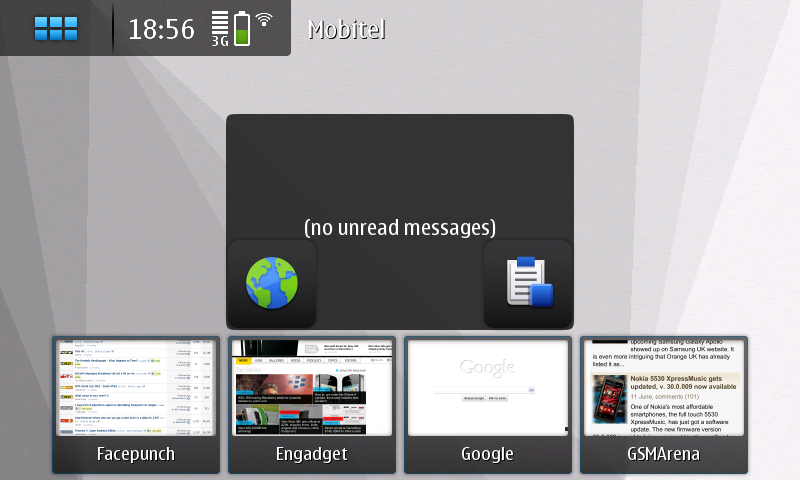
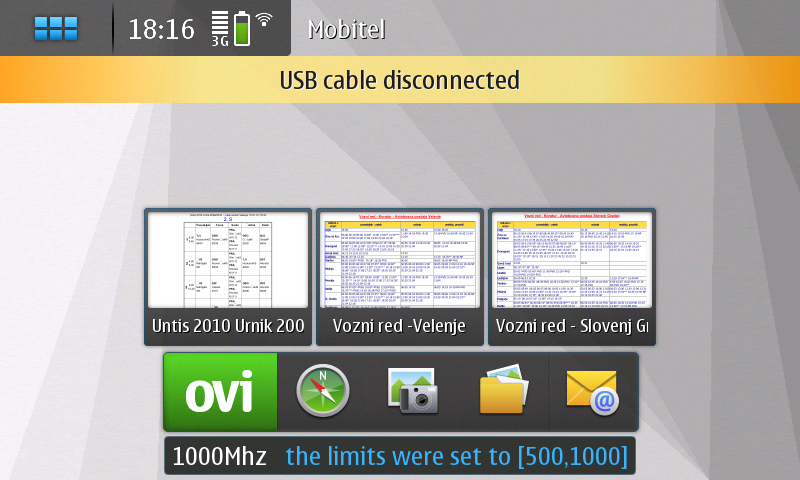


the idea for the scout icon was inspired by this image:
I like this "card" view and wanted to make an icon for
scout which looks similiar to this, but with the icons
for contacts, conversations and calendar.
regards
nicolai
my contributions:
Desktop Clock Widget|Calendar Home Widget|Lens Cover Reminder|ConnectNow|Scout|App Search Widget|ProfilesX|
Desktop-Switcher|SMS-Messageblocker
-Donate-