|
|
2010-11-02
, 20:32
|
|
|
Posts: 14 |
Thanked: 44 times |
Joined on Jan 2010
@ Oulu, Finland
|
#1702
|
1st desktop
Games and calendar .
.

2nd desktop
Here's my communications desk.
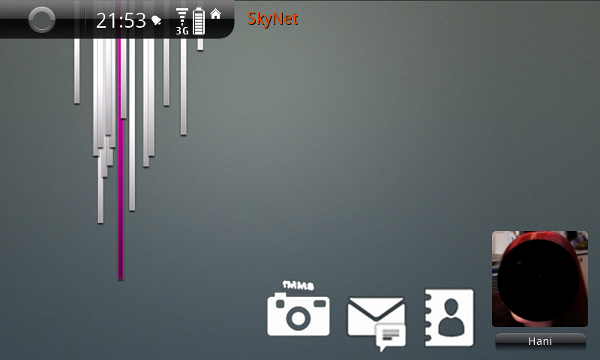
3rd
Here is slideshow(247 pics with automatic change).

4th
I'm going to change icons for the terminal, mplayer, file manager and photos(..looking for icons that pleases me)

Big thanks to you guys! =) Keep up the good work!
Last edited by Gzeng; 2010-11-02 at 20:33. Reason: forgot something important
Games and calendar
 .
.
2nd desktop
Here's my communications desk.
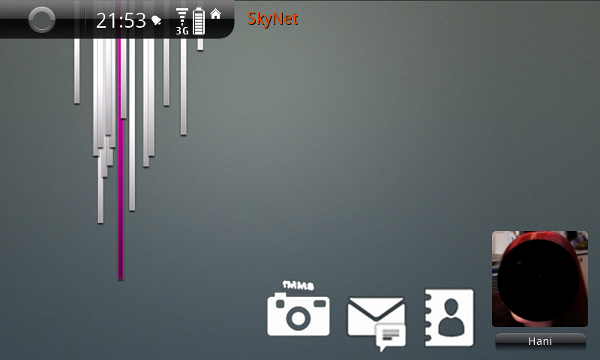
3rd
Here is slideshow(247 pics with automatic change).

4th
I'm going to change icons for the terminal, mplayer, file manager and photos(..looking for icons that pleases me)


Big thanks to you guys! =) Keep up the good work!
Last edited by Gzeng; 2010-11-02 at 20:33. Reason: forgot something important
|
|
2010-11-02
, 20:52
|
|
|
Posts: 472 |
Thanked: 195 times |
Joined on Jun 2010
@ India, Mumbai
|
#1703
|
Originally Posted by futtawuh

thanks just downloadin d files.... ll let u knw once i installed it

Here you go. Think I found every single icon/image that I used.
Read the "Read me.txt" or PM me if you need some help and ill try to guide you.
http://www.mediafire.com/?dmmyz2i8mmtsy2a
Have fun and enjoy!
--Futtawuh
|
|
2010-11-02
, 21:54
|
|
Posts: 127 |
Thanked: 30 times |
Joined on Oct 2010
|
#1704
|
i see you guys doing a lot with the UI of the n900.
And I don't understand a few things.
Is there a step by step tutorial?
darklar, i've seen some amazing stuff from you. The blue screen w portrait mode is just stunning.
And I don't understand a few things.
Is there a step by step tutorial?
darklar, i've seen some amazing stuff from you. The blue screen w portrait mode is just stunning.
|
|
2010-11-02
, 22:15
|
|
Posts: 1,179 |
Thanked: 770 times |
Joined on Nov 2009
|
#1705
|
Are you saying this is a full screen slideshow? If so how do you get that. Would love to have that. Also how do you get that uptime widget? I can do it with desktop command execution widget but looks nothing as cool as that. And what is the widget con thing next to it?
|
|
2010-11-02
, 22:40
|
|
Posts: 490 |
Thanked: 191 times |
Joined on May 2010
|
#1706
|
Originally Posted by qosmio

gimp powa! 
There you go..
Regards Qosmio
The Email is a bit rough... I gave up to tell the truth... Looks ok on the N900's screen tho..
 But, you can see that it's a bit rough on the rop of the circle, because the original has a gradient.
But, you can see that it's a bit rough on the rop of the circle, because the original has a gradient.
|
|
2010-11-02
, 23:03
|
|
Posts: 908 |
Thanked: 501 times |
Joined on Sep 2010
@ West Sussex, England
|
#1707
|
Install queen beecon widget, 'command' is uptime (preset) and then just adjust the font.
| The Following User Says Thank You to richwhite For This Useful Post: | ||
|
|
2010-11-03
, 00:08
|
|
Posts: 490 |
Thanked: 191 times |
Joined on May 2010
|
#1708
|
Originally Posted by aligatro


Made this(change to the appearance, not icons. Just so there is no confusion) today.
Made some more changes to the "desktop".
Last edited by aligatro; 2010-11-03 at 00:12.
| The Following 5 Users Say Thank You to aligatro For This Useful Post: | ||
|
|
2010-11-03
, 00:13
|
|
Posts: 51 |
Thanked: 63 times |
Joined on May 2010
|
#1709
|
If you're interested - I had separate General and Silent buttons as well, but found this post:
http://talk.maemo.org/showpost.php?p...&postcount=634
Have now made one button that toggles the image and the profile.
http://talk.maemo.org/showpost.php?p...&postcount=634
Have now made one button that toggles the image and the profile.
| The Following User Says Thank You to Beatty For This Useful Post: | ||
|
|
2010-11-03
, 00:21
|
|
Posts: 490 |
Thanked: 191 times |
Joined on May 2010
|
#1710
|
Originally Posted by Beatty

But then I would need to create one more icon-widget to fill in the space. :P

If you're interested - I had separate General and Silent buttons as well, but found this post:
http://talk.maemo.org/showpost.php?p...&postcount=634
Have now made one button that toggles the image and the profile.
 |
| Tags |
| desktop, epic thread, fremantle, maemo, maemo 5, picture, pictures, screenshot, screenshots, show and tell |
«
Previous Thread
|
Next Thread
»
|
All times are GMT. The time now is 08:31.








Thank you
br gzeng