|
|
2011-04-20
, 13:53
|
|
Posts: 68 |
Thanked: 6 times |
Joined on Feb 2010
|
#361
|
Originally Posted by TheToimelias

What files do I need and where to put them to get keyboard working?

|
|
2011-04-20
, 14:21
|
|
Posts: 8 |
Thanked: 2 times |
Joined on Jun 2010
@ Finland
|
#362
|
These instructions are from funnames.com and modified preenv 0.14 and .sh files that has to be downloaded will find there.
How to play with N900 QWERTY keyboard
Currently there is an unofficial modifiable patch for preenv 0.1.4 that is using the keyboard as the multi touch. It needs to be configured properly for each game to get the QWERTY keyboard to work.
To get the patch working, download the patch to your device from funamess.com/tw/installation-guide-for-web-os-games-on-nokia-n900 and copy it to MyDocs (N900 Internal Memcard)
Now, type in X-terminal:
cd MyDocs
sudo gainroot
mv libsdlpre.so /opt/preenv/lib/libsdlpre.so
For each game *.sh mod are here >> http://www.funamess.com/tw/webos-gam...atibility-list
To get the games *.sh mods working to, you need to type the following commands in the X-terminal (Assuming that the file is allocated in the MyDocs):
cd MyDocs
chmod +x (Modname).sh
sh (Modname).sh
Warning: Use at Your Own Risk. We are not responsible for any lost or damage.
How to play with N900 QWERTY keyboard
Currently there is an unofficial modifiable patch for preenv 0.1.4 that is using the keyboard as the multi touch. It needs to be configured properly for each game to get the QWERTY keyboard to work.
To get the patch working, download the patch to your device from funamess.com/tw/installation-guide-for-web-os-games-on-nokia-n900 and copy it to MyDocs (N900 Internal Memcard)
Now, type in X-terminal:
cd MyDocs
sudo gainroot
mv libsdlpre.so /opt/preenv/lib/libsdlpre.so
For each game *.sh mod are here >> http://www.funamess.com/tw/webos-gam...atibility-list
To get the games *.sh mods working to, you need to type the following commands in the X-terminal (Assuming that the file is allocated in the MyDocs):
cd MyDocs
chmod +x (Modname).sh
sh (Modname).sh
Warning: Use at Your Own Risk. We are not responsible for any lost or damage.
|
|
2011-04-20
, 14:53
|
|
Posts: 68 |
Thanked: 6 times |
Joined on Feb 2010
|
#363
|
Originally Posted by TheToimelias

Thanks! I try.....
These instructions are from funnames.com and modified preenv 0.14 and .sh files that has to be downloaded will find there.
How to play with N900 QWERTY keyboard
Currently there is an unofficial modifiable patch for preenv 0.1.4 that is using the keyboard as the multi touch. It needs to be configured properly for each game to get the QWERTY keyboard to work.
To get the patch working, download the patch to your device from funamess.com/tw/installation-guide-for-web-os-games-on-nokia-n900 and copy it to MyDocs (N900 Internal Memcard)
Now, type in X-terminal:
cd MyDocs
sudo gainroot
mv libsdlpre.so /opt/preenv/lib/libsdlpre.so
For each game *.sh mod are here >> http://www.funamess.com/tw/webos-gam...atibility-list
To get the games *.sh mods working to, you need to type the following commands in the X-terminal (Assuming that the file is allocated in the MyDocs):
cd MyDocs
chmod +x (Modname).sh
sh (Modname).sh
Warning: Use at Your Own Risk. We are not responsible for any lost or damage.
Keyboard not working. How do I check what preenv version I have. If it works only with version 0.1.4? Or do I must have other files than libsdlre.so and .sh file
Last edited by copperviking; 2011-04-20 at 17:26.
|
|
2011-04-21
, 05:46
|
|
Posts: 8 |
Thanked: 2 times |
Joined on Jun 2010
@ Finland
|
#364
|
Dont know ho to check preenv version, but i assume you have latest version if you have WebOS manager installed.
Preenv wiki has instructions for multitouch also http://wiki.maemo.org/Preenv/FAQ
Preenv wiki has instructions for multitouch also http://wiki.maemo.org/Preenv/FAQ
|
|
2011-04-21
, 09:28
|
|
Posts: 173 |
Thanked: 106 times |
Joined on Jun 2010
|
#365
|
UFlip http://www.mediafire.com/?rc2bb4ij9ubclcv
it is install ok but no play
Thank you travla teaching, he needs
1.sudo chown-R user: users / path / to / uflipgamefolder
2.in uflipgamedirectory run
But I do not know how to modify the WebOS game manager

Uconnect http://www.mediafire.com/?nqq4jy9rtthbe9n
it is install ok but no play
Manually set http://talk.maemo.org/showpost.php?p...postcount=2197
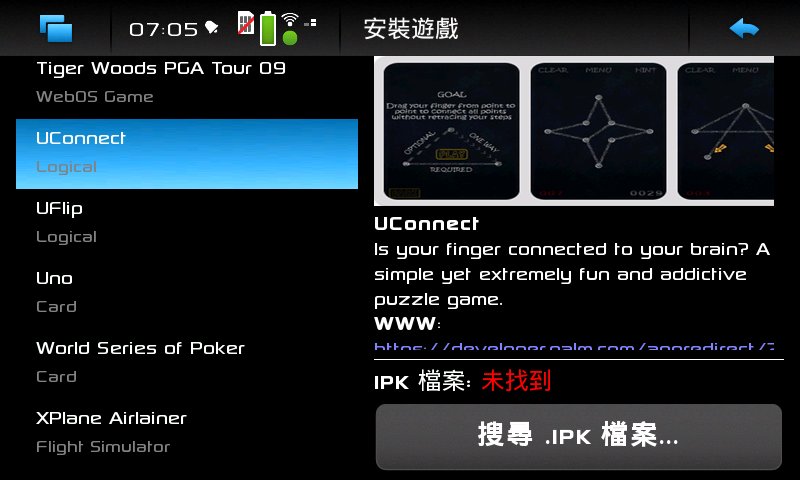
Last edited by couldvbb; 2011-04-22 at 23:09.
it is install ok but no play
Thank you travla teaching, he needs
1.sudo chown-R user: users / path / to / uflipgamefolder
2.in uflipgamedirectory run
But I do not know how to modify the WebOS game manager

Uconnect http://www.mediafire.com/?nqq4jy9rtthbe9n
it is install ok but no play
Manually set http://talk.maemo.org/showpost.php?p...postcount=2197
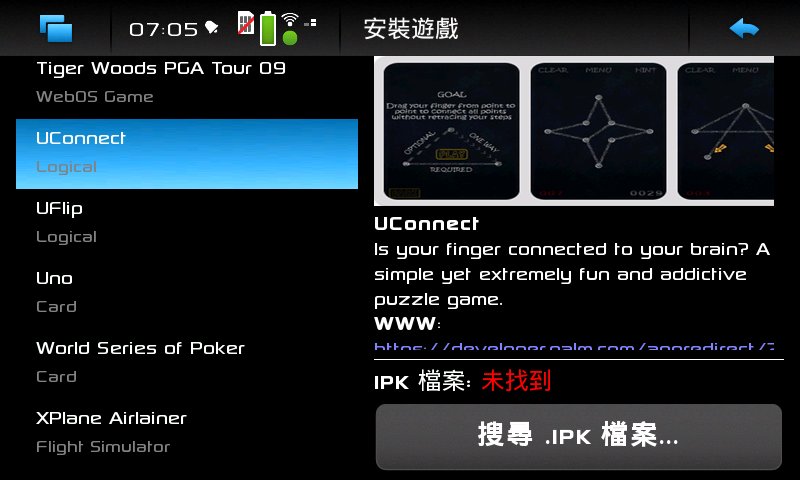
Last edited by couldvbb; 2011-04-22 at 23:09.
|
|
2011-04-21
, 10:51
|
|
Posts: 13 |
Thanked: 6 times |
Joined on Mar 2011
|
#366
|
Hope this program gets it's bugs ironed out. Getting webos games to run in the MyDocs directory is such a *****, this makes it all so much easier *smirks*
Would it be possible to get a progress bar on the installation? I'm guessing no, since it just runs a dpkg command. Or at least a verbose output to see what exactly is going on? Long waiting times, and having no idea what is going on during, can get quite annoying.
Would it be possible to get a progress bar on the installation? I'm guessing no, since it just runs a dpkg command. Or at least a verbose output to see what exactly is going on? Long waiting times, and having no idea what is going on during, can get quite annoying.
|
|
2011-04-22
, 17:45
|
|
Posts: 156 |
Thanked: 29 times |
Joined on Jul 2010
@ Pakistan
|
#367
|
Real Soccer takes a real long time, even though it is smaller than nfsuc(which installed within 5mins), any ideas?
|
|
2011-04-22
, 18:31
|
|
Posts: 1,042 |
Thanked: 430 times |
Joined on May 2010
|
#368
|
Originally Posted by SalmanAbbas

I could answer this 
Real Soccer takes a real long time, even though it is smaller than nfsuc(which installed within 5mins), any ideas?

Real soccer although is a small package but has thousands of files packed on it. It is usually slower to unpack lots of files compare to unpacking big chunks but small amount of files cause unpacking program on linux isn't multithreading
| The Following User Says Thank You to Radicalz38 For This Useful Post: | ||
|
|
2011-04-22
, 23:12
|
|
Posts: 173 |
Thanked: 106 times |
Joined on Jun 2010
|
#369
|
Full Moon-Warrior Within is ok
I have to re-upload the file with keyboard mapping, please drop reload
http://www.mediafire.com/?y2s3pj76b4w3nw6
If you want to use
S = up arrow
A = Down Arrow
B = left arrow
http://www.mediafire.com/?baru1iz2catr9j8

Odd Blob is ok
http://www.mediafire.com/?keeegvwmvqwv3cu

Last edited by couldvbb; 2011-04-26 at 17:18.
I have to re-upload the file with keyboard mapping, please drop reload
http://www.mediafire.com/?y2s3pj76b4w3nw6
If you want to use
S = up arrow
A = Down Arrow
B = left arrow
http://www.mediafire.com/?baru1iz2catr9j8

Odd Blob is ok
http://www.mediafire.com/?keeegvwmvqwv3cu

Last edited by couldvbb; 2011-04-26 at 17:18.
| The Following 4 Users Say Thank You to couldvbb For This Useful Post: | ||
|
|
2011-04-23
, 15:50
|
|
Posts: 173 |
Thanked: 106 times |
Joined on Jun 2010
|
#370
|
| The Following 4 Users Say Thank You to couldvbb For This Useful Post: | ||
 |
| Tags |
| easy to manage, games, lame idea, preenv, runs crappy |
«
Previous Thread
|
Next Thread
»
|
All times are GMT. The time now is 21:19.






