|
|
2011-03-02
, 19:58
|
|
Posts: 523 |
Thanked: 292 times |
Joined on Jan 2010
|
#1671
|
Originally Posted by arora.rohan

Blimey you need a new iPad 2 to replace you present camera by the looks of things!!!

|
|
2011-03-02
, 20:00
|
|
|
Posts: 353 |
Thanked: 166 times |
Joined on Jun 2010
@ India
|
#1672
|
Oh that was a spare 7610 i had lying around somewhere...! :P...
Is this fine ? :
http://www.youtube.com/watch?v=gV1sQei7L2M :]!
Last edited by arora.rohan; 2011-03-02 at 20:05.
Is this fine ? :
http://www.youtube.com/watch?v=gV1sQei7L2M :]!
Last edited by arora.rohan; 2011-03-02 at 20:05.
|
|
2011-03-02
, 20:08
|
|
Posts: 523 |
Thanked: 292 times |
Joined on Jan 2010
|
#1673
|
Originally Posted by arora.rohan

I was only joking!!

Oh that was a spare 7610 i had lying around somewhere...! :P...
Is this fine ? :
http://www.youtube.com/watch?v=gV1sQei7L2M :]!
| The Following User Says Thank You to droitwichgas For This Useful Post: | ||
|
|
2011-03-02
, 20:26
|
|
Posts: 2,225 |
Thanked: 3,822 times |
Joined on Jun 2010
@ Florida
|
#1674
|
Originally Posted by droitwichgas

Just because you want to change the transitions settings doesn't mean you'll want to do it through a GUI. By the same logic, why not package Theme Customizer in with the CSSU? It lets the users edit their themes comfortably, without digging in to the file system, and without having to edit various CSS/xml/whatever files to change, say, font colors.
Surely if the CSSU now allows users the possiblity of configuring the transitions they should be albe to do so with a built in package rather than then having to go and download the package from repos.
Otherwise I can just see the numerous questions on the CSSU thread when end users download the stable version in due course then asking how they configure the transitions which has been listed on the changelog as being configurable. I personally can not imagine anybody who downloads the CSSU will not want to at least try configuring the transitions to start with, even if they then decide to go back to the stock version (which i would of thought is pretty unlikely anyway from my own experince so far)
Same for apps that let you edit the power menu without editing /etc/systemui/systemui.xml manually, or which let you rearrange stuff in the status menu, etc. So why don't we just cram all of that in there? Because at the end of the day, app space is limited, and people who don't want a package shouldn't be stuck getting it installed and un-installing it every time an update for a larger package they do want comes around. If you don't have it packaged with the CSSU, the users who want a GUI lose very little. I assure you, there will be approximately the same amount of stupid questions on some topic either way. The same users who can't find the "CSSU Transition Settings" or whatever you call it in their list of apps-available-for-install in the app managers will probably come here asking how to edit the transitions even if it's automatically installed to their settings menu. Not all of them, but enough to fill the forums with the same questions over and over.
At the end of the day though, if you have it packaged separately, those who want it are only marginally inconvenienced by having to download one more thing, maybe look a little more closely to the main wiki page to see that you need to download the separate app. But if you have them packaged together, the people who don't want those packages are not just slightly inconvenienced, because they have to manually delete them (which if it's part of the same .deb, would require some manual removal of the relevant files, and if it's a seperate .deb that's brought in during installation as a dependency, would probably result in fiddling with dependency errors or control files, every time an update rolls around). And no matter how far in the minority a group is, if their unnecessary inconvenience is far greater than a majority's really minor inconvenience, it's not really fair to let the minuscule advantage to the majority be addressed at the cost of causing the greater inconvenience to the minority.
P.S. I see themes can (as of a couple of updates ago going by the bug comments I found this out from) include a .../backgrounds/applicationmanager-portrait.png to give HAM a portrait background. That makes me rather happy.
|
|
2011-03-02
, 20:27
|
|
Posts: 463 |
Thanked: 103 times |
Joined on Jul 2010
@ Mumbai, India
|
#1675
|
Originally Posted by n900 lover

I guess hildon-desktop can only switch to portrait mode if OMWeather widget is on any of the desktops..
Nothing special, i just installed omweather and put the widget on the desktop, and discovered but accident the for some reason the widget,i guess, forced the desktop to portrait mode.....just by pure luck , as they say......thats just really weird, it stopped doing all of a sudden! damn!
Tried rotating hildon-desktop without installing OMWeather & it does not rotate like shown in any of the videos....
Is there another way to rotate hildon-desktop without installing OMWeather?
|
|
2011-03-02
, 20:30
|
|
Posts: 247 |
Thanked: 67 times |
Joined on May 2010
@ limassol cyprus
|
#1676
|
Originally Posted by funkmunk

it started working again.... the only other way i know of how to rotate the desktop is holdin down ctrl,blue arrow, shift and press L and it should rotate ur desktop.

I guess hildon-desktop can only switch to portrait mode if OMWeather widget is on any of the desktops..
Tried rotating hildon-desktop without installing OMWeather & it does not rotate like shown in any of the videos....
Is there another way to rotate hildon-desktop without installing OMWeather?
|
|
2011-03-02
, 20:35
|
|
Posts: 523 |
Thanked: 292 times |
Joined on Jan 2010
|
#1677
|
Originally Posted by Mentalist Traceur

Just my view but I would imagine most end users who will download the stable CSSU to get access to the protrait transitions and so will want the GUI, which I cannot see will take up that much memory space?, and once downloaded they wll never delete. Editing the power menu seems a different ball game to me. 
Just because you want to change the transitions settings doesn't mean you'll want to do it through a GUI. By the same logic, why not package Theme Customizer in with the CSSU? It lets the users edit their themes comfortably, without digging in to the file system, and without having to edit various CSS/xml/whatever files to change, say, font colors.
Same for apps that let you edit the power menu without editing /etc/systemui/systemui.xml manually, or which let you rearrange stuff in the status menu, etc. So why don't we just cram all of that in there? Because at the end of the day, app space is limited, and people who don't want a package shouldn't be stuck getting it installed and un-installing it every time an update for a larger package they do want comes around. If you don't have it packaged with the CSSU, the users who want a GUI lose very little. I assure you, there will be approximately the same amount of stupid questions on some topic either way. The same users who can't find the "CSSU Transition Settings" or whatever you call it in their list of apps-available-for-install in the app managers will probably come here asking how to edit the transitions even if it's automatically installed to their settings menu. Not all of them, but enough to fill the forums with the same questions over and over.
At the end of the day though, if you have it packaged separately, those who want it are only marginally inconvenienced by having to download one more thing, maybe look a little more closely to the main wiki page to see that you need to download the separate app. But if you have them packaged together, the people who don't want those packages are not just slightly inconvenienced, because they have to manually delete them (which if it's part of the same .deb, would require some manual removal of the relevant files, and if it's a seperate .deb that's brought in during installation as a dependency, would probably result in fiddling with dependency errors or control files, every time an update rolls around). And no matter how far in the minority a group is, if their unnecessary inconvenience is far greater than a majority's really minor inconvenience, it's not really fair to let the minuscule advantage to the majority be addressed at the cost of causing the greater inconvenience to the minority.
P.S. I see themes can (as of a couple of updates ago going by the bug comments I found this out from) include a .../backgrounds/applicationmanager-portrait.png to give HAM a portrait background. That makes me rather happy.
However it is clearly down to MAG & Jaffa what they decide they went to do at the end of the day.
| The Following User Says Thank You to droitwichgas For This Useful Post: | ||
|
|
2011-03-02
, 20:41
|
|
Posts: 463 |
Thanked: 103 times |
Joined on Jul 2010
@ Mumbai, India
|
#1678
|
Originally Posted by n900 lover

I tried ur combo and it seems to work but is there any other widget that also forces hildon-desktop to rotate just like the OMWeather widget??
it started working again.... the only other way i know of how to rotate the desktop is holdin down ctrl,blue arrow, shift and press L and it should rotate ur desktop.
If not then is it possible to make hildon-desktop rotate just like all other screens in a future release of the CSSU??
|
|
2011-03-02
, 21:02
|
|
Posts: 145 |
Thanked: 91 times |
Joined on Jun 2010
|
#1679
|
Yeah it should be easily doable... but I guess the devs will try to develop something first to rearrange the icons and widgets as like I see it now it just doesn't make much sense if you cant see half of your icons and stuff. This will be the more difficult part of it though... let's see, they did a great job until now!
|
|
2011-03-02
, 21:39
|
|
|
Posts: 2,535 |
Thanked: 6,681 times |
Joined on Mar 2008
@ UK
|
#1680
|
Originally Posted by Mentalist Traceur

Indeed. HAM now includes some bastardised versions of the "alpha" (blue) and "beta" (orange) default themes I did with GIMP :-)
I see themes can (as of a couple of updates ago going by the bug comments I found this out from) include a .../backgrounds/applicationmanager-portrait.png to give HAM a portrait background. That makes me rather happy.
Originally Posted by MONVMENTVM

It's damn hard. I've been playing with some algorithms. The prototype changes:
Yeah it should be easily doable... but I guess the devs will try to develop something first to rearrange the icons and widgets as like I see it now it just doesn't make much sense if you cant see half of your icons and stuff. This will be the more difficult part of it though... let's see, they did a great job until now!
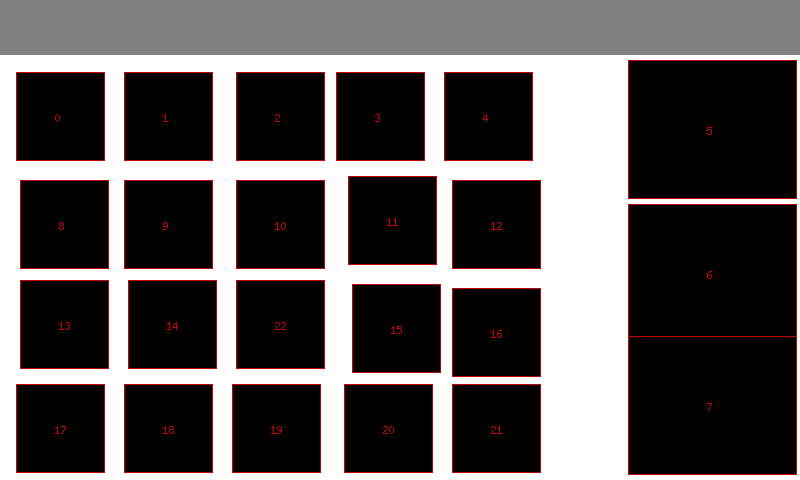
...into...
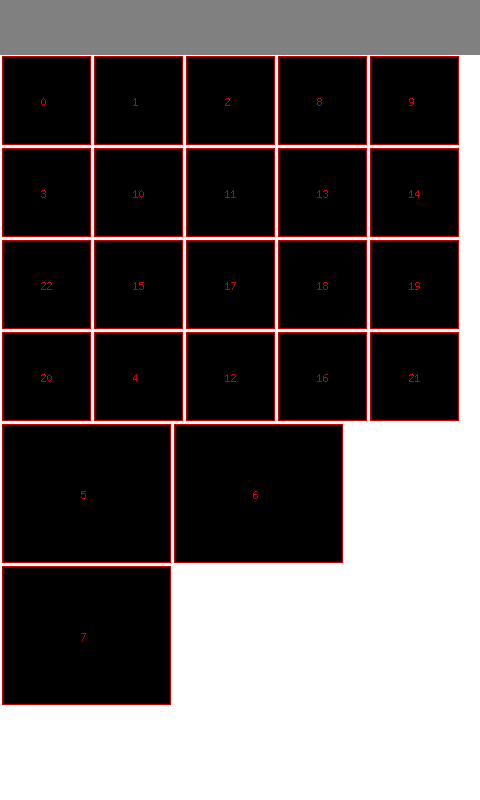
It tries to keep an approximate relationship of the order of the items, but at least will give a starting point to maintain your own layout where things are roughly in the right place. And, most importantly, visible.
__________________
Andrew Flegg -- mailto:andrew@bleb.org | http://www.bleb.org
Andrew Flegg -- mailto:andrew@bleb.org | http://www.bleb.org
 |
| Tags |
| community ssu, f**k nokia, fremantle, maemo 5, nokia-who?, portrait mode, rotate, task-switcher, update, upgrade |
«
Previous Thread
|
Next Thread
»
|
All times are GMT. The time now is 06:18.








