|
|
2010-05-21
, 07:34
|
|
|
Posts: 675 |
Thanked: 923 times |
Joined on Apr 2010
@ London
|
#572
|
Originally Posted by santiago

Eccezionale! Yes I'd definitely like the link and a 'how to'.
its not a custom theme, its just a pack! i repacked all batterys icon with some more that i found in the talk... there was a problem... in offline mode it had the 2d battery icons... i repacked all of them, if you like my work u can ansk me for the linkand i can share my mods with everytalk
send me a pvt msg and i ll giv u the "how to" for all bout tah
ciauu ps : i also modded the online offline icons and avatars some screenshots here
Also lovin' your 'Riduzione Occhi Rossi' button, grande Santiago and a good day to you too!

Last edited by D4rKlar; 2010-05-25 at 20:56.
| The Following User Says Thank You to D4rKlar For This Useful Post: | ||
|
|
2010-05-21
, 08:23
|
|
|
Posts: 223 |
Thanked: 135 times |
Joined on Apr 2010
@ Wish I was in Greece
|
#574
|
Hey Gabby, what's the command for the CPU Current QB snippet?
|
|
2010-05-21
, 13:27
|
|
|
Posts: 518 |
Thanked: 334 times |
Joined on Mar 2010
@ italy
|
#575
|
N900 like a robot video here sorry for the bad quality... i rechorded using a old motorola phone... i lost the camera... i finished the time to rec but there are inside also the sounds for: low battery, very low battery, charging, slide up, slide down (request it its for lock daemon), message chat and more...
link to download here
link to download here
|
|
2010-05-21
, 13:58
|
|
Posts: 1,729 |
Thanked: 388 times |
Joined on Jan 2010
@ Canada
|
#576
|
Originally Posted by libaax

Carbon Theme from extras devel:
@gabby131. What theme are you using and how did get foreca widget to look like that?
Foreca: tap and hold desktop (x and tool buttons will show up), tap the tool button on the foreca, and tweak the settings to your liking
__________________
if i did help you, just click "Thanks" on the lower right of my post. thanks!
"The best way to break a Spell is to prevent it from being cast in the first place"
N900: 1000/1150mhz; sampling_rate 15; up_threshold 150000;
if i did help you, just click "Thanks" on the lower right of my post. thanks!
"The best way to break a Spell is to prevent it from being cast in the first place"
N900: 1000/1150mhz; sampling_rate 15; up_threshold 150000;
|
|
2010-05-21
, 13:59
|
|
Posts: 1,729 |
Thanked: 388 times |
Joined on Jan 2010
@ Canada
|
#577
|
CPU Current:
Last edited by gabby131; 2010-05-21 at 14:14.
Code:
awk '{print $1/1000" MHz"}' /sys/devices/system/cpu/cpu0/cpufreq/scaling_cur_freq
__________________
if i did help you, just click "Thanks" on the lower right of my post. thanks!
"The best way to break a Spell is to prevent it from being cast in the first place"
N900: 1000/1150mhz; sampling_rate 15; up_threshold 150000;
if i did help you, just click "Thanks" on the lower right of my post. thanks!
"The best way to break a Spell is to prevent it from being cast in the first place"
N900: 1000/1150mhz; sampling_rate 15; up_threshold 150000;
Last edited by gabby131; 2010-05-21 at 14:14.
| The Following User Says Thank You to gabby131 For This Useful Post: | ||
|
|
2010-05-21
, 14:06
|
|
Posts: 1,729 |
Thanked: 388 times |
Joined on Jan 2010
@ Canada
|
#578
|
Originally Posted by noobmonkey

I believe you need the CPU Times code, 
Ooooo gabby!!! I want your first desktop! :P - managed to get a couple of the overclocky buttons but cant figure out the bottom lot or the list on the right! :P
on the CMD of the QBW:
Code:
cat /sys/devices/system/cpu/cpu0/cpufreq/stats/time_in_state
Code:
awk '{print $1/1000" MHz"}' /sys/devices/system/cpu/cpu0/cpufreq/scaling_min_freq
Code:
awk '{print $1/1000" MHz"}' /sys/devices/system/cpu/cpu0/cpufreq/scaling_max_freq
i use that widget (CPU Times) to determine if my settings work fine: example, when i reboot the device, the 250000, 500000, 550000 and 600000 are the only ones that has numbers (times), that means, the settings of the kernel switched back to default, which is the way i like it.

__________________
if i did help you, just click "Thanks" on the lower right of my post. thanks!
"The best way to break a Spell is to prevent it from being cast in the first place"
N900: 1000/1150mhz; sampling_rate 15; up_threshold 150000;
if i did help you, just click "Thanks" on the lower right of my post. thanks!
"The best way to break a Spell is to prevent it from being cast in the first place"
N900: 1000/1150mhz; sampling_rate 15; up_threshold 150000;
Last edited by gabby131; 2010-05-21 at 14:14.
| The Following 2 Users Say Thank You to gabby131 For This Useful Post: | ||
|
|
2010-05-21
, 14:06
|
|
Posts: 49 |
Thanked: 22 times |
Joined on May 2010
@ belgium
|
#579
|
i posted my Hildon dir here somewhere, but im stil working on it, to get ALL icons.
i got now about 90procent of them
i got now about 90procent of them
__________________
http://www.iphoneclub.nl/5890/exclusive-impressive-iphone-case-mod-croiman-psycho-iphone-mod/
http://www.engadget.com/2008/04/29/the-croiman-psycho-iphone-makes-other-modders-weep-with-joy-env/
http://www.iphoneclub.nl/5890/exclusive-impressive-iphone-case-mod-croiman-psycho-iphone-mod/
http://www.engadget.com/2008/04/29/the-croiman-psycho-iphone-makes-other-modders-weep-with-joy-env/
|
|
2010-05-21
, 16:49
|
|
|
Posts: 223 |
Thanked: 135 times |
Joined on Apr 2010
@ Wish I was in Greece
|
#580
|
Damn gabby. Always bailing me out. Thanks soo much for your help!
| The Following User Says Thank You to Parlapipas For This Useful Post: | ||
 |
| Tags |
| desktop, epic thread, fremantle, maemo, maemo 5, picture, pictures, screenshot, screenshots, show and tell |
«
Previous Thread
|
Next Thread
»
|
All times are GMT. The time now is 19:30.








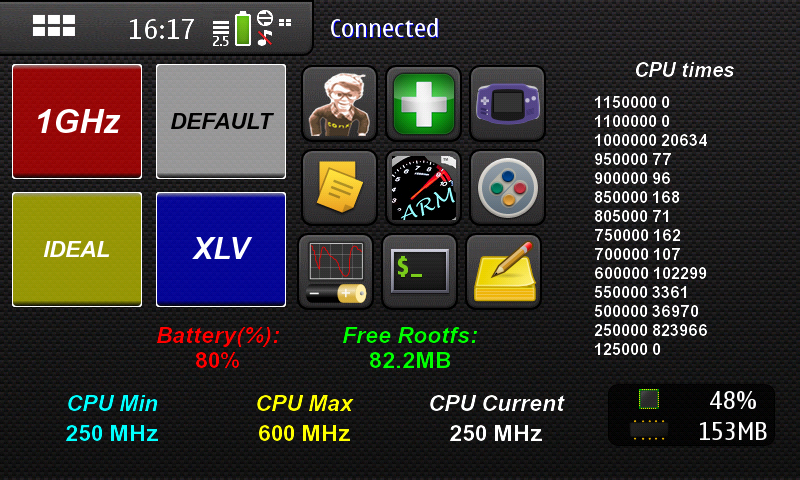



----------- Follow me on Twitter here
----------- My Photography Website and Blog is here
----------- Author of the N900 Health Check Application ----------- New Version in Extras Devel (Dec 2010 - 2.9.10)
----------- Are you on the N900 World Map? - http://pininthemap.com/maemo - masterpin: shotgun
----------- What apps do you want to see on the n900 or in MeeGo in the future? -