| The Following User Says Thank You to sata3d For This Useful Post: | ||
|
|
2014-11-21
, 13:34
|
|
Posts: 176 |
Thanked: 190 times |
Joined on Jun 2011
@ Italy
|
#172
|
Originally Posted by blackjack4it

Hi all I've succeeded in resurrecting a N900 by following this image. Now the N900 detects USB and charger but the battery isn't filling up, it keeps discharging even if it detects that there's a charger plugged in (Nokia's original charger). What could be the problem? Thanks

I've made a photoshop project of the usb port replacement basing of this thread, 3 little questions please:
1) Is that right this soldering project? Can it be an usb-port for daily use by reassembling gently the N900?
2) the SHIELD attachment of the usb port where should be soldered?
3) where should be soldered the second pin from the left?
EDIT: Can someone give me the link to a good soldering iron capable of doing this other solution:
http://talk.maemo.org/showpost.php?p...3&postcount=12
?
| The Following User Says Thank You to blackjack4it For This Useful Post: | ||
|
|
2014-11-21
, 14:13
|
|
|
Posts: 1,974 |
Thanked: 1,834 times |
Joined on Mar 2013
@ india
|
#173
|
Well charging that way no good idea as protection electronics is bypassed btw good job now you can flash and move data !
Use external charger to charge battery
Use external charger to charge battery
| The Following 2 Users Say Thank You to nokiabot For This Useful Post: | ||
|
|
2014-11-21
, 14:23
|
|
Posts: 176 |
Thanked: 190 times |
Joined on Jun 2011
@ Italy
|
#174
|
Originally Posted by nokiabot

Thanks 
Well charging that way no good idea as protection electronics is bypassed btw good job now you can flash and move data !
Use external charger to charge battery
 do you think is better to solder on 5V chip? Because my ESD chip has gone away while I was trying to solder to D+ D- contacts as mipo's fix
do you think is better to solder on 5V chip? Because my ESD chip has gone away while I was trying to solder to D+ D- contacts as mipo's fix 
EDIT: I've tried to get 5V from mipo's solution chip but it doesn't get it so I reverted to the original solution (resoldered better on testpads and currently retesting the charging problem.
Last edited by blackjack4it; 2014-11-21 at 15:39.
| The Following User Says Thank You to blackjack4it For This Useful Post: | ||
|
|
2014-11-21
, 16:24
|
|
Posts: 176 |
Thanked: 190 times |
Joined on Jun 2011
@ Italy
|
#175
|
Can you help me? Maybe there Isn't enough power from the testpad 5V to charge my battery directly from usb cable?
| The Following User Says Thank You to blackjack4it For This Useful Post: | ||
|
|
2014-11-22
, 03:13
|
|
|
Posts: 5,028 |
Thanked: 8,613 times |
Joined on Mar 2011
|
#176
|
Originally Posted by blackjack4it

Testpads beneath battery are 100% functional - in fact, even the lack of ESD is kind of a FUD, as USB chip itself have internal ESD protection rated 7kV (or 11 kV, can't remember numbers now, from top of my head). The circuitry outside USB chip is "external defense line" - handy to have doubled defenses for peace of mind, but to be honest, i believe they're there more for a number of n-regulatory compliant, than for actual necessity.
Can you help me? Maybe there Isn't enough power from the testpad 5V to charge my battery directly from usb cable?
Anyway, it should handle charging up to 1.250 A without problems, so there must be something else wrong. Try checking your charging current from battery gauge chip, either by BNF, bq27200.sh scripts, or kernel-power bq27x00_battery modules, or whatever you feel fancy. That would be a good start - maybe connection is weak somewhere... Or you just have some internal element damaged, apart from USB port itself.
/Estel
__________________
N900's aluminum backcover / body replacement
-
N900's HDMI-Out
-
Camera cover MOD
-
Measure battery's real capacity on-device
-
TrueCrypt 7.1 | ereswap | bnf
-
Hardware's mods research is costly. To support my work, please consider donating. Thank You!
N900's aluminum backcover / body replacement
-
N900's HDMI-Out
-
Camera cover MOD
-
Measure battery's real capacity on-device
-
TrueCrypt 7.1 | ereswap | bnf
-
Hardware's mods research is costly. To support my work, please consider donating. Thank You!
Last edited by Estel; 2014-11-28 at 12:22.
| The Following 2 Users Say Thank You to Estel For This Useful Post: | ||
|
|
2014-11-22
, 11:17
|
|
Posts: 176 |
Thanked: 190 times |
Joined on Jun 2011
@ Italy
|
#177
|
Could you please locate the chip for me in this image? I can't find everywhere where is located (even with a lens):
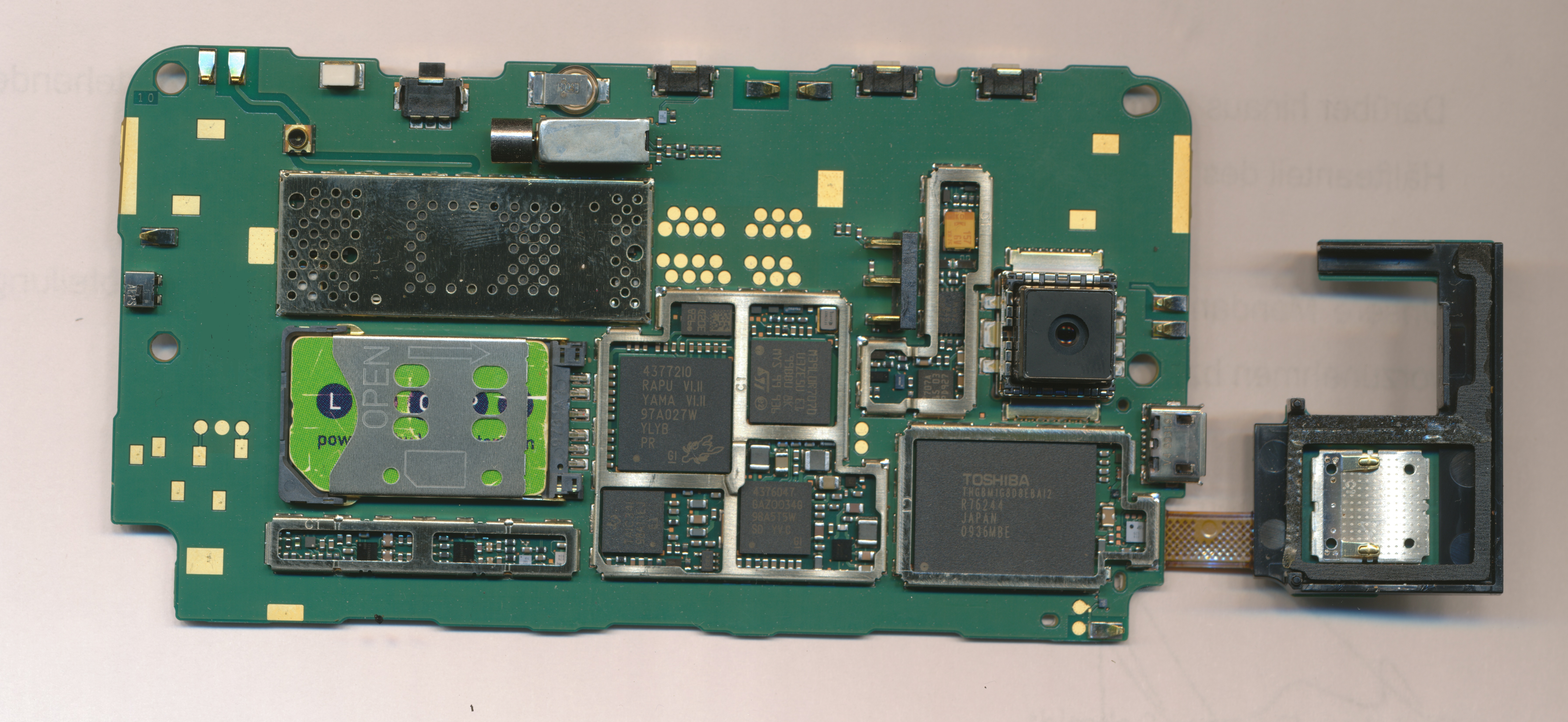
Thanks a lot for your help.
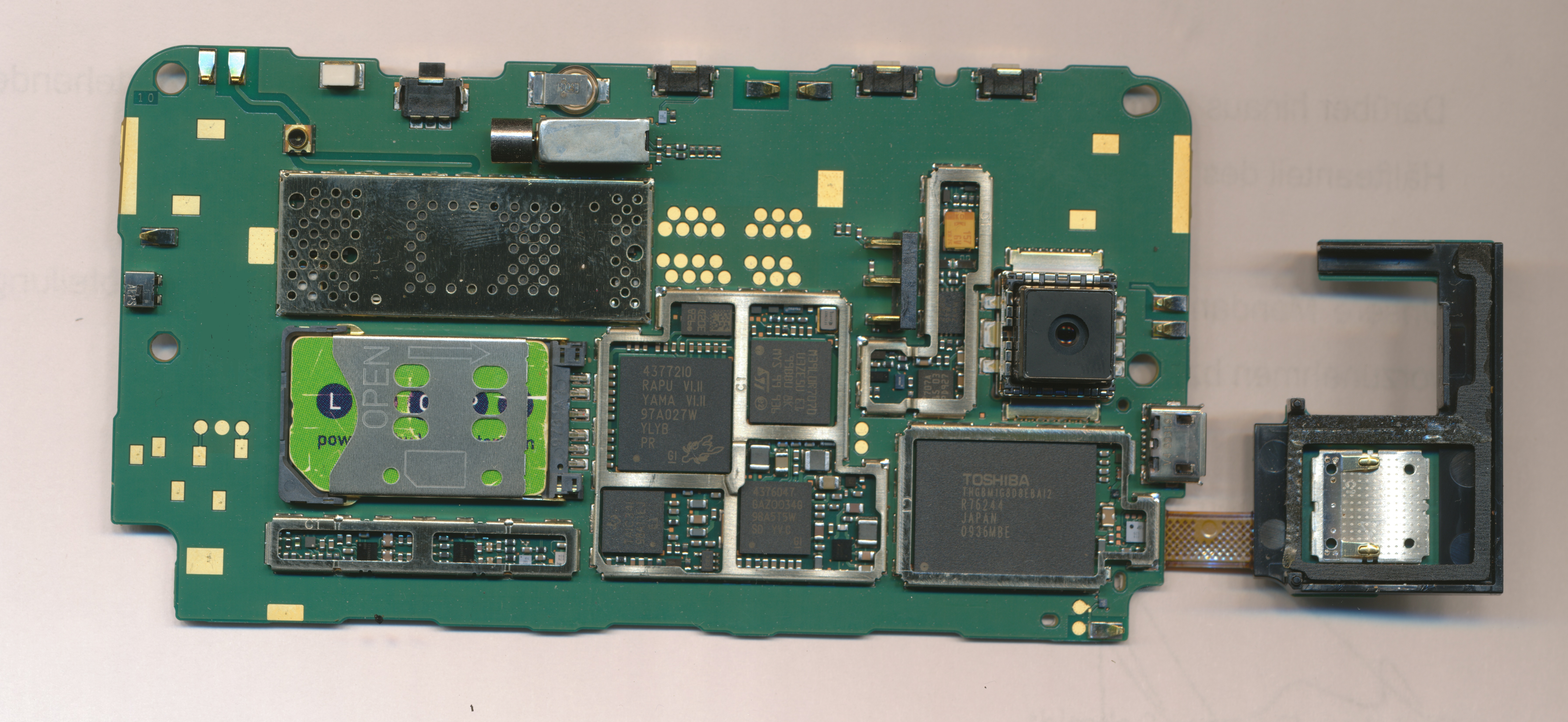
Thanks a lot for your help.
|
|
2014-11-25
, 16:04
|
|
Posts: 176 |
Thanked: 190 times |
Joined on Jun 2011
@ Italy
|
#178
|
In the meantime I've used the script and the result are the following
(N900 connected to PC with Mass Mode enabled):
(N900 disconnected from PC):
You know, I can transfer from pc files normally at full USB speed, the only thing left is recharging.
Is there a way to "force" my N900 to begin a charge safely?
EDIT: Found the chip by googling a bit, I can confirm that all the three chips (power management,bq24150 and bq27200 one) cannot be harmed by soldering because are outside of the testpad zone where I have done the soldering.
So what else can prevent my N900 from charging?
Do the 5V testpoint receive 5V even if the charging circuit is broken? (please tell me yes *fingers crossed*)

Last edited by blackjack4it; 2014-11-26 at 14:06.
(N900 connected to PC with Mass Mode enabled):
Code:
Voltage: 3859mV SoC: 0%; Charge: 0 mAh Full Charge: 2056 mAh Temperature: 31°C Status: Discharging Current: 299 mA Remaining Time @299mA: 0 minutes Average Remaining Time: 0 minutes Calibration Needed: 1 VDQ: 0
Code:
Voltage: 3867mV SoC: 0%; Charge: 0 mAh Full Charge: 2056 mAh Temperature: 32°C Status: Discharging Current: 343mA Remaining Time @343mA: 0 minutes Average Remaining Time: 0 minutes Calibration Needed: 1 VDQ: 0
Is there a way to "force" my N900 to begin a charge safely?
EDIT: Found the chip by googling a bit, I can confirm that all the three chips (power management,bq24150 and bq27200 one) cannot be harmed by soldering because are outside of the testpad zone where I have done the soldering.
So what else can prevent my N900 from charging?
Do the 5V testpoint receive 5V even if the charging circuit is broken? (please tell me yes *fingers crossed*)

Last edited by blackjack4it; 2014-11-26 at 14:06.
|
|
2014-11-27
, 10:09
|
|
Posts: 176 |
Thanked: 190 times |
Joined on Jun 2011
@ Italy
|
#179
|
Last but not the least, in another N900 this chip is broken:

Can this be the cause of no charging issue?
EDIT: Found this on a Russian forum, and as they say, even if it's a non perfect soldering solution it works:

Last edited by blackjack4it; 2014-11-27 at 10:40.

Can this be the cause of no charging issue?
EDIT: Found this on a Russian forum, and as they say, even if it's a non perfect soldering solution it works:

Last edited by blackjack4it; 2014-11-27 at 10:40.
|
|
2014-11-28
, 12:30
|
|
|
Posts: 5,028 |
Thanked: 8,613 times |
Joined on Mar 2011
|
#180
|
Strange, I could swear that I have, already, answered to your post, few days ago. Nevermind - it seems that you have located the chip itself.
Using kernel-power charging module (see BME Replacement thread), you can "force" dedicated charging (aka, the one that would work if you connect charger with data pins shorted) via writeable sysvs node. Search the BME Replacement documentation for thing that you can set values of "auto", "dedicated", etc (sorry, don't remember them right now from top of my head).
If that won't make your device charging, then nothing short of hardware repairing some unknown part will help. Which is the thing that I expect, if you're not charging, even by a little bit, when connected to PC. It's very strange (and fortunate, for you) that USB data functionality is working.
As for trying "dedicated" - just don't try it while connected to PC, only with dedicated charger. In the unlikely case that it actually start *working*, you may end up with your OS (on the PC side) shouting at you and enabling overcurrent protection in the best case, or blown fuse on PC's motherboard (in the worst). PC can give up to 500 mA, and in "dedicated" mode, N900 tries to suck as much as possible up to 900 mA (1250 mA, if manually increased, which is preferable for dual-cell setups).
/Estel
Using kernel-power charging module (see BME Replacement thread), you can "force" dedicated charging (aka, the one that would work if you connect charger with data pins shorted) via writeable sysvs node. Search the BME Replacement documentation for thing that you can set values of "auto", "dedicated", etc (sorry, don't remember them right now from top of my head).
If that won't make your device charging, then nothing short of hardware repairing some unknown part will help. Which is the thing that I expect, if you're not charging, even by a little bit, when connected to PC. It's very strange (and fortunate, for you) that USB data functionality is working.
As for trying "dedicated" - just don't try it while connected to PC, only with dedicated charger. In the unlikely case that it actually start *working*, you may end up with your OS (on the PC side) shouting at you and enabling overcurrent protection in the best case, or blown fuse on PC's motherboard (in the worst). PC can give up to 500 mA, and in "dedicated" mode, N900 tries to suck as much as possible up to 900 mA (1250 mA, if manually increased, which is preferable for dual-cell setups).
/Estel
__________________
N900's aluminum backcover / body replacement
-
N900's HDMI-Out
-
Camera cover MOD
-
Measure battery's real capacity on-device
-
TrueCrypt 7.1 | ereswap | bnf
-
Hardware's mods research is costly. To support my work, please consider donating. Thank You!
N900's aluminum backcover / body replacement
-
N900's HDMI-Out
-
Camera cover MOD
-
Measure battery's real capacity on-device
-
TrueCrypt 7.1 | ereswap | bnf
-
Hardware's mods research is costly. To support my work, please consider donating. Thank You!
| The Following User Says Thank You to Estel For This Useful Post: | ||
 |
| Tags |
| test points, usb port |
«
Previous Thread
|
Next Thread
»
|
All times are GMT. The time now is 12:11.








i have the same problem whit my n900 i reverse the polarty when i tried to do the same than this guy
http://talk.maemo.org/showthread.php?t=76134
i reverse the polarity and i cannot connect to the pc and i cannot recharge the phone
the cellphone works fine but i cant charge it
you find a way to repair this ?
what is the location of the fuse ? when i reverse the polarity i only blow the fuse ?
thaks for readme